RabbitMQ Springboot整合 RabbitMQ交换机与Springboot整合的简单实现
Pluto372 人气:0RabbitMQ-交换机
1、交换机是干什么的?
消息(Message)由Client发送,RabbitMQ接收到消息之后通过交换机转发到对应的队列上面。Worker会从队列中获取未被读取的数据处理。

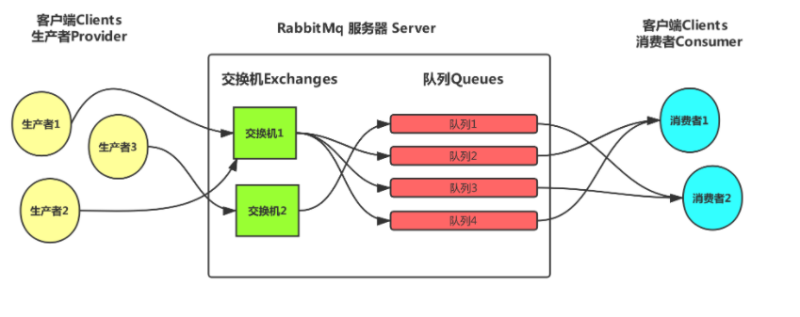
1、交换机的种类
RabbitMQ包含四种不同的交换机类型:
- Direct exchange:直连交换机,转发消息到routigKey指定的队列
- Fanout exchange:扇形交换机,转发消息到所有绑定队列(速度最快)
- Topic exchange:主题交换机,按规则转发消息(最灵活)
- Headers exchange:首部交换机 (不常用)
1、Direct exchange(直连交换机)
直连交换机是一种带路由功能的交换机,根据消息携带的路由键将消息投递给对应队列。
一个队列通过routing_key(路由键)与一个交换机绑定,当消息被发送的时候,需要指定一个routing_key,这个消息被送达交换机的时候,就会被交换机送到指定的队列里面去。
类似一对一的关系!
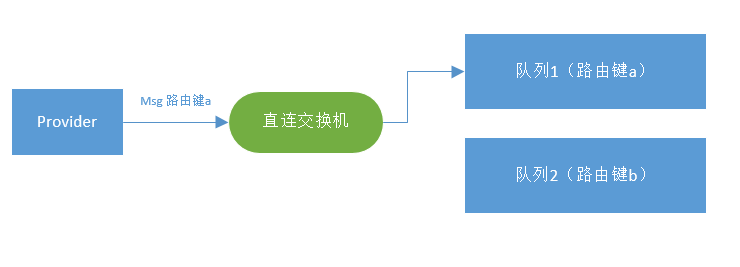
1.1 Springboot的简单实现
创建2个springboot项目,一个 rabbitmq-provider (生产者),一个rabbitmq-consumer(消费者)。
1、首先创建 rabbitmq-provider
pom.xml添加依赖:
<!--rabbitmq-->
<dependency>
<groupId>org.springframework.boot</groupId>
<artifactId>spring-boot-starter-amqp</artifactId>
</dependency>
配置application.yml:
server:
port: 8090
spring:
application:
name: rabbitmq-provider
rabbitmq:
host: 192.168.152.173
port: 5672 #注意15672是web页面端口,消息发送端口为5672
username: guest
password: guest
编写配置文件
@Configuration
public class DirectRabbitConfig {
/**
* 创建消息队列 起名:TestDirectQueue
* durable:是否持久化,默认是false,持久化队列:会被存储在磁盘上,当消息代理重启时仍然存在,暂存队列:当前连接有效
* exclusive:默认也是false,只能被当前创建的连接使用,而且当连接关闭后队列即被删除。此参考优先级高于durable
* autoDelete:是否自动删除,当没有生产者或者消费者使用此队列,该队列会自动删除。
* 一般设置一下队列的持久化就好,其余两个就是默认false
* @return new Queue(name,durable,exclusive,autoDelete)
*/
@Bean
public Queue TestDirectQueue() {
return new Queue("TestDirectQueue",true);
}
/**
* Direct交换机 起名:TestDirectExchange
*/
@Bean
DirectExchange TestDirectExchange() {
return new DirectExchange("TestDirectExchange",true,false);
}
/**
* 绑定
* 将队列和交换机绑定, 并设置用于匹配键(路由键):TestDirectRouting
*/
@Bean
Binding bindingDirect() {
return BindingBuilder.bind(TestDirectQueue()).to(TestDirectExchange()).with("TestDirectRouting");
}
}
编写controller层
@RestController
@RequestMapping("/rabbit")
public class SendMessageController {
@Autowired
private RabbitTemplate rabbitTemplate; //使用RabbitTemplate,这提供了接收/发送等等方法
@RequestMapping("/send")
public String sendDirectMessage() {
String messageId = String.valueOf(UUID.randomUUID());
String messageData = "League of Legends never dies!";
String createTime = LocalDateTime.now().format(DateTimeFormatter.ofPattern("yyyy-MM-dd HH:mm:ss"));
Map<String,Object> map=new HashMap<>();
map.put("messageId",messageId);
map.put("messageData",messageData);
map.put("createTime",createTime);
//将消息携带绑定键值:TestDirectRouting 发送到交换机TestDirectExchange
rabbitTemplate.convertAndSend("TestDirectExchange", "TestDirectRouting", map);
return "ok";
}
}
把rabbitmq-provider项目运行,调用下接口:
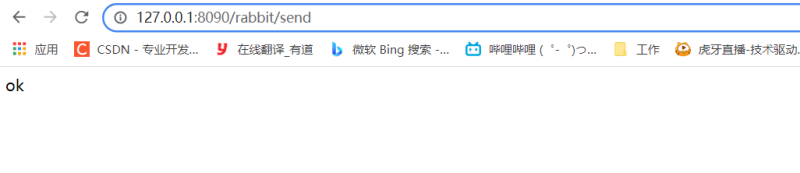
因为我们目前还没弄消费者 rabbitmq-consumer,消息没有被消费的,我们去rabbitMq管理页面看看,是否推送成功:
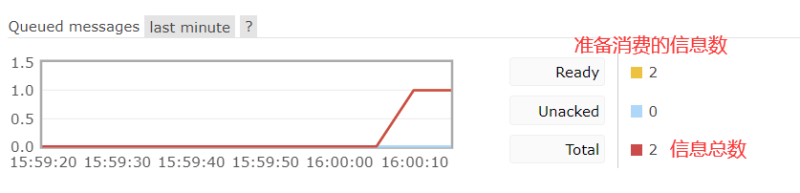
消息已经推送到rabbitMq服务器上面了。
2、创建rabbitmq-consumer项目:
pom.xml和application.yml跟上边一样(把端口号和应用名换了即可)
创建消息接收监听类,DirectReceiver01.java:
@Component
@RabbitListener(queues = "TestDirectQueue")//监听的队列名称 TestDirectQueue
public class DirectReceiver01 {
@RabbitHandler
public void process(Map testMessage) {
System.out.println("DirectReceiver01消费者收到的消息: " + testMessage.toString());
}
}
启动消费者项目:
运行结果如下
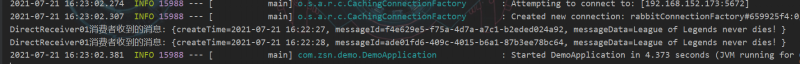
两个消息直接被消费了。然后可以再继续调用rabbitmq-provider项目的推送消息接口,可以看到消费者即时消费消息!
扩展
直连交换机既然是一对一,那如果咱们配置多台监听绑定到同一个直连交互的同一个队列,会怎么样?
直接复制两份DirectReceiver.java,改下打印内容!
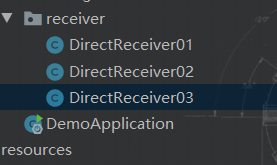
重新启动项目!在生产者多发送几次消息。运行结果如下:
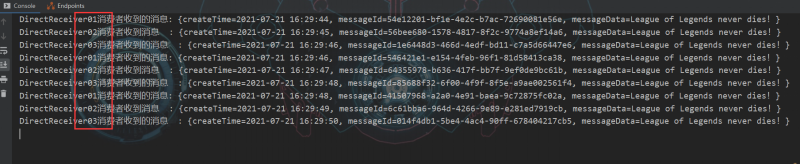
可以看到是实现了轮询的方式对消息进行消费,而且不存在重复消费。
2、Topic Exchange(主题交换机)
直连交换机的routing_key方案非常简单,但是它是一对一的关系,那么我们需要一对多呢?希望一条消息发送给多个队列。所以RabbitMQ提供了一种主题交换机,发送到主题交换机上的消息需要携带指定规则的routing_key,主题交换机会根据这个规则将数据发送到对应的(多个)队列上。
主题交换机的routing_key需要有一定的规则,交换机和队列的binding_key需要采用 *.# 的格式,每个部分用.分开,其中:
*表示一个单词
#表示任意数量(零个或多个)单词。(例如:topic.man)
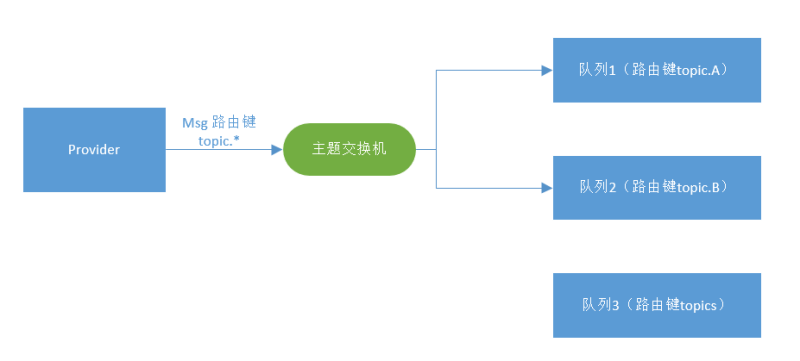
1、在rabbitmq-provider项目里面创建TopicRabbitConfig.java:
@Configuration
public class TopicRabbitConfig {
//绑定键
public final static String man = "topic.man";
public final static String woman = "topic.woman";
@Bean
public Queue firstQueue() {
return new Queue(TopicRabbitConfig.man);
}
@Bean
public Queue secondQueue() {
return new Queue(TopicRabbitConfig.woman);
}
@Bean
TopicExchange exchange() {
return new TopicExchange("topicExchange");
}
//将firstQueue和topicExchange绑定,而且绑定的键值为topic.man
//这样只要是消息携带的路由键是topic.man,才会分发到该队列
@Bean
Binding bindingExchangeMessage() {
return BindingBuilder.bind(firstQueue()).to(exchange()).with(man);
}
//将secondQueue和topicExchange绑定,而且绑定的键值为用上通配路由键规则topic.#
// 这样只要是消息携带的路由键是以topic.开头,都会分发到该队列
@Bean
Binding bindingExchangeMessage2() {
return BindingBuilder.bind(secondQueue()).to(exchange()).with("topic.#");
}
}
编写controller层
@RequestMapping("rabbit")
@RestController
public class TopicSendController {
@Autowired
private RabbitTemplate template;
@GetMapping("/sendTopicMessage1")
public String sendTopicMessage1() {
String messageId = String.valueOf(UUID.randomUUID());
String messageData = "message: M A N ";
String createTime = LocalDateTime.now().format(DateTimeFormatter.ofPattern("yyyy-MM-dd HH:mm:ss"));
Map<String, Object> manMap = new HashMap<>();
manMap.put("messageId", messageId);
manMap.put("messageData", messageData);
manMap.put("createTime", createTime);
template.convertAndSend("topicExchange", "topic.man", manMap);
return "ok";
}
@GetMapping("/sendTopicMessage2")
public String sendTopicMessage2() {
String messageId = String.valueOf(UUID.randomUUID());
String messageData = "message: woman is all ";
String createTime = LocalDateTime.now().format(DateTimeFormatter.ofPattern("yyyy-MM-dd HH:mm:ss"));
Map<String, Object> womanMap = new HashMap<>();
womanMap.put("messageId", messageId);
womanMap.put("messageData", messageData);
womanMap.put("createTime", createTime);
template.convertAndSend("topicExchange", "topic.woman", womanMap);
return "ok";
}
}
不要急着去运行,先去编写消费者,创建两个接口
TopicManReceiver :
@Component
@RabbitListener(queues = "topic.man")
public class TopicManReceiver {
@RabbitHandler
public void process(Map testMessage) {
System.out.println("TopicManReceiver消费者收到消息 : " + testMessage.toString());
}
}
TopicWoManReceiver :
@Component
@RabbitListener(queues = "topic.woman")
public class TopicWoManReceiver {
@RabbitHandler
public void process(Map testMessage) {
System.out.println("TopicWoManReceiver消费者收到消息 : " + testMessage.toString());
}
}
然后把rabbitmq-provider,rabbitmq-consumer两个项目都跑起来,先调用/sendTopicMessage1 接口:
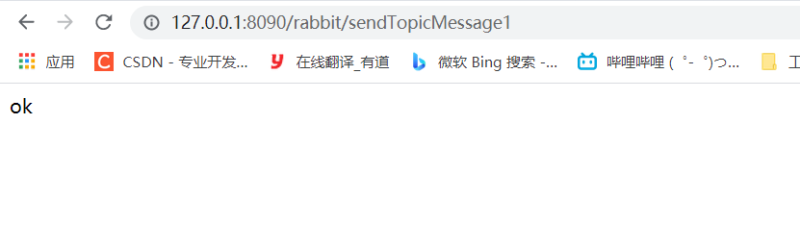
然后看消费者rabbitmq-consumer的控制台输出情况:
TopicManReceiver监听队列1,绑定键为:topic.man
TopicTotalReceiver监听队列2,绑定键为:topic.#
而当前推送的消息,携带的路由键为:topic.man
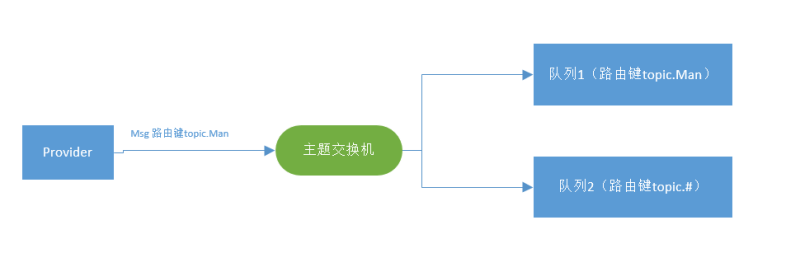
所以可以看到两个监听消费者receiver都成功消费到了消息,因为这两个recevier监听的队列的绑定键都能与这条消息携带的路由键匹配上。
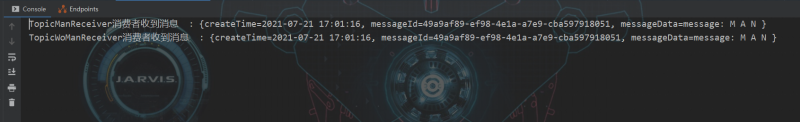
用/sendTopicMessage2接口:
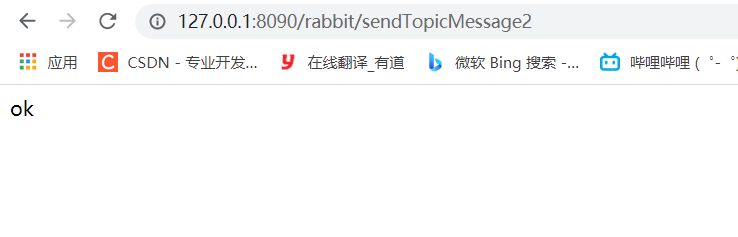
然后看消费者rabbitmq-consumer的控制台输出情况:
TopicManReceiver监听队列1,绑定键为:topic.man
TopicTotalReceiver监听队列2,绑定键为:topic.#
而当前推送的消息,携带的路由键为:topic.woman
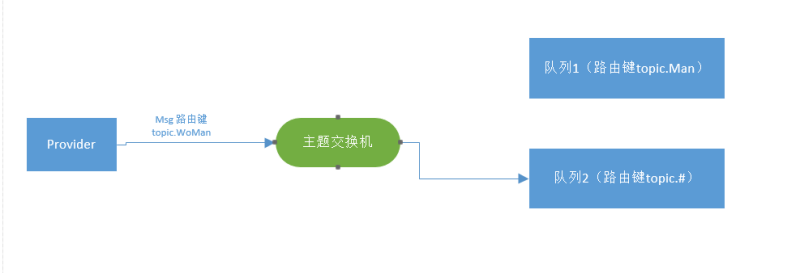
所以可以看到两个监听消费者,只有TopicWoManReceiver 成功消费到了消息,
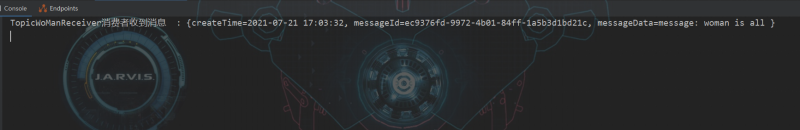
3、Fanout exchange(扇形交换机)
扇形交换机是最基本的交换机类型,它做的事情很简单–广播信息。Fanout交换机会把接收到的消息全部转发到绑定的队列上。因为广播不需要“思考”,所以Fanout交换机是四种交换机中速度最快的。
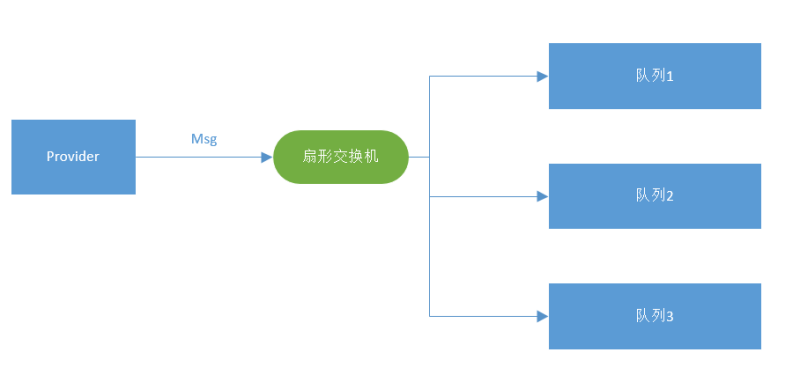
同样地,先在rabbitmq-provider项目上创建FanoutRabbitConfig.java:
@Configuration
public class FanoutRabbitConfig {
/**
* 创建三个队列 :fanout.A fanout.B fanout.C
* 将三个队列都绑定在交换机 fanoutExchange 上
* 因为是扇型交换机, 路由键无需配置,配置也不起作用
*/
@Bean
public Queue queueA() {
return new Queue("fanout.A");
}
@Bean
public Queue queueB() {
return new Queue("fanout.B");
}
@Bean
public Queue queueC() {
return new Queue("fanout.C");
}
@Bean
FanoutExchange fanoutExchange() {
return new FanoutExchange("fanoutExchange");
}
@Bean
Binding bindingExchangeA() {
return BindingBuilder.bind(queueA()).to(fanoutExchange());
}
@Bean
Binding bindingExchangeB() {
return BindingBuilder.bind(queueB()).to(fanoutExchange());
}
@Bean
Binding bindingExchangeC() {
return BindingBuilder.bind(queueC()).to(fanoutExchange());
}
}
编写controller层:
@RestController
@RequestMapping("rabbit")
public class FanoutController {
@Autowired
private RabbitTemplate template;
@GetMapping("/sendFanoutMessage")
public String sendFanoutMessage() {
String messageId = String.valueOf(UUID.randomUUID());
String messageData = "message: testFanoutMessage ";
String createTime = LocalDateTime.now().format(DateTimeFormatter.ofPattern("yyyy-MM-dd HH:mm:ss"));
Map<String, Object> map = new HashMap<>();
map.put("messageId", messageId);
map.put("messageData", messageData);
map.put("createTime", createTime);
template.convertAndSend("fanoutExchange", null, map);
return "ok";
}
}
接着在rabbitmq-consumer项目里加上消息消费类,
FanoutReceiverA:
@Component
@RabbitListener(queues = "fanout.A")
public class FanoutReceiverA {
@RabbitHandler
public void process(Map testMessage) {
System.out.println("FanoutReceiverC消费者收到消息 : " +testMessage.toString());
}
}
FanoutReceiverB
@Component
@RabbitListener(queues = "fanout.B")
public class FanoutReceiverB{
@RabbitHandler
public void process(Map testMessage) {
System.out.println("FanoutReceiverC消费者收到消息 : " +testMessage.toString());
}
}
FanoutReceiverC :
@Component
@RabbitListener(queues = "fanout.C")
public class FanoutReceiverC {
@RabbitHandler
public void process(Map testMessage) {
System.out.println("FanoutReceiverC消费者收到消息 : " +testMessage.toString());
}
}
最后将rabbitmq-provider和rabbitmq-consumer项目都跑起来,调用下接口/sendFanoutMessage,运行结果如下:
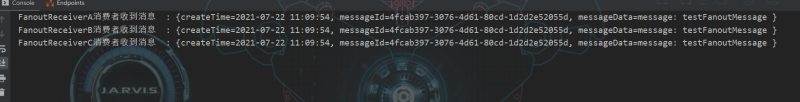
可以看到只要发送到 fanoutExchange 这个扇型交换机的消息, 三个队列都绑定这个交换机,所以三个消息接收类都监听到了这条消息。
4、消息确认(发送确认与接收确认) 4.1发送确认
在rabbitmq-provider项目中
编写配置文件:
server:
port: 8090
spring:
application:
name: rabbitmq-consumer
rabbitmq:
host: 192.168.152.173
port: 5672
username: guest
password: guest
#确认消息已发送到交换机(Exchange)
publisher-confirm-type: correlated
#确认消息已发送到队列(Queue)
publisher-returns: true
配置相关的消息确认回调函数,RabbitConfig.java:
/**
* 配置相关的消息确认回调函数
*/
@Configuration
public class RabbitConfig {
@Bean
public RabbitTemplate createRabbitTemplate(ConnectionFactory connectionFactory) {
RabbitTemplate rabbitTemplate = new RabbitTemplate();
rabbitTemplate.setConnectionFactory(connectionFactory);
//设置开启Mandatory,才能触发回调函数,无论消息推送结果怎么样都强制调用回调函数
rabbitTemplate.setMandatory(true);
//确认回调
rabbitTemplate.setConfirmCallback(new RabbitTemplate.ConfirmCallback() {
@Override
public void confirm(CorrelationData correlationData, boolean condition, String cause) {
System.out.println("ConfirmCallback: " + "相关数据:" + correlationData);
System.out.println("ConfirmCallback: " + "确认情况:" + condition);
System.out.println("ConfirmCallback: " + "原因:" + cause);
}
});
//设置返回消息的回调
rabbitTemplate.setReturnCallback(new RabbitTemplate.ReturnCallback() {
@Override
public void returnedMessage(Message message, int replyCode, String replyText, String exchange, String routingKey) {
System.out.println("ReturnCallback: " + "消息:" + message);
System.out.println("ReturnCallback: " + "回应码:" + replyCode);
System.out.println("ReturnCallback: " + "回应信息:" + replyText);
System.out.println("ReturnCallback: " + "交换机:" + exchange);
System.out.println("ReturnCallback: " + "路由键:" + routingKey);
}
});
return rabbitTemplate;
}
}
ConfirmCallback
ConfirmCallback是一个回调接口,就是只确认是否正确到达 Exchange 中。
ReturnCallback
通过实现 ReturnCallback 接口,启动消息失败返回,此接口是在交换器路由不到队列时触发回调,该方法可以不使用,因为交换器和队列是在代码里绑定的,如果存在绑定队列失败,那就是你代码写错了。
从总体的情况分析,推送消息存在四种情况:
1、消息推送到server,但是在server里找不到交换机
2、消息推送到server,找到交换机了,但是没找到队列
3、消息推送到sever,交换机和队列啥都没找到
4、消息推送成功
1、消息推送到server,但是在server里找不到交换机
写个测试接口,把消息推送到名为‘non-existent-exchange'的交换机上(这个交换机是没有创建没有配置的):
@GetMapping("/TestMessageAck")
public String TestMessageAck() {
String messageId = String.valueOf(UUID.randomUUID());
String messageData = "message: non-existent-exchange test message ";
String createTime = LocalDateTime.now().format(DateTimeFormatter.ofPattern("yyyy-MM-dd HH:mm:ss"));
Map<String, Object> map = new HashMap<>();
map.put("messageId", messageId);
map.put("messageData", messageData);
map.put("createTime", createTime);
//non-existent-exchange这个交换机没有创建和配置
template.convertAndSend("non-existent-exchange", "TestDirectRouting", map);
return "ok";
}
调用接口,查看rabbitmq-provuder项目的控制台输出情况
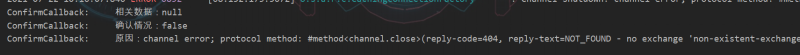
因为这个交换机没有创建,消息不能到达到达 Exchange 中。所以会触发ConfirmCallback这个回调函数
结论: 只会触发ConfirmCallback。
2、消息推送到server,找到交换机了,但是没找到队列
新增一个交换机,但是不给这个交换机绑定队列,在DirectRabitConfig里面新增一个直连交换机,不做任何绑定配置操作:
@Bean
DirectExchange lonelyDirectExchange() {
return new DirectExchange("lonelyDirectExchange");
}
同样编写测试接口
@GetMapping("/TestMessageAck2")
public String TestMessageAck2() {
String messageId = String.valueOf(UUID.randomUUID());
String messageData = "message: lonelyDirectExchange test message ";
String createTime = LocalDateTime.now().format(DateTimeFormatter.ofPattern("yyyy-MM-dd HH:mm:ss"));
Map<String, Object> map = new HashMap<>();
map.put("messageId", messageId);
map.put("messageData", messageData);
map.put("createTime", createTime);
rabbitTemplate.convertAndSend("lonelyDirectExchange", "TestDirectRouting", map);
return "ok";
}
调用方法,查看运行结果:
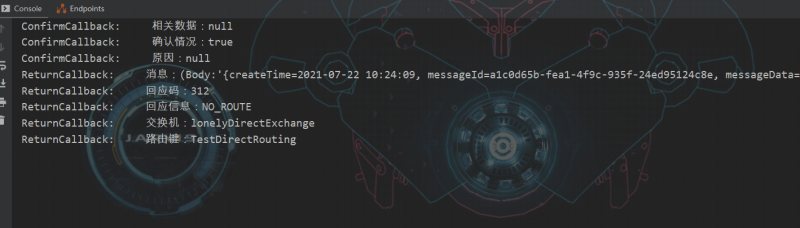
可以看到两个回调函数都被调用了;
这种情况下,消息是推送成功到服务器了的,所以ConfirmCallback对消息确认情况是true;
而在RetrunCallback回调函数的打印参数里面可以看到,消息是推送到了交换机成功了,但是在路由分发给队列的时候,找不到队列,所以报了错误 NO_ROUTE。
结论: 两个回调函数都会触发!
3、消息推送到sever,交换机和队列啥都没找到
结论: 触发的是 ConfirmCallback 回调函数。
4、消息推送成功
结论: 触发的是 ConfirmCallback 回调函数。
总结: ConfirmCallback回调函数总是会被触发,确认情况true和false是有没有找到交换机,false的话打印原因。ReturnCallback是交换机路由不到队列是回调,也就是你交换机没有绑定队列,这个回调函数可以不写,绑定失败的话就好好看看代码哪里写错了吧。
以上是生产者推送消息的消息确认 回调函数的使用介绍!
4.2 接受确认
消费者确认发生在监听队列的消费者处理业务失败,如,发生了异常,不符合要求的数据……,这些场景我们就需要手动处理,比如重新发送或者丢弃。
消息确认模式有:
- AcknowledgeMode.NONE:自动确认
- AcknowledgeMode.AUTO:根据情况确认
- AcknowledgeMode.MANUAL:手动确认
参考:https://blog.csdn.net/qq_35387940/article/details/100514134
4.1.1 自动确认
修改消费者配置文件
rabbitmq:
host: 192.168.152.173
port: 5672
username: guest
password: guest
listener:
direct:
acknowledge-mode: auto # manual:手动
在消费者项目里,
新建MessageListenerConfig.java上添加代码相关的配置代码:
package com.zsn.demo.config;
import com.zsn.demo.resceiver.MyAckReceiver;
import org.springframework.amqp.core.AcknowledgeMode;
import org.springframework.amqp.rabbit.connection.CachingConnectionFactory;
import org.springframework.amqp.rabbit.listener.SimpleMessageListenerContainer;
import org.springframework.beans.factory.annotation.Autowired;
import org.springframework.context.annotation.Bean;
import org.springframework.context.annotation.Configuration;
/**
* @author: zhouzhou
* @date:2021/7/22 9:49
*/
@Configuration
public class MessageListenerConfig {
@Autowired
private CachingConnectionFactory connectionFactory;
@Autowired
private MyAckReceiver myAckReceiver;//消息接收处理类
@Bean
public SimpleMessageListenerContainer simpleMessageListenerContainer() {
SimpleMessageListenerContainer container = new SimpleMessageListenerContainer(connectionFactory);
container.setConcurrentConsumers(1);
container.setMaxConcurrentConsumers(1);
container.setAcknowledgeMode(AcknowledgeMode.MANUAL); // RabbitMQ默认是自动确认,这里改为手动确认消息
//设置一个队列
container.setQueueNames("TestDirectQueue");
//如果同时设置多个如下: 前提是队列都是必须已经创建存在的
// container.setQueueNames("TestDirectQueue","TestDirectQueue2","TestDirectQueue3");
//另一种设置队列的方法,如果使用这种情况,那么要设置多个,就使用addQueues
//container.setQueues(new Queue("TestDirectQueue",true));
//container.addQueues(new Queue("TestDirectQueue2",true));
//container.addQueues(new Queue("TestDirectQueue3",true));
container.setMessageListener(myAckReceiver);
return container;
}
}
对应的手动确认消息监听类,MyAckReceiver.java(手动确认模式需要实现 ChannelAwareMessageListener):
package com.zsn.demo.resceiver;
import com.rabbitmq.client.Channel;
import org.springframework.amqp.core.Message;
import org.springframework.amqp.rabbit.listener.api.ChannelAwareMessageListener;
import org.springframework.stereotype.Component;
import java.util.HashMap;
import java.util.Map;
/**
* @author: zhouzhou
* @date:2021/7/22 9:50
*/
@Component
public class MyAckReceiver implements ChannelAwareMessageListener {
/**
* 用于处理接收到的 Rabbit 消息的回调。
* 实现者应该处理指定的信息
* 通常通过给定的会话发送回复消息
* @param message the received AMQP message (never <code>null</code>)
* @param channel the underlying Rabbit Channel (never <code>null</code>)
* @throws Exception Any.
*/
@Override
public void onMessage(Message message, Channel channel) throws Exception {
long deliveryTag = message.getMessageProperties().getDeliveryTag();
try {
//因为传递消息的时候用的map传递,所以将Map从Message内取出需要做些处理
String msg = message.toString();
String[] msgArray = msg.split("'");//可以点进Message里面看源码,单引号直接的数据就是我们的map消息数据
Map<String, String> msgMap = mapStringToMap(msgArray[1].trim(),3);
String messageId=msgMap.get("messageId");
String messageData=msgMap.get("messageData");
String createTime=msgMap.get("createTime");
System.out.println(" MyAckReceiver messageId:"+messageId+" messageData:"+messageData+" createTime:"+createTime);
System.out.println("消费的主题消息来自:"+message.getMessageProperties().getConsumerQueue());
channel.basicAck(deliveryTag, true); //第二个参数,手动确认可以被批处理,当该参数为 true 时,则可以一次性确认 delivery_tag 小于等于传入值的所有消息
// channel.basicReject(deliveryTag, true);//第二个参数,true会重新放回队列,所以需要自己根据业务逻辑判断什么时候使用拒绝
} catch (Exception e) {
channel.basicReject(deliveryTag, false);
e.printStackTrace();
}
}
//{key=value,key=value,key=value} 格式转换成map
private Map<String, String> mapStringToMap(String str,int entryNum ) {
str = str.substring(1, str.length() - 1);
String[] strs = str.split(",",entryNum);
Map<String, String> map = new HashMap<String, String>();
for (String string : strs) {
String key = string.split("=")[0].trim();
String value = string.split("=")[1];
map.put(key, value);
}
return map;
}
}
需要注意的 basicAck 方法需要传递两个参数
- deliveryTag(唯一标识 ID):当一个消费者向 RabbitMQ 注册后,会建立起一个 Channel ,RabbitMQ 会用 basic.deliver 方法向消费者推送消息,这个方法携带了一个 delivery tag, 它代表了 RabbitMQ 向该 Channel 投递的这条消息的唯一标识 ID,是一个单调递增的正整数,delivery tag 的范围仅限于 Channel
- multiple:为了减少网络流量,手动确认可以被批处理,当该参数为 true 时,则可以一次性确认 delivery_tag 小于等于传入值的所有消息
basicNack方法需要传递三个参数
- deliveryTag(唯一标识 ID):上面已经解释了。
- multiple:上面已经解释了。
- requeue: true :重回队列,false :丢弃,我们在nack方法中必须设置 false,否则重发没有意义。
basicReject方法需要传递两个参数
- deliveryTag(唯一标识 ID):上面已经解释了。
- requeue:上面已经解释了,在reject方法里必须设置true。
总结
- basic.ack用于肯定确认
- basic.nack用于否定确认(注意:这是AMQP 0-9-1的RabbitMQ扩展)
- basic.reject用于否定确认,但与basic.nack相比有一个限制:一次只能拒绝单条消息
消费者端以上的3个方法都表示消息已经被正确投递,但是basic.ack表示消息已经被正确处理。
而basic.nack,basic.reject表示没有被正确处理:
这时,先调用接口,给直连交换机TestDirectExchange 的队列TestDirectQueue 推送一条消息,可以看到监听器正常消费了下来:
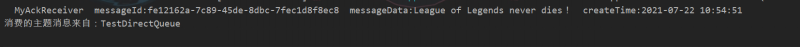
扩展1
除了直连交换机的队列TestDirectQueue需要变成手动确认以外,我们还需要将一个其他的队列或者多个队列也变成手动确认,而且不同队列实现不同的业务处理。
那么我们需要做的第一步,往SimpleMessageListenerContainer里添加多个队列
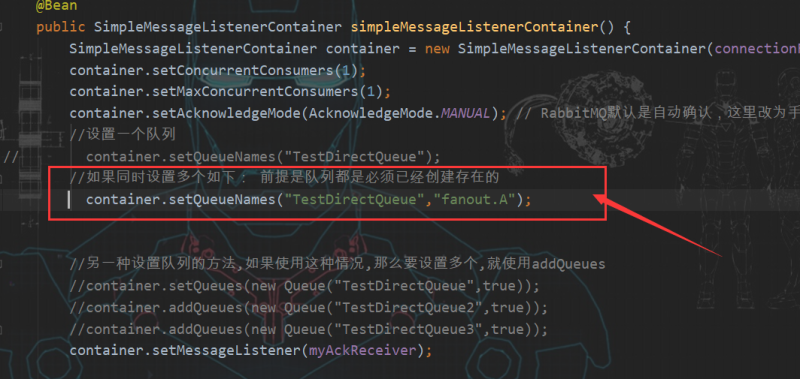
MyAckReceiver.java 就可以同时将上面设置到的队列的消息都消费下来。
@Component
public class MyAckReceiver implements ChannelAwareMessageListener {
/**
* 用于处理接收到的 Rabbit 消息的回调。
* 实现者应该处理指定的信息
* 通常通过给定的会话发送回复消息
* @param message the received AMQP message (never <code>null</code>)
* @param channel the underlying Rabbit Channel (never <code>null</code>)
* @throws Exception Any.
*/
@Override
public void onMessage(Message message, Channel channel) throws Exception {
long deliveryTag = message.getMessageProperties().getDeliveryTag();
try {
//因为传递消息的时候用的map传递,所以将Map从Message内取出需要做些处理
String msg = message.toString();
String[] msgArray = msg.split("'");//可以点进Message里面看源码,单引号直接的数据就是我们的map消息数据
Map<String, String> msgMap = mapStringToMap(msgArray[1].trim(),3);
String messageId=msgMap.get("messageId");
String messageData=msgMap.get("messageData");
String createTime=msgMap.get("createTime");
if ("TestDirectQueue".equals(message.getMessageProperties().getConsumerQueue())){
System.out.println("消费的消息来自的队列名为:"+message.getMessageProperties().getConsumerQueue());
System.out.println("消息成功消费到 messageId:"+messageId+" messageData:"+messageData+" createTime:"+createTime);
System.out.println("执行TestDirectQueue中的消息的业务处理流程......");
}
if ("fanout.A".equals(message.getMessageProperties().getConsumerQueue())){
System.out.println("消费的消息来自的队列名为:"+message.getMessageProperties().getConsumerQueue());
System.out.println("消息成功消费到 messageId:"+messageId+" messageData:"+messageData+" createTime:"+createTime);
System.out.println("执行fanout.A中的消息的业务处理流程......");
}
channel.basicAck(deliveryTag, true);
// channel.basicReject(deliveryTag, true);//为true会重新放回队列
} catch (Exception e) {
channel.basicReject(deliveryTag, false);
e.printStackTrace();
}
}
//{key=value,key=value,key=value} 格式转换成map
private Map<String, String> mapStringToMap(String str,int enNum) {
str = str.substring(1, str.length() - 1);
String[] strs = str.split(",",enNum);
Map<String, String> map = new HashMap<String, String>();
for (String string : strs) {
String key = string.split("=")[0].trim();
String value = string.split("=")[1];
map.put(key, value);
}
return map;
}
}
分别调用这两个队列相关接口,运行结果如下:
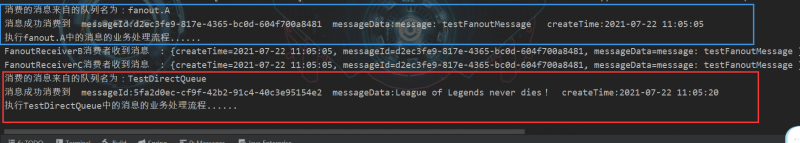
扩展2: 手动确认的另一种写法:
我们在实际工作中可能不会这么写,一般会写在server层,自己定义一个接口:
RabbitConsumerService
public interface RabbitConsumerService {
void process(Channel channel, Message message) throws IOException;
}
@Component
public class RabbitConsumerServiceImpl implements RabbitConsumerService{
@RabbitHandler
@RabbitListener(queues = "TestDirectQueue")
@Override
public void process(Channel channel, Message message) throws IOException {
long deliveryTag = message.getMessageProperties().getDeliveryTag();
try {
//因为传递消息的时候用的map传递,所以将Map从Message内取出需要做些处理
String msg = message.toString();
String[] msgArray = msg.split("'");//可以点进Message里面看源码,单引号直接的数据就是我们的map消息数据
Map<String, String> msgMap = mapStringToMap(msgArray[1].trim(),3);
String messageId=msgMap.get("messageId");
String messageData=msgMap.get("messageData");
String createTime=msgMap.get("createTime");
System.out.println(" MyAckReceiver messageId:"+messageId+" messageData:"+messageData+" createTime:"+createTime);
System.out.println("消费的主题消息来自:"+message.getMessageProperties().getConsumerQueue());
channel.basicAck(deliveryTag, true); //第二个参数,手动确认可以被批处理,当该参数为 true 时,则可以一次性确认 delivery_tag 小于等于传入值的所有消息
// channel.basicReject(deliveryTag, true);//第二个参数,true会重新放回队列,所以需要自己根据业务逻辑判断什么时候使用拒绝
} catch (Exception e) {
channel.basicReject(deliveryTag, false);
e.printStackTrace();
}
}
//{key=value,key=value,key=value} 格式转换成map
private Map<String, String> mapStringToMap(String str,int entryNum ) {
str = str.substring(1, str.length() - 1);
String[] strs = str.split(",",entryNum);
Map<String, String> map = new HashMap<String, String>();
for (String string : strs) {
String key = string.split("=")[0].trim();
String value = string.split("=")[1];
map.put(key, value);
}
return map;
}
}
@Component这个理论上要换成@service,但是由于我没有添加日志,所以换成@service会报错,这里就是提供一个思路,运行结果如下:
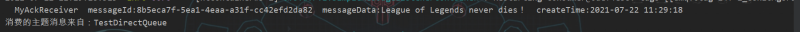
附:
rabbitmq在application.yml文件中的其他配置
rabbitmq:
addresses: 192.168.152.193:5672
username: guest
password: guest
#虚拟host 可以不设置,使用server默认host
virtual-host: /
listener:
simple:
prefetch: 1 #设置一次处理一个消息
acknowledge-mode: manual #设置消费端手动 ack
concurrency: 3 #设置同时有3个消费者消费
connection-timeout: 500
# 确认消息是否正确到达queue,如果没有则触发,如果有则不触发
publisher-returns: true
#确认消息已发送到交换机(Exchange)
publisher-confirm-type: correlated
template:
#设置为 true后 消费者在消息没有被路由到合适队列情况下会被return监听,而不会自动删除
mandatory: true
解释:Mandatory 设置为 true 则会监听器会接受到路由不可达的消息,然后处理。如果设置为 false,broker 将会自动删除该消息。
参考https://blog.csdn.net/qq_35387940/article/details/100514134
加载全部内容