SpringBoot异步任务 Springboot任务之异步任务的使用详解
Z && Y 人气:0想了解Springboot任务之异步任务的使用详解的相关内容吗,Z && Y在本文为您仔细讲解SpringBoot异步任务的相关知识和一些Code实例,欢迎阅读和指正,我们先划重点:SpringBoot异步任务,SpringBoot任务,下面大家一起来学习吧。
一、SpringBoot--异步任务
1.1 什么是同步和异步
- 同步是阻塞模式,异步是非阻塞模式。
- 同步就是指一个进程在执行某个请求的时候,若该请求需要一段时间才能返回信息,那么这个进程将会—直等待下去,知道收到返回信息才继续执行下去
- 异步是指进程不需要一直等下去,而是继续执行下面的操作,不管其他进程的状态。当有消息返回式系统会通知进程进行处理,这样可以提高执行的效率。
1.2 Java模拟一个异步请求(线程休眠)

AsyncService.java
package com.tian.asyncdemo.service;
import org.springframework.stereotype.Service;
@Service
public class AsyncService {
public void hello() {
try {
System.out.println("数据正在处理");
Thread.sleep(3000);
System.out.println("数据处理完成");
} catch (InterruptedException e) {
e.printStackTrace();
}
}
}
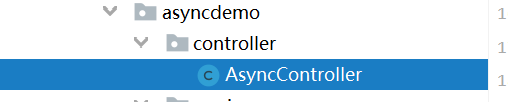
AsyncController.java
package com.tian.asyncdemo.controller;
import com.tian.asyncdemo.service.AsyncService;
import org.springframework.beans.factory.annotation.Autowired;
import org.springframework.web.bind.annotation.RequestMapping;
import org.springframework.web.bind.annotation.RestController;
/**
* ClassName: AsyncController
* Description:
*
* @author Administrator
* @date 2021/6/6 19:48
*/
@RestController
public class AsyncController {
@Autowired
AsyncService asyncService;
@RequestMapping("/hello")
public String hello() {
asyncService.hello();
return "OK";
}
}
运行结果:
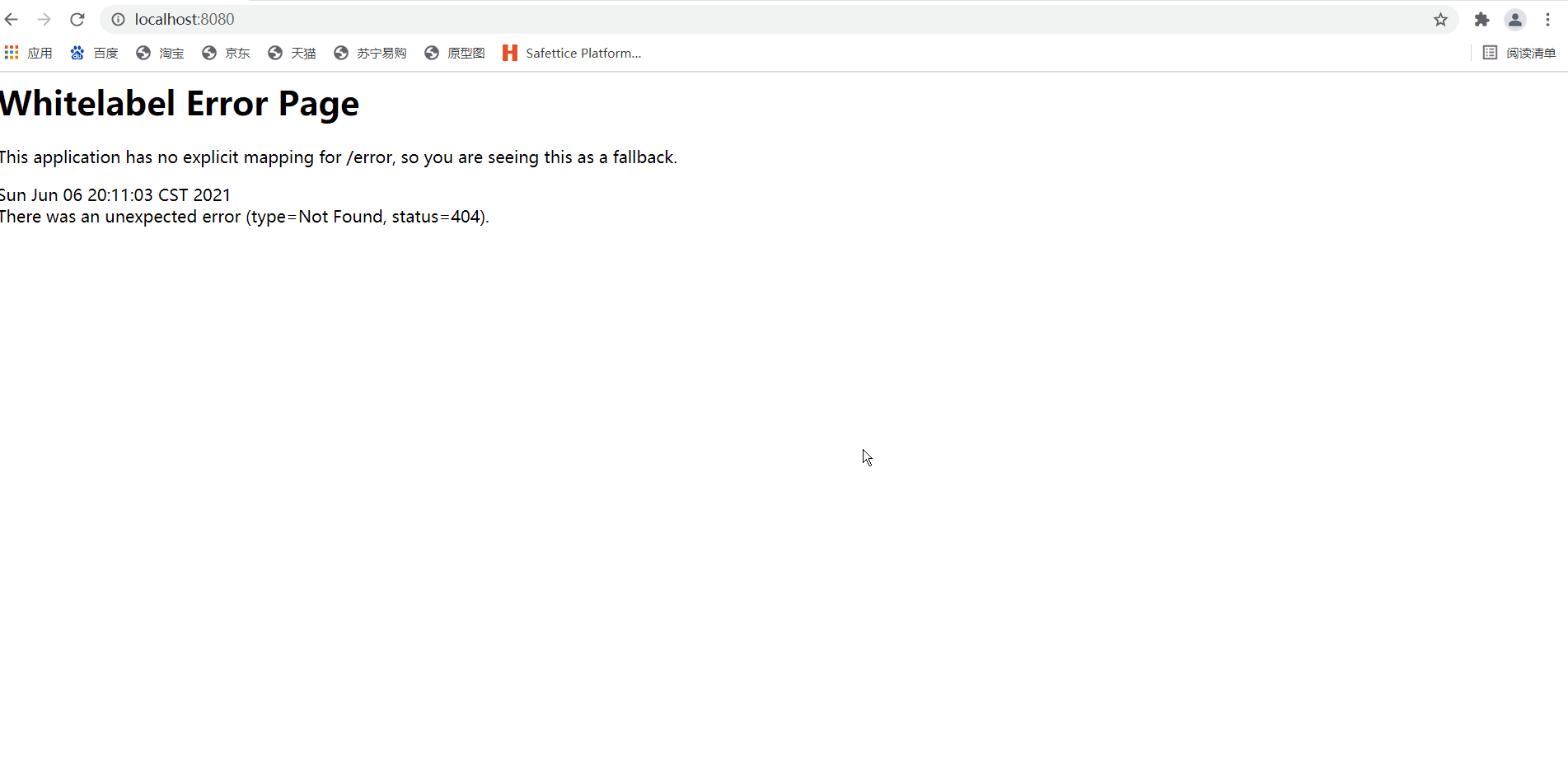
1.3 使用异步
在Service的方法中使用@Async说这是一个异步方法,并在主入口上使用@EnableAsync开启异步支持

AsyncService.java
@Service
public class AsyncService {
@Async
public void hello() {
try {
System.out.println("数据正在处理");
Thread.sleep(3000);
System.out.println("数据处理完成");
} catch (InterruptedException e) {
e.printStackTrace();
}
}
}
主入口上使用@EnableAsync开启异步支持
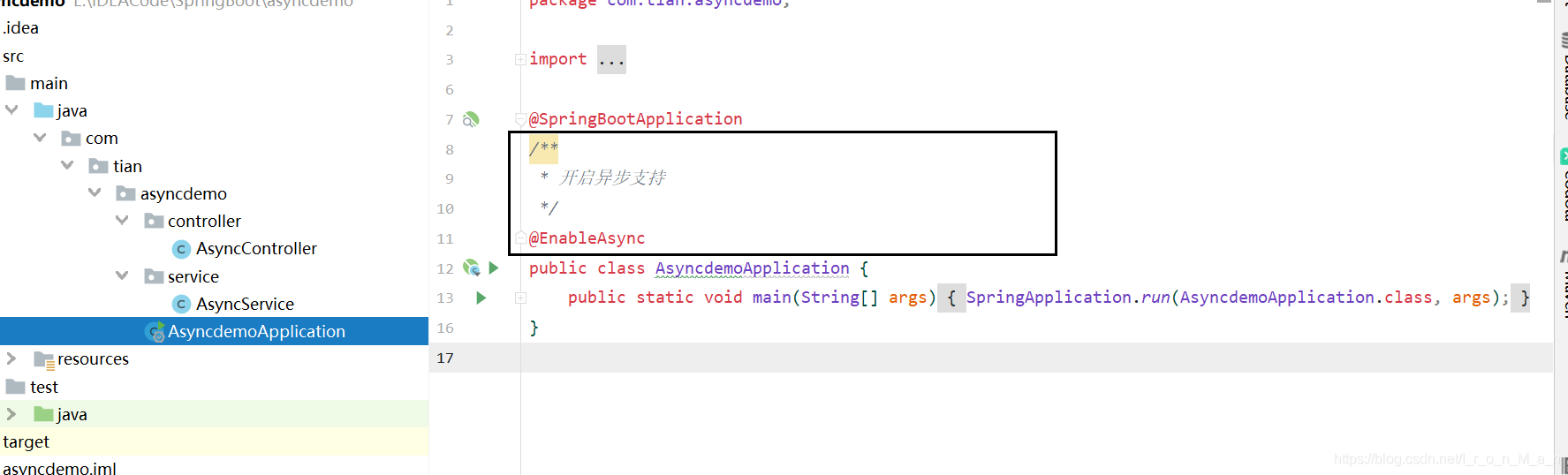
再次测试:
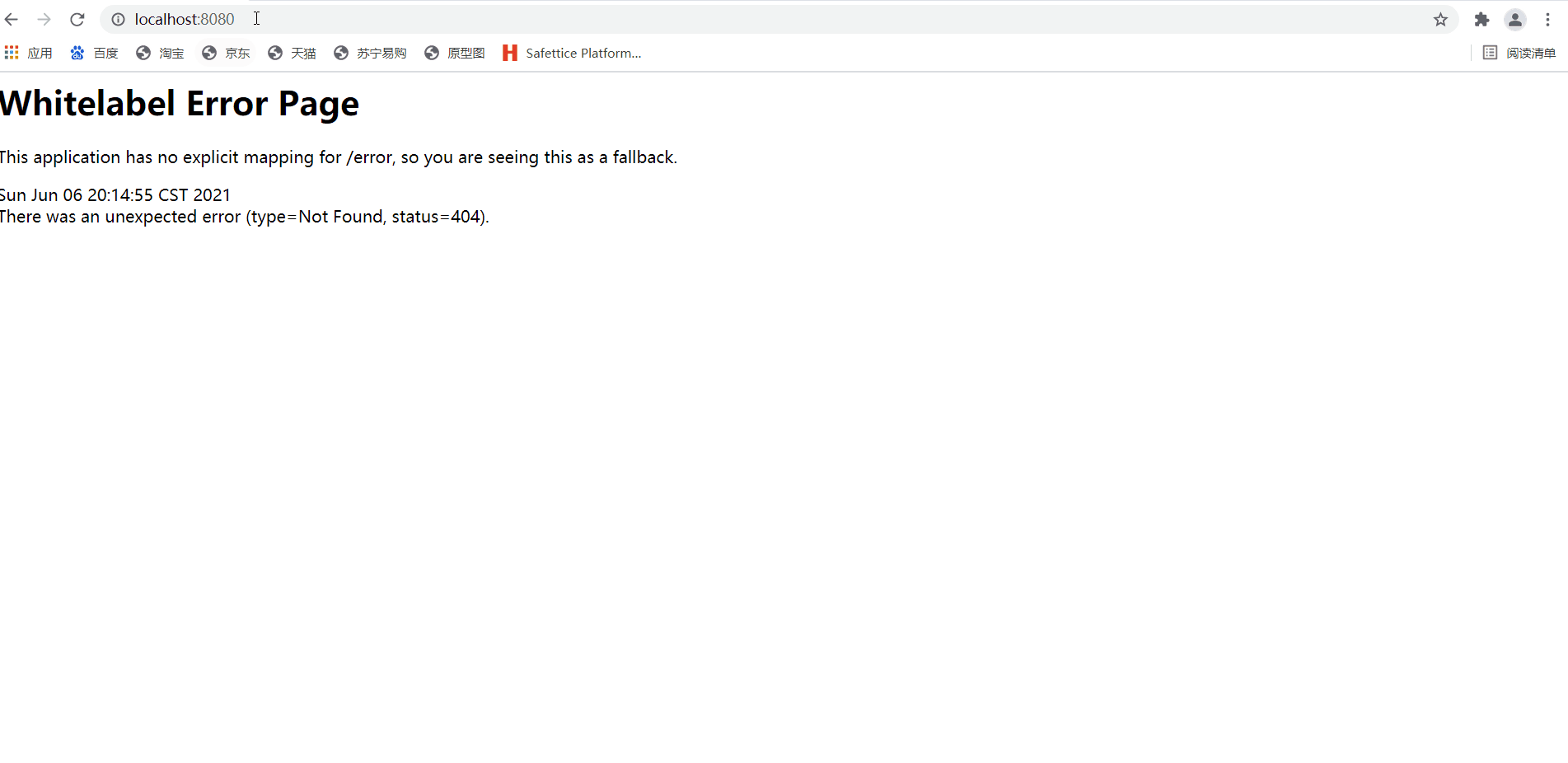
加载全部内容