MySQL主键与事务 图文详解MySQL中的主键与事务
愿许浪尽天涯 人气:0想了解图文详解MySQL中的主键与事务的相关内容吗,愿许浪尽天涯在本文为您仔细讲解MySQL主键与事务的相关知识和一些Code实例,欢迎阅读和指正,我们先划重点:MySQL,主键,事务,mysql数据库事务,mysql主键类型,下面大家一起来学习吧。
一、MySQL 主键和表字段的注释
1.主键及自增
每一张表通常会有一个且只有一个主键,来表示每条数据的唯一性。
特性:值不能重复,不能为空 null
格式:create table test (ID int primary key)
主键 + 自增的写法:
格式:create table test (ID int primary key auto_increment)

注意:自增只能配合主键来使用(如果单独定义则会报错)
2.表字段的注释
mysql> alter table test modify Name varchar(12) comment '用户名';
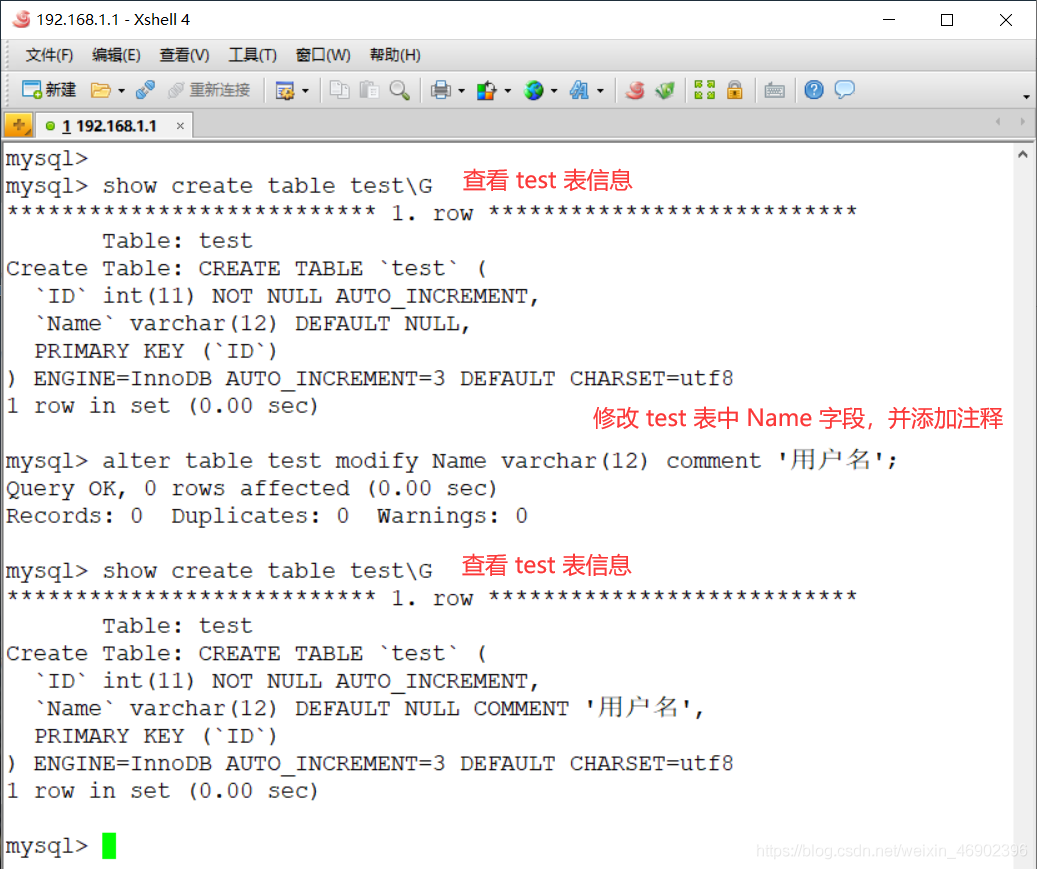
3.多表查询
mysql> create table A(ID int primary key auto_increment,Name varchar(12),Department int);
mysql> create table B(ID int primary key auto_increment,Name varchar(12));
mysql> insert into B(Name) values("财务"),("市场");
mysql> insert into A(Name,Department) values("张三",1),("李四",2),("王五",2);
mysql> select B.Name 部门,A.Name from B,A where B.ID=2 and A.Department=2;

二、数据库事务概述
数据库:关系型数据库(支持事务);非关系型数据库(不支持)
- 什么是事务:保证成批操作要么完全执行,要么完全不执行,维护数据的完整性。简单来说就是要么成功要么不成功。
一个事务中包含多条 SQL 语句,而且这些 SQL 语句之间存在一定的关系:
- 事务可以是 N 条 SQL 语句(N >= 0)
- 不是所有数据库存储引擎都支持事务,InnoDB 存储引擎支持事务处理。
1.数据库事务特性(ACID)
| 事务特性 | 作用 |
|---|---|
| 原子性(Atomic) | 事务的所有操作,要么全部完成,要么全部不完成,不会结束在某个中间环节。 |
| 一致性(Consistency) | 事务开始之前和事务结束之后,数据库的完整性限制未被破坏。 |
| 隔离性(Isolation) | 当多个事务并发访问数据库中的同一数据时,所表现出来的是相互关系。 |
| 持久性(Durability) | 事务完成之后,所做的修改会进行持久化保存,不会丢失。 |
2.事务并发不进行事务隔离
- 脏读: 事务 A 读到未提交事务 B 修改的数据,如果此时事务 B 中途执行失败回滚,那么此时事务 A 读取到的就是脏数据。
- 不可重复读: 同一个事务中,对同一份数据读取的结果不一致(针对数据)。
- 幻读: 同一个事务中,同一个查询多次返回的结果不一样(针对表中总行)。
区别:
- 脏读和不可重复读:脏读是事务读取了还未提交事务的更新数据。不可重复读是同一个事务中,几次读取的数据不同。
- 不可重复读和幻读:都是在同一个事务中,前者是几次读取数据不同,后者是几次读取数据整体不同。
隔离级别:
| 隔离级别 | 作用 |
|---|---|
SERIALIZABLE(串行化) |
避免脏读、不可重复读、幻读 |
REPEATABLE-READ(可重复读) |
避免脏读、不可重复读 |
READ-COMMITTED(读已提交) |
避免脏读 |
READ-UNCOMMITTED(读未提交) |
无作用 |
MySQL 支持上面 4 种隔离级别,默认为可重复读。如若想修改隔离级别需: sed -i '/\[mysqld]/a transaction-isolation = SERIALIZABLE' /etc/my.cnf
mysql> show variables like '%tx_is%'; mysql> exit [root@MySQL ~]# sed -i '/\[mysqld]/a transaction-isolation = SERIALIZABLE' /etc/my.cnf [root@MySQL ~]# systemctl restart mysqld [root@MySQL ~]# mysql -uroot -p123123 -e "show variables like '%tx_is%';"
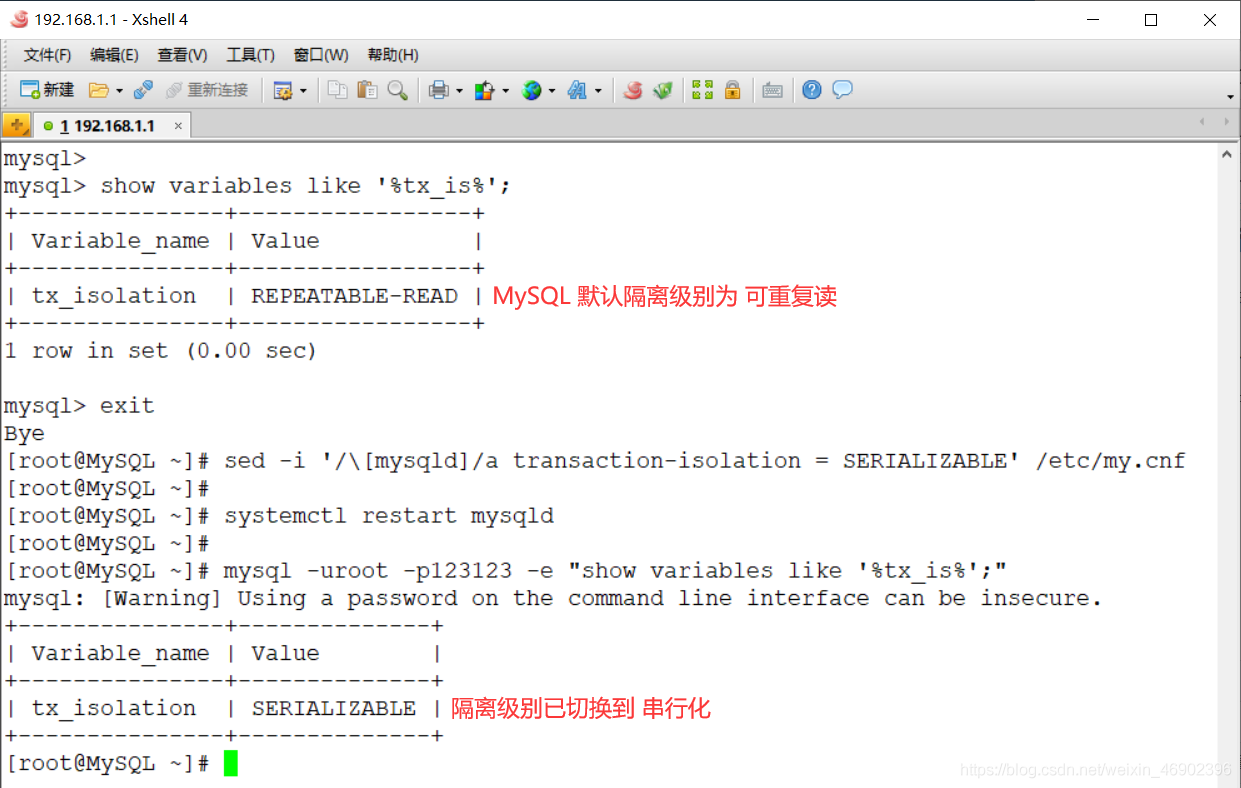
4.MySQL 数据库管理事务
管理事务的三个命令:
- BEGIN:开始事务,后面有多条数据库操作语句开始执行。
- COMMIT:开始提交一个事务,对应前面的 BEGIN 操作,将事务处理的结果保存到数据文件中。
- ROLLBACK:开始回滚一个事务,在 BEGIN 和 COMMIT 中间,将事务中的全部语句撤销,恢复到 BEGIN 之前的数据状态。
- set autocommit = 0/1:禁用或开启自动提交,自动提交为退出 MySQL 连接程序时,或执行下一条 DML (数据操纵语言) 语句。
mysql> create table C(ID int); mysql> insert into C values(1),(2); mysql> select * from C; mysql> BEGIN; mysql> insert into C values(3); mysql> COMMIT; mysql> select * from C;

mysql> show variables like 'autocommit'; #查看是否开启自动提交事务 mysql> BEGIN; mysql> insert into C values(4) mysql> select * from C; mysql> exit [root@localhost ~]# mysql -uroot -p123123 -e "select * from Coco.C where ID=4"

set autocommit=0:在数据库中修改为临时生效(如若想永久修改需 sed -i '/\[mysqld]/a autocommit=0' /etc/my.cnf 来修改)
mysql> set autocommit=0; mysql> select * from Coco.C; mysql> insert into Coco.C values(4); mysql> select * from Coco.C where ID=4; [root@localhost ~]# mysql -uroot -p123123 -e "select * from Coco.C where ID=4"
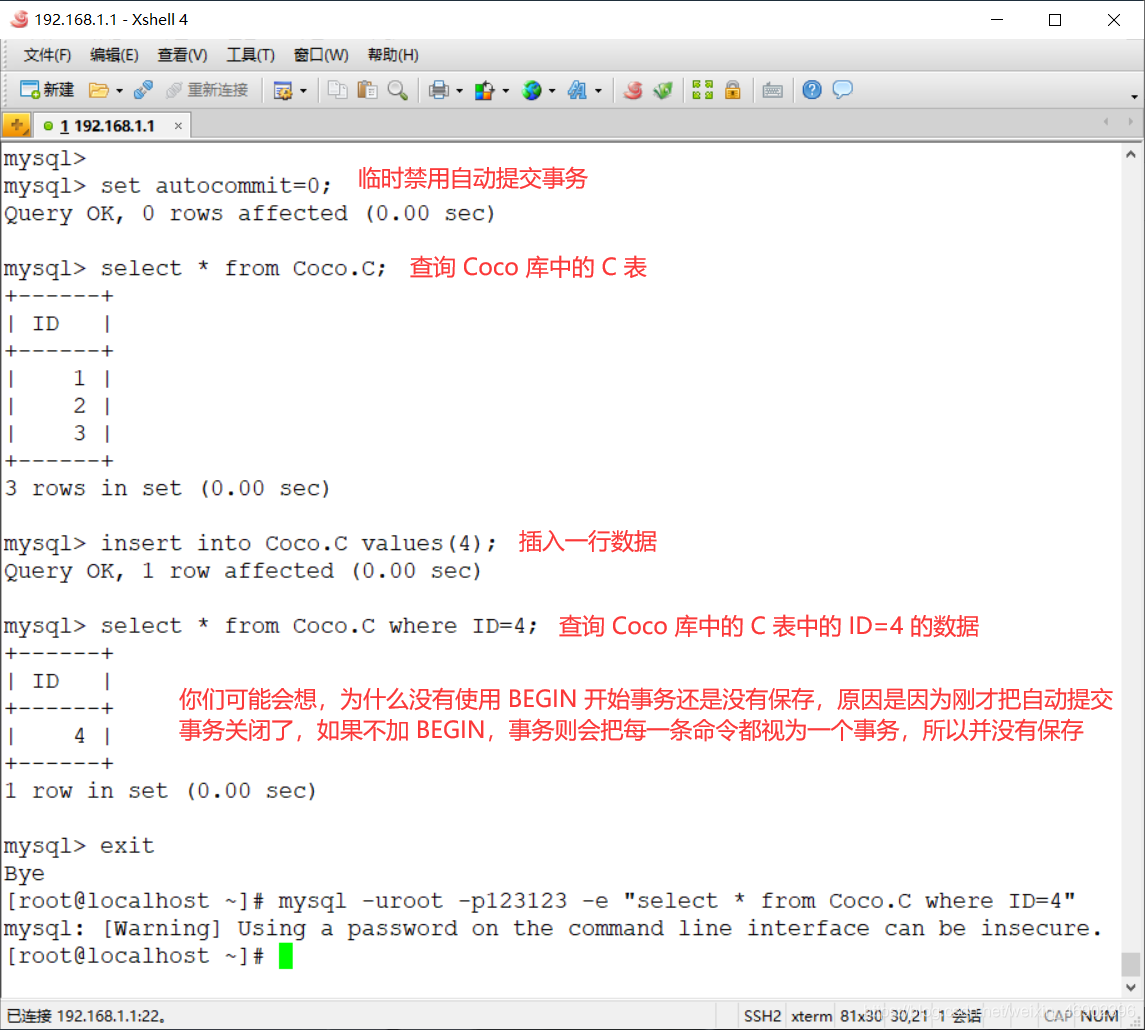
注意:
- 使用 BEGIN 或 START TRANSACTION 开启一个事务之后,自动提交将保持禁用状态,直到使用 COMMIT 或 ROLLBACK 结束事务。
- 之后,自动提交模式会恢复到之前的状态,即如果 BEGIN 前 autocommit = 1,则完成本次事务后 autocommit 还是 1。
- 如果 BEGIN 前 autocommit = 0,则完成本次事务后 autocommit 还是 0。
1)别名
mysql> select ID as "编号",Name as "姓名",Department as "部门" from A where ID=1; mysql> select ID "编号",Name "姓名",Department "部门" from A where ID=1;
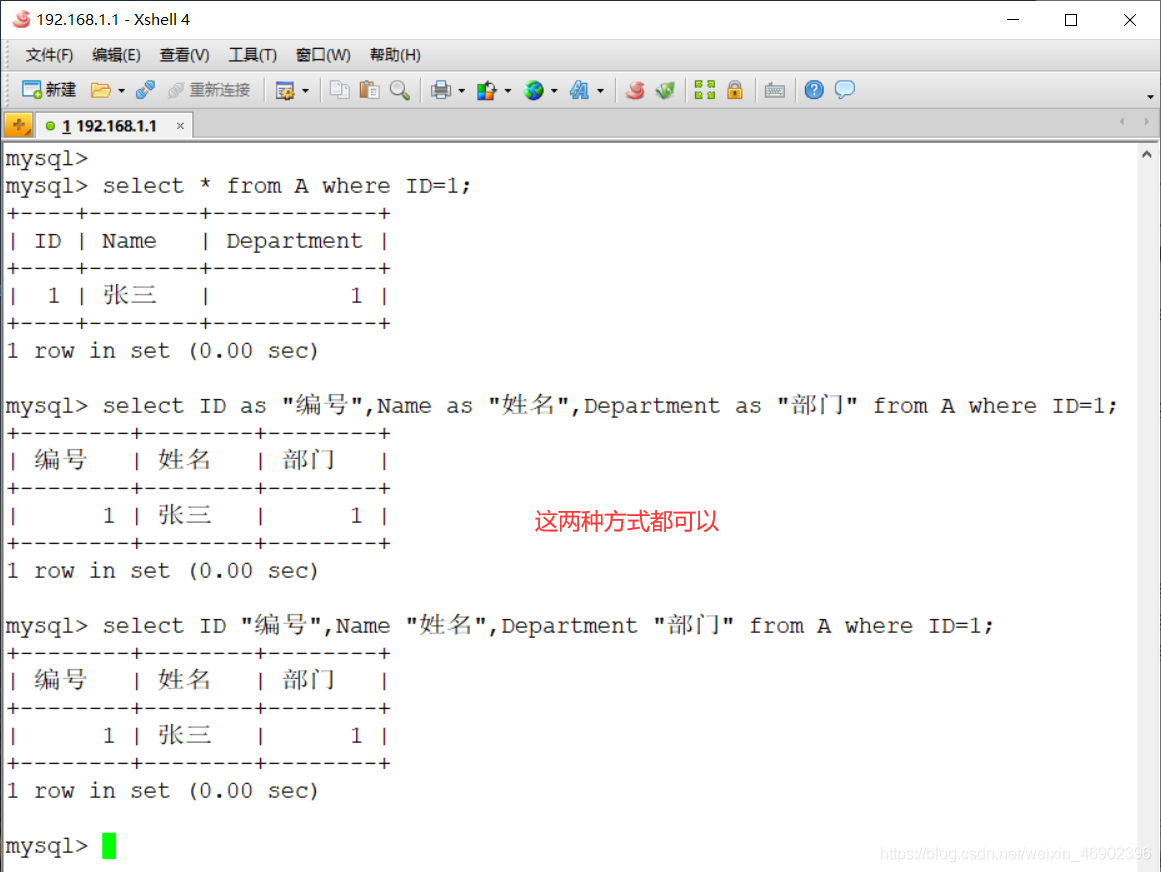
2)去重
mysql> select distinct Department from A;
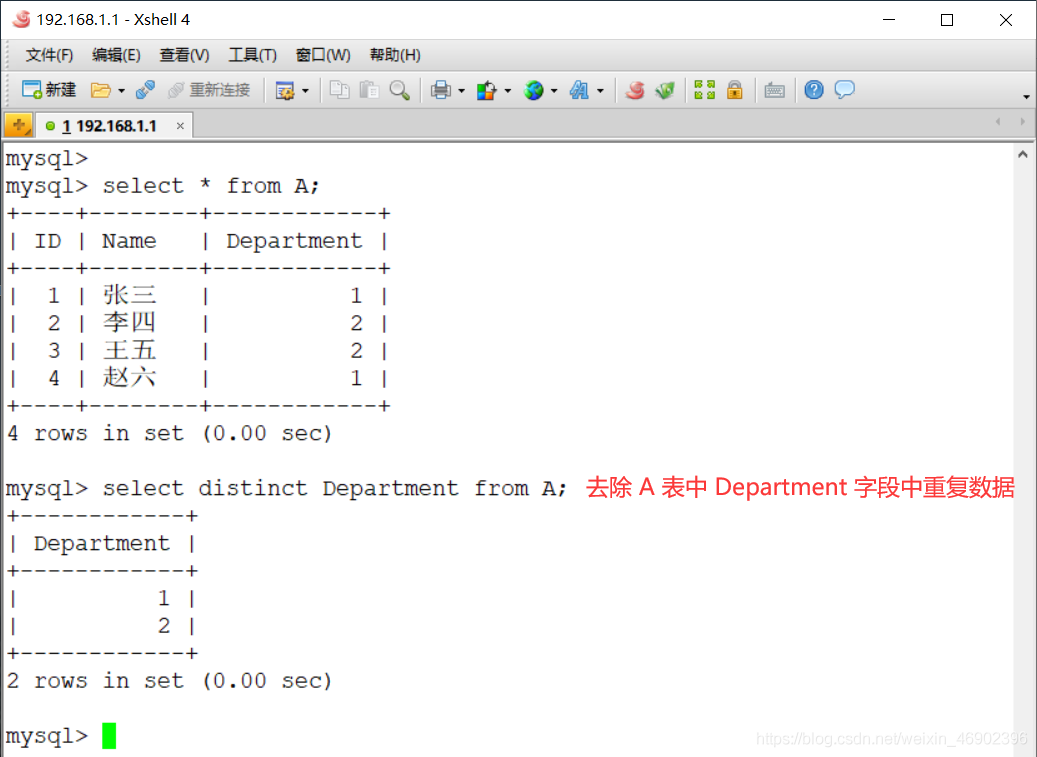
3)AND 和 OR 运算符
AND:逻辑与(条件都要满足);OR:逻辑或(条件只需要满足一个)。
mysql> select * from A where ID >= 3 and Department = 2; mysql> select * from A where ID >= 3 or Department = 2;
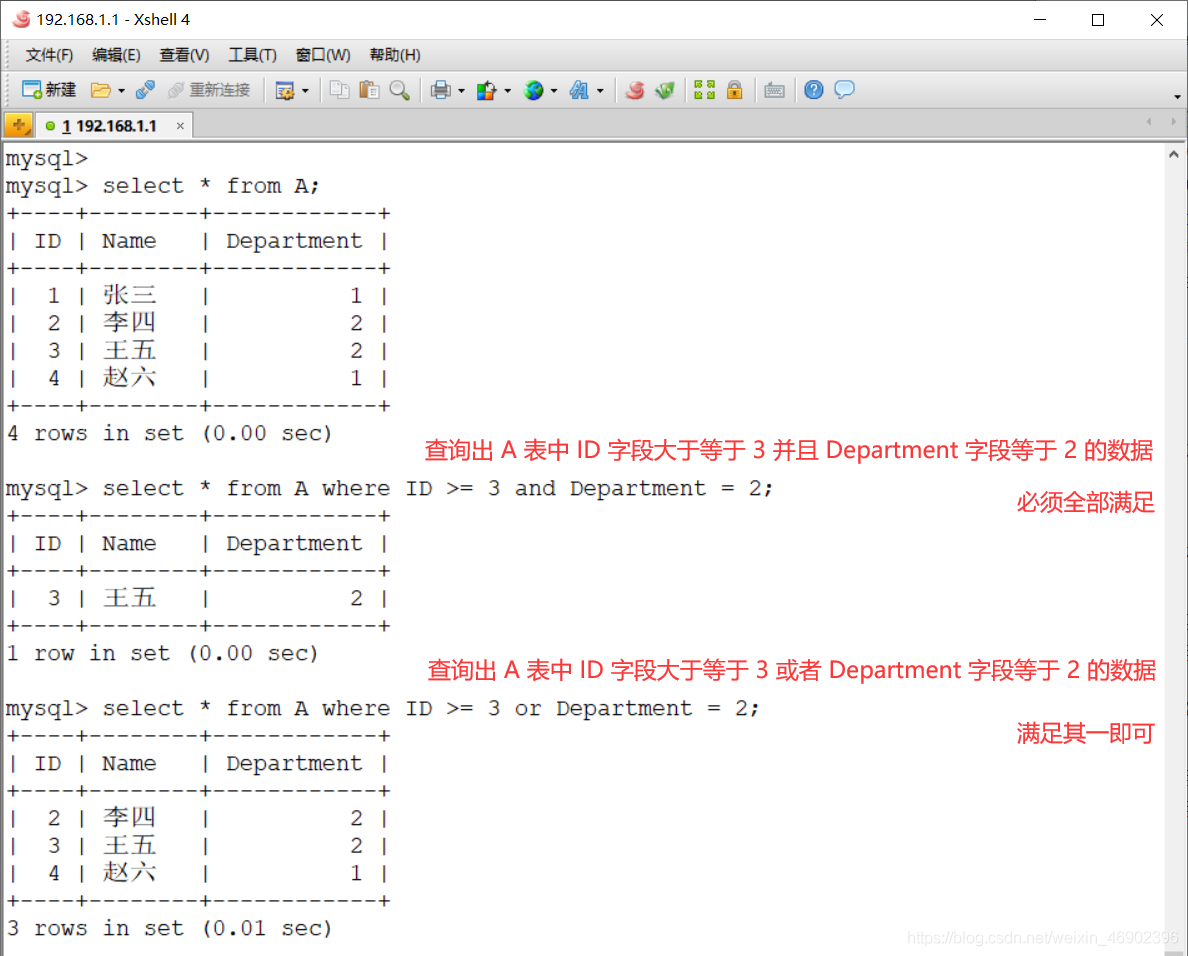
- in:如果查询某个字段的值为多个时,可以使用 in 关键字。
- between and:在某两个数值之间包含 and 两边的数。
mysql> select * from A where ID in(1,3,4); mysql> select * from A where ID not in(1,3,4); mysql> select * from A where ID between 1 and 3;
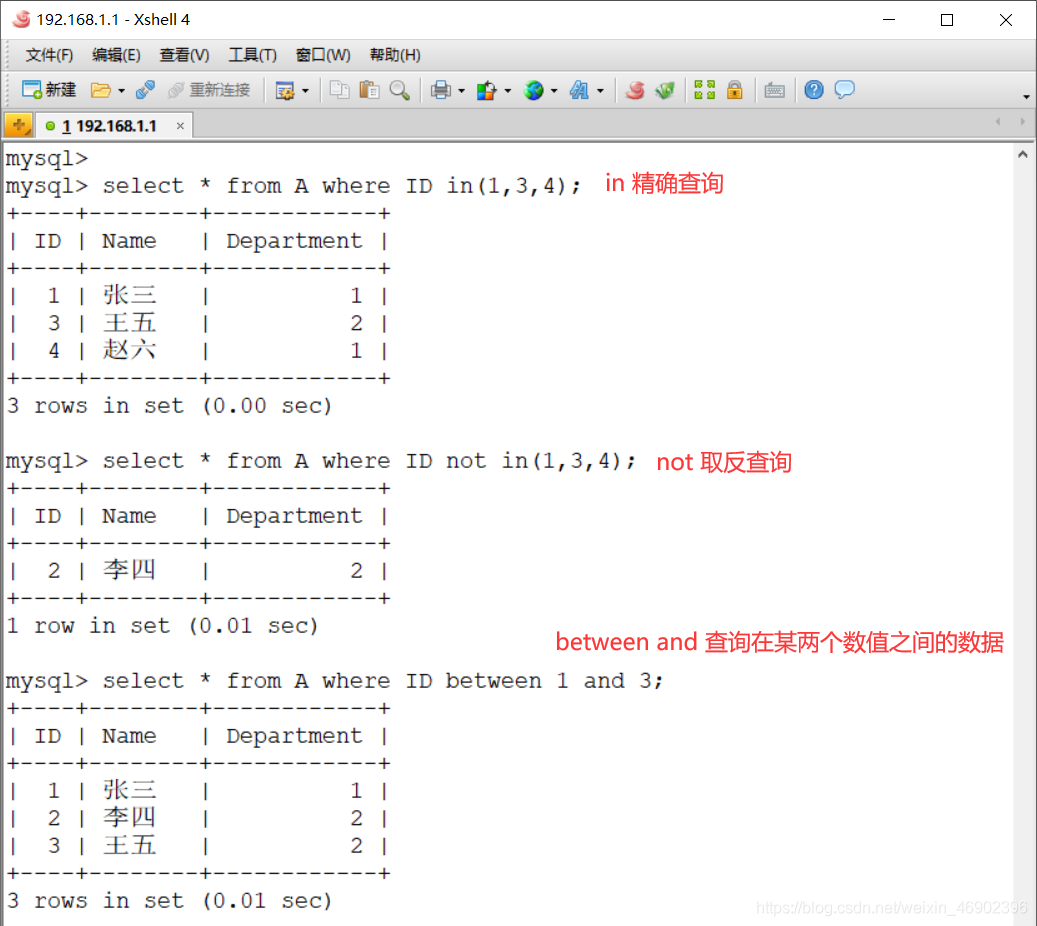
4)SQL LIKE 操作符
- -_:代表单个未知字符。
- - %:代表多个未知字符。
- 例:A% A 开头,%B B 结尾,%C% 包含 C,_D% 第二个字母是 D,%E__ 倒数第三个字母是 E,%@163.com 163 邮箱。
mysql> select * from A where Name like "%三%"; mysql> select * from A where Name like "%三%" or Name like "%四";
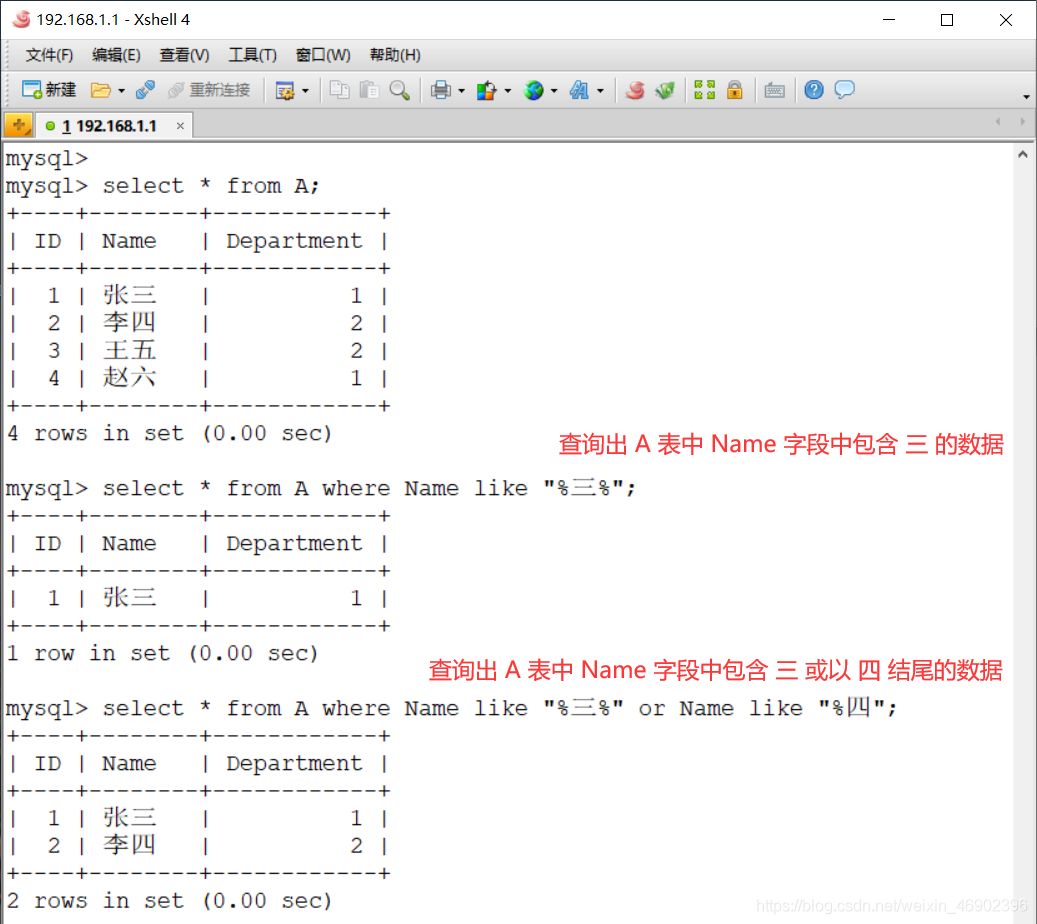
5)SQL ORDER BY 子句
- asc:升序(默认就是升序)
- desc:降序。
mysql> select * from A order by ID desc; mysql> select * from A order by Department,ID desc;
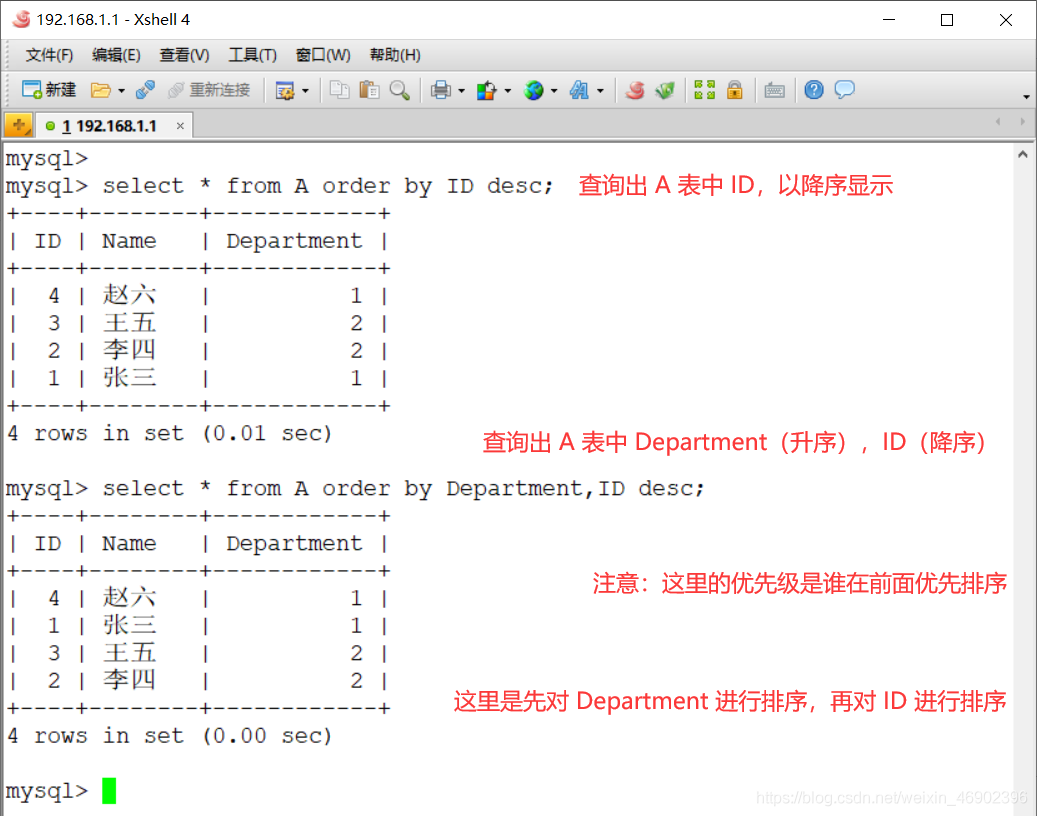
6)Limit 子句
mysql> select * from C; mysql> select * from C limit 2; mysql> select * from C limit 0,2;

总结
加载全部内容