android上传文件到服务器 android通过servlet上传文件到服务器
二十六画生的博客 人气:0服务器端:部署在Tomcat上,直接在myEclipse上开发即可
package com;
import java.io.BufferedInputStream;
import java.io.ByteArrayOutputStream;
import java.io.File;
import java.io.FileOutputStream;
import java.io.IOException;
import java.io.InputStream;
import java.io.OutputStream;
import java.io.PrintWriter;
import java.text.SimpleDateFormat;
import java.util.Date;
import java.util.List;
import javax.servlet.ServletException;
import javax.servlet.http.HttpServlet;
import javax.servlet.http.HttpServletRequest;
import javax.servlet.http.HttpServletResponse;
import org.apache.commons.fileupload.FileItem;
import org.apache.commons.fileupload.FileUploadException;
import org.apache.commons.fileupload.disk.DiskFileItemFactory;
import org.apache.commons.fileupload.servlet.ServletFileUpload;
public class upload extends HttpServlet {
private String transerFileName ;
/**
* Constructor of the object.
*/
public upload() {
super();
}
/**
* Destruction of the servlet. <br>
*/
public void destroy() {
super.destroy(); // Just puts "destroy" string in log
// Put your code here
}
/**
* The doGet method of the servlet. <br>
*
* This method is called when a form has its tag value method equals to get.
*
* @param request
* the request send by the client to the server
* @param response
* the response send by the server to the client
* @throws ServletException
* if an error occurred
* @throws IOException
* if an error occurred
*/
public void doGet(HttpServletRequest request, HttpServletResponse response)
throws ServletException, IOException {
response.setContentType("text/html");
PrintWriter out = response.getWriter();
out.println("<!DOCTYPE HTML PUBLIC \"-//W3C//DTD HTML 4.01 Transitional//EN\">");
out.println("<HTML>");
out.println(" <HEAD><TITLE>A Servlet</TITLE></HEAD>");
out.println(" <BODY>");
out.print(" This is ");
out.print(this.getClass());
out.println(", using the GET method");
out.println(" </BODY>");
out.println("</HTML>");
out.flush();
out.close();
}
/**
* The doPost method of the servlet. <br>
*
* This method is called when a form has its tag value method equals to
* post.
*
* @param request
* the request send by the client to the server
* @param response
* the response send by the server to the client
* @throws ServletException
* if an error occurred
* @throws IOException
* if an error occurred
*/
public void doPost(HttpServletRequest request, HttpServletResponse response)
throws ServletException, IOException {
response.setContentType("text/html");
// /response.setHeader("Content-Type",
// "application/x-www-form-urlencoded; charset=GBK");
PrintWriter out = response.getWriter();
request.setCharacterEncoding("utf-8");////这句至关重要,不然中文的文件名称显示乱码
// 创建文件项目工厂对象
DiskFileItemFactory factory = new DiskFileItemFactory();
// 设置文件上传路径
//String upload = this.getServletContext().getRealPath("/upload/");
String upload="F:\\upload";
// 获取系统默认的临时文件保存路径,该路径为Tomcat根目录下的temp文件夹
// String temp = System.getProperty("java.io.tmpdir");
// 设置缓冲区大小为 500M
factory.setSizeThreshold(1024 * 1024 * 500);// //缓冲区设置太大会上传失败
// 设置临时文件夹为temp
// factory.setRepository(new File(temp));
factory.setRepository(new File(upload));
// 用工厂实例化上传组件,ServletFileUpload 用来解析文件上传请求
ServletFileUpload servletFileUpload = new ServletFileUpload(factory);
// 解析结果放在List中
List<FileItem> list;
try {
list = servletFileUpload.parseRequest(request);
for (FileItem item : list) {
String name = item.getFieldName();
InputStream is = item.getInputStream();
if (name.contains("file")) {
try {
InputStream input = item.getInputStream();
String itemName = item.getName();
String fileName = itemName.substring(
itemName.lastIndexOf("\\") + 1,
itemName.length());
FileOutputStream output = new FileOutputStream(
new File(
"F:\\upload\\"
+ fileName));
byte[] buf = new byte[102400];
int length = 0;
while ((length = input.read(buf)) != -1) {
output.write(buf, 0, length);
}
input.close();
output.close();
} catch (Exception e) {
e.printStackTrace();
}
out.write("success");
out.flush();
out.close();
}// / if (name.contains("file"))
}// /for
} catch (FileUploadException e1) {
// TODO Auto-generated catch block
e1.printStackTrace();
}
}
/**
* Initialization of the servlet. <br>
*
* @throws ServletException
* if an error occurs
*/
public void init() throws ServletException {
// Put your code here
}
}
手机端:
package com.example;
import java.io.File;
import java.io.FileNotFoundException;
import java.io.UnsupportedEncodingException;
import org.apache.http.client.methods.HttpPost;
import android.app.Activity;
import android.os.Bundle;
import android.os.Environment;
import android.util.Log;
import android.view.View;
import android.view.View.OnClickListener;
import android.widget.Button;
import android.widget.TextView;
import android.widget.Toast;
import com.loopj.android.http.AsyncHttpClient;
import com.loopj.android.http.AsyncHttpResponseHandler;
import com.loopj.android.http.RequestParams;
public class MainActivity extends Activity {
private TextView uploadInfo;
private Button button1;
@Override
protected void onCreate(Bundle savedInstanceState) {
super.onCreate(savedInstanceState);
setContentView(R.layout.activity_main);
uploadInfo = (TextView) findViewById(R.id.upload_info);
button1 = (Button) findViewById(R.id.button1);
button1.setOnClickListener(new OnClickListener() {
@Override
public void onClick(View v) {
// TODO 自动生成的方法存根
uploadFile();
}
});
}// /onCreate
private void uploadFile() {
// new Thread(new Runnable() {////不能使用线程
//
// @Override
// public void run() {
// TODO 自动生成的方法存根
// 服务器端地址
String url = "http://192.168.0.105:8080/upload/servlet/upload";
// 手机端要上传的文件,首先要保存你手机上存在该文件
// String filePath = Environment.getExternalStorageDirectory() +
// "/1delete/1.jpg";
// String filePath ="/sdcard/1delete/1.jpg"; ///可以
// String filePath ="/sdcard/11/软工大作业.ppt";///可以
// String filePath ="/sdcard/音乐/许嵩-千古.mp3";////别忘了/sdcard开头,,可以
// /String filePath ="/sdcard/相机/22222.mp4"; ///30M 不可以
String filePath = "/sdcard/音乐/爱的勇气.mp3";
Log.i("filePath", filePath);
AsyncHttpClient httpClient = new AsyncHttpClient();
httpClient.setTimeout(60 * 60 * 1000);
RequestParams param = new RequestParams();
try {
param.put("file", new File(filePath));
httpClient.post(url, param, new AsyncHttpResponseHandler() {
@Override
public void onStart() {
super.onStart();
uploadInfo.setText("正在上传...");
}
@Override
public void onSuccess(String arg0) {
super.onSuccess(arg0);
Log.i("ck", "success>" + arg0);
if (arg0.equals("success")) {
Toast.makeText(MainActivity.this, "上传成功!", 1000).show();
}
uploadInfo.setText(arg0);
}
@Override
public void onFailure(Throwable arg0, String arg1) {
super.onFailure(arg0, arg1);
uploadInfo.setText("上传失败!");
}
});
} catch (FileNotFoundException e) {
e.printStackTrace();
Toast.makeText(MainActivity.this, "上传文件不存在!", 1000).show();
}
// }
// }).start();
}
}
<?xml version="1.0" encoding="utf-8"?>
<manifest xmlns:android="http://schemas.android.com/apk/res/android"
package="com.example"
android:versionCode="1"
android:versionName="1.0" >
<uses-sdk
android:minSdkVersion="8"
android:targetSdkVersion="17" />
<!-- 使用网络功能所需权限 -->
<uses-permission android:name="android.permission.ACCESS_NETWORK_STATE" />
<uses-permission android:name="android.permission.INTERNET" />
<uses-permission android:name="android.permission.ACCESS_WIFI_STATE" />
<uses-permission android:name="android.permission.CHANGE_WIFI_STATE" />
<!-- SDK离线地图和cache功能需要读写外部存储器 -->
<uses-permission android:name="android.permission.WRITE_EXTERNAL_STORAGE" />
<uses-permission android:name="android.permission.MOUNT_UNMOUNT_FILESYSTEMS" />
<application
android:allowBackup="true"
android:icon="@drawable/ic_launcher"
android:label="@string/app_name"
android:theme="@style/AppTheme" >
<activity
android:name=".MainActivity"
android:label="@string/app_name" >
<intent-filter>
<action android:name="android.intent.action.MAIN" />
<category android:name="android.intent.category.LAUNCHER" />
</intent-filter>
</activity>
</application>
</manifest>
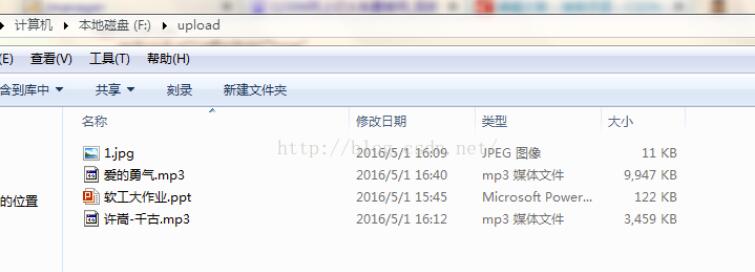
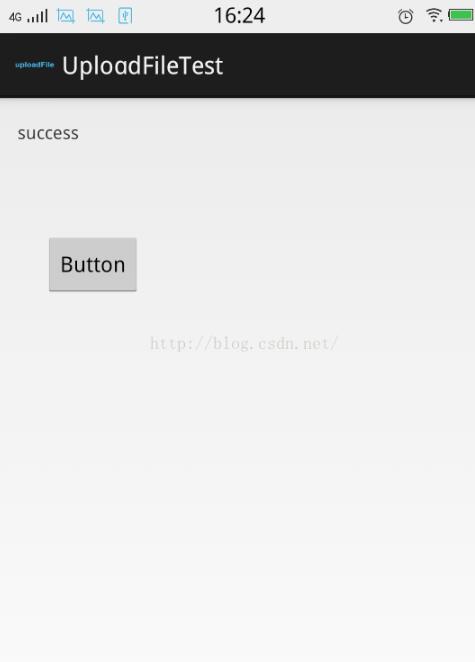
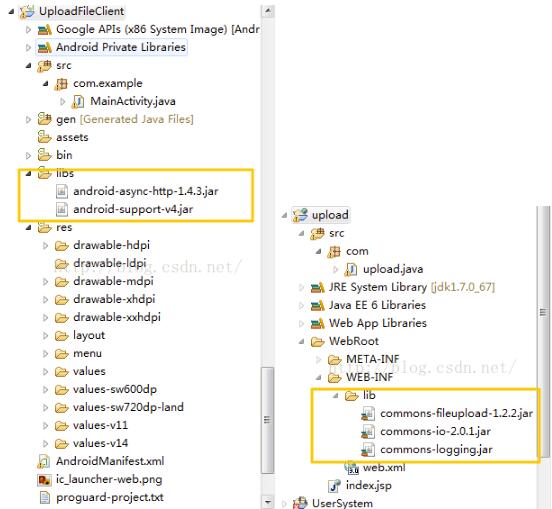
加载全部内容