python mysql断开重连的实现方法
人气:2后台服务在运行时发现一个问题,运行约15分钟后,接口请求报错
pymysql.err.InterfaceError: (0, '')
这个错误提示一般发生在将None赋给多个值,定位问题时发现
pymysql.err.OperationalError: (2013, 'Lost connection to MySQL server during query')
如何解决这个问题呢
出现问题的代码
class MysqlConnection(object): """ mysql操作类,对mysql数据库进行增删改查 """ def __init__(self, config): # Connect to the database self.connection = pymysql.connect(**config) self.cursor = self.connection.cursor() def Query(self, sql): """ 查询数据 :param sql: :return: """ self.cursor.execute(sql) return self.cursor.fetchall()
在分析问题前,先看看Python 数据库的Connection、Cursor两大对象
Python 数据库图解流程
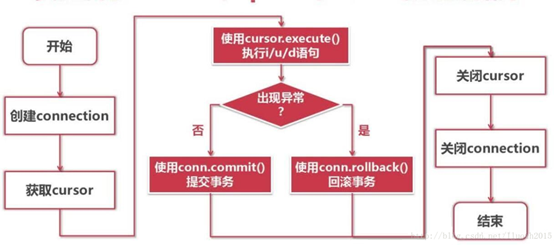
Connection、Cursor形象比喻
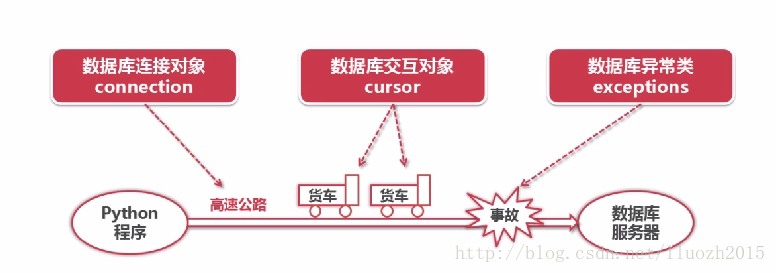
Connection()的参数列表
- host,连接的数据库服务器主机名,默认为本地主机(localhost)
- user,连接数据库的用户名,默认为当前用户
- passwd,连接密码,没有默认值
- db,连接的数据库名,没有默认值
- conv,将文字映射到Python类型的字典
- cursorclass,cursor()使用的种类,默认值为MySQLdb.cursors.Cursor
- compress,启用协议压缩功能
- named_pipe,在windows中,与一个命名管道相连接
- init_command,一旦连接建立,就为数据库服务器指定一条语句来运行
- read_default_file,使用指定的MySQL配置文件
- read_default_group,读取的默认组
- unix_socket,在unix中,连接使用的套接字,默认使用TCP
- port,指定数据库服务器的连接端口,默认是3306

connection对象支持的方法
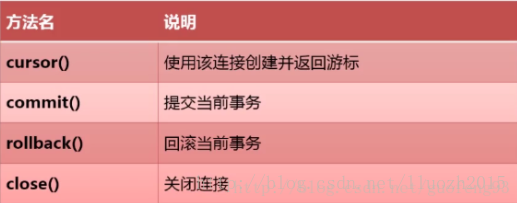
Cursor对象支持的方法
用于执行查询和获取结果
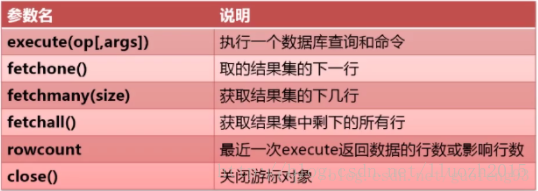
execute方法:执行SQL,将结果从数据库获取到客户端
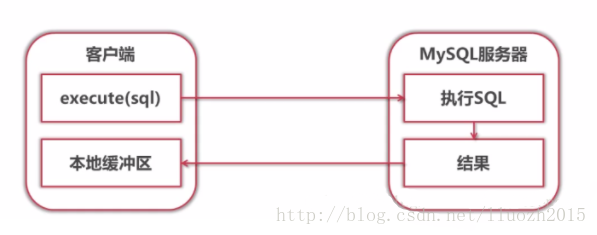
调试代码,将超时时间设置较长
self.connection._write_timeout = 10000
发现并没有生效
使用try...except... 方法捕获失败后重新连接数据库
try: self.cursor.execute(sql) except: self.connection() self.cursor.execute(sql)
直接抛出异常,并没有执行except代码段
打印self.connection ,输出如下:
<pymysql.connections.Connection object at 0x0000000003E2CCC0>
抛出异常重新connect是不行的,因为connections 仍存在未失效
找到一种方法可以解决问题,在每次连接之前,判断该链接是否有效,pymysql提供的接口是 Connection.ping()
这个该方法的源码
def ping(self, reconnect=True):
"""Check if the server is alive"""
if self._sock is None:
if reconnect:
self.connect()
reconnect = False
else:
raise err.Error("Already closed")
try:
self._execute_command(COMMAND.COM_PING, "")
return self._read_ok_packet()
except Exception:
if reconnect:
self.connect()
return self.ping(False)
else:
raise
在每次请求数据库前执行如下代码
def reConnect(self): try: self.connection.ping() except: self.connection()
不过这样的方式虽然能解决问题,但是感觉相对较low,希望有更好的处理方法
目前已实现的数据库查询这部分的代码
import pymysql
class DBManager(object):
def __init__(self,config):
self.connection = pymysql.connect(**config) # config为数据库登录验证配置信息
self.cursor = self.connection.cursor()
def query(self, sql, params):
try:
with self.connection.cursor() as cursor:
cursor.execute(sql, params)
result = cursor.fetchall()
self.connection.commit()
return result
# self.connection.close()
except Exception as e:
traceback.print_exc()
您可能感兴趣的文章:
加载全部内容