Python Django 页面上展示固定的页码数实现代码
人气:0如果页数太多的话,全部显示在页面上就会显得很冗杂
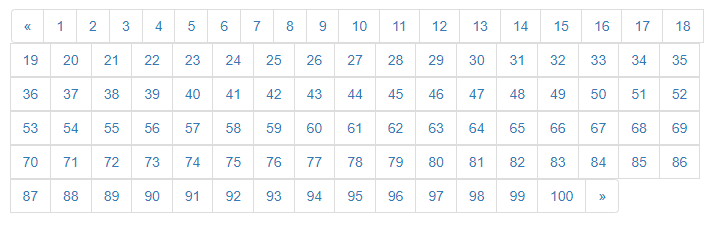
可以在页面中显示规定的页码数
例如:
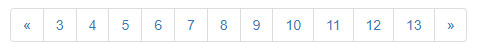
book_list.html:
<!DOCTYPE html>
<html lang="en">
<head>
<meta charset="UTF-8">
<title>书籍列表</title>
<link rel="stylesheet" href="/static/bootstrap/css/bootstrap.min.css" rel="external nofollow" >
</head>
<body>
<div class="container">
<table class="table table-bordered">
<thead>
<tr>
<th>序号</th>
<th>id</th>
<th>书名</th>
</tr>
</thead>
<tbody>
{% for book in books %}
<tr>
<td>{{ forloop.counter }}</td>
<td>{{ book.id }}</td>
<td>{{ book.title }}</td>
</tr>
{% endfor %}
</tbody>
</table>
<nav aria-label="Page navigation">
<ul class="pagination">
<li>
<a href="#" rel="external nofollow" rel="external nofollow" aria-label="Previous">
<span aria-hidden="true">«</span>
</a>
</li>
<li>
{{ page_html|safe }}
</li>
<li>
<a href="#" rel="external nofollow" rel="external nofollow" aria-label="Next">
<span aria-hidden="true">»</span>
</a>
</li>
</ul>
</nav>
</div>
</body>
</html>
views.py:
from django.shortcuts import render
from app01 import models
def book_list(request):
# 从 URL 中取参数
page_num = request.GET.get("page")
print(page_num, type(page_num))
page_num = int(page_num)
# 定义两个变量保存数据从哪儿取到哪儿
data_start = (page_num-1)*10
data_end = page_num*10
# 书籍总数
total_count = models.Book.objects.all().count()
# 每一页显示多少条数据
per_page = 10
# 总共需要多少页码来显示
total_page, m = divmod(total_count, per_page)
# 页面上最多展示的页码
max_page = 11
half_max_page = max_page // 2
# 页面上展示的页码的开始页
page_start = page_num - half_max_page
# 页面上展示的页码的结束页
page_end = page_num + half_max_page
# 如果当前页减一半比 1 小
if page_start <= 1:
page_start = 1
page_end = max_page
# 如果当前页加一半比总页码还大
if page_end > total_page:
page_end = total_page
page_start = total_page - max_page + 1
# 如果还有数据
if m:
total_page += 1
all_book = models.Book.objects.all()[data_start:data_end]
# 拼接 html 的分页代码
html_list = []
for i in range(page_start, page_end+1):
tmp = '<li><a href="/book_list/?page={0}" rel="external nofollow" >{0}</a></li>'.format(i)
html_list.append(tmp)
page_html = "".join(html_list)
return render(request, "book_list.html", {"books": all_book, "page_html": page_html})
运行结果:
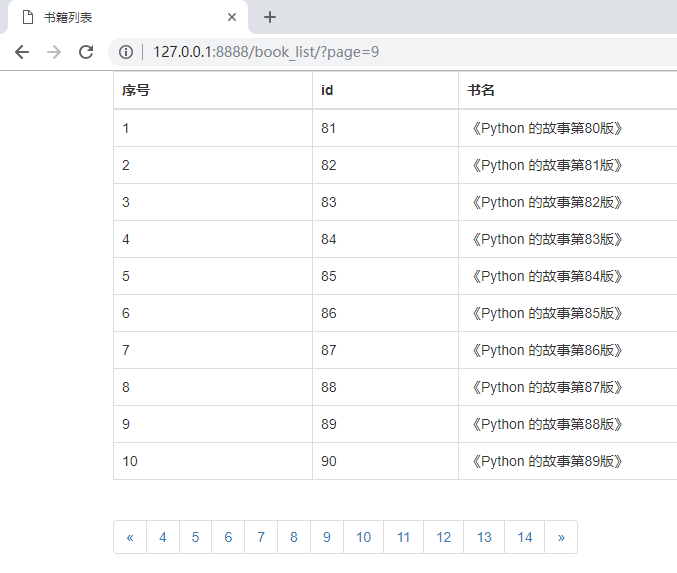
您可能感兴趣的文章:
加载全部内容