使用java NIO及高速缓冲区写入文件过程解析
人气:0这篇文章主要介绍了使用java NIO及高速缓冲区写入文件过程解析,文中通过示例代码介绍的非常详细,对大家的学习或者工作具有一定的参考学习价值,需要的朋友可以参考下
代码如下
byte[] bytes = Files.readAllBytes(Paths.get("E:\\pdf\\aaa\\html\\text.txt").normalize());
String text = IOUtils.toString(bytes);
String xml = text.substring(text.indexOf("<tbody>"));
InputSource inputXML = new InputSource( new StringReader( xml ) );
XPath xPath = XPathFactory.newInstance().newXPath();
NodeList nodes = (NodeList) xPath.evaluate("/tbody/tr", inputXML, XPathConstants.NODESET);
int length = nodes.getLength();
Path file = Paths.get("E:\\pdf\\aaa\\html\\out.txt");
try (BufferedWriter writer = Files.newBufferedWriter(file, Charset.defaultCharset(), StandardOpenOption.CREATE)) {
for (int i = 0; i < length; i++) {
Node node = nodes.item(i);
NodeList childList = (NodeList) xPath.evaluate("td", node, XPathConstants.NODESET);
for (int j = 0; j < childList.getLength(); j++) {
Node child = childList.item(j);
String content = child.getTextContent();
//System.out.print(content);
writer.write(content);
if (j <childList.getLength() - 1) {
writer.write("\t");
}
}
writer.newLine();
}
}
text.txt内容
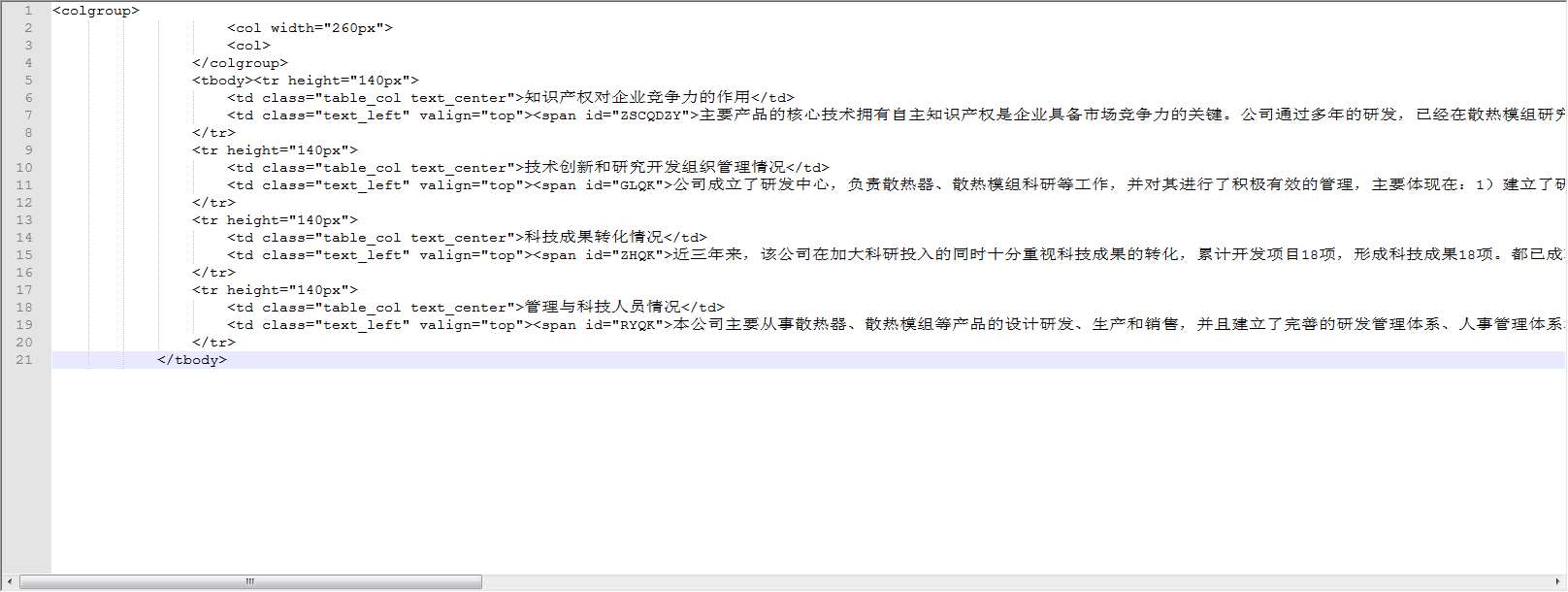
输出内容:

您可能感兴趣的文章:
加载全部内容