用JS实现一个简单的打砖块游戏
人气:0话不多说,先看看效果:
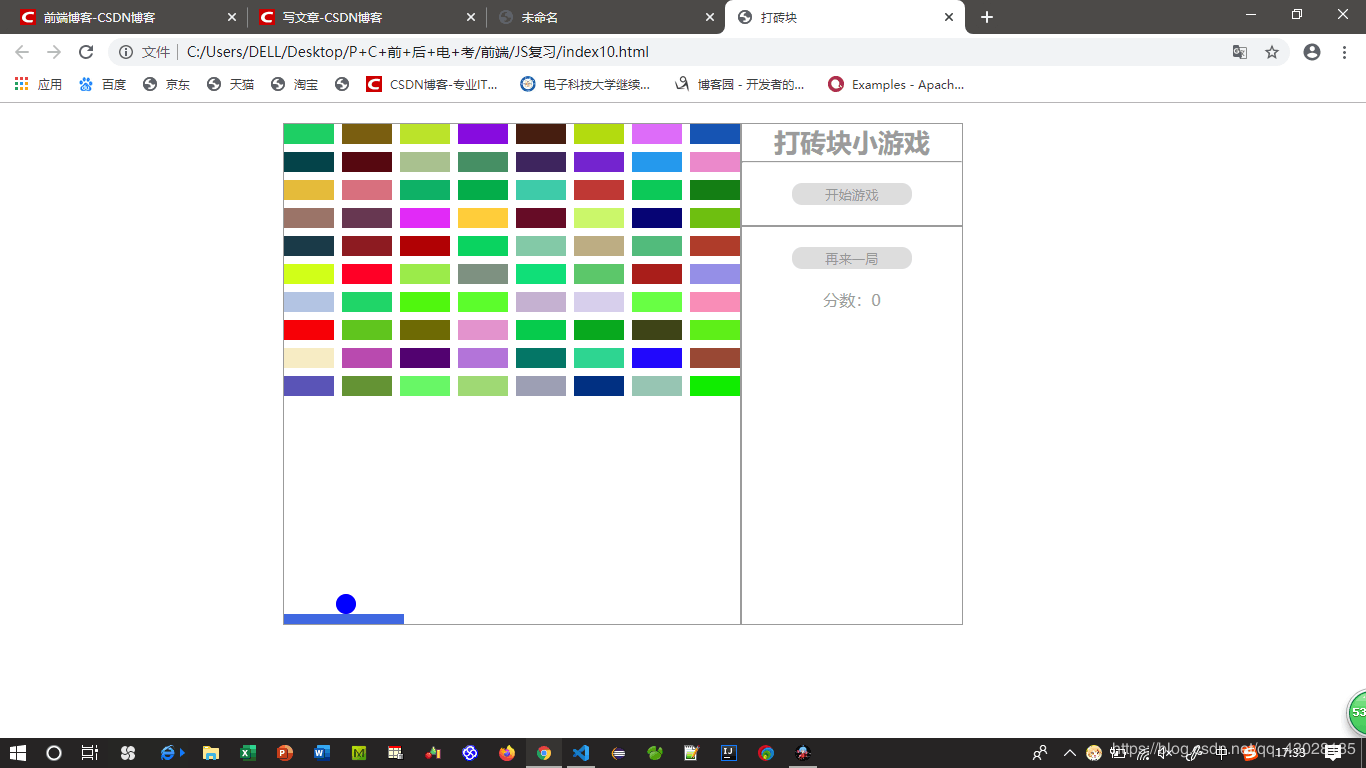
HTML架构部分
<!-- HTML结构 -->
<div class="content">
<div class="game"></div>
<div class="container">
<h2>打砖块小游戏</h2>
<hr />
<center>
<button id="start"
style="width: 120px;height: 22px;margin: 20px auto;border-radius: 10px;border: none;outline: none;color: rgba(145, 146, 146, 0.918);cursor:pointer;">开始游戏</button>
</center>
<div style="width: 219px;border: 1px solid rgba(145, 146, 146, 0.918);"></div>
<center>
<button id="reset"
style="width: 120px;height: 22px;margin: 20px auto;border-radius: 10px;border: none;outline: none;color: rgba(145, 146, 146, 0.918);cursor:pointer;">再来一局</button>
</center>
<center>
<!-- 分数 -->
<div id="score"></div>
</center>
</div>
</div>
CSS样式部分
<!-- CSS样式 -->
<style>
* {
padding: 0;
margin: 0;
}
/* body>div {
width: 550px;
height: 520px;
display: flex;
margin: 20px auto;
} */
.container {
width: 220px;
height: 500px;
border: 1px solid rgba(145, 146, 146, 0.918);
margin-top: 20px;
margin-right: 120px;
}
h2 {
text-align: center;
font-size: 26px;
color: rgba(145, 146, 146, 0.918);
margin-bottom: 2px;
}
.content {
position: relative;
width: 800px;
height: 600px;
margin: 0 auto;
overflow: hidden;
display: flex;
}
.game {
position: relative;
width: 456px;
height: 500px;
border: 1px solid rgba(145, 146, 146, 0.918);
margin: 20px auto 0;
}
.brick {
position: absolute;
width: 50px;
height: 20px;
background-color: rgb(238, 17, 28);
}
/* 画挡板 */
.flap {
position: absolute;
width: 120px;
height: 10px;
bottom: 0;
left: 0;
background-color: royalblue;
}
.ball {
position: absolute;
width: 20px;
height: 20px;
bottom: 10px;
left: 52px;
border-radius: 50%;
background-color: blue;
}
#score {
width: 100px;
height: 30px;
right: 0;
top: 10%;
color: rgba(145, 146, 146, 0.918);
}
</style>
JavaScript脚本语言部分
<!-- JS结构 -->
<script>
/*
// 获取canvas元素
const canvas = document.getElementById('canvas');
// 获取到上下文,创建context对象
const ctx = canvas.getContext('2d');
let raf;
// 定义一个小球
const ball = {
x: 100, // 小球的 x 坐标
y: 100, // 小球的 y 坐标
raduis: 20, // 小球的半径
color: 'blue', // 小球的颜色
vx: 3, // 小球在 x 轴移动的速度
vy: 2, // 小球在 y 轴移动的速度
// 绘制方法
draw: function () {
ctx.beginPath();
ctx.arc(this.x, this.y, this.raduis, Math.PI * 2, false);
ctx.closePath();
ctx.fillStyle = this.color;
ctx.fill();
}
}
// 该函数为绘制函数:主要逻辑就是清空画布,重新绘制小球
function draw() {
ctx.clearRect(0, 0, canvas.width, canvas.height);
ball.draw();
// 进行边界的判断
if (ball.y + ball.vy > canvas.height || ball.y + ball.vy < 0) {
ball.vy = -ball.vy;
}
if (ball.x + ball.vx > canvas.width || ball.x + ball.vx < 0) {
ball.vx = -ball.vx;
}
ball.x += ball.vx;
ball.y += ball.vy;
raf = window.requestAnimationFrame(draw);
}
raf = window.requestAnimationFrame(draw);
*/
// 加载窗口 = init
window.onload = init;
function init() {
// 获取元素
let gameArea = document.getElementsByClassName("game")[0];
// 设置10列
let rows = 10;
// 设置8行
let cols = 8;
// 砖块与砖块之间的宽度
let b_width = 58;
// 砖块与砖块之间的高度
let b_height = 28;
// 用数组的形式来装砖块
let bricks = [];
// 小球的X轴方向(上下左右来回的运动)
let speedX = 5;
// 小球Y轴方向(上下左右来回的运动)
let speedY = -5;
// 在内部里,小球上下左右来回的运动,【小球碰撞到砖块 = null】
let interId = null;
// 左边距离为0
let lf = 0;
// 上边距离为0
let tp = 0;
// 挡板
let flap;
// 挡板上面的小球
let ball;
// 分数记录(初始值为0)
let n = 0;
// 获取开始游戏按钮的元素
let st = document.getElementById("start");
// 获取再来一局(重新渲染)按钮的元素
let rt = document.getElementById("reset");
// 获取分数记录的元素
let score = document.getElementById("score");
score.innerHTML = "分数:" + n;
// 提供(渲染)Dom[渲染砖块] 方法
renderDom();
// 键盘的操作(A与D;askm查询:A:65,需-32,D:68,需+32)方法
bindDom();
// 进行渲染砖块
function renderDom() {
getBrick();
// 画砖块
function getBrick() {
for (let i = 0; i < rows; i++) {
let tp = i * b_height;
let brick = null;
for (let j = 0; j < cols; j++) {
let lf = j * b_width;
brick = document.createElement("div");
brick.className = "brick";
brick.setAttribute("style", "top:" + tp + "px;left:" + lf + "px;");
// 获取背景的颜色
brick.style.backgroundColor = getColor();
bricks.push(brick);
gameArea.appendChild(brick);
}
}
}
//添加挡板
flap = document.createElement("div");
flap.className = "flap";
gameArea.appendChild(flap);
//添加挡板+小球
ball = document.createElement("div");
ball.className = "ball";
gameArea.appendChild(ball);
}
// 键盘的操作
function bindDom() {
flap = document.getElementsByClassName("flap")[0];
window.onkeydown = function (e) {
let ev = e || window.event;
// 左边移动
let lf = null;
// A键往左移动
if (e.keyCode == 65) {
lf = flap.offsetLeft - 32;
if (lf < 0) {
lf = 0;
}
flap.style.left = lf + "px";
// D键往右移动
} else if (e.keyCode == 68) {
lf = flap.offsetLeft + 32;
if (lf >= gameArea.offsetWidth - flap.offsetWidth) {
lf = gameArea.offsetWidth - flap.offsetWidth
}
flap.style.left = lf + "px";
}
}
// 为开始游戏按钮添加点击事件
st.onclick = function () {
// 实现小球上下左右不断移动
ballMove();
st.onclick = null;
}
// 为再来一局按钮添加点击事件
rt.onclick = function () {
window.location.reload();
}
}
// 获得砖块的颜色 rgb ===>>> 随机颜色;random() = 随机数方法
function getColor() {
let r = Math.floor(Math.random() * 256);
let g = Math.floor(Math.random() * 256);
let b = Math.floor(Math.random() * 256);
return "rgb(" + r + "," + g + "," + b + ")";
}
// 实现小球上下左右不断移动
function ballMove() {
ball = document.getElementsByClassName("ball")[0];
interId = setInterval(function () {
// 左边(X轴方向)的移动速度
lf = ball.offsetLeft + speedX;
// 上边(Y轴方向)的移动速度
tp = ball.offsetTop + speedY;
// 用for(){}循环实现小球与砖块碰撞后从而消失
for (let i = 0; i < bricks.length; i++) {
let bk = bricks[i];
// if进行判断,判断小球与砖块接触 【若:接触到:面板的宽度:offset ===>>> 抵消的意思,使它/2,简单的说就是:X轴=宽,Y轴=高,边距:上边offsetTop;左边offsetLeft.从什么地方反回到某一个地方接触一次则记为碰撞一次,从而进行让砖块抵消】
if ((lf + ball.offsetWidth / 2) >= bk.offsetLeft && (lf + ball.offsetWidth / 2) <= (bk.offsetLeft + bk.offsetWidth) && (bk.offsetTop + bk.offsetHeight) >= ball.offsetTop) {
// 执行时 = none时 ===>>> 消失
bk.style.display = "none";
// Y轴的移动速度
speedY = 5;
// 小球与砖块碰撞抵消后,分数+1(n++)
n++;
score.innerHTML = "分数:" + n;
}
}
if (lf < 0) {
speedX = -speedX;
}
if (lf >= (gameArea.offsetWidth - ball.offsetWidth)) {
speedX = -speedX;
}
if (tp <= 0) {
speedY = 5;
} else if ((ball.offsetTop + ball.offsetHeight) >= flap.offsetTop && (ball.offsetLeft + ball.offsetWidth / 2) >= flap.offsetLeft && (ball.offsetLeft + ball.offsetWidth / 2) <= (flap.offsetLeft + flap.offsetWidth)) {
speedY = -5;
} else if (ball.offsetTop >= flap.offsetTop) {
// 游戏结束
gameOver();
}
ball.style.left = lf + 'px';
ball.style.top = tp + "px";
// 让小球移动是时间参数随便给
}, 40)
}
//判断游戏是否结束
function gameOver() {
// 弹框提示游戏该结束
alert("游戏结束!" + "\n" + score.innerHTML);
// 清除间隔
clearInterval(interId);
}
}
</script>
总结
以上所述是小编给大家介绍的用JS实现一个简单的打砖块游戏,希望对大家有所帮助,如果大家有任何疑问请给我留言,小编会及时回复大家的。在此也非常感谢大家对网站的支持!
如果你觉得本文对你有帮助,欢迎转载,烦请注明出处,谢谢!
您可能感兴趣的文章:
加载全部内容