springboot jsonp跨域 springboot+jsonp解决前端跨域问题小结
明人不说暗话___我喜欢你 人气:0现在咱们一起来讨论浏览器跨域请求数据的相关问题。说这样可能不是很标准,因为拒绝跨域请求数据并不是浏览器所独有的,之所以会出现跨域请求不了数据,是因为浏览器基本都实现了一个叫"同源策略"的安全规范。该规范具体是什么呢?我们在MDN上找到了一份资料,地址如下:
总的来说,当A网址和B网址在 协议 、 端口 、 域名 方面存在不同时,浏览器就会启动同源策略,拒绝A、B服务器之间进行数据请求。
说了同源策略,纸上得来终觉浅,绝知此事要躬行,到底同源策略是怎么体现的呢?下面我将结合代码一步一步进行演示。
1、A服务器请求不了B服务器的情况
既然是跨域,我就假设我有两个域名,分别是 A 和 localhost , A 表示小编在阿里云上主机域名, localhost 顾名思义就是小编的开发机器了。我们想象这样一个场景,在 localhost 上部署一个 index.html 文件,在 A 服务器上部署一个简单的 spring-boot 后台服务,并提供一个简单的接口暴露给 index.html 文件调用,最后浏览器请求 localhost 的 index.html 文件,看浏览器提示什么?
index.html
<!DOCTYPE html>
<html>
<head>
<title>测试跨域访问</title>
<meta charset="utf-8"/>
</head>
<body>
<script src="https://cdn.bootcss.com/jquery/3.3.1/jquery.min.js"></script>
<script type="text/javascript">
$(document).ready(function() {
$.ajax({
type : "get",
async : true,
url : "http://A/hello/map/getUser.json",// 请求A服务器上的接口
type : "json",
success : function(data) {
// 打印返回的数据
console.log("success,and return data is " + data);
}
});
});
</script>
<h2>hello world</h2>
</body>
</html>
浏览器上请求 index.html 文件,显示如下:
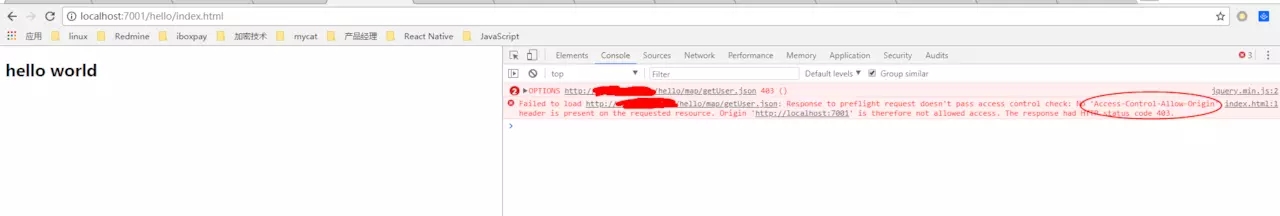
可以发现,请求被浏览器给拒绝了,提示我们不允许跨域请求数据,很难受,怎么解决呢?
2、使用 jsonp 解决跨域请求
首先讲下原理,jsonp解决跨域问题主要利用了 <script> 标签的可跨域性,也就是 src 属性中的链接地址可以跨域访问的特性,因为我们经常将 src 属性值设置为cdn的地址,已加载相关的js库。
index.html
<!DOCTYPE html>
<html>
<head>
<title>测试跨域访问</title>
<meta charset="utf-8" />
</head>
<body>
<script src="https://cdn.bootcss.com/jquery/3.3.1/jquery.min.js"></script>
<script type="text/javascript">
$(document).ready(function() {
$.ajax({
type : "get",
async : true,
jsonp : "callbackName",// 后端接口参数名
jsonpCallback : "callbackFunction", // 回调函数名
url : "http://A/hello/map/getUser.json",
dataType : "jsonp", // 数据格式为 jsonp
success : function(data) {
console.log("success");
}
});
});
</script>
<script type="text/javascript">
var callbackFunction = function(data) {
alert('接口返回的数据是:' + JSON.stringify(data));
};
</script>
</body>
</html>
A 服务器上的接口代码为:
/**
*
* The class JsonBackController.
*
* Description:该控制器返回一串简单的json数据,json数据由一个简单的User对象组成
*
* @author: huangjiawei
* @since: 2018年6月12日
* @version: $Revision$ $Date$ $LastChangedBy$
*
*/
@RestController
@RequestMapping(value = "/map")
public class JsonBackController {
private static final Logger logger = LoggerFactory.getLogger(JsonBackController.class);
/**
* 解决跨域请求数据
* @param response
* @param callbackName 前端回调函数名
* @return
*/
@RequestMapping(value = "getUser.json")
public void getUser(HttpServletResponse response, @RequestParam String callbackName) {
User user = new User("huangjiawei", 22);
response.setContentType("text/javascript");
Writer writer = null;
try {
writer = response.getWriter();
writer.write(callbackName + "(");
writer.write(user.toString());
writer.write(");");
} catch (IOException e) {
logger.error("jsonp响应写入失败! 数据:" + user.toString(), e);
} finally {
if (writer != null) {
try {
writer.close();
} catch (IOException e) {
logger.error("输出流关闭异常!", e);
}
writer = null;
}
}
}
}
后端传入一个参数 callbackName 回调函数名,然后返回一段js代码给前端,js代码格式如下:
callbackName + ( data ) + ;
浏览器请求 localhost 服务器上的 index.html 文件,结果如下:

上面这种方式是通过 jquery + jsonp 解决跨域问题的,刚刚不是说可以用 <script> 标签的 src 属性吗?四的。
localhost 服务器上的 index.html
<!DOCTYPE html>
<html>
<head>
<title>测试跨域访问</title>
<meta charset="utf-8" />
</head>
<body>
<script src="https://cdn.bootcss.com/jquery/3.3.1/jquery.min.js"></script>
<script type="text/javascript">
var callbackFunction = function(data) {
alert('接口返回的数据是:' + JSON.stringify(data));
};
</script>
<script type="text/javascript" src="http://A/hello/map/getUser.json?callbackName=callbackFunction"></script>
</body>
</html>
浏览器显示效果和上面一致。但此处需要注意的是, src 表示引入一个js文件,由于是直接调用接口,而接口返回的数据又刚好是一段js代码,故能被执行。另外,第二个 <script> 标签顺序不能颠倒,不然会出现 callbackFunction 函数找不到的情况。
工程代码地址 : https://github.com/SmallerCoder/jsonpDemo
最后总结下,解决跨域的方案有很多种,jsonp只是其中一种,具体情况需要具体分析。希望此文对你有帮助,谢谢阅读,欢迎github给颗 start ,么么哒!也希望大家多多支持。
加载全部内容