spring boot tomcat 启动 SpringBoot Tomcat启动实例代码详解
lfy1114 人气:0想了解SpringBoot Tomcat启动实例代码详解的相关内容吗,lfy1114在本文为您仔细讲解spring boot tomcat 启动的相关知识和一些Code实例,欢迎阅读和指正,我们先划重点:spring,boot,tomcat,启动,下面大家一起来学习吧。
废话不多了,具体内容如下所示:
Application configuration class:
@SpringBootApplication
public class ServletInitializer extends SpringBootServletInitializer {
@Override
protected SpringApplicationBuilder configure(SpringApplicationBuilder application) {
return application.sources(ServletInitializer.class);
}
public static void main(String[] args) throws Exception {
SpringApplication.run(ServletInitializer.class, args);
}
}
注意: 启动类放在项目的包的最外层最好,这样可以扫描到所有的包路径。
controller:
@Controller
public class BootController {
@RequestMapping("/")
@ResponseBody
String home() {
return "Hello World!";
}
public static void main(String[] args) throws Exception {
SpringApplication.run(BootController.class, args);
}
}
pom
<project xmlns="http://maven.apache.org/POM/4.0.0" xmlns:xsi="http://www.w3.org/2001/XMLSchema-instance"
xsi:schemaLocation="http://maven.apache.org/POM/4.0.0 http://maven.apache.org/xsd/maven-4.0.0.xsd">
<modelVersion>4.0.0</modelVersion>
<groupId>cn.creditease.springboot</groupId>
<artifactId>springboot</artifactId>
<packaging>war</packaging>
<version>1.0</version>
<name>Maven Webapp</name>
<url>http://maven.apache.org</url>
<properties>
<project.build.sourceEncoding>UTF-8</project.build.sourceEncoding>
<project_charset>UTF-8</project_charset>
<maven.compiler.source>1.7</maven.compiler.source>
<maven.compiler.target>1.7</maven.compiler.target>
<tomcat.version>7.0.67</tomcat.version>
</properties>
<parent>
<groupId>org.springframework.boot</groupId>
<artifactId>spring-boot-starter-parent</artifactId>
<version>1.4.1.RELEASE</version>
</parent>
<dependencies>
<dependency>
<groupId>org.springframework.boot</groupId>
<artifactId>spring-boot-starter-web</artifactId>
</dependency>
<dependency>
<groupId>org.springframework.boot</groupId>
<artifactId>spring-boot-starter-tomcat</artifactId>
<scope>provided</scope>
</dependency>
<dependency>
<groupId>org.springframework.boot</groupId>
<artifactId>spring-boot-starter-test</artifactId>
<scope>test</scope>
</dependency>
</dependencies>
<repositories>
<repository>
<id>spring-releases</id>
<name>Spring Releases</name>
<url>http://repo.spring.io/libs-release-local</url>
<snapshots>
<enabled>true</enabled>
</snapshots>
</repository>
</repositories>
</project>
注意:如果想用tomcat7启动要制定你的tomcat版本号。
server: port: 8080 spring.mvc.view.prefix: /WEB-INF/jsp/ spring.mvc.view.suffix: .jsp
项目
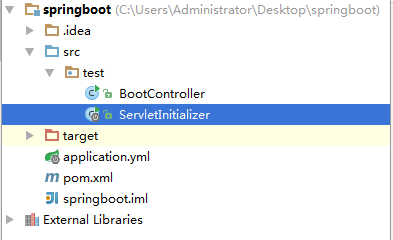
总结
以上所述是小编给大家介绍的SpringBoot Tomcat启动实例代码详解,希望对大家有所帮助,如果大家有任何疑问请给我留言,小编会及时回复大家的。在此也非常感谢大家对网站的支持!
加载全部内容