angularjs路由传值$routeParams angularjs路由传值$routeParams详解
XJian 人气:0想了解angularjs路由传值$routeParams详解的相关内容吗,XJian在本文为您仔细讲解angularjs路由传值$routeParams的相关知识和一些Code实例,欢迎阅读和指正,我们先划重点:angularjs,路由传值,routeParams,下面大家一起来学习吧。
AngularJS利用路由传值,供大家参考,具体内容如下
1.导包
<script src="angular.min.js"></script> <script src="angular-route.js"></script>
2.依赖注入ngRoute
var myapp=angular.module("myapp",["ngRoute"]);
3.配置路由
myapp.config(function ($routeProvider) {
//页面选择
$routeProvider.when("/home",{
// template:"<h2>这是主页面</h2>"
templateUrl:"home.html"
}).when("/about",{
// template:"<h2>这是关于我们的信息</h2>"
templateUrl:"about.html"
}).when("/cel",{
// template:"<h2>请联系我们</h2>"
templateUrl:"cel.html",
// controller:"celCtrl"
}).when("/cel/:sub",{//传参数
templateUrl:"cel.html",
controller:"celCtrl"
})
});
4.写cel的控制器
myapp.controller("celCtrl",function ($scope,$routeParams) {
//根据传过来的参数给输入框赋值
var param = $routeParams["sub"];
if(param=="a"){
$scope.mname="我想提建议...";
}else if(param=="b"){
$scope.mname="我想购买..."
}
});
5.通过about页面传值给cel页面
<p>About页面</p> <ul> <li><a href="#cel/a" rel="external nofollow" >告诉我们</a></li> <li><a href="#cel/b" rel="external nofollow" >询价</a></li> </ul>
修改cel页面的输入框的值
<p>显示页面</p> <ul> <li><input type="text" placeholder="sub" ng-model="mname"></li> <li><input type="text" placeholder="Message" ng-model="minfo"></li> </ul>
最后是页面布局
<body ng-app="myapp"> <!--页面布局--> <header> <p>我的站点</p> <div> <a href="#home" rel="external nofollow" >主页</a> <a href="#about" rel="external nofollow" >关于我们</a> <a href="#cel" rel="external nofollow" >联系我们</a> </div> </header> <div ng-view="" class="View"></div> </body>
看看效果:
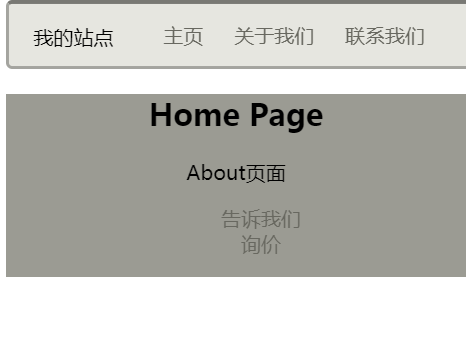


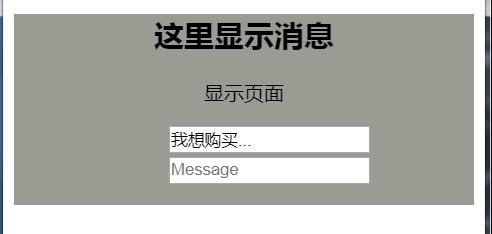
加载全部内容