python微信跳一跳 python微信跳一跳系列之自动计算跳一跳距离
艾克思工作室 人气:0想了解python微信跳一跳系列之自动计算跳一跳距离的相关内容吗,艾克思工作室在本文为您仔细讲解python微信跳一跳的相关知识和一些Code实例,欢迎阅读和指正,我们先划重点:python,微信跳一跳,下面大家一起来学习吧。
到现在为止,我们通过前面几篇博文的描述和分析,已经可以自动实现棋子、棋盘位置的准确判断,计算一下两个中心点之间的距离,并绘制在图形上,效果如下。
效果
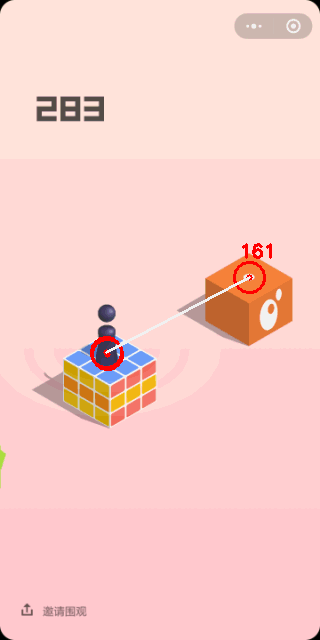
图中的棋子定位采用HSV颜色识别,棋盘定位采用轮廓分割的方法获得,感兴趣的同学可以对其它的定位方法自行验证。
代码
# -*- coding: utf-8 -*-
#VS2017+python3.6+opencv3.4
#2018.02.03
#作者:艾克思
import cv2
import numpy as np
import math
def hsv(frame):
lower_blue = np.array([115,75,75]) #设定蓝色的阈值
upper_blue = np.array([130,255,125])
r=0 #初始半径=0
x,y=0,0
hsv = cv2.cvtColor(frame, cv2.COLOR_BGR2HSV) #转到HSV空间
mask_blue = cv2.inRange(hsv, lower_blue, upper_blue)
cnts = cv2.findContours(mask_blue, cv2.RETR_EXTERNAL, cv2.CHAIN_APPROX_SIMPLE)[-2]
if len(cnts) > 0:
c = max(cnts, key = cv2.contourArea) #找到面积最大的轮廓
((x, y), radius) = cv2.minEnclosingCircle(c) #确定面积最大的轮廓的外接圆
center=(int(x),int(y))
return center
def thresh(img):
x,y,w,h,x1,y1,w1,h1,x2,y2,w2,h2=0,0,0,0,0,0,0,0,0,0,0,0
gray= cv2.cvtColor(img, cv2.COLOR_BGR2GRAY)
#gray=cv2.GaussianBlur(gray,(13,13),0)#转化为灰度图
h0,w0=img.shape[:2]
top=gray[h0//3,1]
bottom= gray[h0*2//3,1]
#min_vale=min(top,bottom)
#max_vale=max(top,bottom)
thresh1 = cv2.threshold(gray,top,255, cv2.THRESH_BINARY)[1]
thresh2 = cv2.threshold(gray,175,255, cv2.THRESH_BINARY_INV)[1]
img1=thresh1[h0//3:h0*2//3,0:w0]
img2=thresh2[h0//3:h0*2//3,0:w0]
cnts1, hierarchy1, rr1 = cv2.findContours(img1,cv2.RETR_EXTERNAL,cv2.CHAIN_APPROX_SIMPLE)
cnts2, hierarchy2, rr2 = cv2.findContours(img2,cv2.RETR_EXTERNAL,cv2.CHAIN_APPROX_SIMPLE)
aim1=0
y_min=h0//3
for c in hierarchy1:
if hierarchy1==None:
x1,y1,w1,h1=w0//2,h0//3,w0//3,h0//3
break
else:
x,y,w,h = cv2.boundingRect(c)
if y<=y_min:
y_min=y
aim1=c
x1,y1,w1,h1 = cv2.boundingRect(aim1)
#cv2.rectangle(img,(x1,y1+h0//3),(x1+w1,y1+h1+h0//3),(0,0,255),2)
aim2=0
y_min=h0//3
for c in hierarchy2:
if hierarchy2==None:
x2,y2,w2,h2=w0//2,h0//3,w0//3,h0//3
break
else:
x,y,w,h = cv2.boundingRect(c)
if y<=y_min:
y_min=y
aim2=c
x2,y2,w2,h2 = cv2.boundingRect(aim2)
#cv2.rectangle(img,(x2,y2+h0//3),(x2+w2,y2+h2+h0//3),(0,255,255),2)
if y1+h1//2<=y2+h2//2:
x,y,w,h=x1,y1,w1,h1
else: x,y,w,h=x2,y2,w2,h2
cv2.imshow('img1',thresh1)
cv2.imshow('img2',thresh2)
return (x+w//2,y+h0//3+h//2)
def length(pt1,pt2):
x1,y1=pt1
x2,y2=pt2
length=math.sqrt((x2-x1)**2+(y2-y1)**2)
return int(length)
def main():
filepath='e:/python/jump/hsv/007.png'
video='e:/python/jump/blackwhite/jumpnew.avi'
cap = cv2.VideoCapture(video)
ret=cap.isOpened()
ret=True
while ret:
#ret,img=cap.read() #读入帧
img=cv2.imread(filepath)
if not ret:cv2.waitKey(0)
point1=hsv(img)
point2=thresh(img)
len=length(point1,point2)
cv2.circle(img,point1,3,(0,0,255),-1)
cv2.circle(img,point1,15,(0,0,255),2)
cv2.circle(img,point2,3,(0,0,255),-1)
cv2.circle(img,point2,15,(0,0,255),2)
cv2.line(img,point1,point2,(255,255,255),2)
cv2.putText(img, '{}'.format(len) ,(point2[0]-10,point2[1]-20), cv2.FONT_HERSHEY_SIMPLEX, 0.6, (0, 0, 255), 2,cv2.LINE_8, 0)
cv2.imshow('img',img)
#cv2.imwrite(filepath,img)
cv2.waitKey(0)
cap.release()
cv2.destroyAllWindows()
if __name__=='__main__':
main()
更多内容大家可以参考专题《微信跳一跳》进行学习。
加载全部内容