CountDownLatch使用说明 CountDownLatch同步工具类使用详解
猫咪大王 人气:0CountDownLatch 使用说明,供大家参考,具体内容如下
CountDownLatch是一种java.util.concurrent包下一个同步工具类,它允许一个或多个线程等待直到在其他线程中一组操作执行完成。
CountDownLatch的用法非常简单,下面的例子也是我在网上看到的,十分贴切,这里就贴出来
public class Test {
public static void main(String[] args) {
CountDownLatch begin = new CountDownLatch(1);
CountDownLatch end = new CountDownLatch(2);
for(int i=0; i<2; i++){
Thread thread = new Thread(new Player(begin,end));
thread.start();
}
try{
System.out.println("the race begin");
begin.countDown();
end.await();
System.out.println("the race end");
}catch(Exception e){
e.printStackTrace();
}
}
}
/**
* 选手
*/
class Player implements Runnable{
private CountDownLatch begin;
private CountDownLatch end;
Player(CountDownLatch begin,CountDownLatch end){
this.begin = begin;
this.end = end;
}
public void run() {
try {
begin.await();
System.out.println(Thread.currentThread().getName() + " arrived !");;
end.countDown();
} catch (InterruptedException e) {
e.printStackTrace();
}
}
}
下面是运行结果
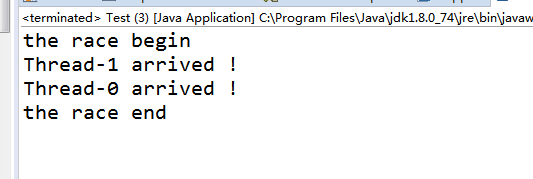
可以看到 通过CountDownLatch 的使用 我们控制了线程的执行顺序。
在上面代码中,我们使用到await()方法 和 countDown() 方法 。我们验证一下它们各自的作用。
首先 验证await() 方法。将main方法中的end.await() 注释掉,下面是注释掉后的运行结果

可以看到主线程没有等待代表选手的线程结束,直接宣布比赛结束了!刚开始就结束的比赛- -
这里可以看出,await() 方法具有阻塞作用
其次 我们来验证countDown方法,将代表选手线程中的end.countDown() 进行注释,下面是运行结果
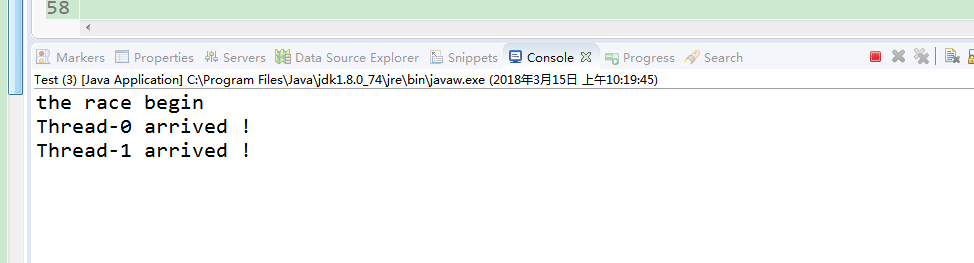
程序一直在运行,所有选手都已经到了终点,但是裁判就是不宣传比赛结束,他在等什么呢?
我们猜测countDown() 方法具有唤醒阻塞线程的作用。
那我们也许会问,既然有唤醒阻塞线程的作用,那么我们只调用一次countDown() 方法不就是可以唤醒被阻塞的主线程了吗?
我们试一下,取消上面coutDown()的注释,再次创建一个选手,代码如下
class Player2 implements Runnable{
private CountDownLatch begin;
private CountDownLatch end;
Player2(CountDownLatch begin,CountDownLatch end){
this.begin = begin;
this.end = end;
}
public void run() {
try {
begin.await();
System.out.println(Thread.currentThread().getName() + " arrived !");
// end.countDown();
} catch (InterruptedException e) {
e.printStackTrace();
}
}
}
main 方法也修改如下,创建了两个不同的选手
public static void main(String[] args)
{
CountDownLatch begin = new CountDownLatch(1);
CountDownLatch end = new CountDownLatch(2);
Thread thread = new Thread(new Player(begin, end));
thread.start();
Thread thread2 = new Thread(new Player2(begin, end));
thread2.start();
try
{
System.out.println("the race begin");
begin.countDown();
end.await();
System.out.println("the race end");
}
catch (Exception e)
{
e.printStackTrace();
}
}
运行一下,下面是结果
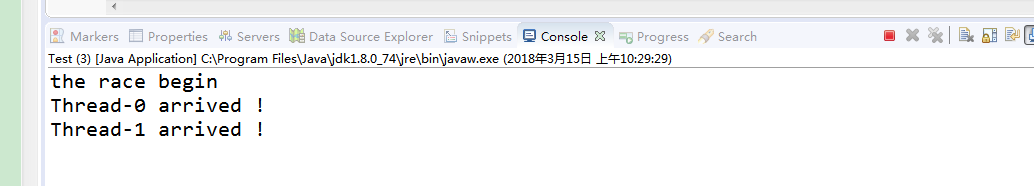
主程序一直阻塞,没有被唤醒,裁判上厕所上得有点久啊!
这样看来countDown() 并不是直接唤醒线程,有点像一个计数器,倒计时的那种。
查看API文档,果然,我们在构造函数中添加了参数2,就需要调用 2 次 countDown() 才能将 end.await() 阻塞的线程唤醒。
CountDownLatch end = new CountDownLatch(2);
总结一下,
1、CountDownLatch end = new CountDownLatch(N); //构造对象时候 需要传入参数N
2、end.await() 能够阻塞线程 直到调用N次end.countDown() 方法才释放线程
3、end.countDown() 可以在多个线程中调用 计算调用次数是所有线程调用次数的总和
下一篇博客,我将从源码层面说明 CountDownLatch 的工作原理。
以上就是本文的全部内容,希望对大家的学习有所帮助,也希望大家多多支持。
加载全部内容