Java Spring快速入门 Java Spring快速入门
SuperRoot 人气:0想了解Java Spring快速入门的相关内容吗,SuperRoot在本文为您仔细讲解Java Spring快速入门的相关知识和一些Code实例,欢迎阅读和指正,我们先划重点:java,spring,下面大家一起来学习吧。
一、Spring是什么?
- Spring是一个开源框架,
- Spring为简化企业级应用开发而生,使用Spring可以使简单的JavaBean实现以前只有EJB才能实现的功能。
- Spring是一个IOC(DI)和AOP容器框架。
二、具体描述Spring
- 轻量级:Spring是非侵入式的-基于Spring开发的应用中的对象可以不依赖Spring的API
- 依赖注入:(DI-Dependency injection、IOC)
- 面向切面编程:(AOP-aspect oriented programming)
- 容器:Spring是一个容器,因为它包含并且管理应用对象的生命周期
- 框架:Spring实现了使用简单的组件配置组合成一个复杂的应用,在Spring中可以使用XML和java注解组合这些对象
- 一站式:在IOC和AOP的基础上可以整合各种企业应用的开源框架和优秀的第三方类库(实际上Spring自身也提供了展现层的SpringMVC和持久层的Spring JDBC)
三、搭建Spring环境
1. eclipse安装Spring Tool Suite
SPRING TOOL SUITE 是一个 Eclipse 插件,利用该插件可以更方便的在 Eclipse 平台上开发基于 Spring 的应用。
2. 加包
把以下的jar包加入到工程的classpath:
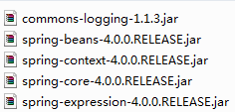
3. Spring的配置文件:一个典型的Spring项目需要创建一个或多个Bean配置文件,这些配置文件用于在Spring IOC容器中配置Bean。Bean的配置文件可以放在classpath下,也可以放在其他目录下。
4. 建立Spring项目,编写HelloWorld:
package com.atguigu.spring.beans;
public class HelloWorld {
private String name;
public void setName(String name) {
System.out.println("setName...");
this.name = name;
}
public void hello(){
System.out.println("Hello " + name);
}
public HelloWorld() {
System.out.println("HelloWorld's construct...");
}
}
<?xml version="1.0" encoding="UTF-8"?>
<beans xmlns="http://www.springframework.org/schema/beans"
xmlns:xsi="http://www.w3.org/2001/XMLSchema-instance"
xmlns:util="http://www.springframework.org/schema/util"
xmlns:p="http://www.springframework.org/schema/p"
xsi:schemaLocation="http://www.springframework.org/schema/beans http://www.springframework.org/schema/beans/spring-beans.xsd http://www.springframework.org/schema/util http://www.springframework.org/schema/util/spring-util-4.0.xsd">
<bean id="helloworld" class="com.atguigu.spring.beans.HelloWorld">
<property name="name" value="spring"></property>
</bean>
</beans>
package com.atguigu.spring.beans;
import org.springframework.context.ApplicationContext;
import org.springframework.context.support.ClassPathXmlApplicationContext;
public class Main {
public static void main(String[] args) {
/*
HelloWorld helloWorld = new HelloWorld();
helloWorld.setName("spring");
helloWorld.hello();
*/
//1.创建容器
ApplicationContext ctx = new ClassPathXmlApplicationContext("appliactionContext.xml");
//2.从容器中获取bean
HelloWorld hello = (HelloWorld) ctx.getBean("helloworld");
//3.调用bean的方法
hello.hello();
}
}
5.测试结果
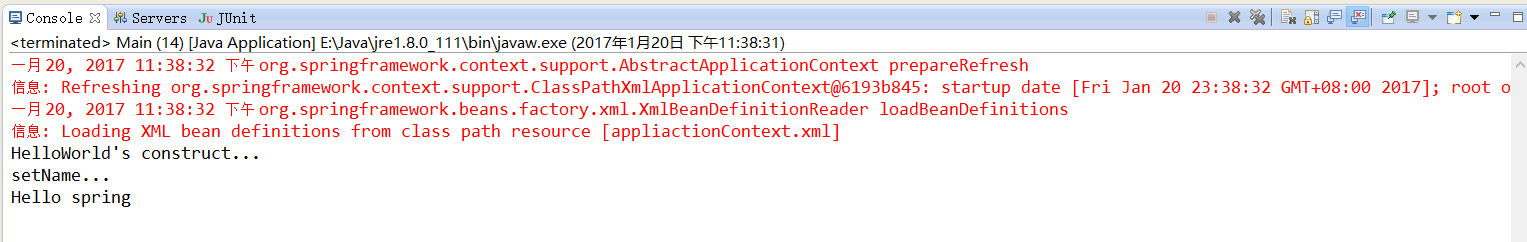
以上就是本文的全部内容,希望本文的内容对大家的学习或者工作能带来一定的帮助,同时也希望多多支持!
加载全部内容