python实现2048小游戏 python实现2048小游戏
人气:0想了解python实现2048小游戏的相关内容吗,在本文为您仔细讲解python实现2048小游戏的相关知识和一些Code实例,欢迎阅读和指正,我们先划重点:python,2048,小游戏,下面大家一起来学习吧。
2048的python实现。修改自某网友的代码,解决了原网友版本的两个小bug:
1. 原版游戏每次只消除一次,而不是递归消除。如 [2 ,2 ,2 ,2] 左移动的话应该是 [4, 4, 0, 0] , 而不是[8 , 0 , 0 ,0]
2. 对游戏结束的侦测有bug,已经改正。
2048game.py
# -*- coding: utf-8 -*-
"""
Created on Tue Jul 1 14:15:39 2014
@author: kelvin
"""
import random
class game2048:
totalScore = 0
v = [[2, 8, 8, 2],
[4, 2, 4, 8],
[2, 4, 2, 0],
[4, 2, 4, 0]]
'''
v = [[0, 0, 0, 0],
[0, 0, 0, 0],
[0, 0, 0, 0],
[0, 0, 0, 0]]
'''
def __init__(self):
for i in range(4):
self.v[i] = [random.choice([0,0,0,2,2,4]) for x in range(4)]
def display(self):
print('{0:4} {1:4} {2:4} {3:4}'.format(self.v[0][0], self.v[0][1], self.v[0][2], self.v[0][3]))
print('{0:4} {1:4} {2:4} {3:4}'.format(self.v[1][0], self.v[1][1], self.v[1][2], self.v[1][3]))
print('{0:4} {1:4} {2:4} {3:4}'.format(self.v[2][0], self.v[2][1], self.v[2][2], self.v[2][3]))
print('{0:4} {1:4} {2:4} {3:4}'.format(self.v[3][0], self.v[3][1], self.v[3][2], self.v[3][3]))
print('得分为:{0:4}'.format(self.totalScore))
print('游戏是否结束:{0:4}'.format(self.isOver()))
#重新排列
def align(self,vList, direction):
for i in range(vList.count(0)):
vList.remove(0)
zeros = [0 for x in range(4-len(vList))]
if direction == 'left':
vList.extend(zeros)
else:
vList[:0] = zeros
#将相同的元素相加,返回新增积分
def addSame(self,vList, direction):
increment=0
if direction == 'left':
for i in [0,1,2]:
if vList[i]==vList[i+1] and vList[i+1]!=0:
vList[i] *= 2
vList[i+1] = 0
increment += vList[i]
else:
for i in [3,2,1]:
if vList[i]==vList[i-1] and vList[i-1]!=0:
vList[i] *= 2
vList[i-1] = 0
increment += vList[i]
return increment
#处理行和方向,返回新增积分
def handle(self, vList, direction):
self.align(vList, direction)
increment = self.addSame(vList, direction)
self.align(vList, direction)
self.totalScore += increment #直接加到总值
return increment
#判断游戏是否结束
def judge(self):
if self.isOver():
print('你输了,游戏结束!')
return False
else:
if self.totalScore >= 2048:
print('你赢了,游戏结束!但是你还可以继续玩。')
return True
#判断游戏是否真正结束
def isOver(self):
N = self.calcCharNumber(0)
if N!=0:
return False
else:
for row in range(4):
flag = self.isListOver(self.v[row])
if flag==False:
return False
for col in range(4):
# 将矩阵中一列复制到一个列表中然后处理
vList = [self.v[row][col] for row in range(4)]
flag = self.isListOver(vList)
if flag==False:
return False
return True
#判断一个列表是否还可以合并
def isListOver(self, vList):
for i in [0,1,2]:
if vList[i]==vList[i+1] and vList[i+1]!=0:
return False
return True
def calcCharNumber(self, char):
n = 0
for q in self.v:
n += q.count(char)
return n
def addElement(self):
# 统计空白区域数目 N
N = self.calcCharNumber(0)
if N!=0:
# 按2和4出现的几率为3/1来产生随机数2和4
num = random.choice([2, 2, 2, 4])
# 产生随机数k,上一步产生的2或4将被填到第k个空白区域
k = random.randrange(1, N+1) #k的范围为[1,N]
n = 0
for i in range(4):
for j in range(4):
if self.v[i][j] == 0:
n += 1
if n == k:
self.v[i][j] = num
return
def moveLeft(self):
self.moveHorizontal('left')
def moveRight(self):
self.moveHorizontal('right')
def moveHorizontal(self, direction):
for row in range(4):
self.handle(self.v[row], direction)
def moveUp(self):
self.moveVertical('left')
def moveDown(self):
self.moveVertical('right')
def moveVertical(self, direction):
for col in range(4):
# 将矩阵中一列复制到一个列表中然后处理
vList = [self.v[row][col] for row in range(4)]
self.handle(vList, direction)
# 从处理后的列表中的数字覆盖原来矩阵中的值
for row in range(4):
self.v[row][col] = vList[row]
#主要的处理函数
def operation(self):
op = input('operator:')
if op in ['a', 'A']: # 向左移动
self.moveLeft()
self.addElement()
elif op in ['d', 'D']: # 向右移动
self.moveRight()
self.addElement()
elif op in ['w', 'W']: # 向上移动
self.moveUp()
self.addElement()
elif op in ['s', 'S']: # 向下移动
self.moveDown()
self.addElement()
else:
print('错误的输入。请输入 [W, S, A, D] 或者是其小写')
#开始
print('输入:W(上移) S(下移) A(左移) D(右移), press <CR>.')
g =game2048()
flag = True
while True:
g.display()
flag = g.judge()
g.operation()
flag = g.judge()
演示图
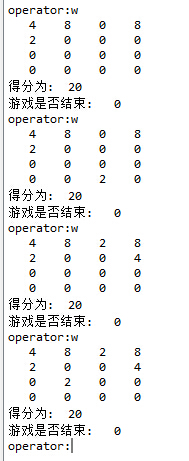
以上所述就是本文的全部内容了,希望大家能够喜欢。
加载全部内容