IIS7 PHPMYAdmin win2008 IIS7 安装PHPMYAdmin的方法
人气:0php-5.3.2-nts-Win32-VC9-x86
phpMyAdmin-3.3.1-all-languages
mysql-essential-5.1.45-win32
在IIS7安装php的过程可參考
http://www.php.net/manual/en/install.windows.iis7.php
安装phpMyAdmin 之后怎么都連不上mysql数据庫.
改了几个地方,可以运行了.
1. 改phpmyadmin的配置文件 把里面的localhost改成ip
$cfg['Servers'][$i]['host'] = '127.0.0.1';
2. 因为裝在c:\program files\php路径,IIS7里面的hanlder mapping的PHP_via_FastCGI的exe路径好像有问题,重新选了一次.
Enabling FastCGI support in IIS
FastCGI module is disabled in default installation of IIS. The steps to enable it differ based on the version of Windows being used.
To enable FastCGI support on Windows Vista SP1 and Windows 7:
-
In the Windows Start Menu choose "Run:", type "optionalfeatures.exe" and click "Ok";
-
In the "Windows Features" dialog expand "Internet Information Services", "World Wide Web Services", "Application Development Features" and then enable the "CGI" checkbox;
-
Click OK and wait until the installation is complete.
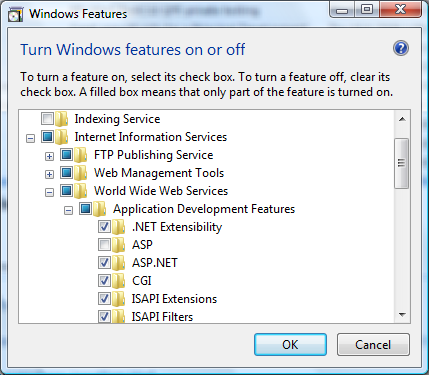
To enable FastCGI support on Windows Server 2008 and Windows Server 2008 R2:
-
In the Windows Start Menu choose "Run:", type "CompMgmtLauncher" and click "Ok";
-
If the "Web Server (IIS)" role is not present under the "Roles" node, then add it by clicking "Add Roles";
-
If the "Web Server (IIS)" role is present, then click "Add Role Services" and then enable the "CGI" checkbox under "Application Development" group;
-
Click "Next" and then "Install" and wait for the installation to complete.
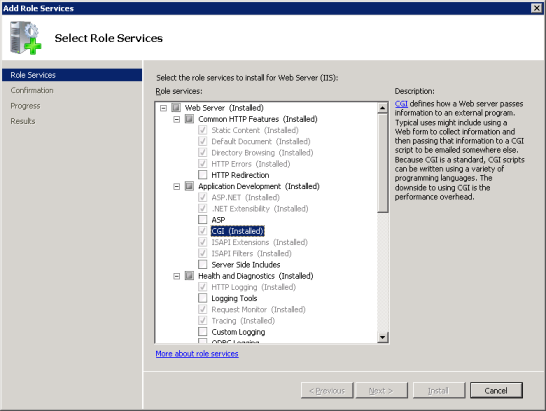
更详细的可以参考:http://www.php.net/manual/en/install.windows.iis7.php
加载全部内容