MyBatis Plus 多表分页查询 MyBatis Plus 实现多表分页查询功能的代码实例
骑驴的小牧童 人气:0在Mybatis Plus 中,虽然IService 接口帮我们定义了很多常用的方法,但这些都是 T 对象有用,如果涉及到 多表的查询,还是需要自定义Vo 对象和自己编写sql 语句,Mybatis Plus提供了一个Page 对象,查询是需要设置其中的 size 字段 和 current 字段的值
一、分页配置
可以直接使用selectPage这样的分页,但返回的数据确实是分页后的数据,但在控制台打印的SQL语句其实并没有真正的物理分页,而是通过缓存来获得全部数据中再进行的分页,这样对于大数据量操作时是不可取的,那么接下来就叙述一下,真正实现物理分页的方法。
官方在分页插件上如是描述:自定义查询语句分页(自己写sql/mapper),也就是针对自己在Mapper中写的方法,但经过测试,如果不配置分页插件,其默认采用的分页为RowBounds的分页即逻辑分页,也就是先把数据记录全部查询出来,然在再根据offset和limit截断记录返回(数据量大的时候会造成内存溢出),故而不可取,而通过分页插件的配置即可达到物理分页效果。
新建一个MybatisPlusConfig配置类文件,代码如下所示:
import com.baomidou.mybatisplus.plugins.PaginationInterceptor;
import org.mybatis.spring.annotation.MapperScan;
import org.springframework.context.annotation.Bean;
import org.springframework.context.annotation.Configuration;
@Configuration
@EnableTransactionManagement(proxyTargetClass = true)
public class MybatisPlusConfig {
/**
* mybatis-plus分页插件<br>
*/
@Bean
public PaginationInterceptor paginationInterceptor() {
PaginationInterceptor paginationInterceptor = new PaginationInterceptor();
return paginationInterceptor;
}
}
二、使用分页进行单表的查询
对于单表的分页查询,ServiceImpl 类已经为我们提供了对应的方法 selectPage(),并将结果封装到Page 对象中:

在项目开发当中,都会将分页的一些参数封装成一个类 PageReq(不要在意这个Req 为什么不是全大写)->import java.io.Serializable;
public class PageReq implements Serializable {
/**
* 每页显示大小
*/
private long size;
/**
* 当前页码
*/
private long current;
/**
* 最大页数
*/
private long maxCurrent;
/**
* 数据总条数
*/
private long total;
public long getSize() {
return size;
}
public void setSize(long size) {
this.size = size;
}
public long getCurrent() {
return current;
}
public void setCurrent(long current) {
this.current = current;
}
public long getMaxCurrent() {
return maxCurrent;
}
public void setMaxCurrent(long maxCurrent) {
this.maxCurrent = maxCurrent;
}
public long getTotal() {
return total;
}
public void setTotal(long total) {
if(size != 0){
if(total % size != 0){
maxCurrent = total / size + 1;
}else {
maxCurrent = total / size;
}
}
}
public PageReq() {
}
public PageReq(long size, long current, long total) {
this.size = size;
this.current = current;
this.total = total;
setTotal(total);
}
}
功能编写:
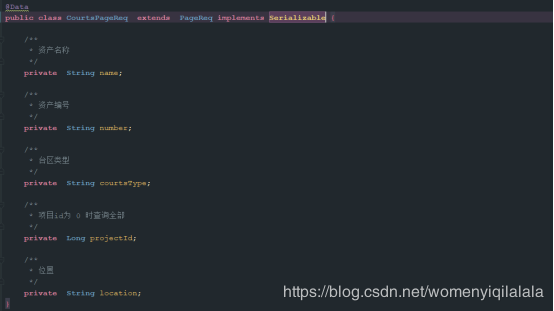
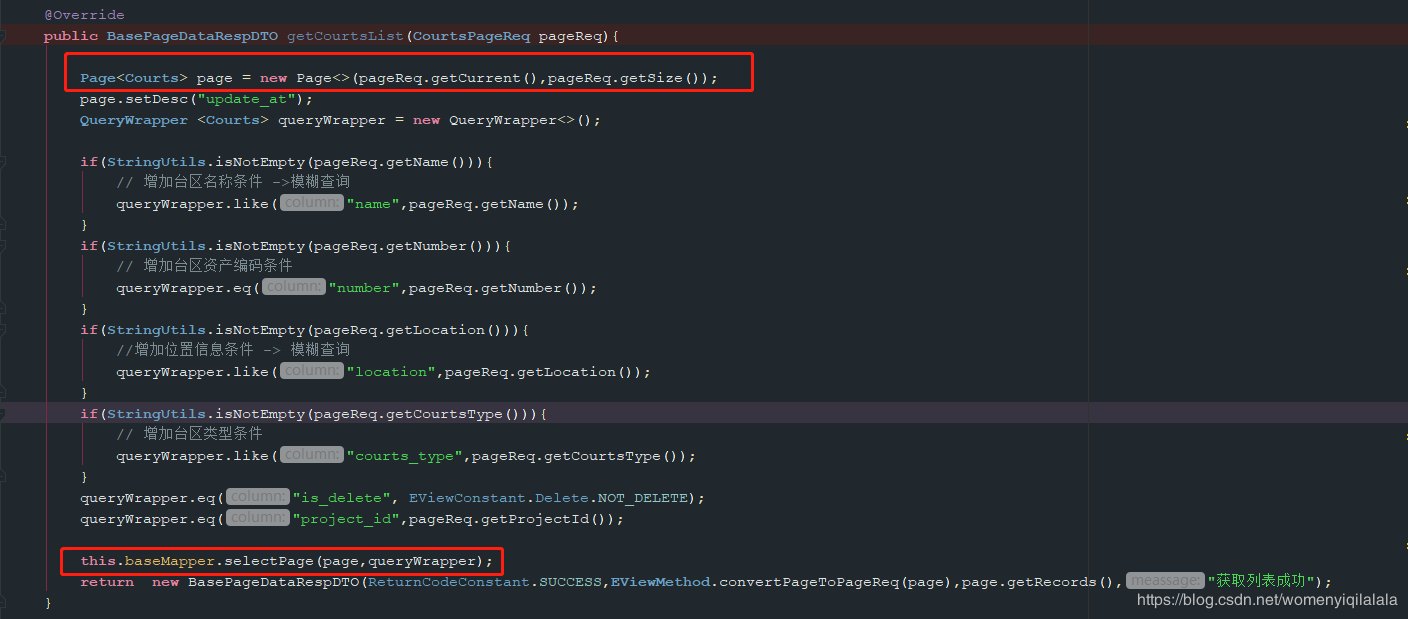
执行完之后,会将查询的接口封装到我们 Page的 对象中:
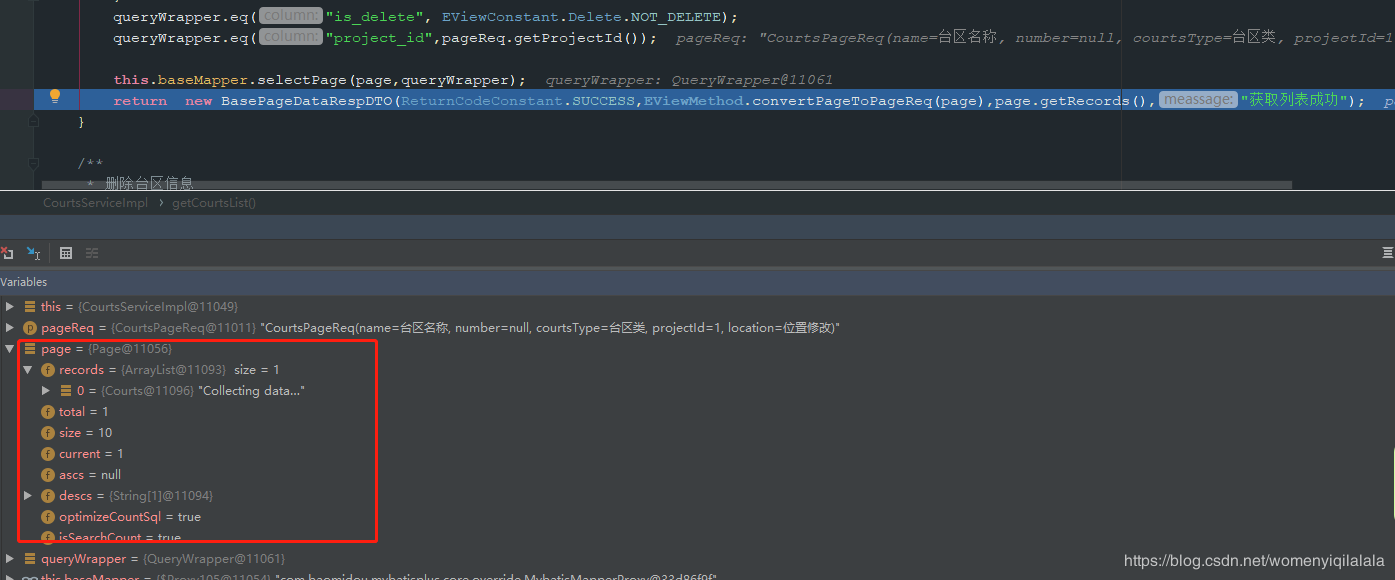
三、多表关联分页查询
对于多表关联的查询时,还是需要编写 VO 类和 手动的在Mapper.xml 中编写sql,虽然是可以不用创建VO,用Map 的方式接受返回的结果,但这样只会更麻烦,甚至VO 是很有可能在其他地方使用的
先准备个VO类:
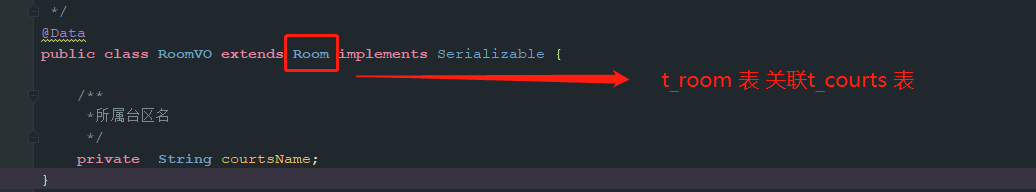
编写Mapper接口,添加一个分页查询的方法
package com.eiot.e_view.mapper;
import com.baomidou.mybatisplus.extension.plugins.pagination.Page;
import com.baomidou.mybatisplus.core.mapper.BaseMapper;
import com.eiot.e_view.model.req.RoomPageReq;
import com.eiot.e_view.model.vo.RoomVO;
import org.apache.ibatis.annotations.Param;
import java.util.List;
public interface RoomMapper extends BaseMapper<Room> {
List<RoomVO> getRoomPageList(Page page, @Param("roomPageReq")RoomPageReq roomPageReq);
}
编写sql,和我们使用Mybatis 没有区别:
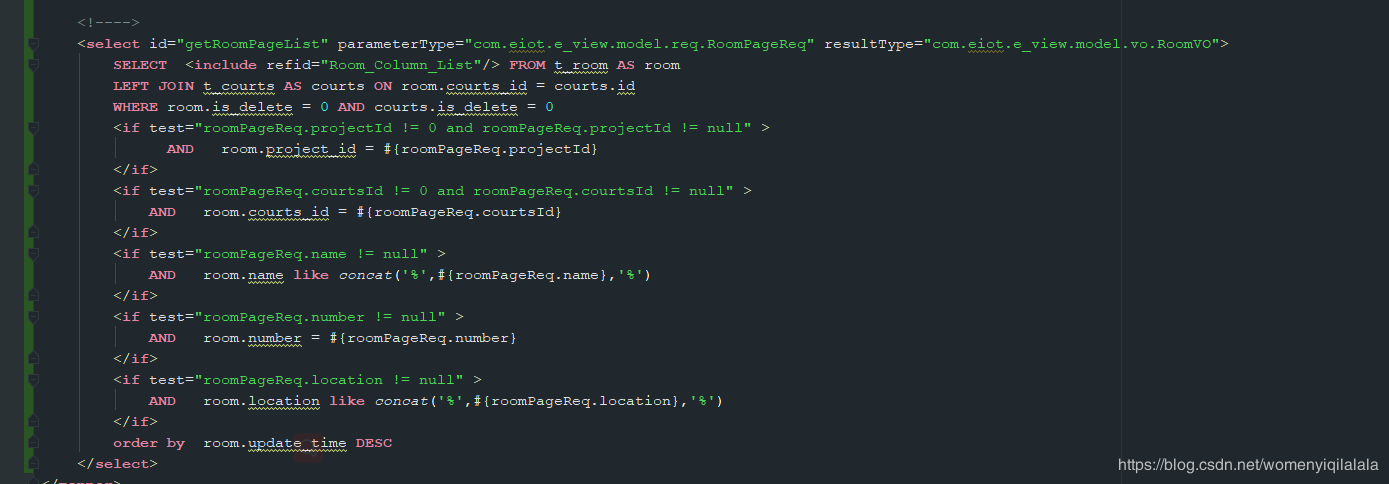
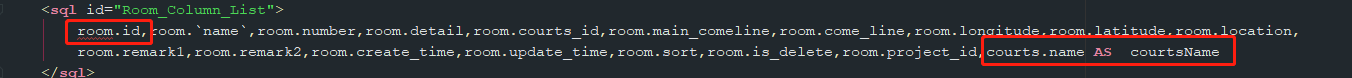
编写Server :
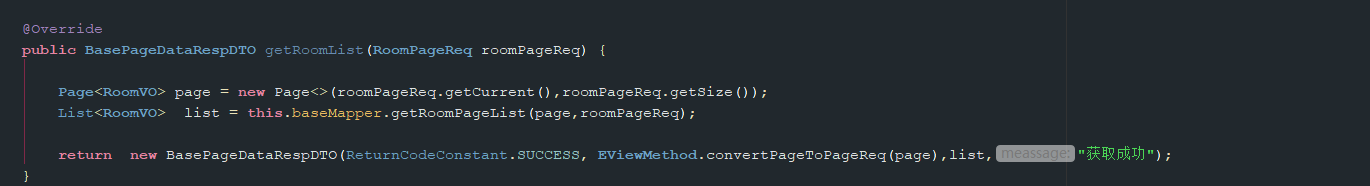
执行结果:
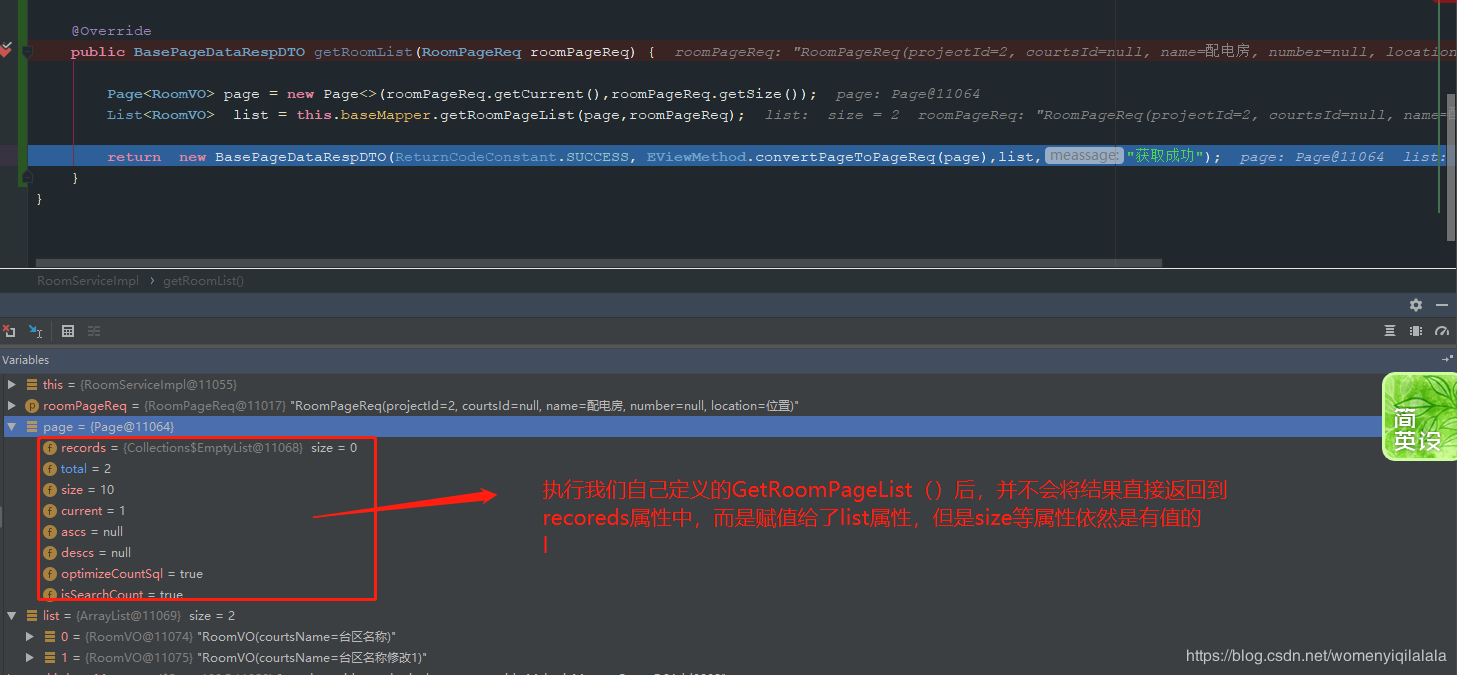
总结
加载全部内容