EFCore Database-first深入研究
zeje 人气:2EFCore Database-first深入研究
使用Scaffold-DbContext从数据库生成实体
说明文档:
关于 Scaffold-DbContext 微软有官方说明文档
https:/https://img.qb5200.com/download-x/docs.microsoft.com/zh-cn/ef/core/miscellaneous/cli/powershell
实践:
不妨自己找一个现有的数据库试一试:
LocalDB
Scaffold-DbContext "Server=(localdb)\mssqllocaldb;Database=Blogging;Trusted_Connection=True;" Microsoft.EntityFrameworkCore.SqlServer -OutputDir Models -Tables "Blog","Post" -ContextDir Context -Context BlogContextMySql
Scaffold-DbContext "server=127.0.0.1;Port=3306;database=zejedb;uid=root;pwd=123456;Convert Zero Datetime=True;Allow Zero Datetime=True;Charset=utf8;Default Command Timeout =30000;" Pomelo.EntityFrameworkCore.Mysql -OutputDir Models -DataAnnotations路漫漫
但是通过上述步骤生成的实体,跟自己想要的还是有那么一丢丢差距。
- 比如我想通过数据库表注释、字段注释,给实体、属性加上注释貌似就没办法实现。
- 比如我想统一继承基类,将创建时间、修改时间、创建人、修改人、Id放到基类,貌似也没办法实现。
作为一个被抛弃的10年neter,对于自己未曾研究过源码耿耿于怀(其实n年前我研究过jquery的部分源码,那不算)。因此我毅然下载了EFCore的源码。
源码地址:https://github.comhttps://img.qb5200.com/download-x/dotnet/efcore.git
研究EFCore的源码
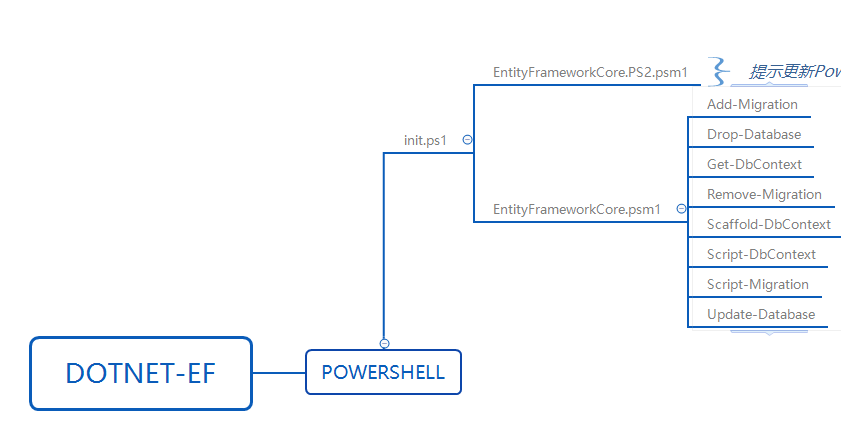
以Scaffold-DbContext作为突破口:
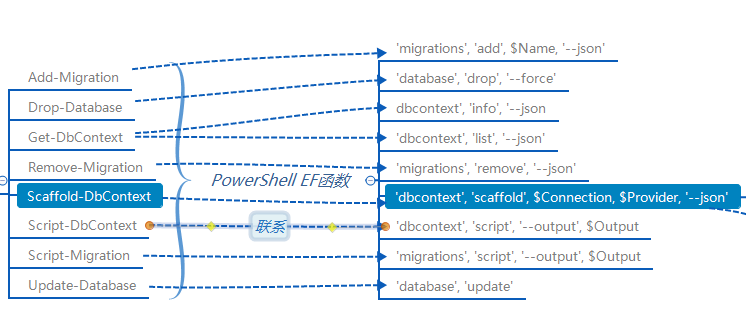

- 后来又看到这么几个类:
DatabaseModelFactorySqlServerDatabaseModelFactoryDatabaseModel
- 还下载了Pomelo.EntityFrameworkCore.MySql的源码
- 等等
皇天不负有心人:用了一个周末的时间,关于如何添加注释,我找到了最关键地方
CSharpEntityTypeGenerator类
只要重写(Override)此类的GenerateClass,GenerateProperties两个虚拟方法便可
吐槽&继续(痛苦并快乐着)
微软的攻城狮细节怎么就不处理好呢?
public class CSharpEntityTypeGenerator : ICSharpEntityTypeGenerator
{
private readonly ICSharpHelper _code;
private IndentedStringBuilder _sb = null!;
private bool _useDataAnnotations;关键方法:
public virtual string WriteCode(IEntityType entityType, string @namespace, bool useDataAnnotations)
{
Check.NotNull(entityType, nameof(entityType));
Check.NotNull(@namespace, nameof(@namespace));
_sb = new IndentedStringBuilder();
_useDataAnnotations = useDataAnnotations;
_sb.AppendLine("using System;");
_sb.AppendLine("using System.Collections.Generic;");
if (_useDataAnnotations)
{
_sb.AppendLine("using System.ComponentModel.DataAnnotations;");
_sb.AppendLine("using System.ComponentModel.DataAnnotations.Schema;");
}
foreach (var ns in entityType.GetProperties()
.SelectMany(p => p.ClrType.GetNamespaces())
.Where(ns => ns != "System" && ns != "System.Collections.Generic")
.Distinct()
.OrderBy(x => x, new NamespaceComparer()))
{
_sb.AppendLine($"using {ns};");
}
_sb.AppendLine();
_sb.AppendLine($"namespace {@namespace}");
_sb.AppendLine("{");
using (_sb.Indent())
{
GenerateClass(entityType);
}
_sb.AppendLine("}");
return _sb.ToString();
}生成实体全然靠WriteCode方法,为什么sb不公开?(后来才知道,他们合并代码有这么一个校验:Public_inheritable_apis_should_be_virtual)
无奈之下,我把整个类都拷贝出来,稍微修改,添加上关键代码
- 类注释:
var comment = entityType.FindAnnotation("Relational:Comment");
if (comment != null && comment.Value != null)
{
_sb.AppendLine("///<summary>");
_sb.AppendLine("///" + comment.Value.ToString());
_sb.AppendLine("///</summary>");
}- 实体注释:
var comment = property.FindAnnotation("Relational:Comment");
if (comment != null && comment.Value != null)
{
_sb.AppendLine("///<summary>");
_sb.AppendLine("///" + comment.Value.ToString());
_sb.AppendLine("///</summary>");
}- 测试结果:

总结
生成实体的工具那么多,何必纠缠Scaffold-DbContext不放手?
其实:
1、个人有代码洁癖。
2、有代码注释强迫症。
3、给自己找个强迫自己看源码的理由。
其实实现自动生成代码并带上注释的,个人已经有实现的办法,但是不完美,有些地方还是需要手动修改。纠缠Scaffold-DbContext是另外一种尝试罢了。
放弃Scaffold-DbContext,使用T4模板
为何放弃
难以自定义
- 无法带注释(上述几行代码已在github上推送了),不过Scaffold-DbContext要支持注释估计是猴年马月的事情了。
- 不知道怎么继承基类等
PackageReferences在T4模板下的水土不服
使用CopyLocalLockFileAssemblies,将dll复制到bin目录下
<Project Sdk="Microsoft.NET.Sdk">
<PropertyGroup>
<TargetFramework>netstandard2.0</TargetFramework>
<CopyLocalLockFileAssemblies>true</CopyLocalLockFileAssemblies>
</PropertyGroup>
<ItemGroup>
</ItemGroup>
</Project>T4模板中引用DLL
<#@ assembly name="$(TargetDir)\Microsoft.EntityFrameworkCore.dll" #>
<#@ assembly name="$(TargetDir)\Microsoft.EntityFrameworkCore.Design.dll" #>其实本人之前是使用自己写的Zeje.T4_.dll来生成的,现在计划基于Microsoft.EntityFrameworkCore.dll及其扩展类库进行研究,下个周末继续研究。
加载全部内容