window环境redis通过AOF恢复数据的方法
qq_30366755 人气:0首先要启动AOF持久化配置,在redis.windows-server.conf配置文件中做出如下更改
................ appendonly yes # The name of the append only file (default: "appendonly.aof") appendfilename "appendonly.aof" ..................................... # appendfsync always appendfsync everysec # appendfsync no ...................
.测试
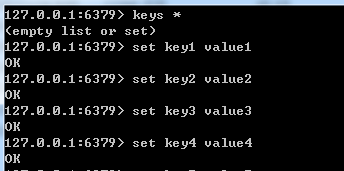
加入不小心清空了数据:
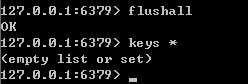
打开appendonly.aof 文件,将flushall命令删除掉,并将这个文件放到redis根目录下:
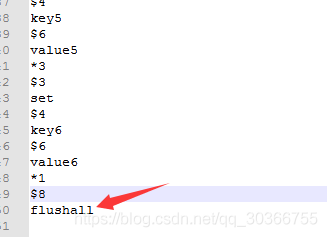
根目录下输入命令启动redis服务器,要使用如下命令启动,不然配置文件不会生效:
redis-server.exe redis.windows.conf
通过命令keys *,即可查看恢复的数据
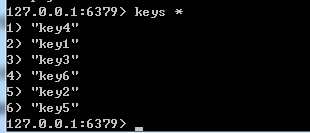
加载全部内容