Java使用easyExcel导出excel数据案例
人气:0easyExcel简介:
Java领域解析、生成Excel比较有名的框架有Apache poi、jxl等。但他们都存在一个严重的问题就是非常的耗内存。如果你的系统并发量不大的话可能还行,但是一旦并发上来后一定会OOM或者JVM频繁的full gc。
easyExcel是阿里巴巴开源的一个excel处理框架,以使用简单、节省内存著称。
easyExcel采用一行一行的解析模式,并将一行的解析结果以观察者的模式通知处理
easyExcel能大大减少占用内存的主要原因是在解析Excel时没有将文件数据一次性全部加载到内存中,而是从磁盘上一行行读取数据,逐个解析。
1.导入依赖【poi不能低于3.17,不然可能会报错】
<dependency> <groupId>org.apache.poi</groupId> <artifactId>poi</artifactId> <version>3.17</version> </dependency> <dependency> <groupId>org.apache.poi</groupId> <artifactId>poi-ooxml</artifactId> <version>3.17</version> </dependency> <dependency> <groupId>com.alibaba</groupId> <artifactId>easyexcel</artifactId> <version>1.1.2-beta5</version> </dependency>
2.控制层
<dependency> <groupId>org.apache.poi</groupId> <artifactId>poi</artifactId> <version>3.17</version> </dependency> <dependency> <groupId>org.apache.poi</groupId> <artifactId>poi-ooxml</artifactId> <version>3.17</version> </dependency> <dependency> <groupId>com.alibaba</groupId> <artifactId>easyexcel</artifactId> <version>1.1.2-beta5</version> </dependency>
3.导出模型
package com.iflytek.edu.hnezxjgl.model;
import com.alibaba.excel.annotation.ExcelProperty;
import com.alibaba.excel.metadata.BaseRowModel;
import lombok.Data;
@Data
public class ExportModel extends BaseRowModel{
/**
* 账号
*/
@ExcelProperty(value = {"账号"}, index = 0)
private String platformNum;
/**
* 姓名
*/
@ExcelProperty(value = {"姓名"}, index = 1)
private String name;
/**
* SFZ号
*/
@ExcelProperty(value = {"SFZ号"}, index = 2)
private String idCardNum;
/**
* 性别
*/
@ExcelProperty(value = {"性别"}, index = 3)
private String sexName;
/**
* 年级
*/
@ExcelProperty(value = {"年级"}, index = 4)
private String gradeName;
/**
* 班级
*/
@ExcelProperty(value = {"班级"}, index = 5)
private String className;
/**
* 学费缴费状态名称
*/
@ExcelProperty(value = "学费缴费状态名称",index = 6)
private String studyFeeStatusName;
/**
* 书本费缴费状态名称
*/
@ExcelProperty(value = "书本费缴费状态名称",index = 7)
private String bookFeeStatusName;
}
4.几万条数据实现秒导
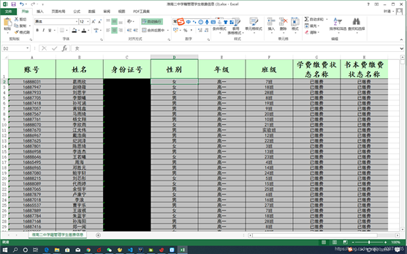
加载全部内容