python 使用多线程创建一个Buffer缓存器的实现思路
繁华落尽、时光静好 人气:2本文着重讲解了python 使用多线程创建一个Buffer缓存器的实现思路,文中会用代码示例为大家做详细介绍,希望能够帮助到您,欢迎大家阅读和收藏
这几天学习人脸识别的时候,虽然运行的没有问题,但我却意识到了一个问题
在图片进行传输的时候,GPU的利用率为0
也就是说,图片的传输速度和GPU的处理速度不能很好衔接
于是,我打算利用多线程开发一个buffer缓存
实现的思路如下
定义一个Buffer类,再其构造函数中创建一个buffer空间(这里最好使用list类型)
我们还需要的定义线程锁LOCK(数据传输和提取的时候会用到)
因为需要两种方法(读数据和取数据),所以我们需要定义两个锁
实现的代码如下:
#-*-coding:utf-8-*-
import threading
class Buffer:
def __init__(self,size):
self.size = size
self.buffer = []
self.lock = threading.Lock()
self.has_data = threading.Condition(self.lock) # small sock depand on big sock
self.has_pos = threading.Condition(self.lock)
def get_size(self):
return self.size
def get(self):
with self.has_data:
while len(self.buffer) == 0:
print("I can't go out has_data")
self.has_data.wait()
print("I can go out has_data")
result = self.buffer[0]
del self.buffer[0]
self.has_pos.notify_all()
return result
def put(self, data):
with self.has_pos:
#print(self.count)
while len(self.buffer)>=self.size:
print("I can't go out has_pos")
self.has_pos.wait()
print("I can go out has_pos")
# If the length of data bigger than buffer's will wait
self.buffer.append(data)
# some thread is wait data ,so data need release
self.has_data.notify_all()
if __name__ == "__main__":
buffer = Buffer(3)
def get():
for _ in range(10000):
print(buffer.get())
def put():
a = [[1,2,3,4,5,6,7,8,9],[1,2,3,4,5,6,7,8,9],[1,2,3,4,5,6,7,8,9]]
for _ in range(10000):
buffer.put(a)
th1 = threading.Thread(target=put)
th2 = threading.Thread(target=get)
th1.start()
th2.start()
th1.join()
th2.join()
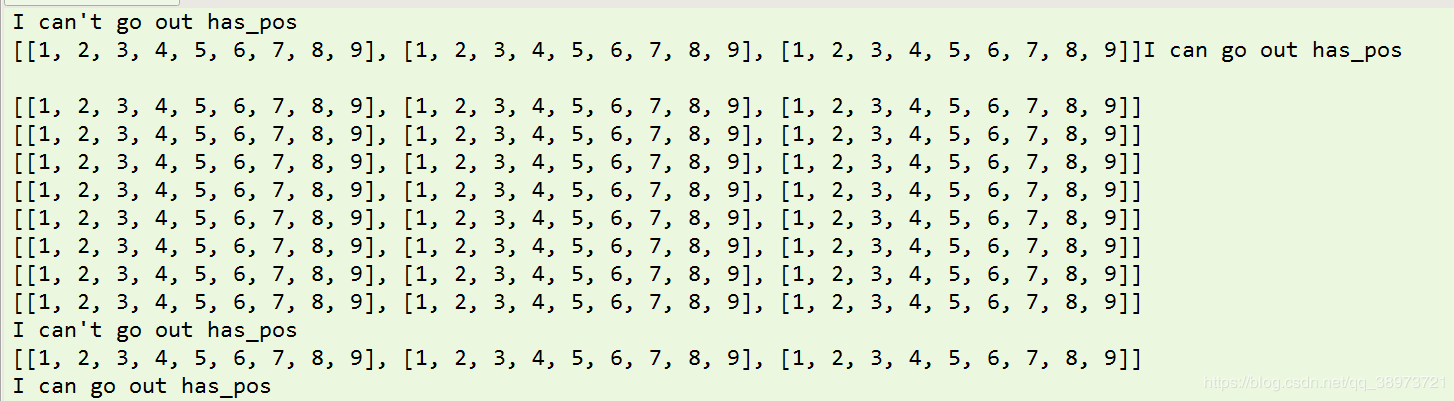
总结
加载全部内容