Vue实现简单的跑马灯
枫思然 人气:0Vue实现滚动字条/跑马灯,供大家参考,具体内容如下
内容不多,直接看代码吧
<!DOCTYPE html>
<html lang="en">
<head>
<meta charset="UTF-8">
<title>Title</title>
<script src="../../资料/js/vue.js"></script> <!-- 引入Vue-->
</head>
<style>
*{
text-align: center;
}
</style>
<body>
<div id="app">
<h1>{{txt}}</h1>
<button @click="run">开始</button>
<button @click="stop">停止</button>
</div>
</body>
</html>
<script>
new Vue({
el:'#app',
data:{
txt:"吾疑君驭车而飚之,然苦于无证以示众。",
timer:null
},
methods:{
run(){
if(this.timer != null){
return;
}
this.timer = setInterval(()=>{
let start = this.txt.substring(0,1);//截取下标为0的字符串
let end = this.txt.substring(1);//截取从下标为1到结束的字符串
this.txt = end + start;
},300);
},
stop(){
clearInterval(this.timer)
}
}
})
</script>
效果如下图:
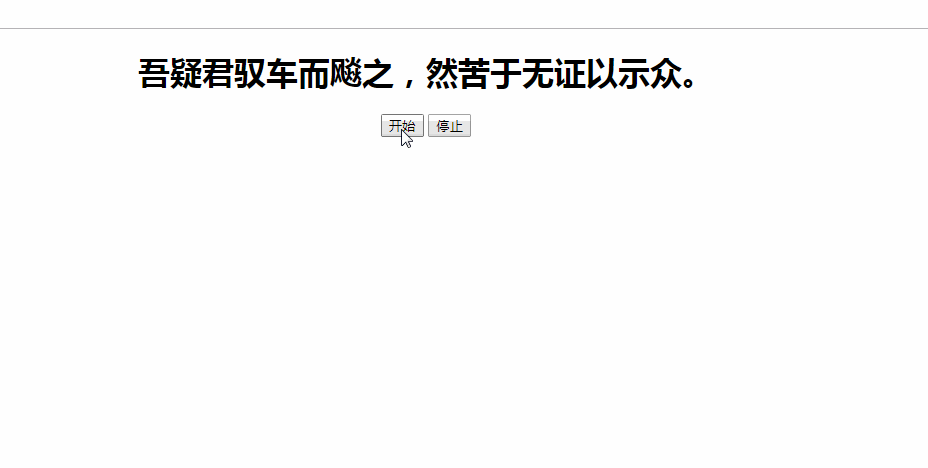
更多文章可以点击《Vue.js前端组件学习教程》学习阅读。
关于vue.js组件的教程,请大家点击专题vue.js组件学习教程进行学习。
更多vue学习教程请阅读专题《vue实战教程》
加载全部内容