vue props 单项数据流实例分享
shysun 人气:0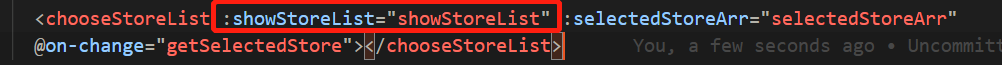
父组件传递动态值showStoreList,子组件通过props接收,但是如果在子组件中直接使用并修改这个值会报错;
因为父级的更新会传递给子组件,但是反过来则不行;
这种情况下,可以使用computed或watch来获取props中的值

以上实例不难,下面由小编整理的补充内容:
Vue2.x通过props传递数据是单向的了,也就是父组件数据变化时会传递给子组件,但是反过来不行。
业务中会经常遇到两种需要改变prop的情况,
一种是父组件传递初始值进来,子组件将它作为初始值保存起来,在自己的作用域下可以随意使用和修改。这种情况可以在组件data内再声明一个数据,引用父组件的prop,示例代码如下:
<!DOCTYPE html>
<html lang="en">
<head>
<meta charset="UTF-8">
<meta name="viewport" content="width=device-width, initial-scale=1.0">
<meta http-equiv="X-UA-Compatible" content="ie=edge">
<title>Document</title>
<script src="./vue.js"></script>
</head>
<body>
<div id="app">
<my-component :init-count="1"></my-component>
</div>
<script>
Vue.component('my-component',{
props:['init-count'],
template:'<div>{{count}}</div>',
data:function(){
return {
count:this.initCount
}
}
})
new Vue({
el:'#app',
})
</script>
</body>
</html>
组件中声明了数据count,它在组件初始化时会获取来自父组件的initCount,之后就与之无关了,只用维护count,这样就可以避免直接操作initCount。
另一种情况就是prop作为需要被转变的原始值传入。这种情况用计算属性就可以了,示例如下:
<!DOCTYPE html>
<html lang="en">
<head>
<meta charset="UTF-8">
<meta name="viewport" content="width=device-width, initial-scale=1.0">
<meta http-equiv="X-UA-Compatible" content="ie=edge">
<title>Document</title>
<script src="./vue.js"></script>
</head>
<body>
<div id="app">
<mynew-component :width="100"></mynew-component>
</div>
<script>
Vue.component('mynew-component',{
props:['width'],
template:'<div :style="style">组件内容</div>',
computed:{
style:function(){
return {
width:this.width+'px',
background:'lightgray',
textAlign:'center'
}
}
}
})
new Vue({
el:'#app',
})
</script>
</body>
</html>
注意:
在JavaScript中对象和数组是引用类型,指向同一个内存空间,所以props是对象和数组时,在子组件内改变是会影响父组件的。
//如此解决引用传递
1:var newObject = jQuery.extend(true, {}, oldObject);
2:var obj={};
obj=JSON.parse(JSON.stringify(oldObject));
以上就是本次介绍地全部相关知识点,感谢大家的学习和对的支持。
加载全部内容