jquery的$().each和$.each的区别
muzidigbig 人气:1$(selector).each(function(index,element))
这个函数和之前项目里面用到的遍历数据的函数不是同一个呀(项目里面用到的函 数:$.each(dataresource,function(index,element))),于是,就好好研究了下,果然在JS里面有两个相似的函数,于是也就有了今天的主题:
1.$(selector).each(function(index,element))
2.$.each(dataresource,function(index,element))
接下来就对这两个函数做深入的探讨:
1.$(selector).each(function(index,element))
作用:在dom处理上面用的较多
<ul id="each_id">
<li>muzi</li>
<li>digbig</li>
<li>muzidigbig</li>
</ul>
js遍历函数:
function traversalDOM(){
$("#each_id li").each(function(){
alert($(this).text())
});
}
traversalDOM();
输出结果:
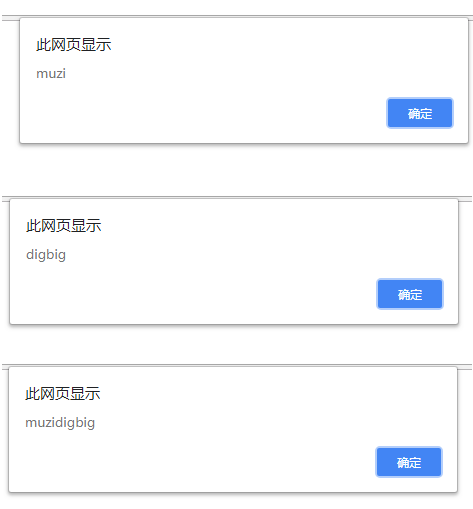
2.$.each(dataresource,function(index,element))
作用:在数据处理上用的比较多
示例:
此处没有html代码,只有js代码,如下:
function traversalData(){
var jsonResourceList = '[{"id":"1","tagName":"apple"},{"id":"2","tagName":"orange"},{"id":"3","tagName":"banana"},{"id":"4","tagName":"watermelon"}]';
if(jsonResourceList.length >0){
$.each(JSON.parse(jsonResourceList), function(index, currentObj) {
alert(currentObj.tagName);
});
}
}
traversalData()

3.最终结论:
在遍历DOM时,通常用$(selector).each(function(index,element))函数;
在遍历数据时,通常用$.each(dataresource,function(index,element))函数。
总结
以上就是这篇文章的全部内容了,希望本文的内容对大家的学习或者工作具有一定的参考学习价值,谢谢大家对的支持。如果你想了解更多相关内容请查看下面相关链接
加载全部内容