基于JS实现html中placeholder属性提示文字效果示例
包子源 人气:0本文实例讲述了基于JS实现html中placeholder属性提示文字效果。分享给大家供大家参考,具体如下:
如何通过js实现html的placeholder属性效果呢
我们需要这样做:
<!DOCTYPE html>
<html>
<head>
<meta charset="utf-8">
<title>www.qb5200.com JS实现placeholder属性效果</title>
<script>
function bl(){
var a=document.getElementById("inpt");
if(a.value.length<=0){
a.style.color="#999999";
a.value="请输入姓名";
}
}
function fo(){
var a=document.getElementById("inpt");
if(a.value=="请输入姓名"){
a.style.color="black";
a.value="";
}
}
</script>
</head>
<body>
<input style="color: #999999;" value="请输入姓名" id="inpt" type="text" onblur="bl()" onfocus="fo()" />
</body>
</html>
运行效果如下:
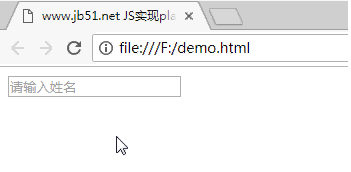
补充:
这里再为大家补充一个jQuery实现的placeholder属性效果示例:
<!DOCTYPE html>
<html>
<head>
<meta charset="utf-8">
<title>www.qb5200.com jQuery实现placeholder属性效果</title>
<script src="http://libs.baidu.com/jquery/2.0.0/jquery.min.js"></script>
</head>
<body>
<input style="color: #999999;" data-value="请输入姓名" id="inpt" type="text"/>
<script>
function placeHolder(event){
var self = $(this), selfDataValue = self.attr("data-value"), selfValue = self.val();
if(selfDataValue){
event.type == "click" ? (selfValue == selfDataValue && (self.val("").css("color","#333"))) : (event.type == "blur" && (selfValue == "" && (self.val(selfDataValue).css("color","#A9A9A9"))))
}else{
return false;
}
}
$("#inpt").on("click blur",placeHolder);
</script>
</body>
</html>
希望本文所述对大家JavaScript程序设计有所帮助。
加载全部内容