sxstrace.exe,使用命令行sxstrace.exe工具的教程
sxstrace.exe 人气:0
sxstrace.exe,使用命令行sxstrace.exe工具的教程,很多使用win10系统的小伙伴在玩游戏或者装系统的时候有遇见过这个问题,应用程序无法启动,因为应用程序的并行配置不正确。有关详细信息,请参阅应用程序事件日志,或使用命令行sxstrace.exe工具。这可能是操作系统没有相应权限的缘故。1、该问题通常会在安装程序、游戏的时候出错,其提示为:
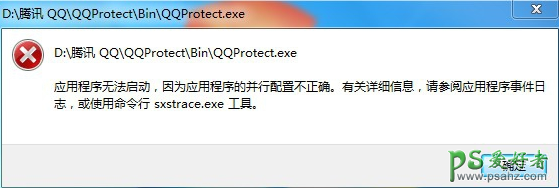
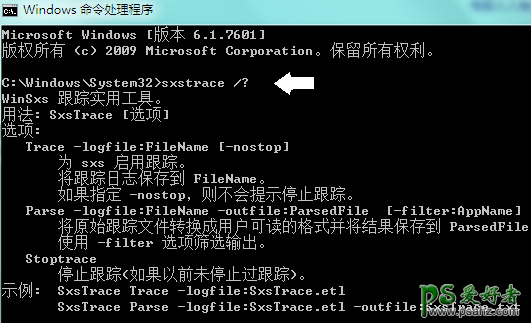

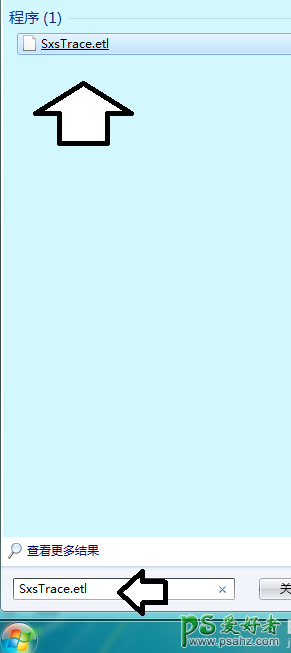
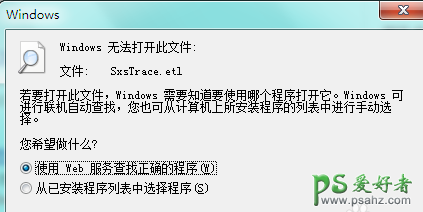
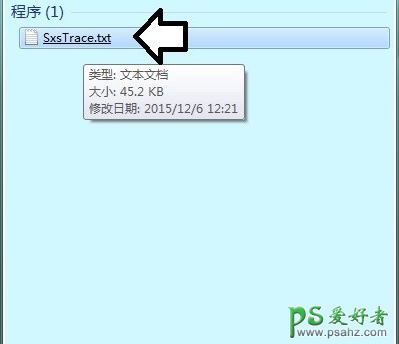
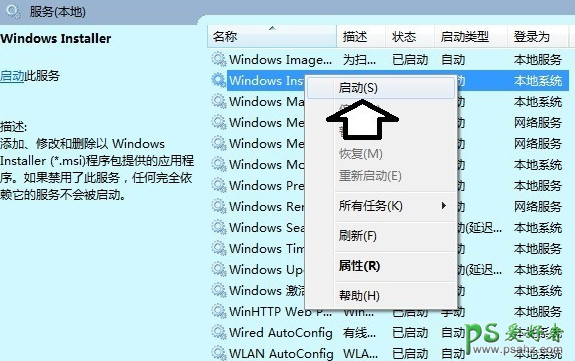
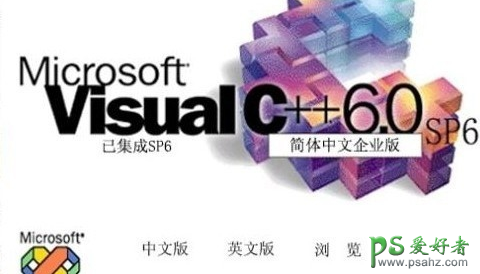
应用程序无法启动,因为应用程序的并行配置不正确。有关详细信息,请参阅应用程序事件日志,或使用命令行sxstrace.exe工具。
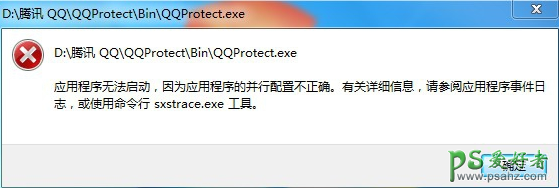
3、如要知道怎么使用,可以输入命令加问号查询参数:sxstrace.exe/?
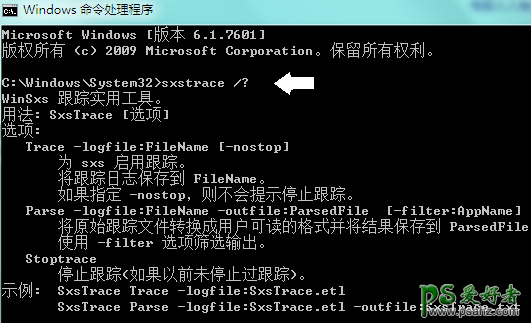
5、开始→所有程序→附件→右键命令提示符→以管理员身份运行。

7、在开始菜单搜索框中输入:SxsTrace.etl文件名就能找到该文件,查看出错的原因等讯息。
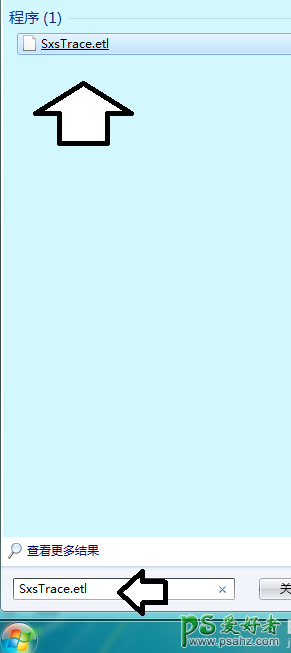
9、双击SxsTrace.etl文件需要有专门的程序与之关联之后,才能查看的。
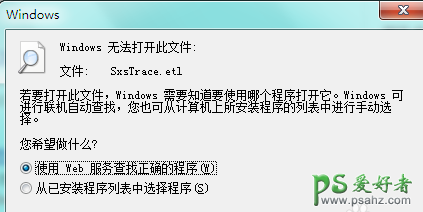
11、再搜索SxsTrace.txt 文件,就能在记事本中直接查看了
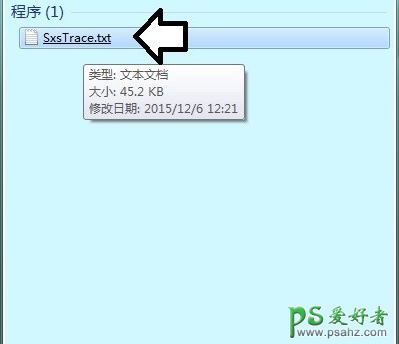
13、找到Windows Installer服务,右键启动即可。
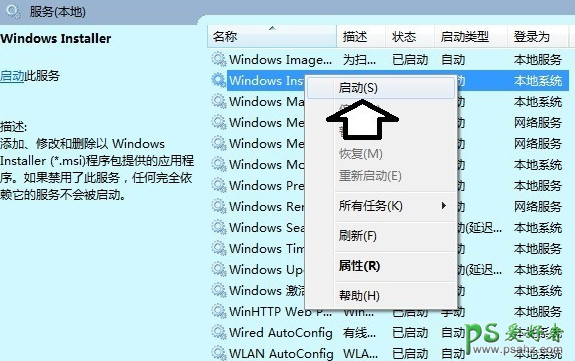
15、还有一种情况是不同的操作系统版本,使用错误版本的C++运行库程序,也会造成系统故障,出错提示,解决方案:找到和操作系统匹配的版本安装即可。
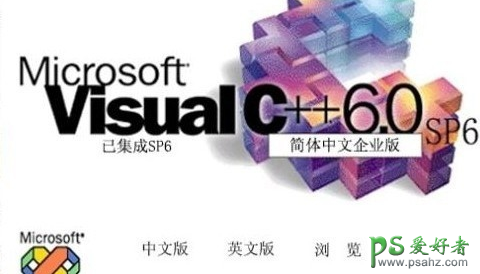
加载全部内容
- 猜你喜欢
- 用户评论