怎么在电脑上安装rpgvxace rtp,rpgvxace rtp的安装步骤
rpgvxace rtp 人气:0怎么在电脑上安装rpgvxace rtp,rpgvxace rtp的安装步骤,学习rpgvxace rtp怎么安装,希望通过本篇文章能够帮助到大家解决rpgvxace rtp使用的相关问题。
1、在PC下载网下载rpgvxace rtp软件包,解压,双击打开exe文件,进入安装程序,点击next
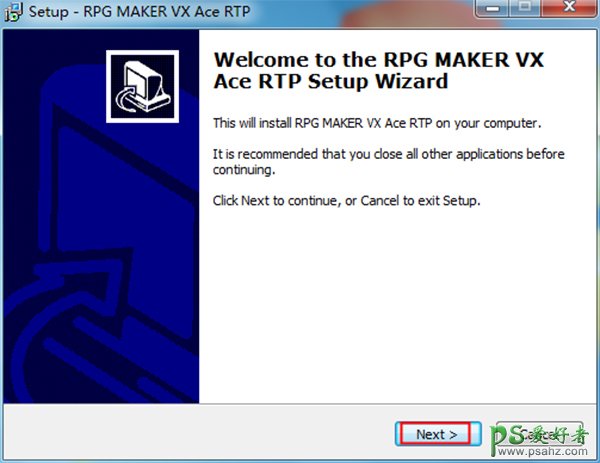
2、点击“Browse...”选择完安装路径后,点击next;
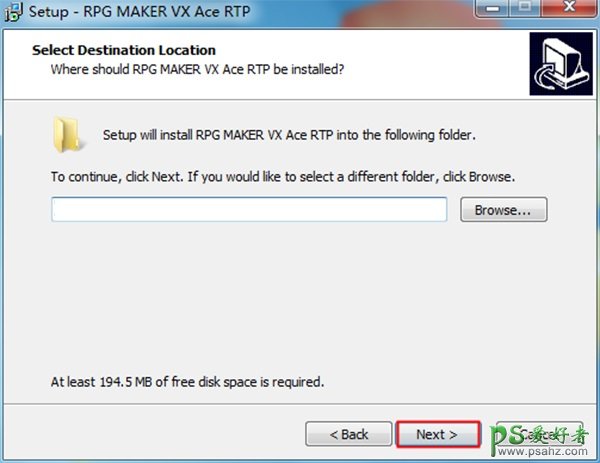
3、确定之后点击“Install”开始安装,稍等片刻后,即可安装成功。
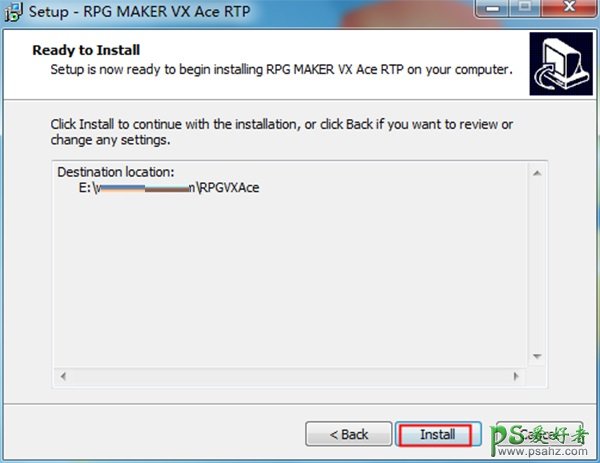
加载全部内容