怎么重新安装声卡驱动
村长 人气:0有时候,在安装某些驱动或者程序的时候,会损坏原有的声卡驱动。没有安装好声卡驱动的电脑是没有声音的,但如何安装声卡驱动呢?
操作方法1
01在浏览器中输入<360驱动大师>并搜索,然后下载并安装。
 02
02安装完成后打开360驱动大师,它就会自动检测你的电脑需要安装或升级的驱动。
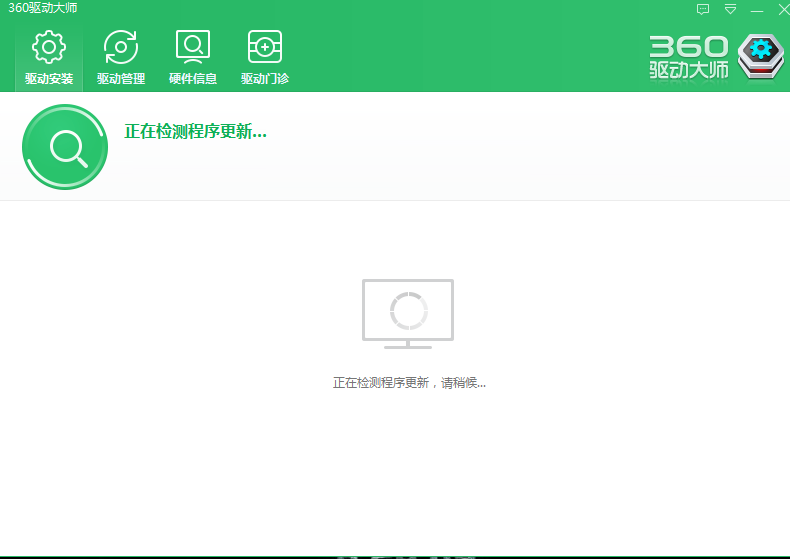 03
03检测完毕后,我们可以看到我们的声卡驱动需要安装或升级,点击安装或升级,就会开始自动安装或升级声卡了。
 04
04升级过程中会弹出一个设备程序驱动安装向导,点击确定继续。
 05
05等待驱动安装完成后点击确定,然后重启一下电脑,声卡驱动就可以正常使用了。
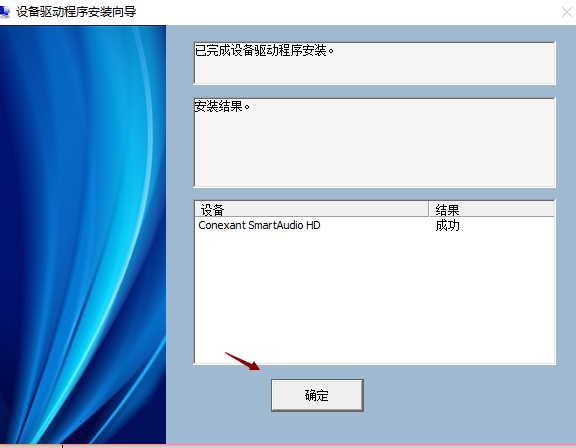 06
06除此之外,虽然我们还可以使用光盘安装声卡,现在使用光盘安装声卡的很少了,因为使用光盘安装声卡比较麻烦,一般我们都是用以上方法安装的,很实用,也比较简单。
010203040506操作方法2
01放入声卡驱动盘,选择适合你声卡型号的驱动程序点击安装就好了。
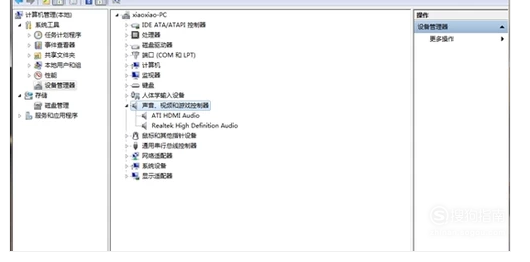 02
02上网下载一个三方软件,如优化大师,里面有个硬件检测,那里你可以看到自己的声卡型号。
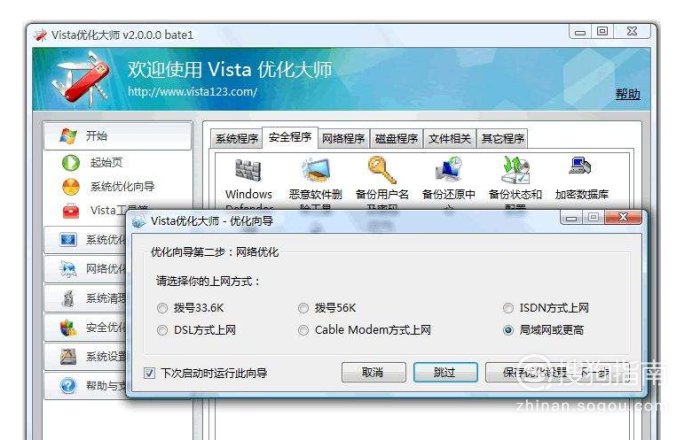 03
03选择适合你声卡型号的驱动程序点击安装就好了。
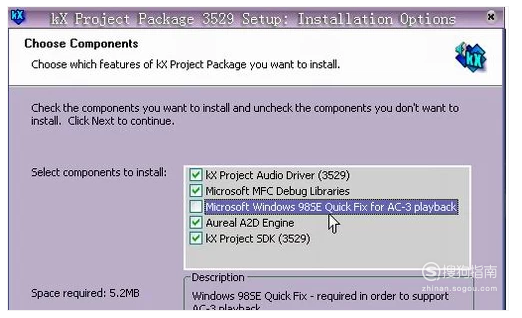 04
04如果不知道自己的声卡型号,上网下载一个三方软件,里面有个硬件检测,那里你可以看到自己的声卡型号。
 05
05搜索,比如你的声卡检测出来是CMI8738,你就搜索“CMI8738驱动下载”。
 06
06在结果里选择一个可以下载的连接下载下来,点击就可以安装了。

加载全部内容