explain排查分析慢sql
健康平安的活着 人气:0一 概述
1.0 sql调优的过程
SQL调优过程:
- 观察,至少跑1天,看看生产的慢SQL情况。
- 开启慢查询日志,设置阙值,比如超过5秒钟的就是慢SQL,并将它抓取出来。
- explain + 慢SQL分析。
- show profile,查询SQL在Mysql服务器里面的执行细节和生命周期情况。
- 运维经理 or DBA,进行SQL数据库服务器的参数调优。
1.1 优化索引口诀
优化的口诀如下:
全值匹配我最爱, 最佳左前缀法则 ;
带头大哥不能死, 中间兄弟不能断;
索引列上少计算, 范围之后全失效;
LIKE 百分写最右, 覆盖索引不写 *;
不等空值还有 OR, 索引影响要注意;
VAR 引号不可丢, SQL 优化有诀窍。
注意:以下操作都是在所建索引
CREATE INDEX idx_age_deptid_name ON emp(age,deptid,NAME);
下进行的操作,如下:
1.1.1 全值匹配我最爱
CREATE INDEX idx_age_deptid_name ON emp(age,deptid,NAME);
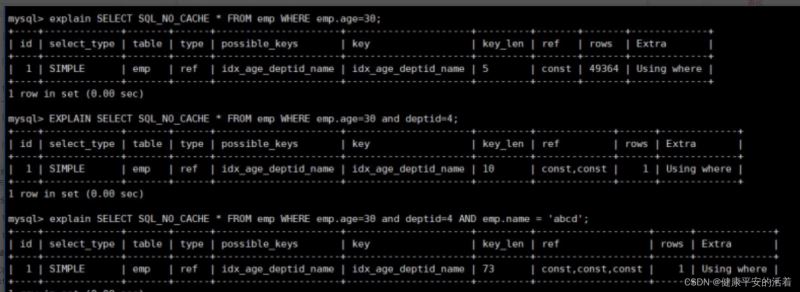
结论:全职匹配我最爱指的是,查询的字段按照顺序在索引中都可以匹配到! ,SQL 中查询字段的顺序,跟使用索引中字段的顺序,没有关系。优化器会在不影响 SQL 执行结果的前提下,给你自动地优化。
1.1.2 最佳左前缀法则,带头大哥不能死, 中间兄弟不能断;
使用复合索引,需要遵循最佳左前缀法则,即如果索引了多列,要遵守最左前缀法则。指的是查询从索引的最左前列开始并且不跳过索引中的列
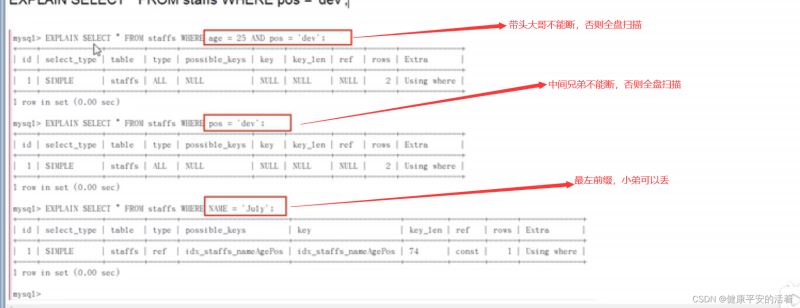
前面两个sql索引失效的原因:
即使跳过了中间的索引,但是其长度没变化,跟第一个sql只使用name的索引的长度一样,那就说明第二个sql值使用了部分索引,只使用了name的索引,后面的age,pos失效。不然的话长度肯定大于74。
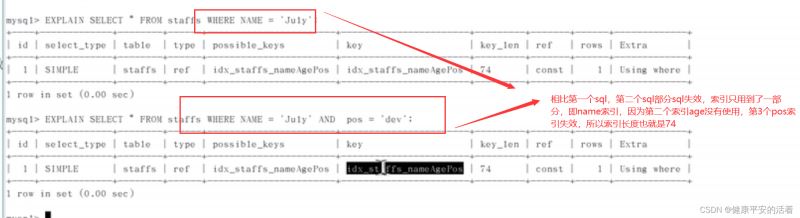
结论: 过滤条件要使用索引必须按照索引建立时的顺序,依次满足, 一旦跳过某个字段,索引后面的字段都无 法被使用。
1.1.3 索引列上少计算
不在索引列上做任何操作(计算、函数、(自动or手动)类型转换),会导致索引失效而转向全表扫描。
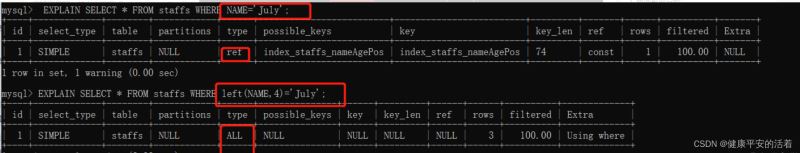
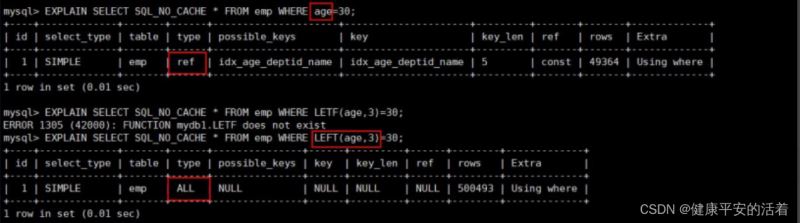

所以字符串类型的数据,该加单引号的一定要加!
1.1.4 范围之后全失效
复合索引:CREATE INDEX idx_age_deptid_name ON emp(age,deptid,NAME);
索引列上不能有范围查询,少用>,<,between…and等结构;范围查询的列忽略,索引失效,后面的索引列也跟着失效,不起作用。
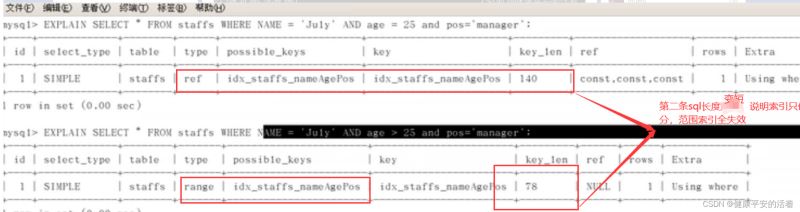
建议:将可能做范围查询的字段的索引顺序放在最后
1.1.5 覆盖索引不写 *
即查询列和索引列一致,不要写 select *!, 尽量使用覆盖索引(只访问索引的查询(索引列和查询列一致))区别在于extra,索引的不同,速度不一样
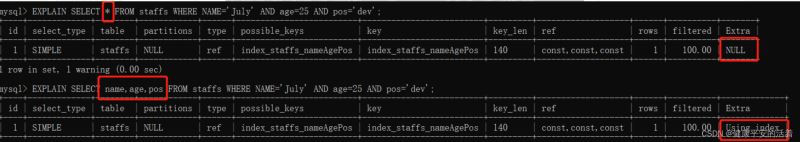
1.1.6 使用不等于(!= 或者<>)的时候
mysql 在使用不等于 (!= 或者 <>) 时,有时会无法使用索引会导致全表扫描。这个得知道这种情况,根据业务情况,得写这种范围查询,还是要写的。一切满足业务。

1.1.7 不用 is null 或者is not null
is not null 用不到索引, 如果某列字段中包含null,is null是可以用到索引的 如果某列字段中不包含null,is null是不可以用到索引的

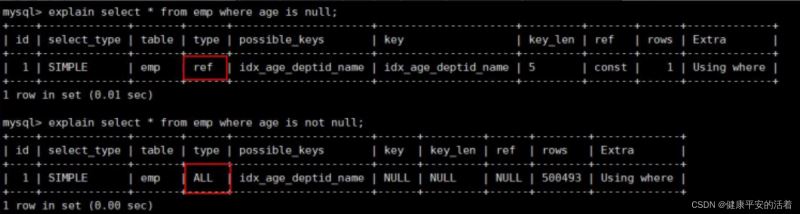
1.1.8 LIKE 百分写最右
1. 注意看模糊查询的细节,只有xx%前缀查询才不会失效

2.如果要实现两边百分号,不能失效,%xx%,可以使用覆盖索引来解决
增加一个索引CREATE INDEX idx_user_nameAge ON tbl_user(NAME,age);
如果使用下面这些,都是使用的覆盖索引,结果都是一样的, 注意id之所以没加索引,但是可以加入使用不会失效,是因为他是主键
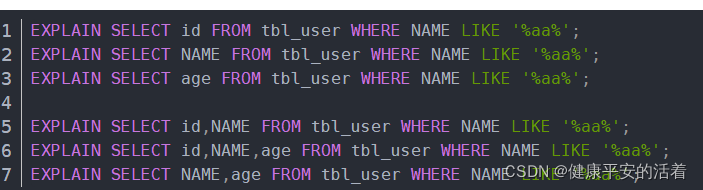
但是但是如果加入了没有主键又不是索引的东西,%xx%就会失效
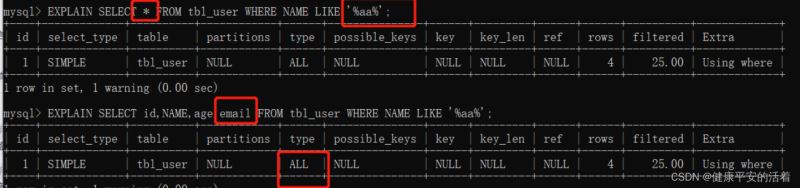
1.1.9 字符串不加单引号索引失效
如varchar类型,自己写成int型,虽然类型不正确也可以查询,但是底层会帮你转换类型,索引直接失效,变成了全表查询。字符串不加单引号索引失效。
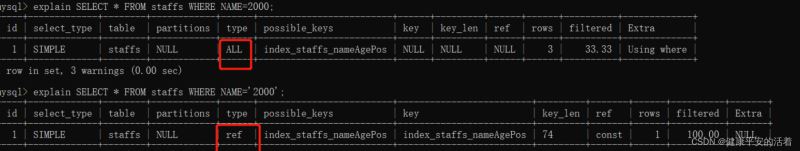
1.1.10 少用or,用它来连接时会索引失效。
少用or,用它来连接时会索引失效。
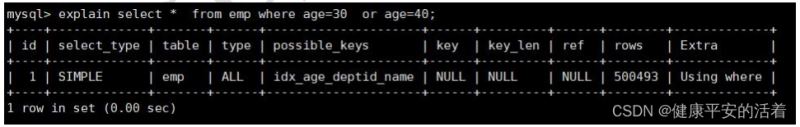
用使用 union all 或者 union 来替代:
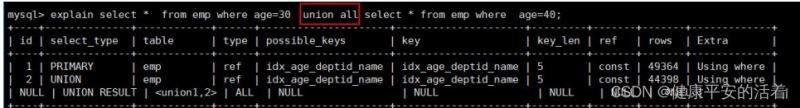
1.2 案例分析
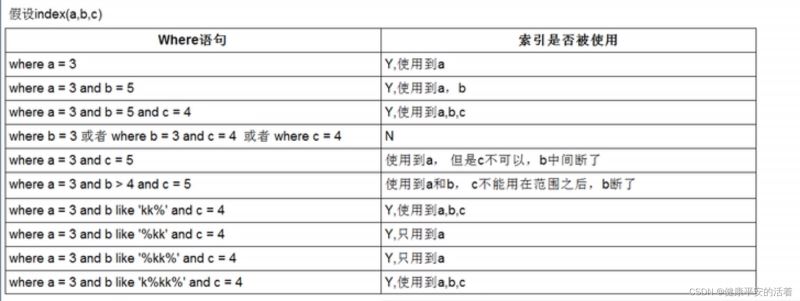
1.3 建索引总结
1.对于单键索引,尽量选择针对当前query过滤性更好的索引。
2.在选择组合索引的时候,当前Query中过滤性最好的字段在索引字段顺序中,位置越靠前越好。
3.在选择组合索引的时候,尽量选择可以能够包含当前query中的where字句中更多字段的索引。
4.尽可能通过分析统计信息和调整query的写法来达到选择合适索引的目的。
二 案例分析
2.1 单表分析
2.2.1 分析过程
1.sql语句
explain SELECT id, author_id FROM article WHERE category_id = 1 AND comments > 1 ORDER BY views DESC LIMIT 1;

通过执行查看发现:此sql进行了全表查询,而且在extra还出现了Using filesort等问题 。
2解决办法:建立其复合索引
create index idx_article_ccv on article(category_id,comments,views);
或者
ALTER TABLE 'article' ADD INDEX idx_article_ccv ( 'category_id , 'comments', 'views' );
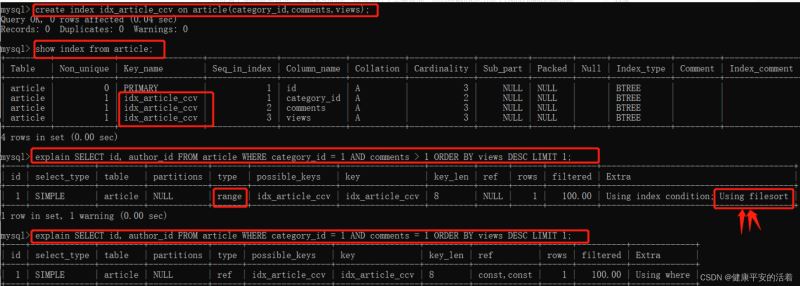
通过观察发现: 扫描的范围发生改变,变为range,但是extra还是using filetext。
3.原因在于:
当comments字段在联合索引里处于中间位置时,因comments > 1条件是一个范围值(所谓range),MySQL无法利用索引再对后面的views部分进行检索,即range类型查询字段后面的索引无效。
4.解决办法:建立复合索引是对的,但是其思路要避开中间那个范围的索引进去。只加入另外两个索引即可create index idx_article_cv on article(category_id, views);

到此 优化完成!
2.2.2 原因结论
索引失效违反的规则为:
联合索引中,范围索引字段之后全失效。
2.2 两表表分析
2.2.1 案例准备
1.calss表
CREATE TABLE IF NOT EXISTS `class` ( `id` INT(10) UNSIGNED NOT NULL AUTO_INCREMENT, `card` INT(10) UNSIGNED NOT NULL, PRIMARY KEY (`id`) );
2.book表
CREATE TABLE IF NOT EXISTS `book` ( bookid` INT(10) UNSIGNED NOT NULL AUTO_INCREMENT, `card` INT(10) UNSIGNED NOT NULL, PRIMARY KEY (`bookid`) );
1.不建索引
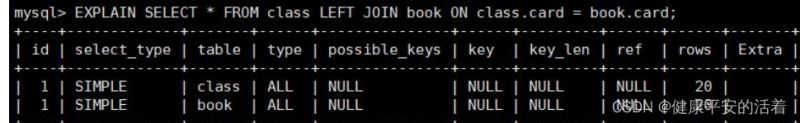
2.假设在class 表中对card字段创建索引
在 class 表上建立索引:alter table class add index idx_card(card);
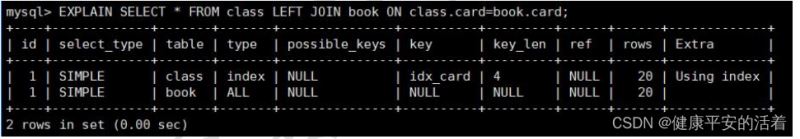
3.假设在book表中对card字段创建索引
ALTER TABLE `book` ADD INDEX idx_card( `card`);
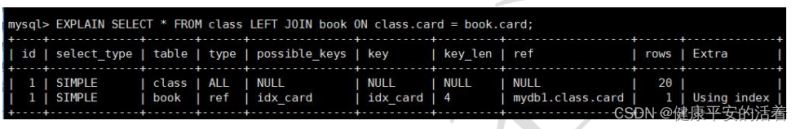
通过,1,2,3情况的比较,2,3使用到了索引,要比1的情况好,3要比2的好,查询效率高,通过过book表,这个大端表实现rows为1,etra为using index 相比情况2中book使用到索引,效率高。
2.2.2 结论
left join 时候,小表放到左边,小表叫驱动表,大表放到右边,大表叫被驱动表。
优化关联查询时,只有在被驱动表上建立索引才有效!
索引两表优化,左连接右表建索引,右连接左表建索引
2.3 3表表分析
2.3.1 案例
现在再建一张新表:
CREATE TABLE IF NOT EXISTS phone(
phoneid INT(10) UNSIGNED NOT NULL AUTO_INCREMENT,
card INT(10) UNSIGNED NOT NULL,
PRIMARY KEY(phoneid)
)ENGINE=INNODB;添加必要的索引
通过后两张表
分别是alter tablephoneadd index z(card);,以及alter tablebookadd index y(card);

2.3.2 结论
leftjoin时:永远用小表结果集驱动大表结果集,保证join语句中被驱动的表的join条件的字段添加了索引
2.4 4表表分析
2.4.1 实验比较
1.虚表作为左表,实表作为右表
EXPLAIN SELECT ed.name ' 人物 ',c.name ' 掌门 ' FROM (SELECT e.name,d.ceo from t_emp e LEFT JOIN t_dept d on e.deptid=d.id) ed LEFT JOIN t_emp c on ed.ceo= c.id;
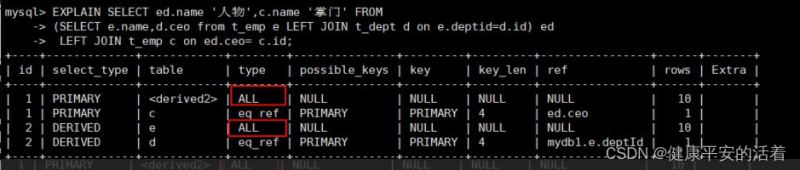
2.实体表作为左表,虚表作为实体表
EXPLAIN SELECT e.name ' 人物 ',tmp.name ' 掌门 ' FROM t_emp e LEFT JOIN (SELECT d.id did,e.name FROM t_dept d LEFT JOIN t_emp e ON d.ceo=e.id)tmp ON e.deptId=tmp.did;
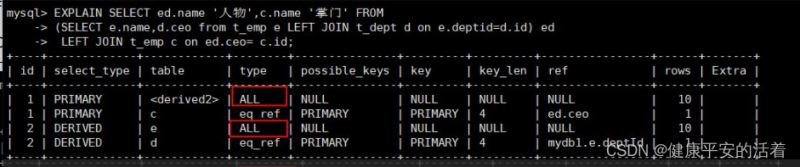
3. 直接关联
EXPLAIN SELECT e1.name ' 人物 ',e2.name ' 掌门 ' FROM t_emp e1 LEFT JOIN t_dept d on e1.deptid = d.id LEFT JOIN t_emp e2 on d.ceo = e2.id ;

2.4.2 结论
第一个查询效率较高,且有优化的余地。第二个案例中, 子查询作为被驱动表,由于子查询是虚表, 无法建立索引,因此不能优化 1子查询尽量不要放在被驱动表,有可能使用不到索引;
2left join时,尽量让实体表作为被驱动表。
3.第3种情况,相对于前面2种,进行直接关联。 能够直接多表关联的尽量直接关联,不用子查询。
2.5 inner join关联
2.5.1 例子
1.EXPLAIN SELECT * FROM book inner join class on class.card=book.card;

2.EXPLAIN SELECT * FROM class inner join book on class.card=book.card;
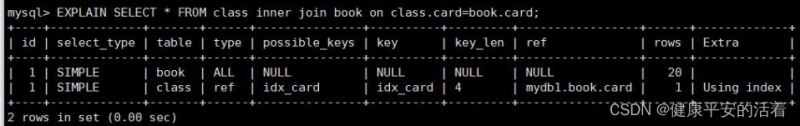
2.5.2 结论
两个查询字段调换顺序,发现结果也是一样的! inner join 时,mysql 会自己帮你把小结果集的表选为驱动表。
2.6 子查询优化
2.6.1 情况描述
1.查询所有不为掌门人的员工,按年龄分组! select age as ' 年龄 ', count(*) as ' 人数' from t_emp where id not in (select ceo from t_dept where ceo is not null) group by age;
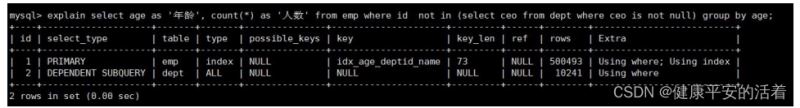
可以看到 dept表是全表扫描。没有使用上索引
2.解决 dept 表的全表扫描,建立 ceo 字段的索引:
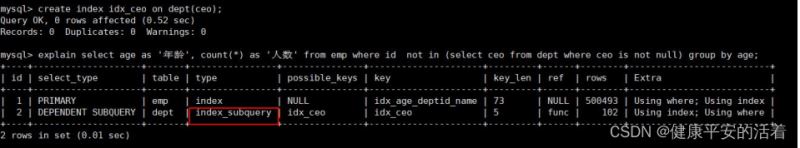
3.再次查询
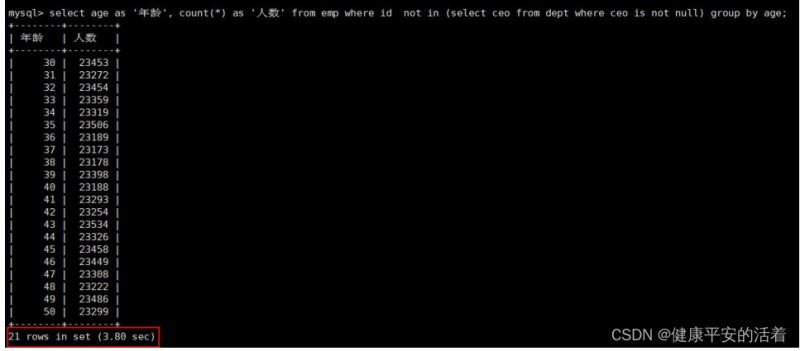
4.修改sql写法:替换 not in
select age as ' 年龄 ',count(*) as ' 人数 ' from emp e left join dept d on e.id=d.ceo where d.id is null group by age;
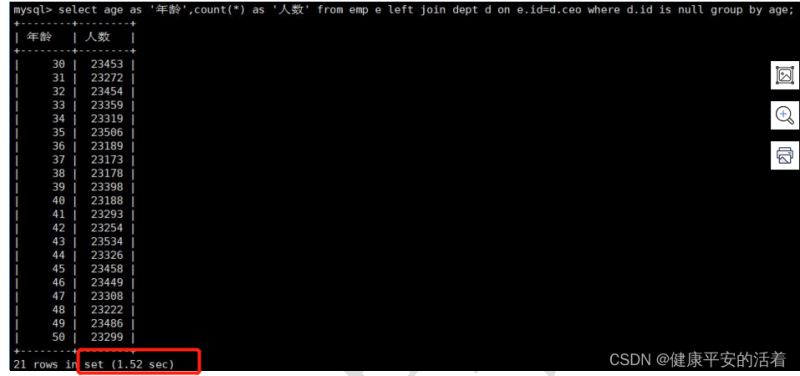
2.6.2 结论
在范围判断时,尽量不要使用 not in 和 not exists,使用 left join on xxx is null 代替。
2.7 小表驱动大表(in 或者exits的使用)
2.7.1 情况举例
select * from A where id in (select id from B)
1.当B表的数据集必须小于A表的数据集时,用in优于exists。
等价于:
for select id from B for select * from A where A.id = B.id
2.当A表的数据集系小于B表的数据集时,用exists优于in
等价于:
for select * from A for select * from B where B.id = A.id
2.7.2 结论
1.小表驱动大表
2.EXSTS(subquey)只返回TRUE或FALSE,因此子查询中的SELECT * 也可以是 SELECT 1 或select ‘X’,官方说法是实际执行时会忽略SELECT清单,因此没有区别。
3.EXISTS子查询往往也可以用条件表达式,其他子查询或者JOIN来替代,何种最优需要具体问题具体分析
2.8 order by
2.8.1 案例说明
1.创建一张表
create table tblA( #id int primary key not null auto_increment, age int, birth timestamp not null );
2.创建索引
索引 create index idx_A_ageBirth on tblA(age, birth);
1.如果索引的时候也是按照顺序

2.索引的时候不按顺序就会出现这样的情况
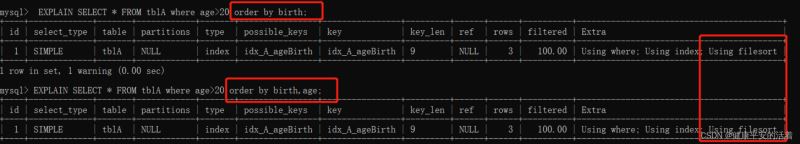
2.8.2 结论
1.MySQL支持二种方式的排序:FileSort和lIndex
Index效率高,它指MySQL扫描索引本身完成排序
FileSort方式效率较低。
2 ORDER BY子句,尽量使用Index方式排序,避免使用FileSort方式排序。
3. ORDER BY满足两情况,会使用Index方式排序:
没有where条件过滤的情况,ORDER BY语句使用索引最左前缀原则。
使用where子句与Order BY子句条件列组合满足索引最左前缀原则。
4.order by 时候,select * 是一个大忌,select * 影响排序速度。影响情况:
- 当Query的字段大小总和小于max_length_for_sort_data而且排序字段不是TEXT|BLOB类型时,会用改进后的算法——单路排序,否则用老算法——多路排序。
- 两种算法的数据都有可能超出sort_buffer的容量,超出之后,会创建tmp文件进行合并排序,导致多次IO,但是用单路排序算法的风险会更大一些,所以要提高sort_buffer__size。
- 尝试提高sort_buffer_size,不管用哪种算法,提高这个参数都会提高效率,当然,要根据系统的能力去提高,因为这个参数是针对每个进程的。
- 尝试提高max_length_for_sort_data,提高这个参数,会增加用改进算法的概率。但是如果设的太高,数据总容量超出sort_buffer_size的概率就增大,明显症状是高的磁盘I/O活动和低的处理器使用率。
4.常见案例
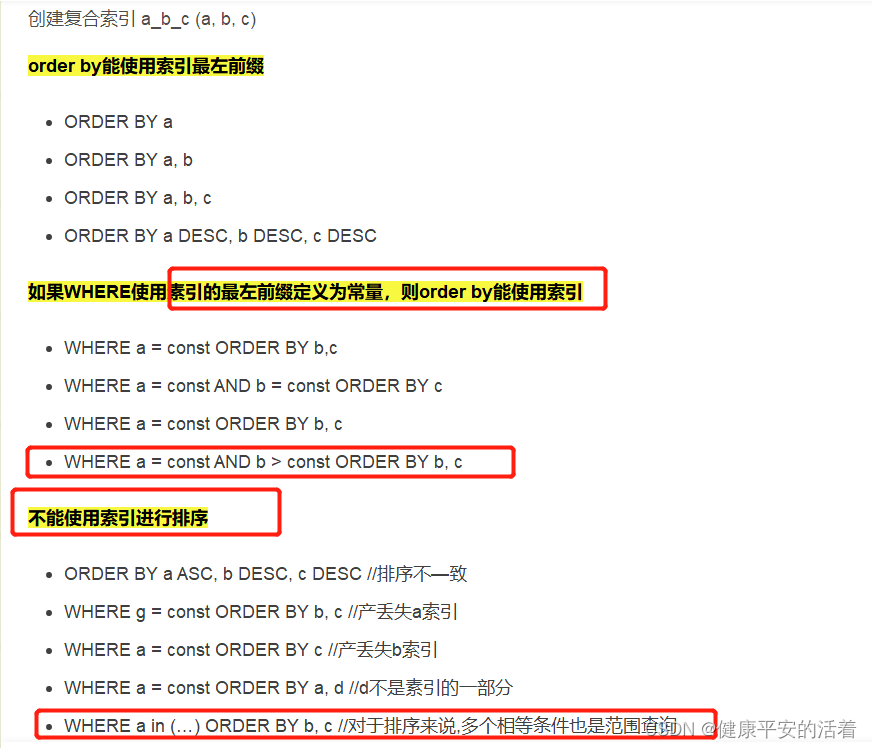
2.9 group by
2.9.1 结论
GroupBy优化(和order by差不多)
group by实质是先排序后进行分组,遵照索引建的最佳左前缀。
当无法使用索引列,增大max_length_for_sort_data参数的设置 + 增大sort_buffer_size参数的设置。
where高于having,能写在where限定的条件就不要去having限定了。
group by 使用索引的原则几乎跟 order by 一致 ,唯一区别是 groupby 即使没有过滤条件用到索引,也可以直接使用索引
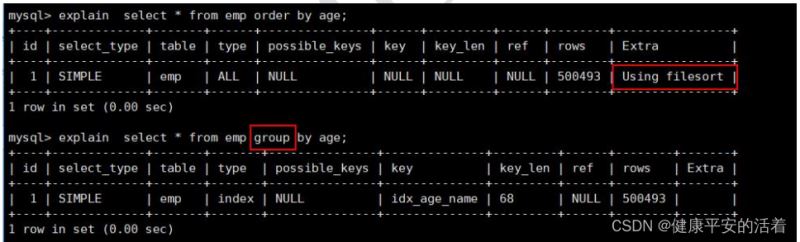
2.10 最左前缀原则
2.10.1 描述
1.建表
CREATE TABLE `tb_student` ( `id` int(10) NOT NULL AUTO_INCREMENT, `name` varchar(255) DEFAULT NULL, `age` int(10) DEFAULT NULL, `pos` varchar(255) DEFAULT NULL, `address` varchar(255) DEFAULT NULL, PRIMARY KEY (`id`) ) ENGINE=InnoDB AUTO_INCREMENT=3 DEFAULT CHARSET=utf8;
2.10.2 不建索引的情况
explain select * from tb_student
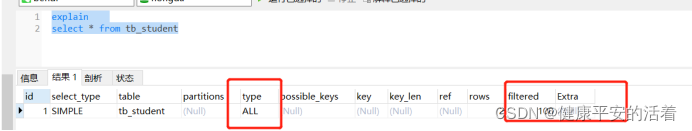
结论:可以看到是全表扫描
2.10.3 创建单列索引
alter table tb_student add index name_index(name); desc select * from tb_student where name='ljf'
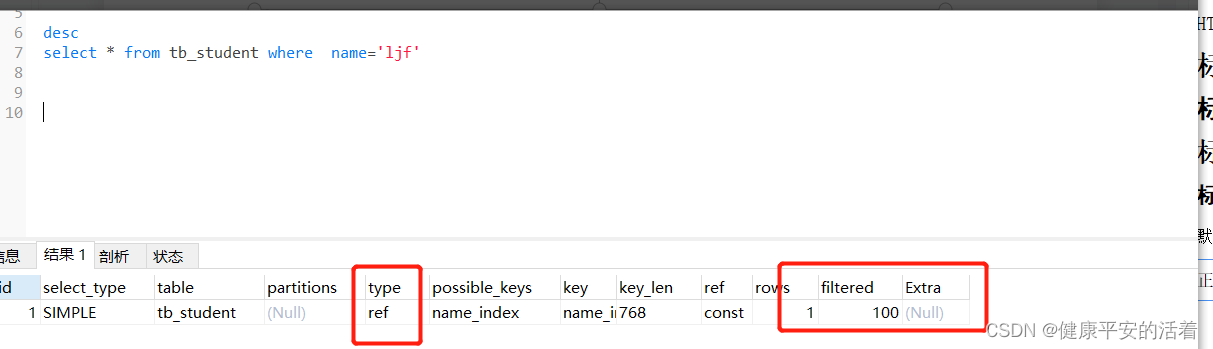
结论:使用到了索引,且索引级别为ref;
2.10.4 创建复合索引
alter table tb_student drop index name_index; alter table tb_student add index name_age_pos_index(name,age,pos); show index from tb_student
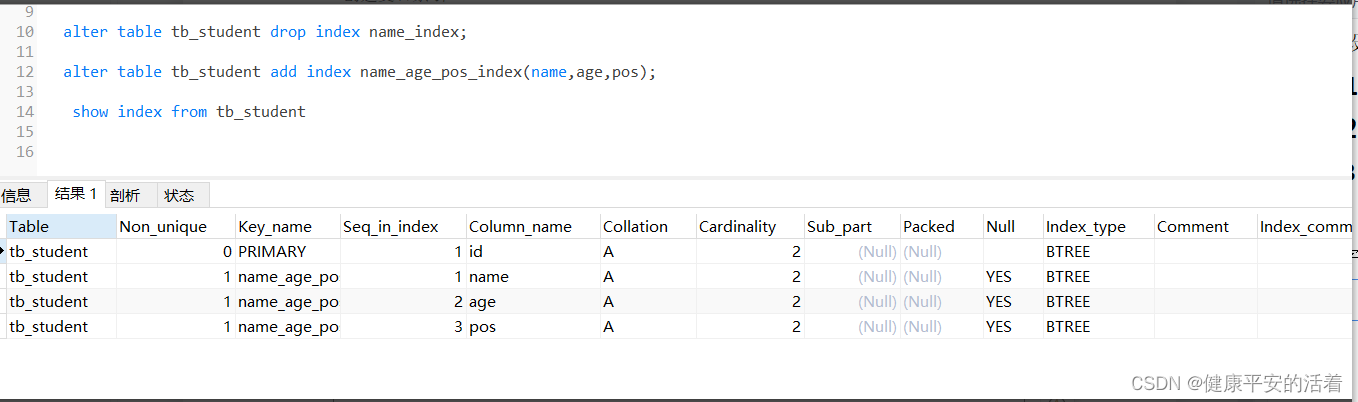
情况1:使用到了索引,但是没有用到覆盖索引,select * (id,name,age,pos,address)查询的列大于所建的索引列(name,age,pos),etra 为null
desc select name,age,pos,address from tb_student where name='ljf' and age=22 and pos='dd'

desc select * from tb_student where name='ljf'
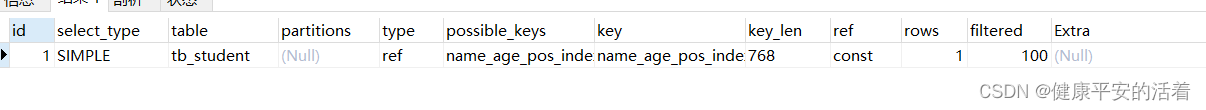
desc select address from tb_student where name='ljf'
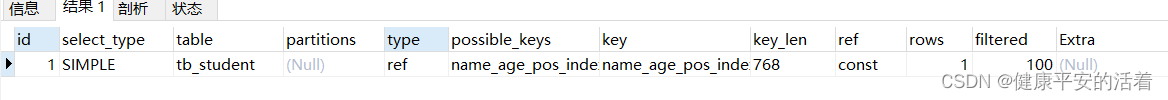
情况2:使用到了索引,走覆盖索引,所建的索引列,正好能覆盖住 select 要查询的列,走覆盖索引,etra 为using index
desc select name from tb_student where name='ljf'
desc select age from tb_student where name='ljf'
desc select pos from tb_student where name='ljf'
desc select name,pos from tb_student where name='ljf'
desc select name,pos from tb_student where name='ljf' and age=22 and pos='dd'
desc select name,age,pos from tb_student where name='ljf'
desc select name,age,pos from tb_student where name='ljf' and age=23
#(255*3+2+1)+(4+1)+(255*3+2+1)=1541
desc select name,age,pos from tb_student where name='ljf' and age=22 and pos='dd'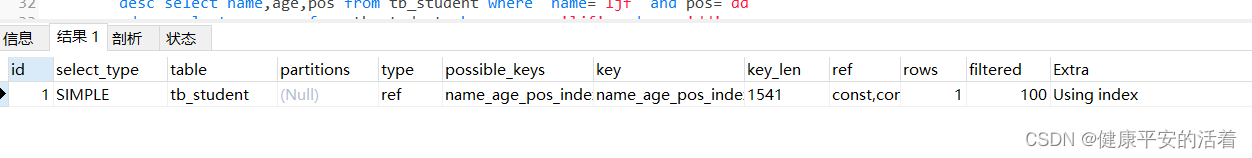
情况3:使用到了索引,使用部分索引,部分索引字段失效,有using index, 和using where 条件过滤
#中间兄弟不能断
desc select name,age,pos from tb_student where name='ljf' and pos='dd'
desc select age,pos from tb_student where name='ljf' and pos='dd'

desc select * from tb_student where name='ljf' and pos='dd'

#带头大哥不能断
desc select name,pos from tb_student where pos='dd'
2.11 综合where+group by
explain select d.deptName,if(avg(age)>40,' 老鸟 ',' 菜鸟 ') from dept d inner join emp e on d.id=e.deptid group by d.deptName,d.id
查看:

优化思路:
1.在emp表中对deptid字段创建索引;create index index_deptid on emp(deptid);
2.在 deprt表中对depatname,id两个字段创建索引:create index idx_deptName_id on dept(deptName,id);
3.dept为驱动表,emp为被驱动表
2.12 综合
1.首先创建表
create table student(
id int,
first_name varchar(10),
last_name varchar(10),
primary key(id),
key index_first(first_name)
)engine=innodb default charset=utf8;1.进行查询
-- 插入数据 insert into student values (1,'a','b'); -- 按照first_name查找 desc select first_name,last_name from student where first_name='a';

结论:当设置first_name为普通索引(单列索引),按照first_name查询;type:ref、possible_keys:indes_first、key:indes_first、extra:null,用到索引;
2.使用复合索引
-- 设置first_name,last_name复合索引 alter table student drop index index_first; alter table student add index index_name(first_name,last_name); -- 按照first_name查找 desc select first_name,last_name from student where first_name='a';

结论: 当设置first_name,last_name为复合索引(联合索引),按照first_name查询;type:ref、possible_keys:indes_name、key:indes_name、extra:Using index;type:ref用到索引,因为是复合索引不需要回表扫描,extra:Using index索引覆盖;注意此时key_len为33=10*3(utf8)+2(变长)+1(null标志位),用到了复合索引的一部分即first_name
3.使用复合索引
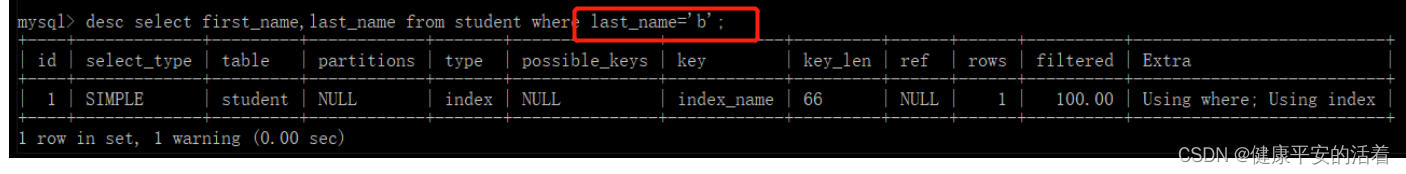
结论:当设置first_name,last_name为复合索引(联合索引),按照last_name查询;type:index、possible_keys:null、key:indes_name、extra:Using where,Using index;type:index而不是ref,扫描索引树,复合索引的最左原则;此时key_len为66=10*3(utf8)+2(变长)+1(null)+10*3(utf8)+2(变长)+1(null标志位);Using where应where子句进行限制
违反最左原则,索引级别从req 变成了index。
总结
加载全部内容