.NET MVC中的路由
.NET开发菜鸟 人气:0一、概述
在ASP.NET MVC架构中,控制器在3大核心构件中处于中心地位,通过控制器支配模型和视图,然而从浏览器发出的请求到控制器还需要路由的协助,路由将特定的请求和控制器的动作对应起来。
在ASP.NET MVC程序中,路由主要有两方面的职责:
- 与入站的请求相匹配,将这些请求映射到控制器的动作中。
- 构造出站的URL,这些URL可以响应控制器的动作。
二、路由原理
1、注册路由
先看Global.asax中的代码:
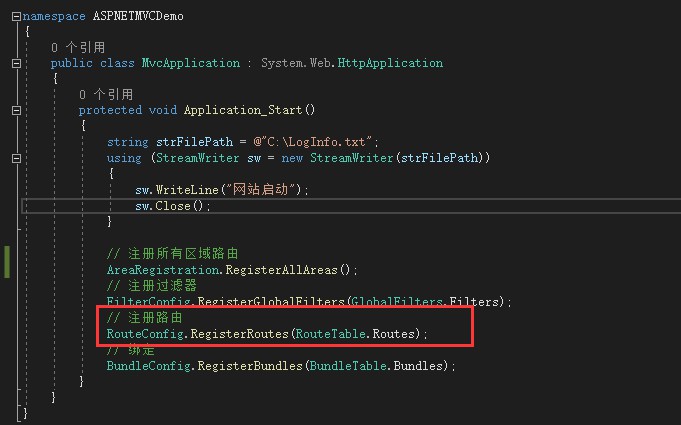
网站启动的时候执行Application_Start方法,通过RouteConfig.RegisterRoutes(RouteTable.Routes)这段代码进行路由的注册,在RegisterRoutes上面F12转到定义,可以查看该方法,其实就是App_Start文件夹下面的RouteConfig类,该类定义如下:
using System;
using System.Collections.Generic;
using System.Linq;
using System.Web;
using System.Web.Mvc;
using System.Web.Routing;
namespace ASPNETMVCDemo
{
/// <summary>
/// RouteCollection 所有路由的集合
/// </summary>
public class RouteConfig
{
public static void RegisterRoutes(RouteCollection routes)
{
// 表示忽略路由 只要URL满足这个正则规则,就不使用路由
// .axd 是因为iis6给没有后缀的请求加个asd,然后支持MVC的请求
routes.IgnoreRoute("{resource}.axd/{*pathInfo}");
// 默认路由规则
// 里面使用的是命名参数,顺序可以改变
routes.MapRoute(
// 路由名称 RouteCollection是个字典 每个路由都要有自己的名称,相同名称的路由会被覆盖
name: "Default",
// url的正则规则,去掉域名和端口后的地址进行匹配
url: "{controller}/{action}/{id}",
// 默认值
defaults: new { controller = "Home", action = "Index", id = UrlParameter.Optional }
);
}
}
}注册路由其实就是把路由规则添加到RouteCollection路由集合中。
解释说明:
- RegisterRoutes方法是在应用程序启动时(Application_Start)被调用执行的。
- RegisterRoutes方法的作用:注册路由。它的参数是一个集合对象,这个集合对象就是用来保存多项路由数据的。一项路由数据实际上就是某种形式的URL路径和控制器及其Action的关系,根据这个关系,MVC才能执行到控制器。
- 那么怎么添加这种路由数据呢?即调用RegisterRoutes方法里面的routes.MapRoute方法。该方法的第一个参数是路由的名称,类似于Dictionary字典里面的key。第二个参数表示的是URL或者是地址。第三个参数是一个匿名类型,表示该路由相关的默认数据,可以看作一个字典。
- 我们注意到第二个参数其实就是占位符表示的URL,这个占位符是用大括号和里面的字符串表示的。可以看出里面不是某种硬编码的URL地址(这里的controller代表所有的控制器,而不是某一个具体的控制器。同理,action也是代表所有的方法,而不是某一个具体的action方法),这样就增加了灵活性,就是用“/”把URL分成三部分。还有我们注意到占位符表示的URL是没有域名的,这个是允许的,这种匹配是不考虑域名的。
- 在ASP.NET MVC中我们见得最多的是“{controller}/{action}/{id}”这种形式的URL,那么controller和action这两个单词是否有特殊的用途呢,能不能改变这两个单词的写法。答案是不能的。这时因为会把controller、action和id当做字典或集合的key值来存储对应的URL片段,这样框架在处理时,会读取键名为controller的数据,比如Home,然后得到要执行的控制器是HomeController。同样会从字典中读取键名为action的数据,比如Index,然后得到要执行的Action方法是Index。如果这两个单词写错了,就执行不到相应的controller和action方法了。所以一定要记住写成controller和action是一种约定,其他参数的定义就没有这种要求了。但是action和controller的位置可以修改。
启动程序,这时URL地址是:http://localhost:49730
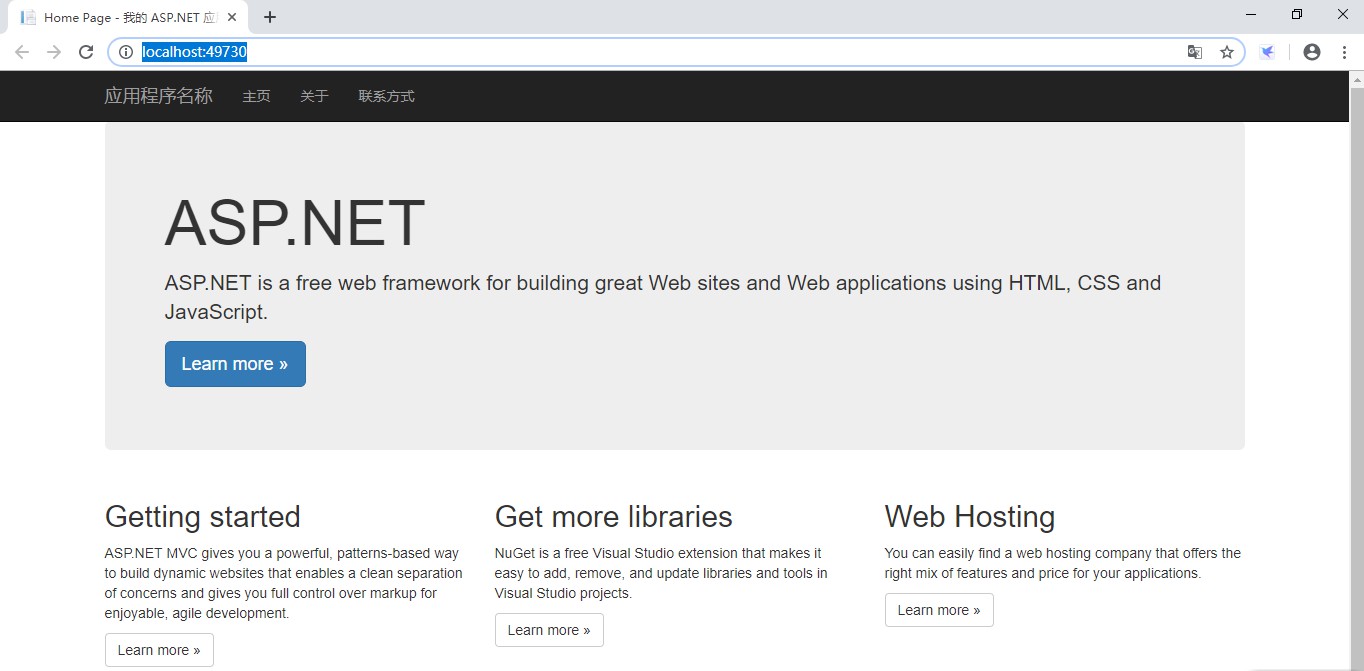
其实该地址相当于在浏览器里面输入:http://localhost:49730/Home/Index,这时因为在路由规则里面设置了默认值,如果没有控制器和action方法,则默认是Home控制器下面的Index方法。
修改URL里面的controller和action,代码如下:
using System;
using System.Collections.Generic;
using System.Linq;
using System.Web;
using System.Web.Mvc;
using System.Web.Routing;
namespace ASPNETMVCDemo
{
/// <summary>
/// RouteCollection 所有路由的集合
/// </summary>
public class RouteConfig
{
public static void RegisterRoutes(RouteCollection routes)
{
// 表示忽略路由 只要URL满足这个正则规则,就不使用路由
// .axd 是因为iis6给没有后缀的请求加个asd,然后支持MVC的请求
routes.IgnoreRoute("{resource}.axd/{*pathInfo}");
// 默认路由规则
// 里面使用的是命名参数,顺序可以改变
routes.MapRoute(
// 路由名称 RouteCollection是个字典 每个路由都要有自己的名称,相同名称的路由会被覆盖
name: "Default",
// url的正则规则,去掉域名和端口后的地址进行匹配
url: "{controller1}/{action1}/{id}",
// 默认值
defaults: new { controller = "Home", action = "Index", id = UrlParameter.Optional }
);
}
}
}然后运行程序查看结果:

这时程序运行出错,所以说controller和action千万不能写错。把controller和action改回正确的,然后颠倒controller和action的位置,代码如下:
using System;
using System.Collections.Generic;
using System.Linq;
using System.Web;
using System.Web.Mvc;
using System.Web.Routing;
namespace ASPNETMVCDemo
{
/// <summary>
/// RouteCollection 所有路由的集合
/// </summary>
public class RouteConfig
{
public static void RegisterRoutes(RouteCollection routes)
{
// 表示忽略路由 只要URL满足这个正则规则,就不使用路由
// .axd 是因为iis6给没有后缀的请求加个asd,然后支持MVC的请求
routes.IgnoreRoute("{resource}.axd/{*pathInfo}");
// 默认路由规则
// 里面使用的是命名参数,顺序可以改变
routes.MapRoute(
// 路由名称 RouteCollection是个字典 每个路由都要有自己的名称,相同名称的路由会被覆盖
name: "Default",
// url的正则规则,去掉域名和端口后的地址进行匹配
url: "{action}/{controller}/{id}",
// 默认值
defaults: new { controller = "Home", action = "Index", id = UrlParameter.Optional }
);
}
}
}在运行程序查看结果:

这说明:controller和action的位置是可以颠倒的。这时如果想输入完整的URL地址就行访问就应该输入:http://localhost:49730/Index/Home。
2、路由匹配
2.1、匹配方式一
看下面的截图:
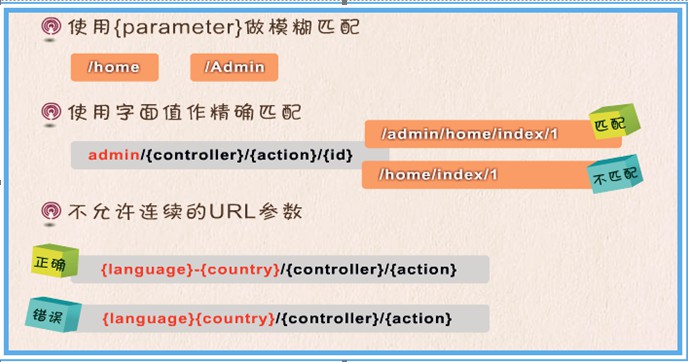
解释说明:
- {parameter}:花括弧加任意长度的字符串表示模糊匹配,字符串不能定义成controller和action。默认路由规则就是使用模糊匹配,没有指明具体是哪个控制器里面的哪个action方法。
- 字面量即一个常数字符串,这个字符串可以在大括弧与大括弧之间,也可以在最前面或最后面。
- 两个大括弧之间没有任何的字面量是不可以的。
看下面的示例:
首先修改Home控制器里面的Index方法,修改后的代码如下:
using System;
using System.Collections.Generic;
using System.Linq;
using System.Web;
using System.Web.Mvc;
namespace ASPNETMVCRoute.Controllers
{
public class HomeController : Controller
{
public ActionResult Index()
{
string paras = "";
// 遍历获取参数值
foreach(KeyValuePair<string,object> keyValue in RouteData.Values)
{
paras += string.Format($"{keyValue.Key}={keyValue.Value} ");
}
// 通过ViewData向页面传值
ViewData["msg"] = paras;
return View();
}
public ActionResult About()
{
ViewBag.Message = "Your application description page.";
return View();
}
public ActionResult Contact()
{
ViewBag.Message = "Your contact page.";
return View();
}
}
}修改对应的视图,在界面展示ViewData["msg"]的值:
@{
ViewBag.Title = "Home Page";
}
<div class="jumbotron">
<h1>ASP.NET</h1>
<p class="lead">ASP.NET is a free web framework for building great Web sites and Web applications using HTML, CSS and JavaScript.</p>
<p><a href="https://asp.net" rel="external nofollow" rel="external nofollow" class="btn btn-primary btn-lg">Learn more »</a></p>
<!--展示ViewData["msg"]的值-->
<p style="color:red;">@ViewData["msg"]</p>
</div>
<div class="row">
<div class="col-md-4">
<h2>Getting started</h2>
<p>
ASP.NET MVC gives you a powerful, patterns-based way to build dynamic websites that
enables a clean separation of concerns and gives you full control over markup
for enjoyable, agile development.
</p>
<p><a class="btn btn-default" href="https://go.microsoft.com/fwlink/?LinkId=301865" rel="external nofollow" rel="external nofollow" >Learn more »</a></p>
</div>
<div class="col-md-4">
<h2>Get more libraries</h2>
<p>NuGet is a free Visual Studio extension that makes it easy to add, remove, and update libraries and tools in Visual Studio projects.</p>
<p><a class="btn btn-default" href="https://go.microsoft.com/fwlink/?LinkId=301866" rel="external nofollow" rel="external nofollow" >Learn more »</a></p>
</div>
<div class="col-md-4">
<h2>Web Hosting</h2>
<p>You can easily find a web hosting company that offers the right mix of features and price for your applications.</p>
<p><a class="btn btn-default" href="https://go.microsoft.com/fwlink/?LinkId=301867" rel="external nofollow" rel="external nofollow" >Learn more »</a></p>
</div>
</div>1、使用{parameter}做模糊匹配其实就是默认路由规则:
routes.MapRoute(
name: "Default",
url: "{controller}/{action}/{id}",
defaults: new { controller = "Home", action = "Index", id = UrlParameter.Optional }
);运行程序查看结果:
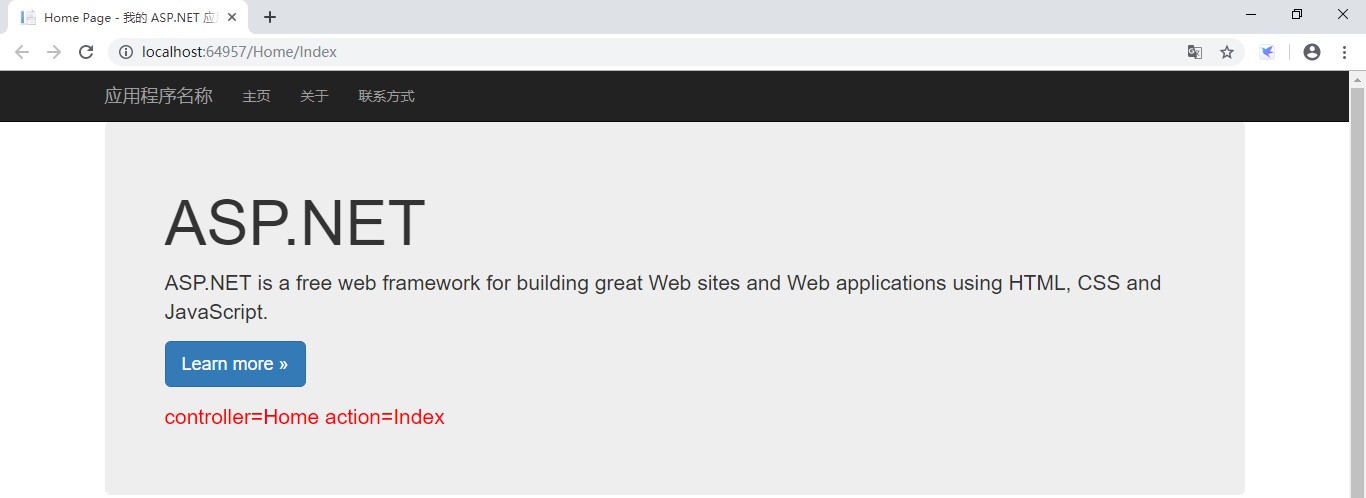
2、使用字面量做精确匹配
路由规则如下代码所示:
routes.MapRoute(
name: "const",
url: "admin/{controller}/{action}"
);运行程序,在浏览器里面输入:http://localhost:64957/admin/home/index,运行结果如下:
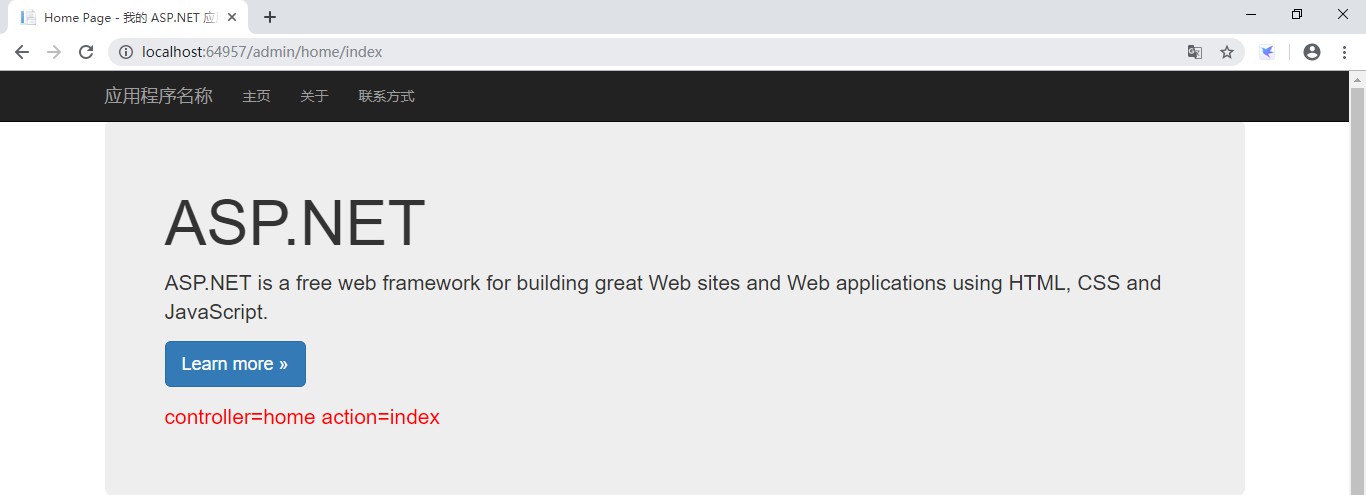
3、不允许连续的URL参数
路由规则如下:
routes.MapRoute(
name: "blx",
// 错误的URL
// url: "{language}{country}/{controller}/{action}"
url: "{language}-{country}/{controller}/{action}"
);运行程序,URL里面输入:http://localhost:64957/chinese-china/home/index,运行结果如下:
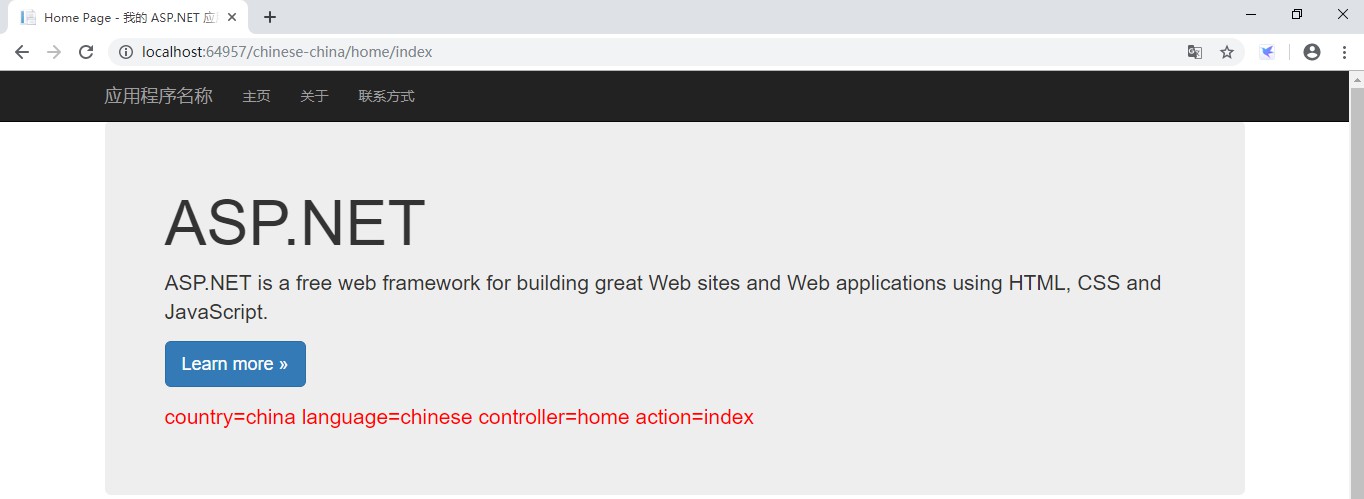
2.2、匹配方式二
看下面截图:
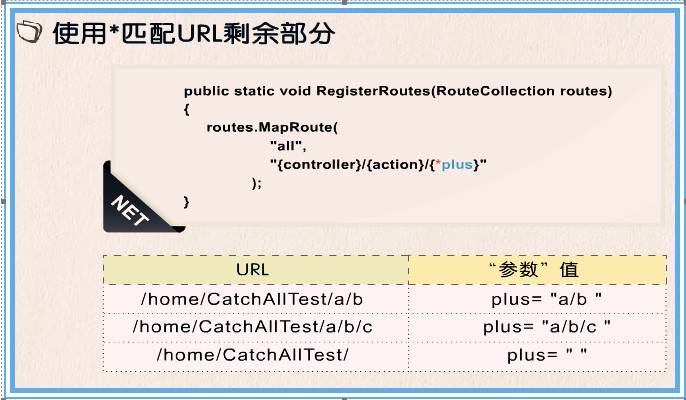
解释说明:
- 使用“*”来匹配URL剩余的部分,如*plus放在一个表达式的尾部,最后尾部的URL会保存为plus为键名的字典值。
看下面的路由规则:
routes.MapRoute(
name: "RouteRule",
url: "{controller}/{action}/{query-name}/{*plus}"
);运行程序,在URL里面输入:http://localhost:64957/home/index/123/wqer_1234,运行结果如下:
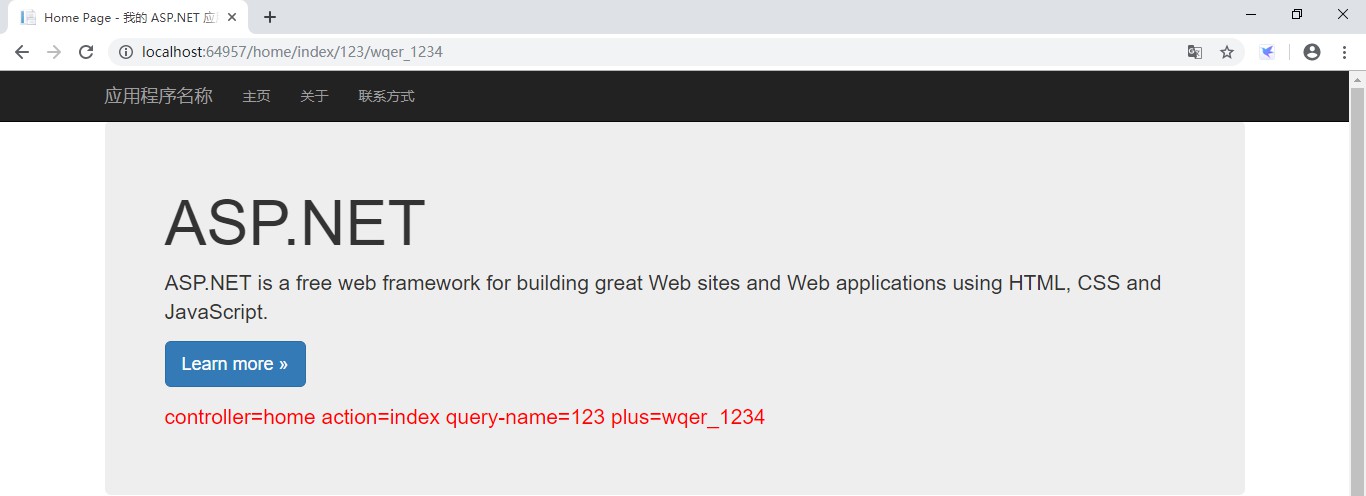
2.3、匹配方式三
看下面截图:
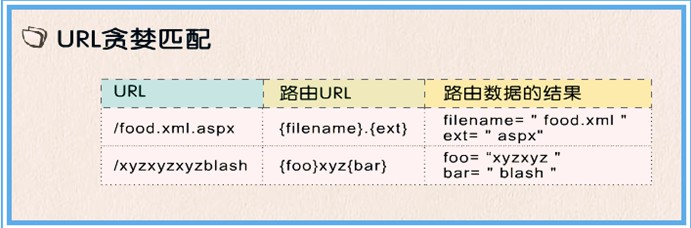
解释说明:
- 在URL表达式中有一种特殊的情况,就是URL表达式可能和实际的URL有多种匹配情况,这时候遵守贪婪匹配的原则(即从后往前进行匹配)。
路由规则1:
routes.MapRoute(
name: "tlppone",
url: "{controller}/{action}/{filename}.{ext}"
);运行程序,在URL里面输入:http://localhost:64957/home/index/2342.234.234.aspx,运行结果如下:

路由规则2:
routes.MapRoute(
name: "tlpptwo",
url: "{controller}/{action}/{foo}xyz{bar}"
);运行程序,在URL里面输入:http://localhost:64957/home/index/xyzxyzxyzwer23,运行结果如下:

完整路由规则代码如下:
using System;
using System.Collections.Generic;
using System.Linq;
using System.Web;
using System.Web.Mvc;
using System.Web.Routing;
namespace ASPNETMVCRoute
{
public class RouteConfig
{
public static void RegisterRoutes(RouteCollection routes)
{
routes.IgnoreRoute("{resource}.axd/{*pathInfo}");
// 使用字面量做精确匹配
// http://localhost:64957/admin/home/index
routes.MapRoute(
name: "const",
url: "admin/{controller}/{action}"
);
// 不允许连续的URL参数
// http://localhost:64957/chinese-china/home/index
routes.MapRoute(
name: "blx",
// 错误的URL
// url: "{language}{country}/{controller}/{action}"
url: "{language}-{country}/{controller}/{action}"
);
// 使用*号匹配URL剩余部分
// http://localhost:64957/home/index/2342.234.234.aspx 与第一个和第二个路由规则都匹配,显示第一个,说明路由匹配的顺序是从上往下
// http://localhost:64957/home/index/123/wqer_1234
routes.MapRoute(
name: "RouteRule",
url: "{controller}/{action}/{query-name}/{*plus}"
);
// 贪婪匹配
// http://localhost:64957/home/index/2342.234.234.aspx
routes.MapRoute(
name: "tlppone",
url: "{controller}/{action}/{filename}.{ext}"
);
// 贪婪匹配2
// http://localhost:64957/home/index/xyzxyzxyzwer23
routes.MapRoute(
name: "tlpptwo",
url: "{controller}/{action}/{foo}xyz{bar}"
);
routes.MapRoute(
name: "Default",
url: "{controller}/{action}/{id}",
defaults: new { controller = "Home", action = "Index", id = UrlParameter.Optional }
);
}
}
}3、URL参数默认值
3.1、参数默认值一
看下面的截图:
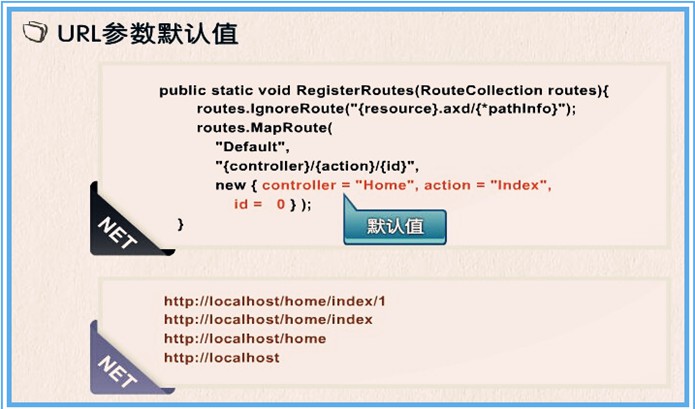
解释说明:
- 如上图所示,我们使用了参数的默认值,上图下方的URL都是匹配这个路由的,如果没有使用默认值,那么就只能使用http://localhost/home/index/1这种完整形式的URL地址了。
路由规则代码如下:
// 参数默认值一
routes.MapRoute(
name: "Default",
url: "{controller}/{action}/{id}",
defaults: new { controller = "Home", action = "Index", id = UrlParameter.Optional }
);3.2、参数默认值二
看下面截图:
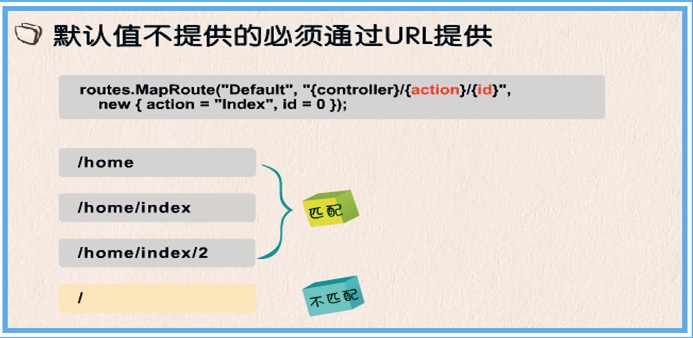
解释说明:
- 首先我们说的路由项只提供部分URL片段默认值的情况,一条规则就是如果在路由项中使用默认值,但是没有提供全部默认值,那么没有提供默认值的必须通过URL提供。在上面截图中,控制器必须在URL里面提供。
路由规则如下:
// 参数默认值二:默认值不提供的必须通过URL提供
routes.MapRoute(
name: "Default",
url: "{controller}/{action}/{id}",
defaults: new { action = "Index", id = UrlParameter.Optional });这时直接运行程序,因为没有提供controller,所以程序会报错:

然后在URL里面输入:http://localhost:55650/Home,就可以正常访问了:
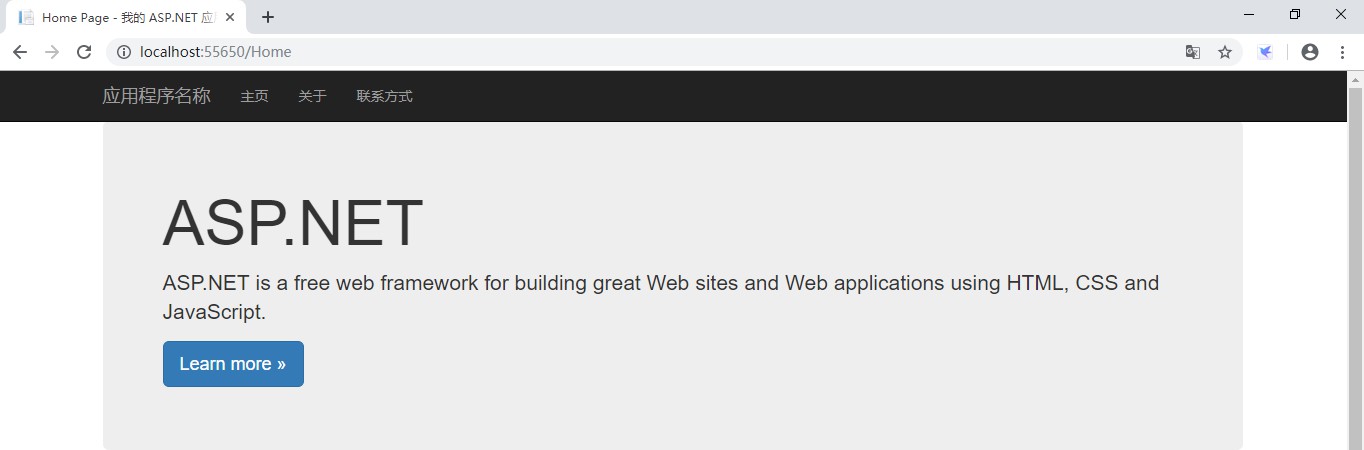
3.4、参数默认值三
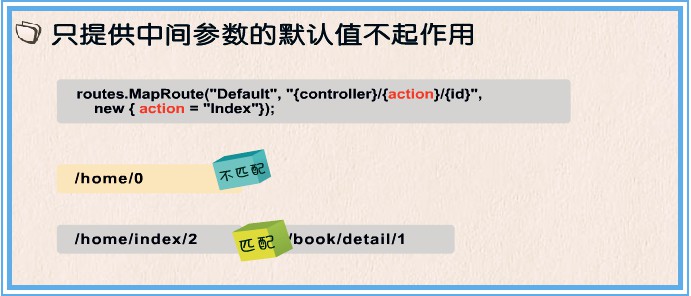
解释说明:
- 如果只提供了部分参数,而且提供的部分参数是URL表达式中间的,如上图所示,这种情况下action是不起作用的,所以,这种定义默认值的方式是没有意义的!
路由规则如下:
// 参数默认值三:只提供中间参数的默认值是不起作用的
routes.MapRoute(
name: "Default2",
url: "{controller}/{action}/{id}",
defaults: new { action = "Index" }
);这时候需要在浏览器里面输入完整的URL才能访问。
3.4、参数默认值四
看下面截图:
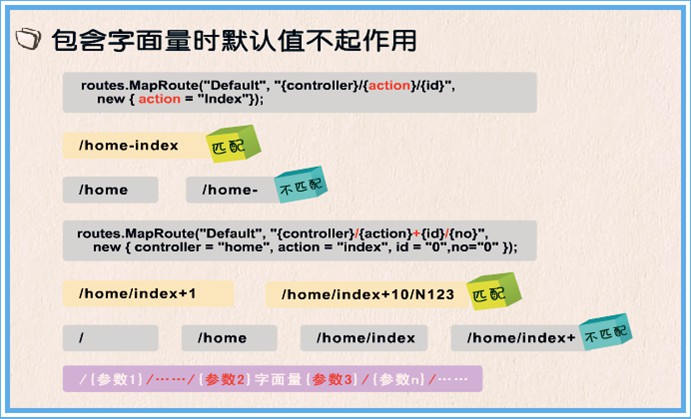
解释说明:
- 最后一种默认值的特殊情况,就是在URL表达式中使用字面量,注意这个字面量是除-之外的任意字符的组合,那么字面量相邻的URL参数的默认值是不起作用的。
- 规律:使用/把URL划分成若干个部分,如果各个部分包含了URL参数和字面量,那么给这些URL参数提供默认值是不起作用的。如图所示,给参数2和参数3是不起作用的!
路由规则如下:
// 参数默认值四:只提供中间参数的默认值是不起作用的
routes.MapRoute(
name: "Default2",
url: "{controller}-{action}",
defaults: new { action = "Index" });运行程序,如果浏览器里面只输入http://localhost:55650/home-是报错的:
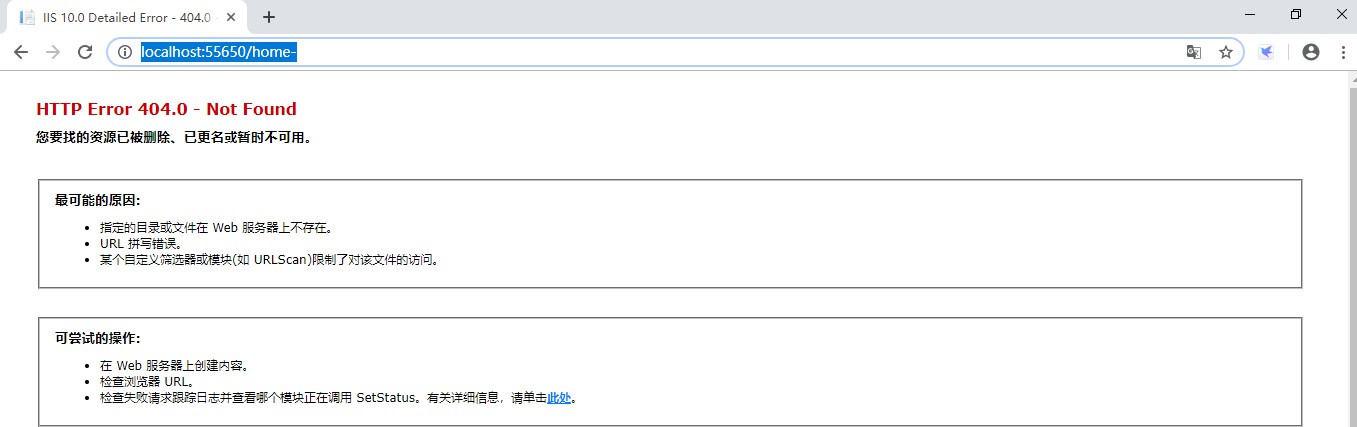
这时需要输入完整的URL地址:http://localhost:55650/home-index
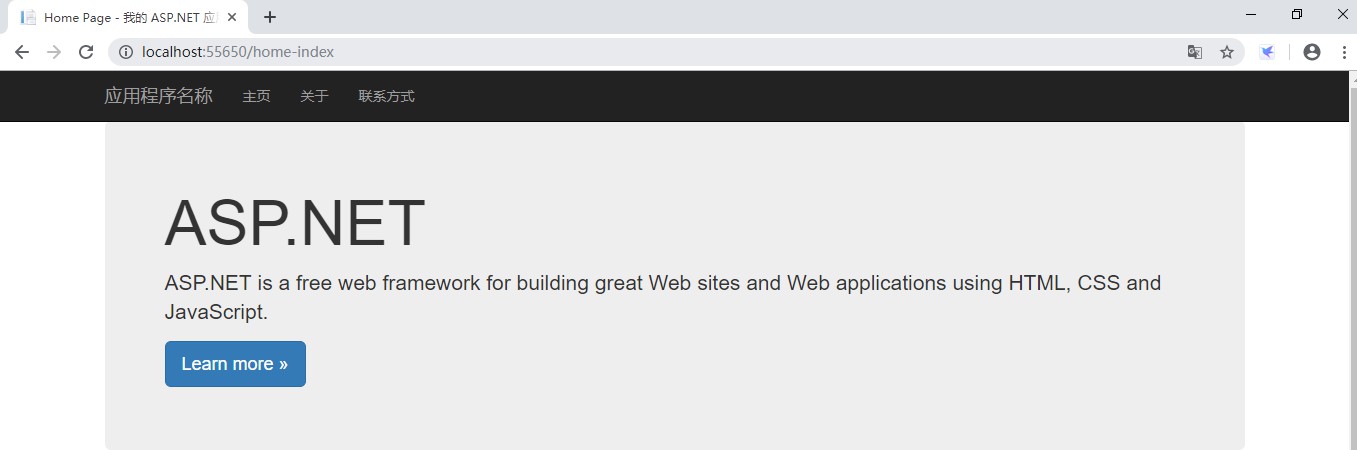
4、参数值约束
假如我们想对URL后面的数字进行限制,比如四位数字或者两位数字,如下图所示,该如何限制呢?

1、使用正则表达式
如下图所示:
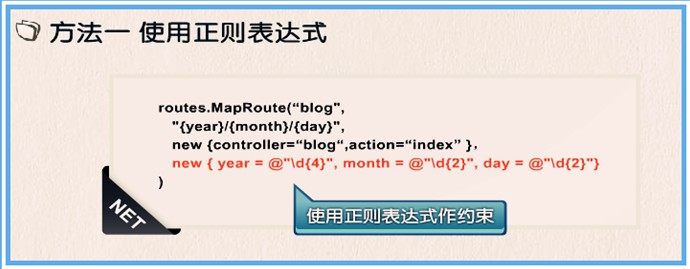
解释说明:
- 在MVC的路由中我们可以对URL的各个参数定义约束,有两种约束方法,第一种是使用正则表达式,如上图所示。
- MapRoute提供了一个重载方法,就是在默认值后面增加了一个约束的参数,这个参数可以使用匿名类型设置值,在匿名类里面可以设置各种参数对应的正则表达式,如上图所示。
路由规则如下:
using System;
using System.Collections.Generic;
using System.Linq;
using System.Web;
using System.Web.Mvc;
using System.Web.Routing;
namespace MVCURLParaConstraint
{
public class RouteConfig
{
public static void RegisterRoutes(RouteCollection routes)
{
routes.IgnoreRoute("{resource}.axd/{*pathInfo}");
// 1、使用正则表达式设置参数值的约束
routes.MapRoute(
name: "Default1",
url: "{controller}/{action}/{id}/{year}/{month}/{day}",
defaults: new { controller = "Home", action = "Index", id = UrlParameter.Optional },
// year是4位整数 month和day是2位整数
constraints:new { year = @"\d{4}",month=@"\d{2}",day=@"\d{2}"}
);
// 默认路由
routes.MapRoute(
name: "Default",
url: "{controller}/{action}/{id}",
defaults: new { controller = "Home", action = "Index", id = UrlParameter.Optional }
);
}
}
}运行程序,在浏览器里面输入:http://localhost:51244/Home/Index/1/2019/05/24,效果如下:
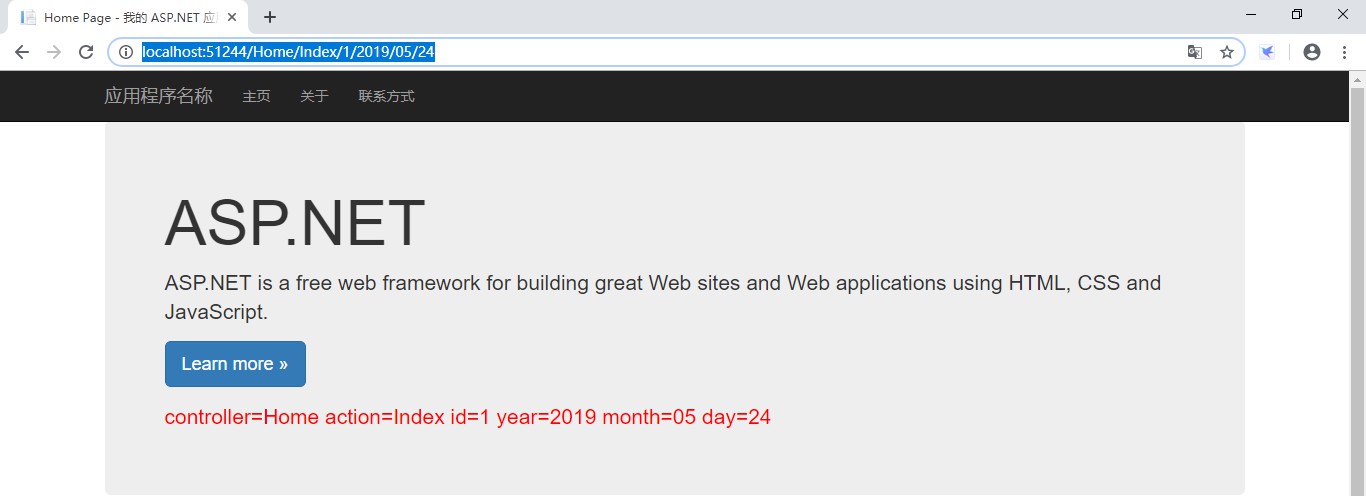
因为设置了约束month是2位整数,这时将month改为1位整数,然后输入:http://localhost:51244/Home/Index/1/2019/5/24,效果如下:
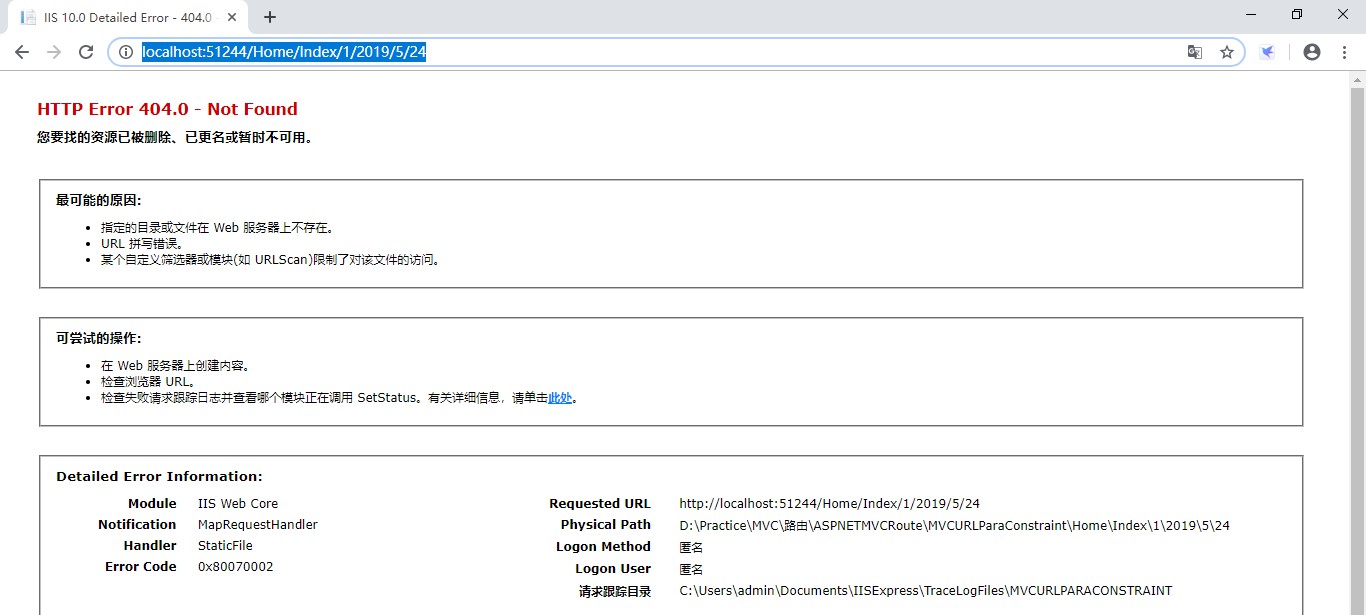
这时程序就报错了,说明设置的正则约束起作用了。
2、使用约束类
如下图所示:
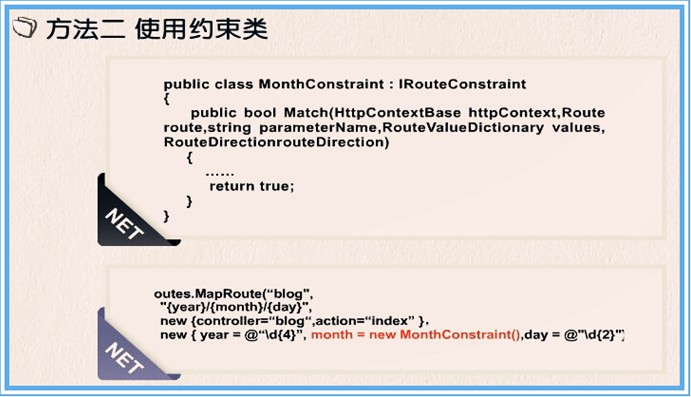
解释说明:
- 在有些时候,如果约束规则很复杂或者正则表达式很难写,或者你根本就不擅长写正则表达式,那么可以考虑第二种约束方式:约束类。
- 如上图所示:定义约束类就是要实现IRouteConstraint接口的Match方法,这个方法就是用来判断接口是否匹配的。使用这个约束类的方法也很简单,就是在以前使用正则表达式的地方,换成用约束类的实例赋值,如上图所示。
路由规则如下:
using System;
using System.Collections.Generic;
using System.Linq;
using System.Web;
using System.Web.Mvc;
using System.Web.Routing;
namespace MVCURLParaConstraint
{
public class RouteConfig
{
public static void RegisterRoutes(RouteCollection routes)
{
routes.IgnoreRoute("{resource}.axd/{*pathInfo}");
// 2、使用约束类来约束参数值
routes.MapRoute(
name: "Default1",
url: "{controller}/{action}/{id}/{year}/{month}/{day}",
defaults: new { controller = "Home", action = "Index", id = UrlParameter.Optional },
// 使用约束类的实例
constraints: new { year = @"\d{4}", month =new MonthConstraint(), day = @"\d{2}" }
);
// 1、使用正则表达式设置参数值的约束
//routes.MapRoute(
// name: "Default1",
// url: "{controller}/{action}/{id}/{year}/{month}/{day}",
// defaults: new { controller = "Home", action = "Index", id = UrlParameter.Optional },
// // year是4位整数 month和day是2位整数
// constraints:new { year = @"\d{4}",month=@"\d{2}",day=@"\d{2}"}
// );
// 默认路由
routes.MapRoute(
name: "Default",
url: "{controller}/{action}/{id}",
defaults: new { controller = "Home", action = "Index", id = UrlParameter.Optional }
);
}
}
/// <summary>
/// 对月进行约束,实现IRouteConstraint接口
/// 对年或者日进行约束同理
/// </summary>
public class MonthConstraint : IRouteConstraint
{
// 实现Match方法
public bool Match(HttpContextBase httpContext, Route route, string parameterName, RouteValueDictionary values, RouteDirection routeDirection)
{
// values["month"]表示根据键名或者值
// 长度为2,并且在1到12之间表示匹配通过返回true,否则不通过返回false
if (values["month"].ToString().Length==2 &&
Convert.ToInt32(values["month"])>=1 &&
Convert.ToInt32(values["month"]) <=12)
{
return true;
}
else
{
return false;
}
}
}
}运行程序,在浏览器里面输入:http://localhost:51244/Home/Index/2/2019/05/24,效果如下:
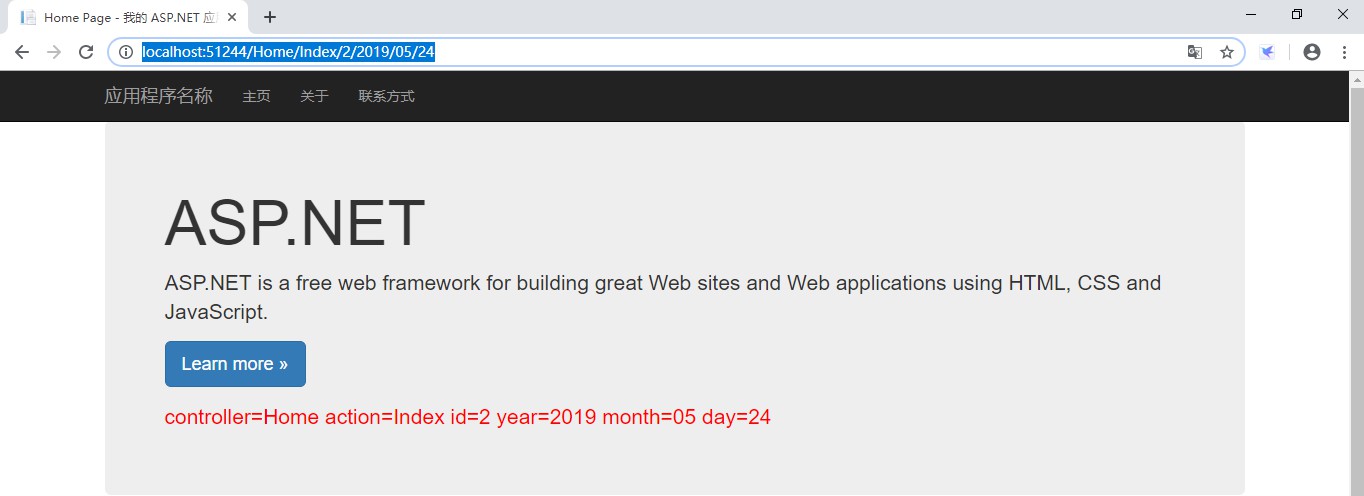
5、路由匹配顺序
如下图所示:
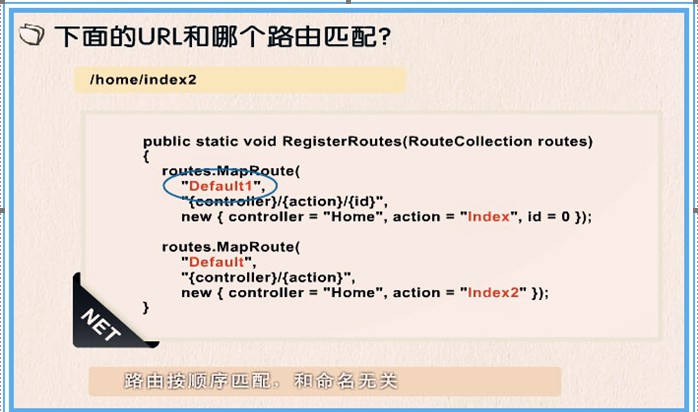
解释说明:
- 如图所示,上面的URL跟哪个路由规则匹配呢?答案是匹配Default1这个路由,为什么会是这样呢?其实如果只注册单独的一条路由,这两条路由规则都是匹配这个URL的,这里有一个原则:如果有多条路由都和这个URL匹配,那么就是排在最前面的优先匹配,排在后面的就不在进行匹配。
6、排除路由

解释说明:
我们注意到RigisterRoutes方法中默认的第一句代码是routes.IgnoreRoute方法,他的作用就是排除路由,比如上图下面的URL不会在路由表中匹配的,而是直接被忽略掉!
- 如果出了.axd以外的文件需要忽略,那么在IgnoreRoute方法里面添加需要忽略的路由即可。
7、由URL到控制器
先看下面的截图:

解释说明:
- 通过前面路由注册的代码会最终形成一个路由集合的数据,可以看作是一个路由表(RouteTable),那么请求是如何通过URL进入到相应的控制器及Action方法的呢?
- 如上图所示,请求到达ASP.NET MVC应用程序后,首先会经过一个名为“UrlRoutingModule”的HttpModule,HttpModule可以过滤每一个请求,UrlRoutingModule的作用就是根据请求的URL从路由表中查找和URL匹配的路由,然后从匹配的路由中得到一个名为MvcHandler的HttpHandler,之后就执行它的ProcessRequest方法,在ProcessRequest方法的内部找到Controller,并继续往下执行。
- 说到这里可能有疑问:某项路由数据是怎样联系到一个HttpHandler的呢?如下图中的源码所示:MapRoute方法实际上包含这样一段代码,在new的时候会初始化一个MvcRouteHandler对象,然后通过MvcRouteHandler的GetHttpHandler方法可以得到真正的处理程序MvcHandler。
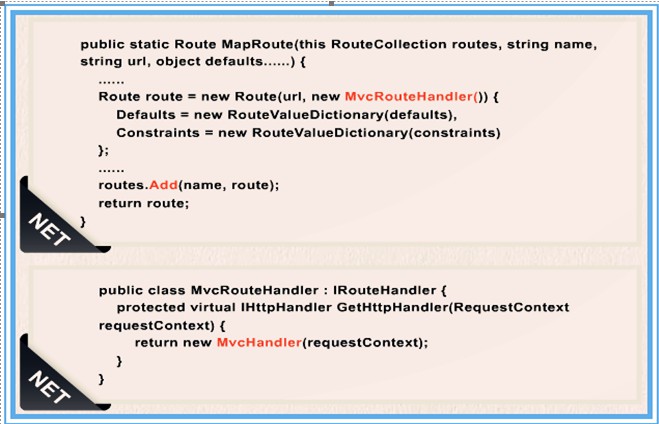
上面说的UrlRoutingModule在哪里呢?看下面截图:
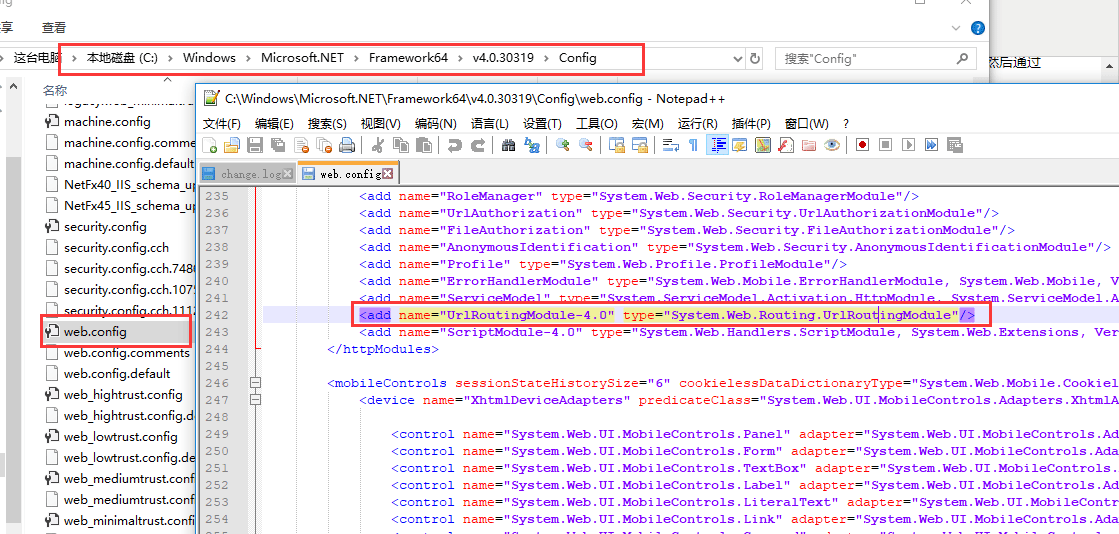
8、从控制器中获取URL值的方式
从控制器中获取URL中的值共有三种方式:
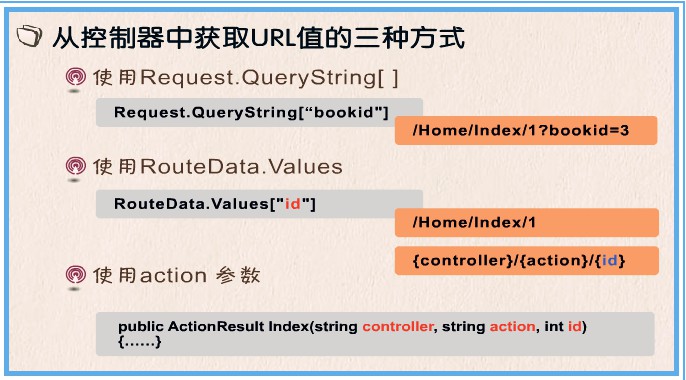
解释说明:
- Request.QueryString只能获取以?分隔的参数值!
RouteDate.Values[“id”]就是当前字典上的路由数据,通过访问键名的方式得到键值,比如URL模式匹配的字符串是id,这里必须是id。
Action方法的参数和路由字典的参数是对应的,MVC框架在执行action之前会首先为这些参数赋值。
8.1、Request.QueryString
控制器代码如下:
using System;
using System.Collections.Generic;
using System.Linq;
using System.Web;
using System.Web.Mvc;
namespace MVCURlValue.Controllers
{
public class HomeController : Controller
{
/// <summary>
/// Request.QueryString
/// </summary>
/// <returns></returns>
public ActionResult Index()
{
if(Request.QueryString["bookid"]!=null)
{
string value = Request.QueryString["bookid"];
ViewData["msg"] = value;
}
return View();
}
public ActionResult About()
{
ViewBag.Message = "Your application description page.";
return View();
}
public ActionResult Contact()
{
ViewBag.Message = "Your contact page.";
return View();
}
}
}视图也代码如下:
@{
ViewBag.Title = "Home Page";
}
<div class="jumbotron">
<h1>ASP.NET</h1>
<p class="lead">ASP.NET is a free web framework for building great Web sites and Web applications using HTML, CSS and JavaScript.</p>
<p><a href="https://asp.net" rel="external nofollow" rel="external nofollow" class="btn btn-primary btn-lg">Learn more »</a></p>
<p style="color:red;font-weight:bold;">@ViewData["msg"]</p>
</div>
<div class="row">
<div class="col-md-4">
<h2>Getting started</h2>
<p>
ASP.NET MVC gives you a powerful, patterns-based way to build dynamic websites that
enables a clean separation of concerns and gives you full control over markup
for enjoyable, agile development.
</p>
<p><a class="btn btn-default" href="https://go.microsoft.com/fwlink/?LinkId=301865" rel="external nofollow" rel="external nofollow" >Learn more »</a></p>
</div>
<div class="col-md-4">
<h2>Get more libraries</h2>
<p>NuGet is a free Visual Studio extension that makes it easy to add, remove, and update libraries and tools in Visual Studio projects.</p>
<p><a class="btn btn-default" href="https://go.microsoft.com/fwlink/?LinkId=301866" rel="external nofollow" rel="external nofollow" >Learn more »</a></p>
</div>
<div class="col-md-4">
<h2>Web Hosting</h2>
<p>You can easily find a web hosting company that offers the right mix of features and price for your applications.</p>
<p><a class="btn btn-default" href="https://go.microsoft.com/fwlink/?LinkId=301867" rel="external nofollow" rel="external nofollow" >Learn more »</a></p>
</div>
</div>程序运行效果:
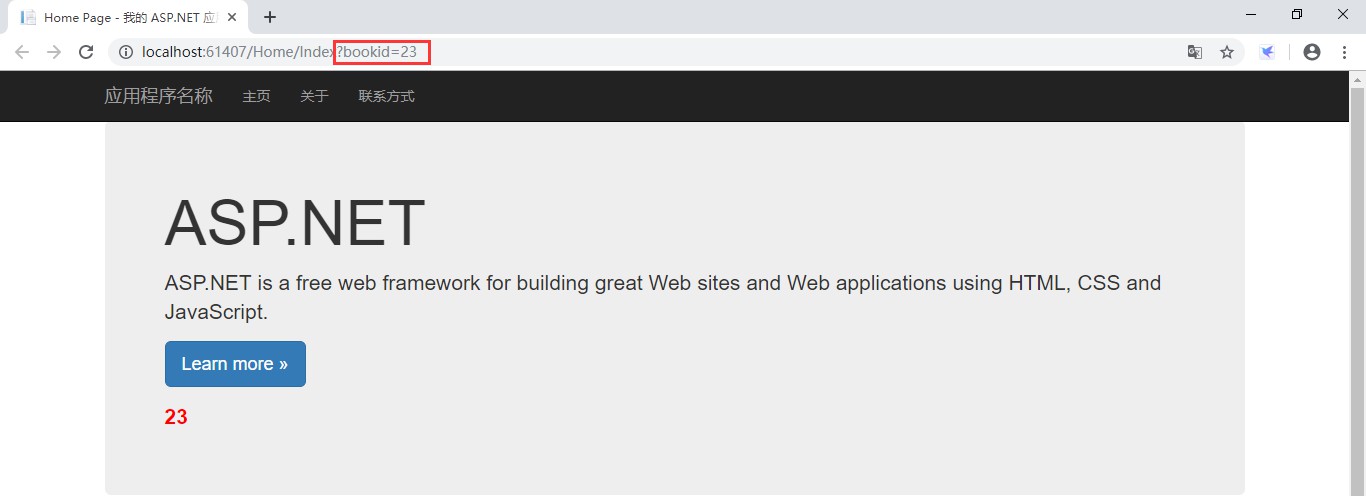
8.2、RouteData.Values
控制器代码如下:
using System;
using System.Collections.Generic;
using System.Linq;
using System.Web;
using System.Web.Mvc;
namespace MVCURlValue.Controllers
{
public class HomeController : Controller
{
/// <summary>
/// Request.QueryString
/// </summary>
/// <returns></returns>
//public ActionResult Index()
//{
// if(Request.QueryString["bookid"]!=null)
// {
// string value = Request.QueryString["bookid"];
// ViewData["msg"] = value;
// }
// return View();
//}
/// <summary>
/// RouteData.Values
/// </summary>
/// <returns></returns>
public ActionResult Index()
{
string value = $"controller={RouteData.Values["controller"]},action={RouteData.Values["action"]}";
ViewData["msg"] = value;
return View();
}
public ActionResult About()
{
ViewBag.Message = "Your application description page.";
return View();
}
public ActionResult Contact()
{
ViewBag.Message = "Your contact page.";
return View();
}
}
}运行效果:
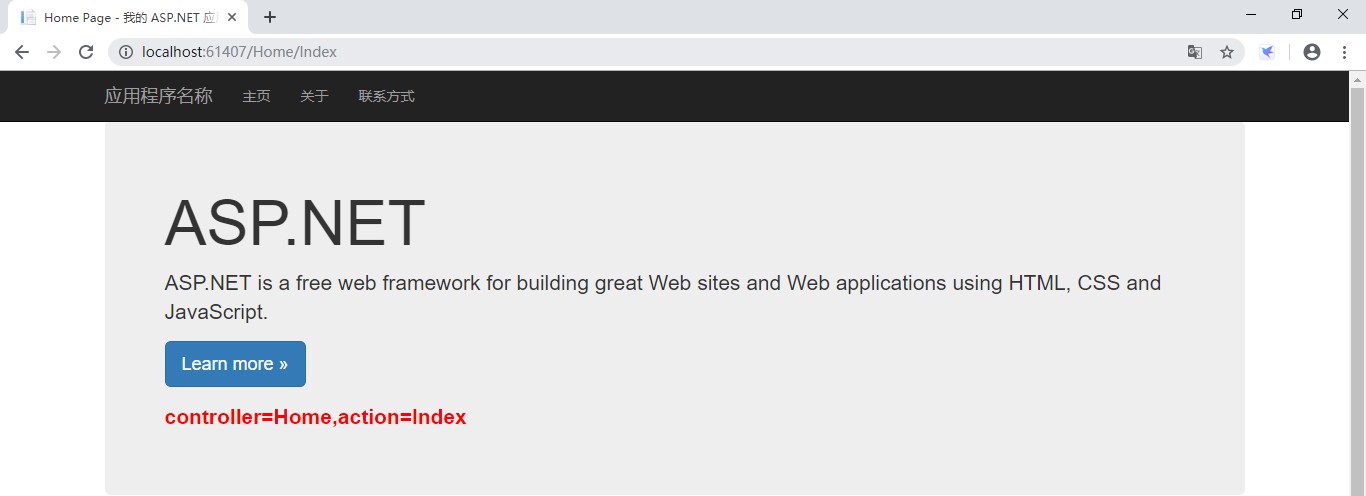
这时会遇到一个问题,如果在URL里面还有其他参数呢?比如下面的情况
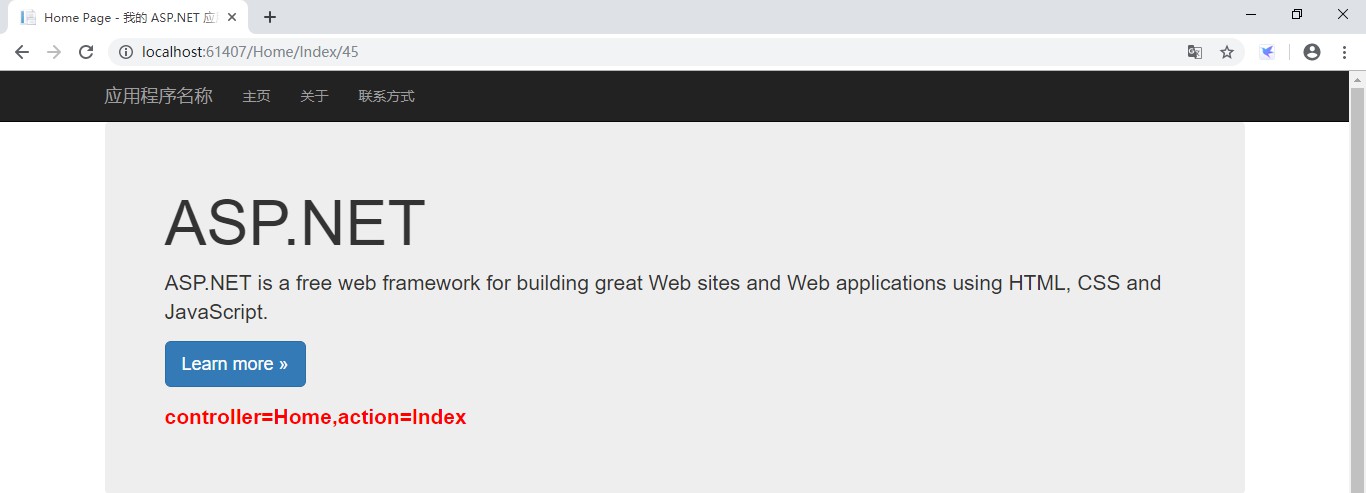
这时候如果要获取id的值就要修改代码,那么有没有其他简便的方式呢?看下面代码:
using System;
using System.Collections.Generic;
using System.Linq;
using System.Web;
using System.Web.Mvc;
namespace MVCURlValue.Controllers
{
public class HomeController : Controller
{
/// <summary>
/// Request.QueryString
/// </summary>
/// <returns></returns>
//public ActionResult Index()
//{
// if(Request.QueryString["bookid"]!=null)
// {
// string value = Request.QueryString["bookid"];
// ViewData["msg"] = value;
// }
// return View();
//}
/// <summary>
/// RouteData.Values
/// </summary>
/// <returns></returns>
public ActionResult Index()
{
// 方式一
//string value = $"controller={RouteData.Values["controller"]},action={RouteData.Values["action"]}";
// 方式二
string value = "";
foreach(var item in RouteData.Values)
{
value += $"{item.Key}={item.Value} ";
}
ViewData["msg"] = value;
return View();
}
public ActionResult About()
{
ViewBag.Message = "Your application description page.";
return View();
}
public ActionResult Contact()
{
ViewBag.Message = "Your contact page.";
return View();
}
}
}运行效果:
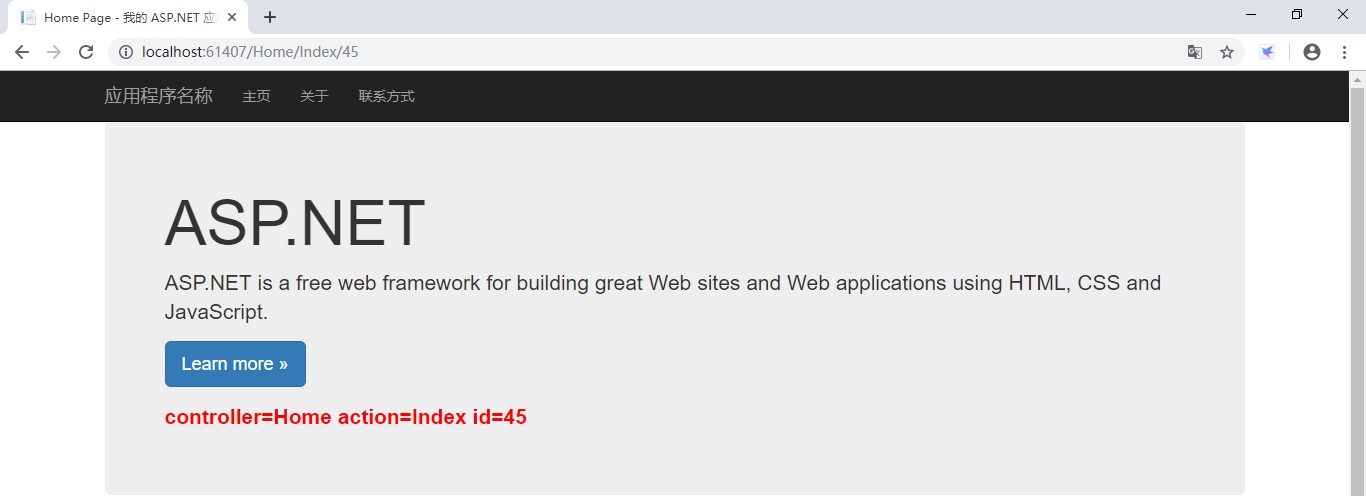
因为RouteData.Values是一个字典集合,所以可以遍历RouteData.Values,这样无论URL里面有多少参数,都可以获取到对应的value值。
8.3、action参数
控制器代码:
using System;
using System.Collections.Generic;
using System.Linq;
using System.Web;
using System.Web.Mvc;
namespace MVCURlValue.Controllers
{
public class HomeController : Controller
{
/// <summary>
/// Request.QueryString
/// </summary>
/// <returns></returns>
//public ActionResult Index()
//{
// if(Request.QueryString["bookid"]!=null)
// {
// string value = Request.QueryString["bookid"];
// ViewData["msg"] = value;
// }
// return View();
//}
/// <summary>
/// RouteData.Values
/// </summary>
/// <returns></returns>
//public ActionResult Index()
//{
// // 方式一
// //string value = $"controller={RouteData.Values["controller"]},action={RouteData.Values["action"]}";
// // 方式二
// string value = "";
// foreach(var item in RouteData.Values)
// {
// value += $"{item.Key}={item.Value} ";
// }
// ViewData["msg"] = value;
// return View();
//}
/// <summary>
/// action参数
/// 方法参数名称必须和URL里面参数名称保持一致
/// </summary>
/// <returns></returns>
public ActionResult Index(string controller,string action)
{
string value = $"controller={controller},action={action}";
ViewData["msg"] = value;
return View();
}
public ActionResult About()
{
ViewBag.Message = "Your application description page.";
return View();
}
public ActionResult Contact()
{
ViewBag.Message = "Your contact page.";
return View();
}
}
}运行效果:
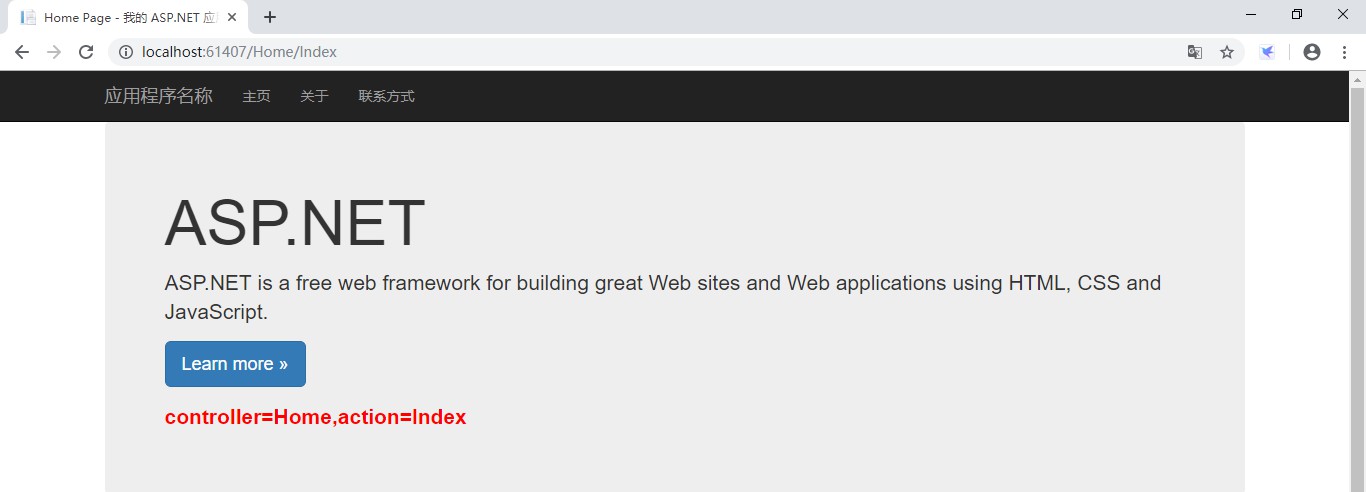
9、由路由到URL
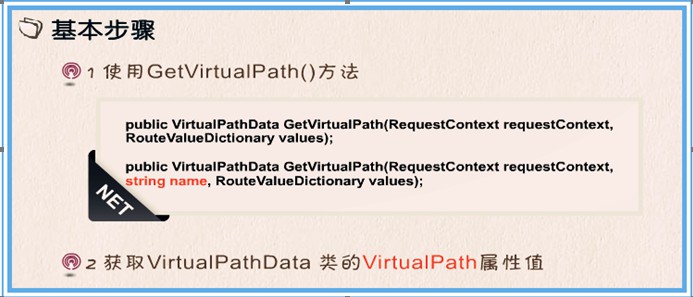
解释说明:
由路由生成URL其实就是简单的两句代码,第一步就是使用RouteCollection对象的GetVirtualPath方法,通过该方法可以返回一个VirtualPahData对象,该类型表示有关路由和虚拟路径的信息,包含了两个重载的方法,区别是第二个方法可以指定路由项的名称,就是添加路由时,设置的路由键名,参数Values表达生成URL时设置的参数值,是一个字典类型。
得到VirtualPahData实例后,就可以通过他的VirtualPath属性值得到URL地址,它是一个字符串类型,从路由的这个功能可以看出,他是有双向功能的,不同于URL重写!
看下面的案例:
修改RouteConfig代码如下:
using System;
using System.Collections.Generic;
using System.Linq;
using System.Web;
using System.Web.Mvc;
using System.Web.Routing;
namespace MVCRouteToUrl
{
public class RouteConfig
{
public static void RegisterRoutes(RouteCollection routes)
{
routes.IgnoreRoute("{resource}.axd/{*pathInfo}");
routes.MapRoute(
name: "Default2",
url: "{controller}/{action}/{id}",
defaults: new { controller = "Home", id = UrlParameter.Optional }
);
// 默认路由匹配规则
routes.MapRoute(
name: "Default",
url: "{controller}/{action}/{id}",
defaults: new { controller = "Home", action = "Index", id = UrlParameter.Optional }
);
}
}
}控制器代码如下:
using System;
using System.Collections.Generic;
using System.Linq;
using System.Web;
using System.Web.Mvc;
using System.Web.Routing;
namespace MVCRouteToUrl.Controllers
{
public class HomeController : Controller
{
public ActionResult Index()
{
// 1.不使用路由名称的方式生成URL
VirtualPathData vp= RouteTable.Routes.GetVirtualPath(null, new RouteValueDictionary(new { controller = "Home", action = "Index2", id = 4 }));
string url = vp.VirtualPath;
ViewData["msg"] = url;
return View();
}
public ActionResult About()
{
ViewBag.Message = "Your application description page.";
return View();
}
public ActionResult Contact()
{
ViewBag.Message = "Your contact page.";
return View();
}
}
}界面运行效果:
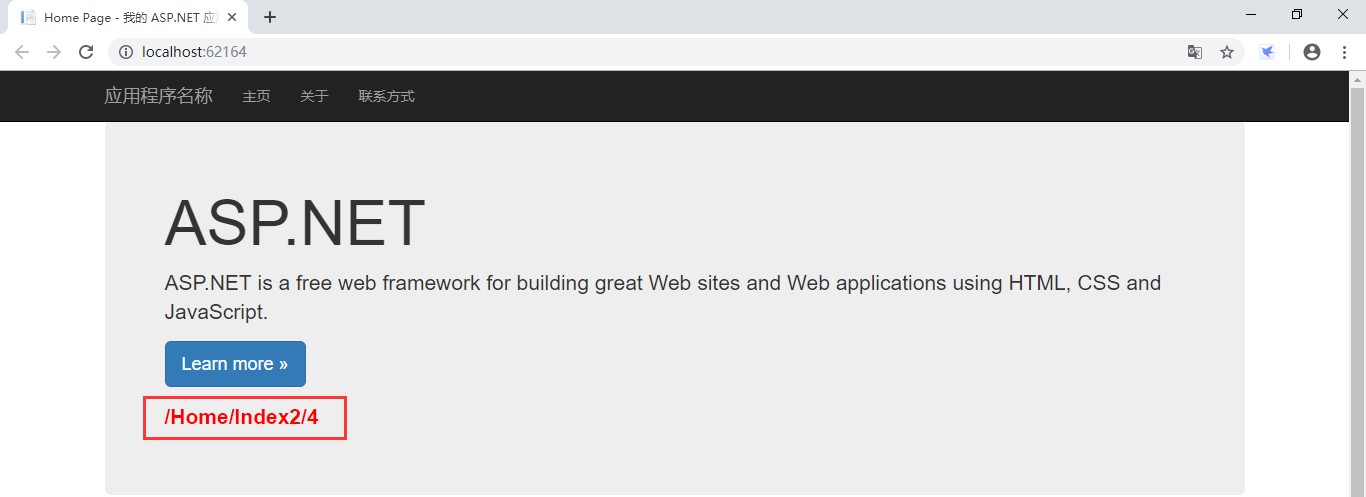
在看下面一种方式:
控制器代码:
using System;
using System.Collections.Generic;
using System.Linq;
using System.Web;
using System.Web.Mvc;
using System.Web.Routing;
namespace MVCRouteToUrl.Controllers
{
public class HomeController : Controller
{
public ActionResult Index()
{
// 1.不使用路由名称的方式生成URL
//VirtualPathData vp= RouteTable.Routes.GetVirtualPath(null, new RouteValueDictionary(new { controller = "Home", action = "Index2", id = 4 }));
//string url = vp.VirtualPath;
//ViewData["msg"] = url;
// 2.根据路由名称生成URL
// 因为controller和id有默认值,所以这里只指定action的值
VirtualPathData vp = RouteTable.Routes.GetVirtualPath(null, "Default2", new RouteValueDictionary(new { action = "Index5" }));
string url = vp.VirtualPath;
ViewData["msg"] = url;
return View();
}
public ActionResult About()
{
ViewBag.Message = "Your application description page.";
return View();
}
public ActionResult Contact()
{
ViewBag.Message = "Your contact page.";
return View();
}
}
}运行效果:
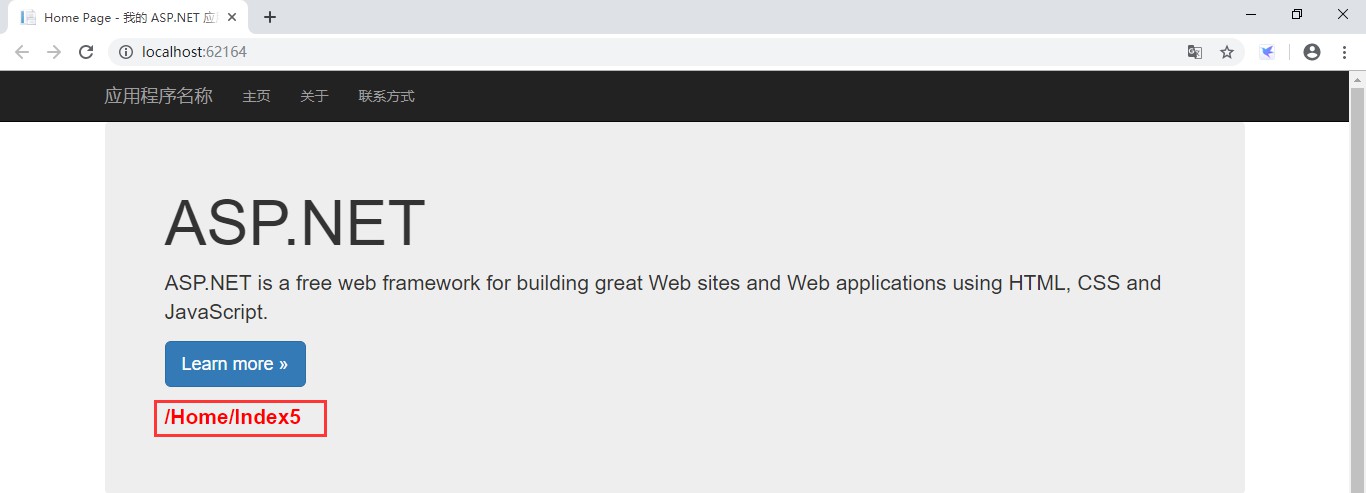
加载全部内容