C#聊天窗口
小白你咋让人拴住了 人气:0如图样式,详细步骤如下
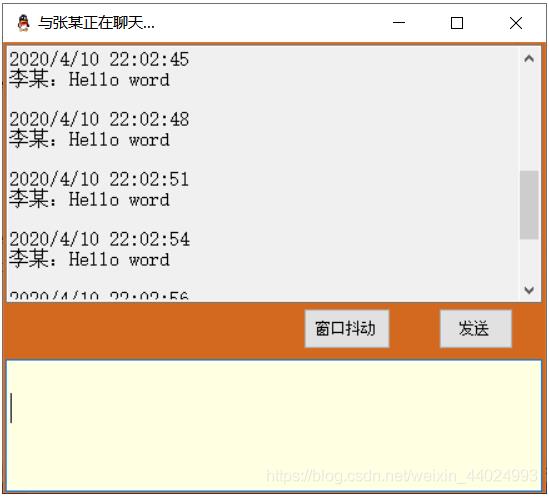
整个窗体设置
private void Form1_Load(object sender, EventArgs e)
{
this.BackColor = Color.Chocolate;//设置窗体背景颜色
this.Text = "与张某正在聊天...";//设置窗体文本内容
this.Size = new Size(450,400);//设置窗体大小
//设置窗体在工作区居中显示
this.Location = new Point(Screen.PrimaryScreen.WorkingArea.Width/2-this.Width/2,Screen.PrimaryScreen.WorkingArea.Height/2-this.Height/2) ;
}添加两个textbox分别为聊天内容与输入框;
添加两个button分别为抖一抖与发送;
抖动事件
private void button1_Click(object sender, EventArgs e)
{ //抖动事件
int x = this.Left;
int y = this.Top;
for (int n = 0; n < 3; n++)
{ //添加using System.Threading;
this.Location = new Point(x - 3, y);
Thread.Sleep(20);//挂起20毫秒
this.Location = new Point(x - 3, y - 3);
Thread.Sleep(20);
this.Location = new Point(x, y - 3);
Thread.Sleep(20);
this.Location = new Point(x + 3, y - 3);
Thread.Sleep(20);
this.Location = new Point(x + 3, y + 3);
Thread.Sleep(20);
this.Location = new Point(x, y + 3);
Thread.Sleep(20);
this.Location = new Point(x - 3, y + 3);
Thread.Sleep(20);
this.Location = new Point(x - 3, y);
Thread.Sleep(20);
this.Location = new Point(x, y);
}
}发送事件
private void button2_Click(object sender, EventArgs e)
{ //发送时间
if (textBox2.Text!="")//当输入栏不为空内容时
{ //textbox1内容等于textbox1原本内容(聊天记录)+现在的时间+发话人+textbox2的输入内容
textBox1.Text = textBox1.Text + DateTime.Now + "\r\n" + "李某:"+textBox2.Text+"\r\n";
textBox2.Text= "";//清空输出框
}
}添加滚动条
private void textBox1_TextChanged(object sender, EventArgs e)
{
//在textbox1属性设置scrollbars滚动条显示
//滚轮显示最后一行
this.textBox1.SelectionStart = this.textBox1.Text.Length;
this.textBox1.ScrollToCaret();
//设置lcon类型图标
}
添加键盘事件
(Enter实现发送功能)
private void textBox2_KeyDown(object sender, KeyEventArgs e)
{ //在输入框内添加键盘事件,Enter实现发送功能
if (e.KeyCode == Keys.Enter)
{
button2_Click(sender, e);
}
}加载全部内容