springboot validator校验 springboot中validator数据校验功能的实现
wfsm 人气:0想了解springboot中validator数据校验功能的实现的相关内容吗,wfsm在本文为您仔细讲解springboot validator校验的相关知识和一些Code实例,欢迎阅读和指正,我们先划重点:springboot,validator数据校验,springboot,validator校验,下面大家一起来学习吧。
普通校验
导入依赖:

默认的报错:没有提示具体的属性
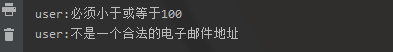
设置自己的错误信息提示:创建 ValidationMessages.properties
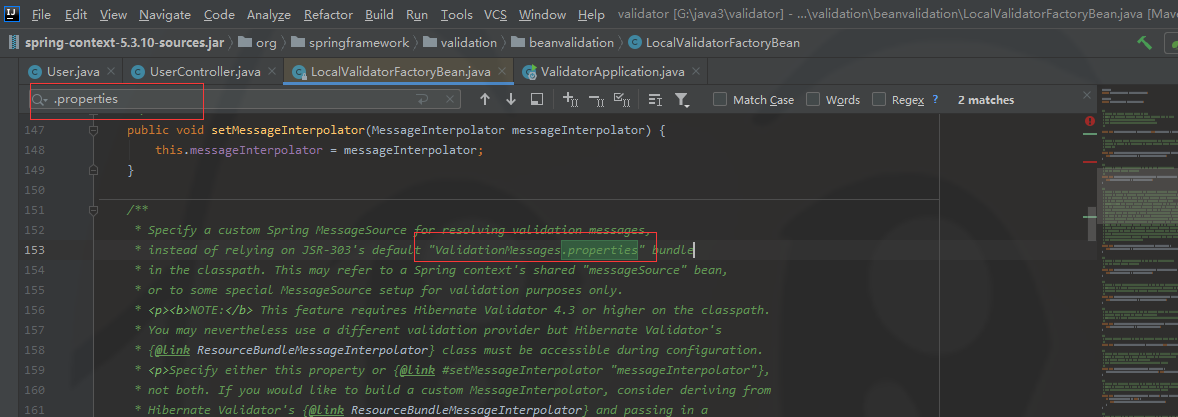
内容如下:
user.id.notnull = id 不能为空 user.username.size = username 长度为5-10 user.age.min = age 年龄最小为1 user.age.max = age 年龄最大为100 user.email.pattern= email 格式不正确
实体类注解上设置message属性,,使用{}引入 VallidationMessages.properties 内容:
public class User {
@NotNull(message = "{user.id.notnull}")
private Integer id;
@Size(min = 5,max = 10,message = "{user.username.size}") // @Size 字符串长度
private String username;
@DecimalMin(value = "1",message = "{user.age.min}") // @DecimalMin 数值最小
@DecimalMax(value = "100",message = "{user.age.max}")
private Integer age;
@Email(message = "{user.email.pattern}")
private String email;
}
测试:
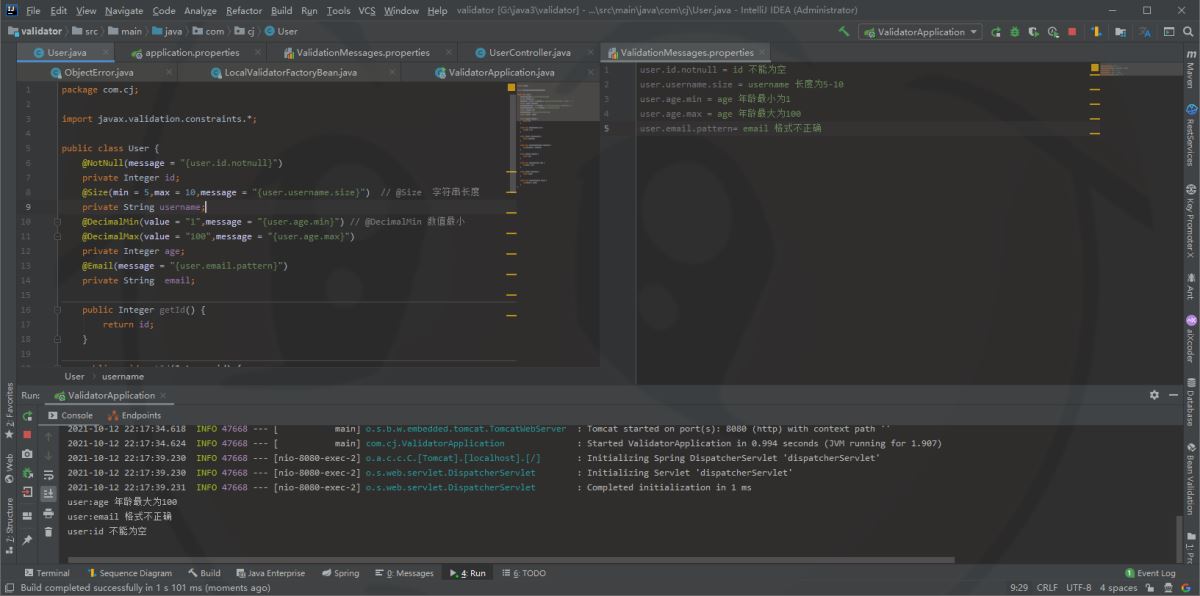
自定义错误信息,显示指定属性错误
分组校验
不同的请求,实现不同的校验。。
创建两个空接口,标识作用:
ValidationGroup01 ValidationGroup02
修改User:
public class User {
@NotNull(message = "{user.id.notnull}",groups = {ValidationGroup01.class,ValidationGroup02.class})
private Integer id;
@Size(min = 5,max = 10,message = "{user.username.size}",groups = {ValidationGroup01.class}) // @Size 字符串长度
private String username;
@DecimalMin(value = "1",message = "{user.age.min}") // @DecimalMin 数值最小
@DecimalMax(value = "100",message = "{user.age.max}")
private Integer age;
@Email(message = "{user.email.pattern}",groups = {ValidationGroup01.class})
private String email;
}
controller中表明你要使用哪个分组校验:
public void addUser(@Validated(value = ValidationGroup01.class) User user, BindingResult result){
...
}
只会校验user中groups标注了ValidationGroup01.class 的字段。。
加载全部内容