Spring Boot @Async异步线程池 Spring Boot之@Async异步线程池示例详解
hguisu 人气:0前言
很多业务场景需要使用异步去完成,比如:发送短信通知。要完成异步操作一般有两种:
- 1、消息队列MQ
- 2、线程池处理。
我们来看看Spring框架中如何去使用线程池来完成异步操作,以及分析背后的原理。
一. Spring异步线程池的接口类 :TaskExecutor
在Spring4中,Spring中引入了一个新的注解@Async,这个注解让我们在使用Spring完成异步操作变得非常方便。
Spring异步线程池的接口类,其实质是java.util.concurrent.Executor
Spring 已经实现的异常线程池:
1. SimpleAsyncTaskExecutor:不是真的线程池,这个类不重用线程,每次调用都会创建一个新的线程。
2. SyncTaskExecutor:这个类没有实现异步调用,只是一个同步操作。只适用于不需要多线程的地方
3. ConcurrentTaskExecutor:Executor的适配类,不推荐使用。如果ThreadPoolTaskExecutor不满足要求时,才用考虑使用这个类
4. SimpleThreadPoolTaskExecutor:是Quartz的SimpleThreadPool的类。线程池同时被quartz和非quartz使用,才需要使用此类
5. ThreadPoolTaskExecutor :最常使用,推荐。 其实质是对java.util.concurrent.ThreadPoolExecutor的包装,
关于java-多线程和线程池:https:
我们查看ThreadPoolExecutor初始化的源码就知道使用ThreadPoolExecutor。
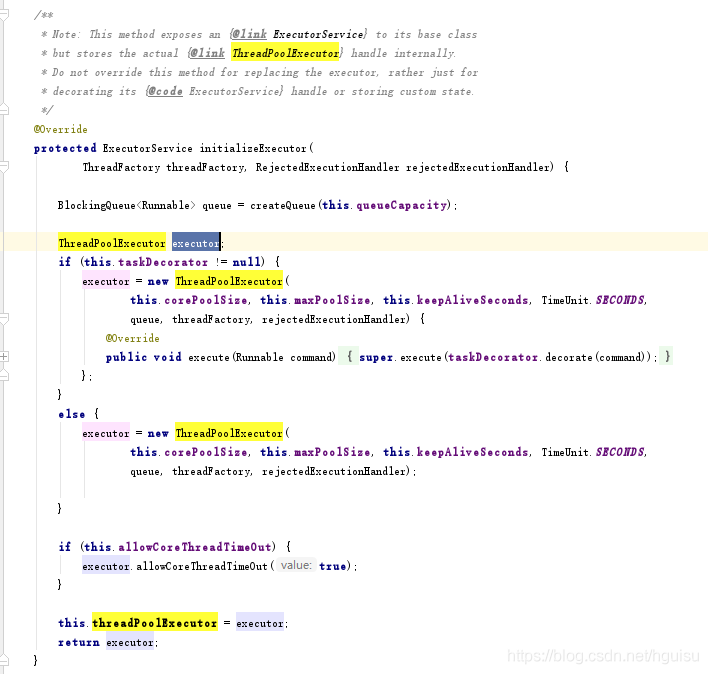
二、简单使用说明
Spring中用@Async注解标记的方法,称为异步方法。在spring boot应用中使用@Async很简单:
1、调用异步方法类上或者启动类加上注解@EnableAsync
2、在需要被异步调用的方法外加上@Async
3、所使用的@Async注解方法的类对象应该是Spring容器管理的bean对象;
启动类加上注解@EnableAsync:
import org.springframework.boot.SpringApplication;
import org.springframework.boot.autoconfigure.SpringBootApplication;
import org.springframework.scheduling.annotation.EnableAsync;
@SpringBootApplication
@EnableAsync
public class CollectorApplication {
public static void main(String[] args) throws Exception {
SpringApplication.run(CollectorApplication.class, args);
}
}
在需要被异步调用的方法外加上@Async,同时类AsyncService加上注解@Service或者@Component,使其对象成为Spring容器管理的bean对象;
import org.springframework.beans.factory.annotation.Autowired;
import org.springframework.scheduling.annotation.Async;
import org.springframework.stereotype.Component;
import org.springframework.transaction.annotation.Transactional;
@Service
@Transactional
public class AsyncService {
@Async
public void asyncMethod(String s) {
System.out.println("receive:" + s);
}
public void test() {
System.out.println("test");
asyncMethod();//同一个类里面调用异步方法
}
@Async
public void test2() {
AsyncService asyncService = context.getBean(AsyncService.class);
asyncService.asyncMethod();//异步
}
/**
* 异布调用返回Future
*/
@Async
public Future<String> asyncInvokeReturnFuture(int i) {
System.out.println("asyncInvokeReturnFuture, parementer="+ i);
Future<String> future;
try {
Thread.sleep(1000 * 1);
future = new AsyncResult<String>("success:" + i);
} catch (InterruptedException e) {
future = new AsyncResult<String>("error");
}
return future;
}
}
//异步方法和普通的方法调用相同
asyncService.asyncMethod("123");
Future<String> future = asyncService.asyncInvokeReturnFuture(100);
System.out.println(future.get());
如果将一个类声明为异步类@Async,那么这个类对外暴露的方法全部成为异步方法。
@Async
@Service
public class AsyncClass {
public AsyncClass() {
System.out.println("----init AsyncClass----");
}
volatile int index = 0;
public void foo() {
System.out.println("asyncclass foo, index:" + index);
}
public void foo(int i) {
this.index = i;
System.out.println("asyncclass foo, index:" + i);
}
public void bar(int i) {
this.index = i;
System.out.println("asyncclass bar, index:" + i);
}
}
这里需要注意的是:
1、同一个类里面调用异步方法不生效:原因默认类内的方法调用不会被aop拦截,即调用方和被调用方是在同一个类中,是无法产生切面的,该对象没有被Spring容器管理。即@Async方法不生效。
解决办法:如果要使同一个类中的方法之间调用也被拦截,需要使用spring容器中的实例对象,而不是使用默认的this,因为通过bean实例的调用才会被spring的aop拦截
本例使用方法:AsyncService asyncService = context.getBean(AsyncService.class); 然后使用这个引用调用本地的方法即可达到被拦截的目的
备注:这种方法只能拦截protected,default,public方法,private方法无法拦截。这个是spring aop的一个机制。
2、如果不自定义异步方法的线程池默认使用SimpleAsyncTaskExecutor。SimpleAsyncTaskExecutor:不是真的线程池,这个类不重用线程,每次调用都会创建一个新的线程。并发大的时候会产生严重的性能问题。
3、异步方法返回类型只能有两种:void和java.util.concurrent.Future。
1)当返回类型为void的时候,方法调用过程产生的异常不会抛到调用者层面,
可以通过注AsyncUncaughtExceptionHandler来捕获此类异常
2)当返回类型为Future的时候,方法调用过程产生的异常会抛到调用者层面
三、定义通用线程池
1、定义线程池
在Spring Boot主类中定义一个线程池,public Executor taskExecutor() 方法用于自定义自己的线程池,线程池前缀”taskExecutor-”。如果不定义,则使用系统默认的线程池。
@SpringBootApplication
public class Application {
public static void main(String[] args) {
SpringApplication.run(Application.class, args);
}
@EnableAsync
@Configuration
class TaskPoolConfig {
@Bean
public Executor taskExecutor1() {
ThreadPoolTaskExecutor pool = new ThreadPoolTaskExecutor();
pool.setCorePoolSize(5); //线程池活跃的线程数
pool.setMaxPoolSize(10); //线程池最大活跃的线程数
pool.setWaitForTasksToCompleteOnShutdown(true);
pool.setThreadNamePrefix("defaultExecutor");
return pool;
}
@Bean("taskExecutor")
public Executor taskExecutor2() {
ThreadPoolTaskExecutor executor = new ThreadPoolTaskExecutor();
executor.setCorePoolSize(10);
executor.setMaxPoolSize(20);
executor.setQueueCapacity(200);
executor.setKeepAliveSeconds(60);
executor.setThreadNamePrefix("taskExecutor-");
executor.setRejectedExecutionHandler(new ThreadPoolExecutor.CallerRunsPolicy());
executor.setWaitForTasksToCompleteOnShutdown(true);
executor.setAwaitTerminationSeconds(60);
return executor;
}
}
}
上面我们通过ThreadPoolTaskExecutor创建了一个线程池,同时设置了如下参数:
- 核心线程数10:线程池创建时初始化的线程数
- 最大线程数20:线程池最大的线程数,只有在缓冲队列满了之后才会申请超过核心线程数的线程
- 缓冲队列200:用来缓冲执行任务的队列
- 允许线程的空闲时间60秒:超过了核心线程数之外的线程,在空闲时间到达之后会被销毁
- 线程池名的前缀:设置好了之后可以方便我们定位处理任务所在的线程池
- 线程池对拒绝任务的处理策略:此处采用了CallerRunsPolicy策略,当线程池没有处理能力的时候,该策略会直接在execute方法的调用线程中运行被拒绝的任务;如果执行程序已被关闭,则会丢弃该任务
- 设置线程池关闭的时候等待所有任务都完成再继续销毁其他的Bean
- 设置线程池中任务的等待时间,如果超过这个时候还没有销毁就强制销毁,以确保应用最后能够被关闭,而不是阻塞住
也可以单独类来配置线程池:
import org.springframework.beans.factory.annotation.Value;
import org.springframework.context.annotation.Bean;
import org.springframework.context.annotation.Configuration;
import org.springframework.scheduling.annotation.EnableAsync;
import org.springframework.scheduling.concurrent.ThreadPoolTaskExecutor;
import java.util.concurrent.Executor;
import java.util.concurrent.ThreadPoolExecutor;
/**
* Created by huangguisu on 2020/6/10.
*/
@Configuration
@EnableAsync
public class MyThreadPoolConfig {
private static final int CORE_POOL_SIZE = 10;
private static final int MAX_POOL_SIZE = 20;
private static final int QUEUE_CAPACITY = 200;
public static final String BEAN_EXECUTOR = "bean_executor";
/**
* 事件和情感接口线程池执行器配置
* @return 事件和情感接口线程池执行器bean
*
*/
@Bean(BEAN_EXECUTOR)
public Executor executor() {
ThreadPoolTaskExecutor executor = new ThreadPoolTaskExecutor();
executor.setCorePoolSize(CORE_POOL_SIZE);
executor.setMaxPoolSize(MAX_POOL_SIZE);
// 设置队列容量
executor.setQueueCapacity(QUEUE_CAPACITY);
// 设置线程活跃时间(秒)
executor.setKeepAliveSeconds(60);
executor.setThreadNamePrefix("SE-Pool#Task");
// 设置拒绝策略
executor.setRejectedExecutionHandler(new ThreadPoolExecutor.CallerRunsPolicy());
executor.initialize();
return executor;
}
}
同时注意需要在配置类上添加@EnableAsync,当然也可以在启动类上添加,表示开启spring的@@Async
2、异步方法使用线程池
只需要在@Async注解中指定线程池名即可
@Component
public class Task {
//默认使用线程池
@Async
public void doTaskOne() throws Exception {
System.out.println("开始做任务");
long start = System.currentTimeMillis();
Thread.sleep(random.nextInt(10000));
long end = System.currentTimeMillis();
System.out.println("完成任务耗时:" + (end - start) + "毫秒");
}
//根据Bean Name指定特定线程池
@Async("taskExecutor")
public void doTaskOne() throws Exception {
System.out.println("开始做任务");
long start = System.currentTimeMillis();
Thread.sleep(random.nextInt(10000));
long end = System.currentTimeMillis();
System.out.println("完成任务耗时:" + (end - start) + "毫秒");
}
}
3、通过xml配置定义线程池
Bean文件配置: spring_async.xml
1. 线程的前缀为xmlExecutor
2. 启动异步线程池配置
<!-- 等价于 @EnableAsync, executor指定线程池 -->
<task:annotation-driven executor="xmlExecutor"/>
<!-- id指定线程池产生线程名称的前缀 -->
<task:executor
id="xmlExecutor"
pool-size="5-25"
queue-capacity="100"
keep-alive="120"
rejection-policy="CALLER_RUNS"/>
启动类导入xml文件:
@SpringBootApplication
@ImportResource("classpath:/async/spring_async.xml")
public class AsyncApplicationWithXML {
private static final Logger log = LoggerFactory.getLogger(AsyncApplicationWithXML.class);
public static void main(String[] args) {
log.info("Start AsyncApplication.. ");
SpringApplication.run(AsyncApplicationWithXML.class, args);
}
}
线程池参数说明
1. ‘id' : 线程的名称的前缀
2. ‘pool-size':线程池的大小。支持范围”min-max”和固定值(此时线程池core和max sizes相同)
3. ‘queue-capacity' :排队队列长度
4. ‘rejection-policy': 对拒绝的任务处理策略
5. ‘keep-alive' : 线程保活时间(单位秒)
四、异常处理
上面也提到:在调用方法时,可能出现方法中抛出异常的情况。在异步中主要有有两种异常处理方法:
1. 对于方法返回值是Futrue的异步方法:
a) 、一种是在调用future的get时捕获异常;
b)、 在异常方法中直接捕获异常
2. 对于返回值是void的异步方法:通过AsyncUncaughtExceptionHandler处理异常
@Component
public class AsyncException {
/**
* 带参数的异步调用 异步方法可以传入参数
* 对于返回值是void,异常会被AsyncUncaughtExceptionHandler处理掉
* @param s
*/
@Async
public void asyncInvokeWithException(String s) {
log.info("asyncInvokeWithParameter, parementer={}", s);
throw new IllegalArgumentException(s);
}
/**
* 异常调用返回Future
* 对于返回值是Future,不会被AsyncUncaughtExceptionHandler处理,需要我们在方法中捕获异常并处理
* 或者在调用方在调用Futrue.get时捕获异常进行处理
*
* @param i
* @return
*/
@Async
public Future<String> asyncInvokeReturnFuture(int i) {
System.out.println("asyncInvokeReturnFuture, parementer={}", i);
Future<String> future;
try {
Thread.sleep(1000 * 1);
future = new AsyncResult<String>("success:" + i);
throw new IllegalArgumentException("a");
} catch (InterruptedException e) {
future = new AsyncResult<String>("error");
} catch(IllegalArgumentException e){
future = new AsyncResult<String>("error-IllegalArgumentException");
}
return future;
}
}
实现AsyncConfigurer接口对异常线程池更加细粒度的控制
a) 创建线程自己的线程池
b) 对void方法抛出的异常处理的类AsyncUncaughtExceptionHandler
@Service
public class MyAsyncConfigurer implements AsyncConfigurer{
@Override
public Executor getAsyncExecutor() {
ThreadPoolTaskExecutor threadPool = new ThreadPoolTaskExecutor();
threadPool.setCorePoolSize(1);
threadPool.setMaxPoolSize(1);
threadPool.setWaitForTasksToCompleteOnShutdown(true);
threadPool.setAwaitTerminationSeconds(60 * 15);
threadPool.setThreadNamePrefix("MyAsync-");
threadPool.initialize();
return threadPool;
}
@Override
public AsyncUncaughtExceptionHandler getAsyncUncaughtExceptionHandler() {
return new MyAsyncExceptionHandler();
}
/**
* 自定义异常处理类
*/
class MyAsyncExceptionHandler implements AsyncUncaughtExceptionHandler {
@Override
public void handleUncaughtException(Throwable throwable, Method method, Object... obj) {
System.out.println("Exception message - " + throwable.getMessage());
System.out.println("Method name - " + method.getName());
for (Object param : obj) {
System.out.println("Parameter value - " + param);
}
}
}
}
五、问题
上面也提到:如果不自定义异步方法的线程池默认使用SimpleAsyncTaskExecutor。SimpleAsyncTaskExecutor:不是真的线程池,这个类不重用线程,每次调用都会创建一个新的线程。并发大的时候会产生严重的性能问题。
一般的错误OOM:OutOfMemoryError:unable to create new native thread,创建线程数量太多,占用内存过大.
解决办法:一般最好使用自定义线程池,做一些特殊策略, 比如自定义拒绝策略,如果队列满了,则拒绝处理该任务。
加载全部内容