Spring Boot开启的2种方式详解
人气:0Spring Boot依赖
使用Spring Boot很简单,先添加基础依赖包,有以下两种方式
1. 继承spring-boot-starter-parent项目
<parent> <groupId>org.springframework.boot</groupId> <artifactId>spring-boot-starter-parent</artifactId> <version>1.5.6.RELEASE</version> </parent>
2. 导入spring-boot-dependencies项目依赖
<dependencyManagement>
<dependencies>
<dependency>
<groupId>org.springframework.boot</groupId>
<artifactId>spring-boot-dependencies</artifactId>
<version>1.5.6.RELEASE</version>
<type>pom</type>
<scope>import</scope>
</dependency>
</dependencyManagement>
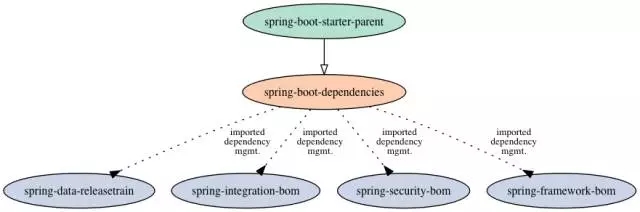
Spring Boot依赖注意点
1. 属性覆盖只对继承有效
This only works if your Maven project inherits (directly or indirectly) from spring-boot-dependencies. If you have added spring-boot-dependencies in your own dependencyManagement section withimportyou have to redefine the artifact yourself instead of overriding the property.
Spring Boot依赖包里面的组件的版本都是和当前Spring Boot绑定的,如果要修改里面组件的版本,只需要添加如下属性覆盖即可,但这种方式只对继承有效,导入的方式无效。
<properties> <slf4j.version>1.7.25<slf4j.version> </properties>
如果导入的方式要实现版本的升级,达到上面的效果,这样也可以做到,把要升级的组件依赖放到Spring Boot之前。
<dependencyManagement>
<dependencies>
<!-- Override Spring Data release train provided by Spring Boot -->
<dependency>
<groupId>org.springframework.data</groupId>
<artifactId>spring-data-releasetrain</artifactId>
<version>Fowler-SR2</version>
<scope>import</scope>
<type>pom</type>
</dependency>
<dependency>
<groupId>org.springframework.boot</groupId>
<artifactId>spring-boot-dependencies</artifactId>
<version>1.5.6.RELEASE</version>
<type>pom</type>
<scope>import</scope>
</dependency>
</dependencies>
</dependencyManagement>
Each Spring Boot release is designed and tested against a specific set of third-party dependencies. Overriding versions may cause compatibility issues.
需要注意,要修改Spring Boot的依赖组件版本可能会造成不兼容的问题。

2. 资源文件过滤问题
使用继承Spring Boot时,如果要使用Maven resource filter过滤资源文件时,资源文件里面的占位符为了使${}和Spring Boot区别开来,此时要用@...@包起来,不然无效。另外,@...@占位符在yaml文件编辑器中编译报错,所以使用继承方式有诸多问题,坑要慢慢趟。
您可能感兴趣的文章:
加载全部内容