Vue2.X和Vue3.0数据响应原理变化的区别
人气:0defineProperty 定义对象的属性,只不过属性里的get和set实现了响应式。
常用:
- value属性值
- get
- set
- writeable 是否可写
- enumrable 可遍历
Vue从改变一个数据到发生改变的过程
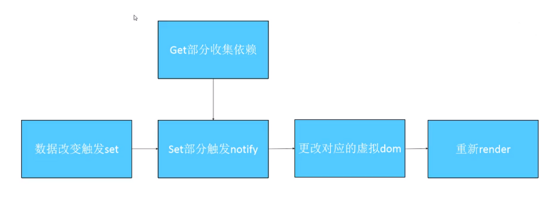
Vue2.X数据响应原理
创建页面,实现延时2s修改对象的值。
<!DOCTYPE html>
<html>
<head>
<meta charset="utf-8">
<title>LearnVue3.0</title>
</head>
<body>
<div id="app"></div>
<script type="text/javascript" src="test.js"></script>
<script type="text/javascript">
const vm = new vue();
setTimeout(function () {
console.log('change');
console.log(vm.$data);
vm.$data.a = 444;
}, 2000);
</script>
</body>
</html>
defineProperty 实现:
function vue() {
this.$data = {
a: 1
};
this.el = document.getElementById('app');
this._html = "";
this.observe(this.$data);
this.render();
}
vue.prototype.observe = function (obj) {
let self = this;
let value;
for (let key in obj) {
value = obj[key];
if (typeof value === 'object') {
this.observe(value);
} else {
Object.defineProperty(this.$data, key, {
get: function () {
return value;
},
set: function (newvalue) {
value = newvalue;
self.render()
}
})
}
}
}
vue.prototype.render = function () {
this._html = "I am " + this.$data.a;
this.el.innerHTML = this._html;
}
在Chrome中console运行,结果页面显示: I am 444
针对数组特性化处理:
let arraypro = Array.prototype;
// 为什么要create再次创建对象,create是深拷贝,不影响之前的arraypro
let arrayob = Object.create(arraypro);
// 定义哪些方法触发更新
let arr = ["push", "pop", "shift"];
// arr里的方法,既能保持原有方法,又能触发更新
// 装饰者模式
arr.forEach(function (method, index) {
// 对自己的push方法重写
arrayob[method] = function () {
let ret = arraypro[method].apply(this, arguments);
// self.render();
console.log('检测到数组变化,触发更新');
return ret;
}
});
在Chrome中console运行示例:
let arr = []; arr.__proto__ = arrayob; arr.push(1);
结果显示:
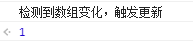
Vue3.0数据响应原理
Vue3.0数据响应原理
创建页面,实现延时2s修改对象的值。代码同上。
Proxy实现:
function vue() {
this.$data = {
a: 1
};
this.el = document.getElementById('app');
this._html = "";
this.observe(this.$data);
this.render();
}
vue.prototype.observe = function (obj) {
let self = this;
this.$data = new Proxy(this.$data, {
get: function (target, key) {
return target[key];
},
set: function (target, key, newvalue) {
target[key] = newvalue;
self.render();
}
})
}
vue.prototype.render = function () {
this._html = "I am " + this.$data.a;
this.el.innerHTML = this._html;
}
在Chrome中console运行,结果页面显示: I am 444
为什么改用Proxy
- defineProperty只能监听某个属性,不能对全对象监听
- 可以省去for in循环提升效率
- 可以监听数组,不用再去单独的对数组做特异性操作
Proxy还能做什么
校验类型
function createValidator(target, validator) {
return new Proxy(target, {
_validator: validator,
set(target, key, value, proxy) {
if(target.hasOwnProperty(key)) {
let validator = this._validator[key];
if(validator(value)) {
return Reflect.set(target, key, value, proxy);
} else {
throw Error('type error');
}
}
}
})
}
let personValidator = {
name(val) {
return typeof val === 'string';
},
age(val) {
return typeof val === 'number' && val > 18;
}
}
class person {
constructor(name, age) {
this.name = name;
this.age = age;
return createValidator(this, personValidator);
}
}
在Chrome中console运行示例:
let tmp = new person('张三', 30);
结果显示:
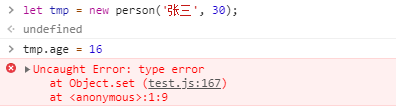
真正的私有变量
以上就是本文的全部内容,希望对大家的学习有所帮助,也希望大家多多支持。
您可能感兴趣的文章:
加载全部内容