手机钉钉怎样创建共享空间?方便团队成员协作办公
软件云 人气:1目前,很多企业单位都在使用钉钉作为办公通讯软件,为了方便团队成员进行办公,我们可以创建共享空间,实现协作编辑文档。怎样创建钉钉共享空间?详情请看文章说明。
手机钉钉怎样创建共享空间?
在手机中打开钉钉APP,登录账号,进入界面,点击切换至【文档】窗口,如图,点击【+】,

底部出现弹框,如图,点击【共享空间】,

进入新建共享空间窗口,设置名称,点击【创建】,共享空间默认私密,创建之后可以邀请其他人协作,
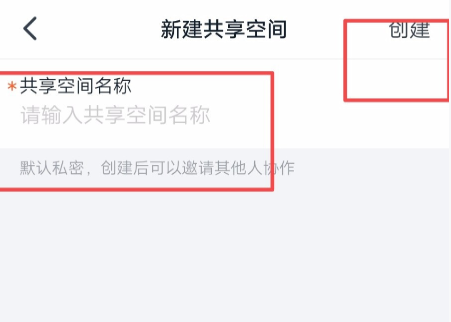
找到刚刚创建的共享空间,点击图标,弹出菜单列表,点击【发送链接】,发送给团队成员,大家就可以在共享空间一起工作。


有了共享空间,钉钉团队成员可以同时编辑一个文档,极大提高了工作效率。了解更多精彩教程资讯,关注www.softyun.net/it.html。
加载全部内容