电脑开机蓝屏停机码0x0000004E的解决办法
人气:1电脑异常,给出蓝屏,及时记录,仔细分析。
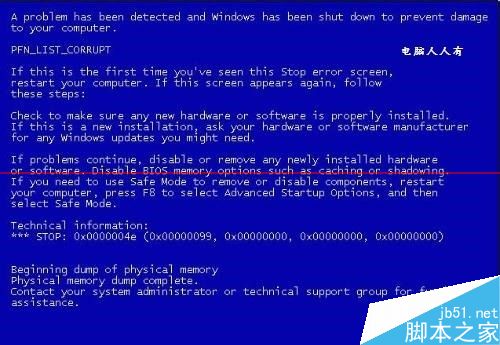
1、A problem has been detected and Windows has been shut down to prevent damage to your computer.
一个问题已经被发现和窗户已经关闭,以防止损坏您的计算机。
点评:病毒、木马、不良程序之外,有些程序没写好也会造成故障。
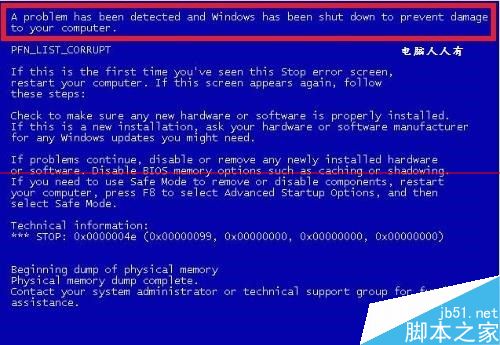
2、if this is the first time you've seen this stop error screen,restart your computer.If this screen appears again follow these steps:
如果这是你第一次看到这种停止错误屏幕,重新启动你的电脑。如果此屏幕再次出现遵循这些步骤:
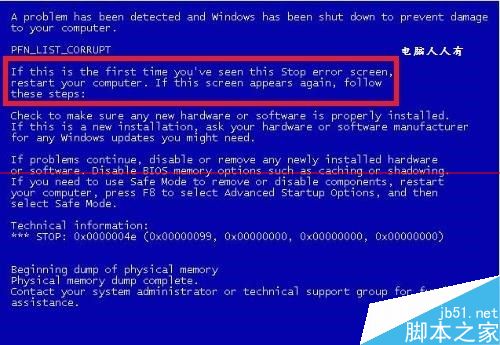
3、Check to make sure any new hardware or software is properly installed.If this a new installation, ask your hardware or software manufacturer for any windows updates you might need.
检查以确保任何新的硬件或软件被正确安装。如果这一个新的安装,问你的硬件或软件制造商您可能需要的任何windows更新。
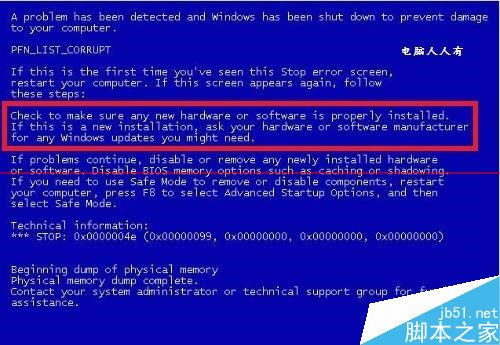
4、回忆一下,蓝屏前是否更新过新的设备和驱动程序?如有更新硬件,找到和操作系统匹配的驱动程序更新一下,如果之前更新的是驱动程序,及时返回驱动程序。操作步骤:使用Win+R调出运行,在其中输入:devmgmt.msc 回车(Enter)打开设备管理器。
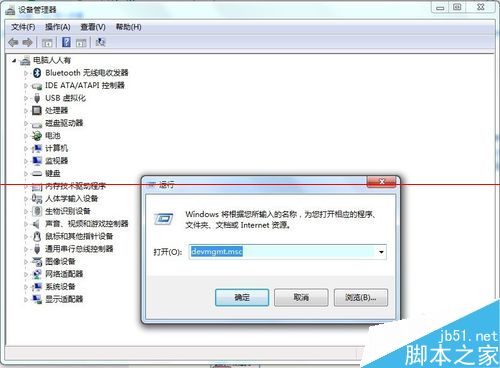
5、找到异常的设备→右键点击属性→驱动程序→回滚驱动程序
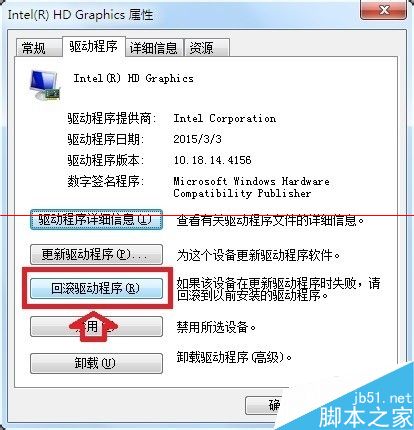
6、If problems continue. disable or remove any newly installed hardware or software. Disable BIOS memory options such as caching or shadowing.If you need to use Safe Mode to remove or disable components,restart your computer,press F8 to select Advanced Startup Options,and then select Safe Mode.
如果问题继续。禁用或删除任何新安装的硬件或软件。禁用BIOS内存选项,如缓存或阴影。如果你需要使用安全模式删除或禁用组件,重新启动您的计算机,按F8选择高级启动选项,然后选择安全模式。
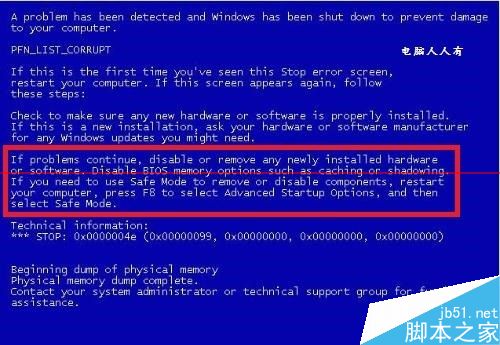
7、禁用开机自检内存,如有异常,可以尝试还原BIOS的默认值。

8、最后,也是最重要的讯息:
Technical information(技术信息):
STOP:0x0000004E(停机简码4E)后面的内存溢出地址对普通用户来说没有意义。

9、下载一个蓝屏代码查询器,输入蓝屏简码,软件会给出参考缘由。
代码: 0x0000004e
原因: 表示I/O输入/输出驱动程序结构遇到了问题。这个错误一般是因为硬件设备或驱动程序存在BUG或安装不正确引起的。
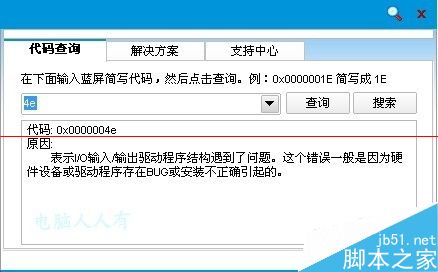
10、其实,蓝屏会将差错的报告记录在系统中,供用户查询。
Beginning dump of physical memory
physical memory dump complete。
Contact your system Administrator or technical Support
group for urther assistance。
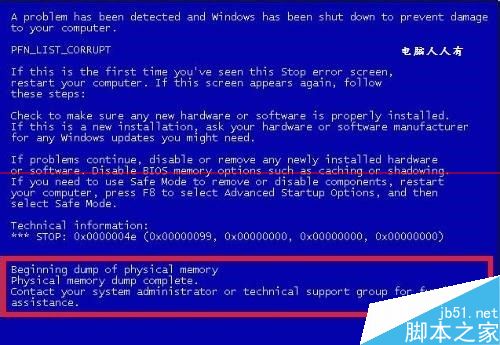
11、前提是已经设置好了记录系统日志:
运行中输入:sysdm.cpl →确定
或者使用快捷键:windows+pause break
打开系统属性→高级→启动和故障恢复→设置
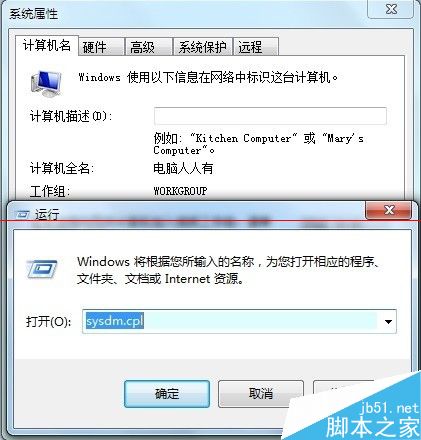
12、务必选中将事件写入系统日志→确定

加载全部内容