win8中mac虚拟机网络连接设置方法(图文)
人气:0
win8中mac虚拟机网络连接
先设置自己的网络为共享
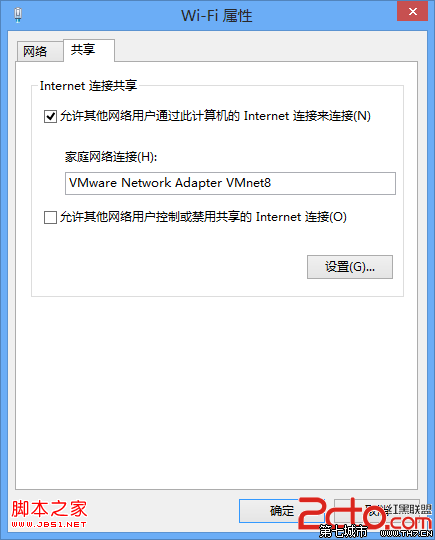
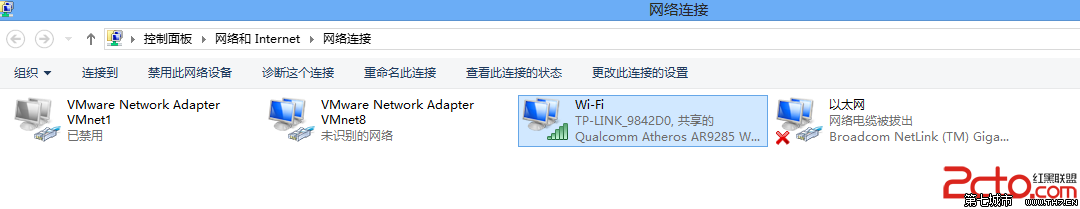
然后设置VMnet8的TCP4/IPv4
为自动获取ip
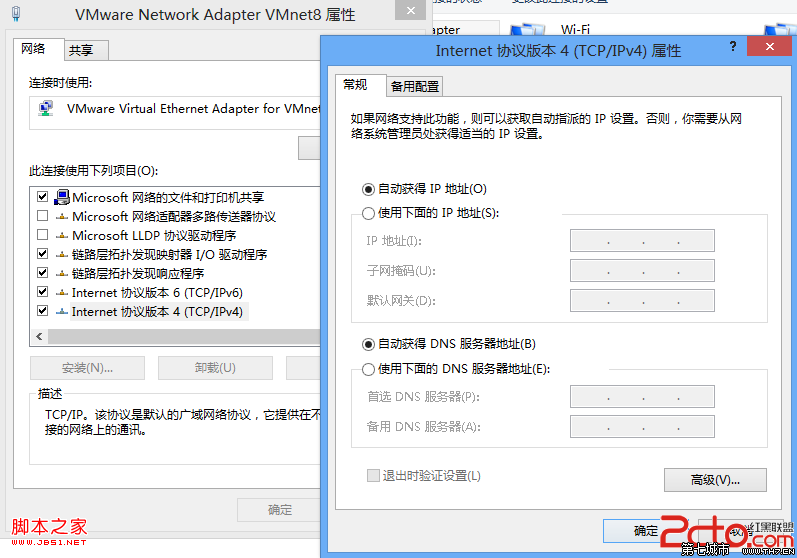
然后将虚拟就的网络适配器的
网络连接改成NAT
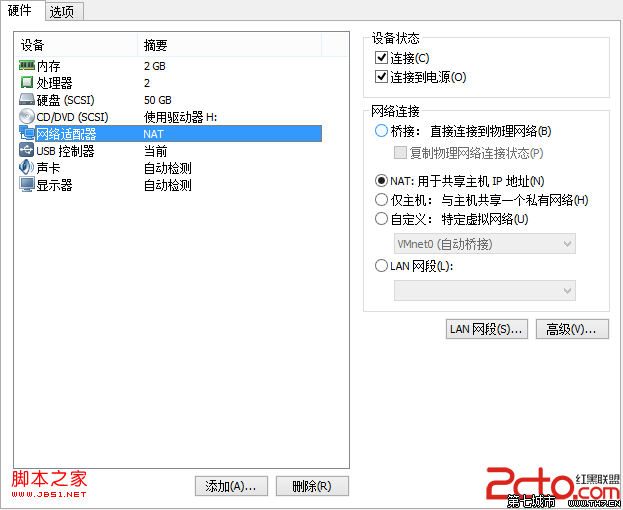
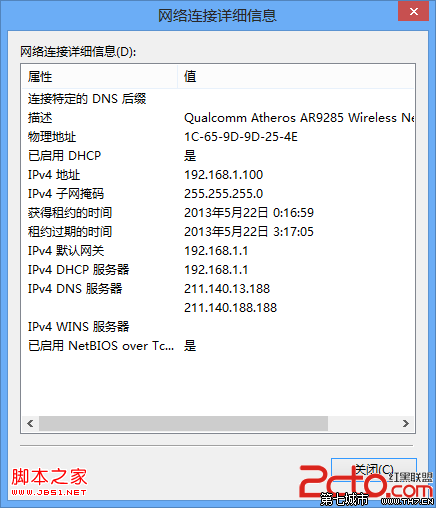
然后根据自己的DNS设置mac
上的DNS服务器
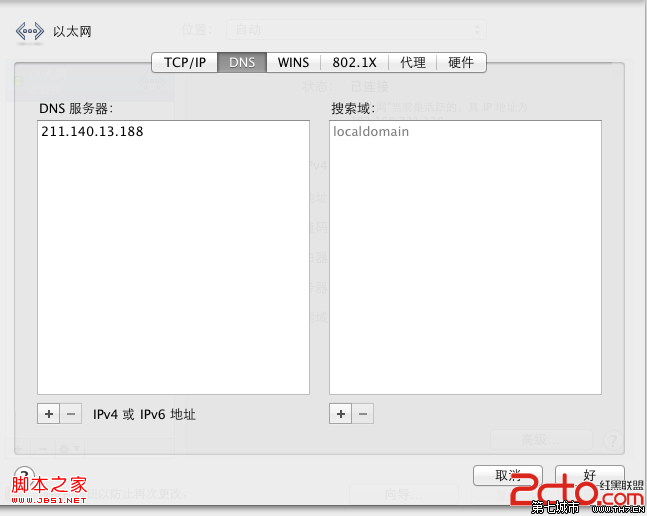
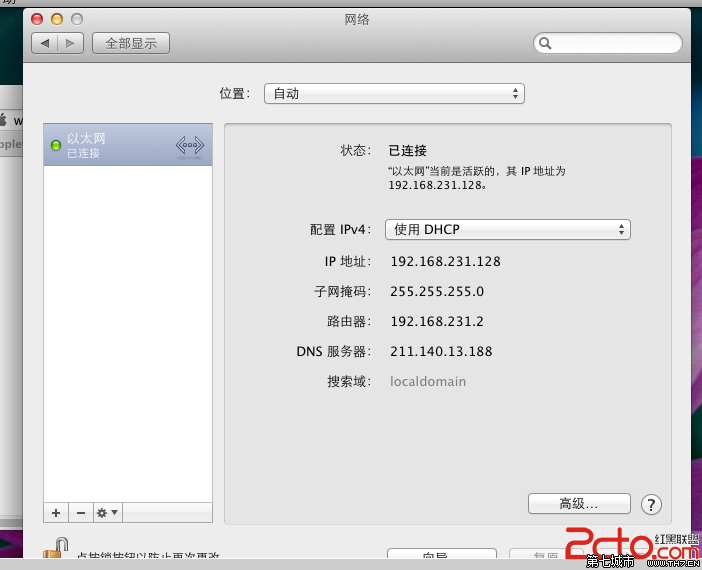
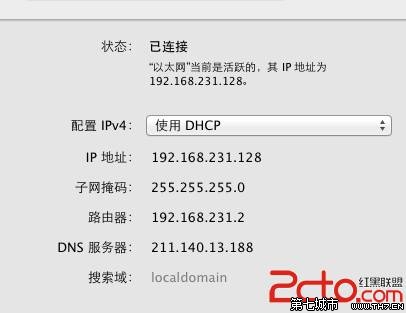
然后就ok了

先设置自己的网络为共享
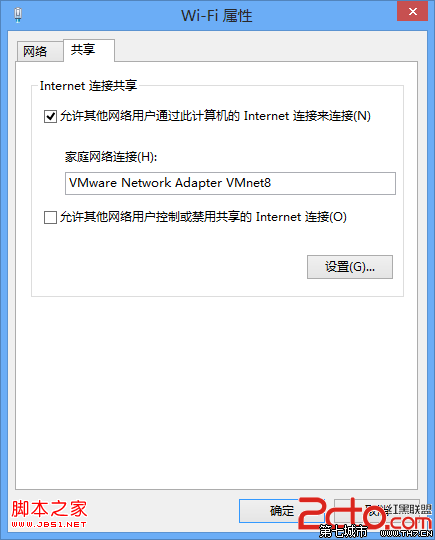
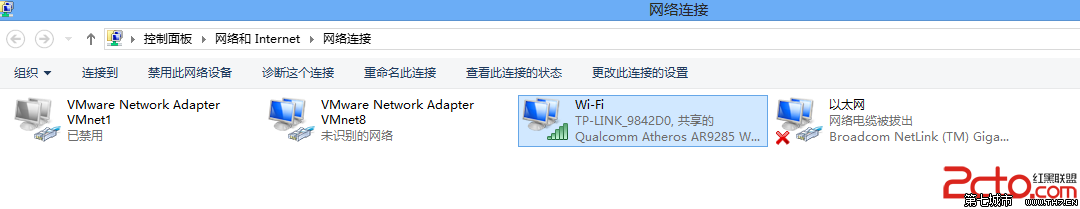
然后设置VMnet8的TCP4/IPv4
为自动获取ip
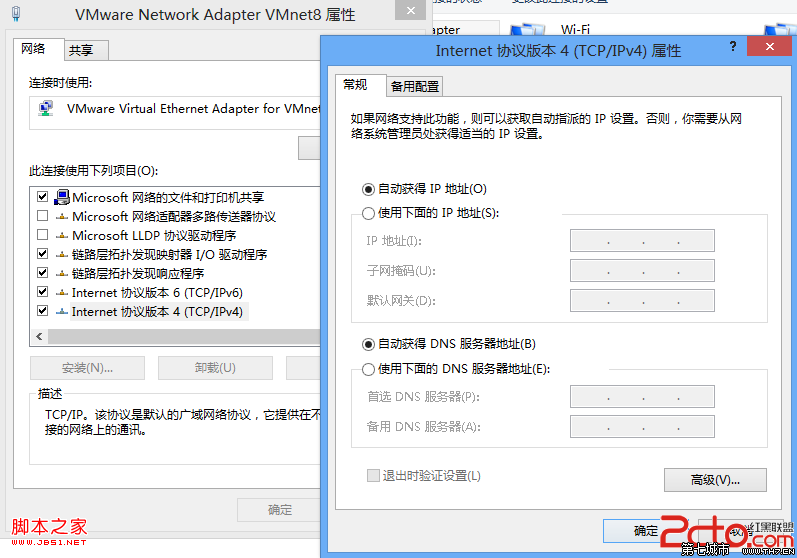
然后将虚拟就的网络适配器的
网络连接改成NAT
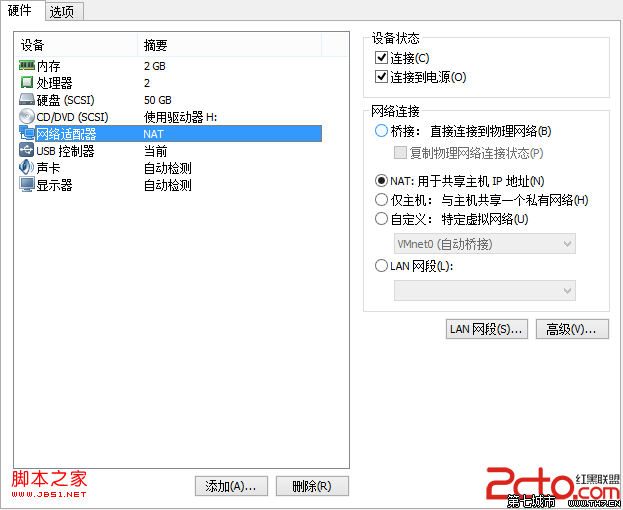
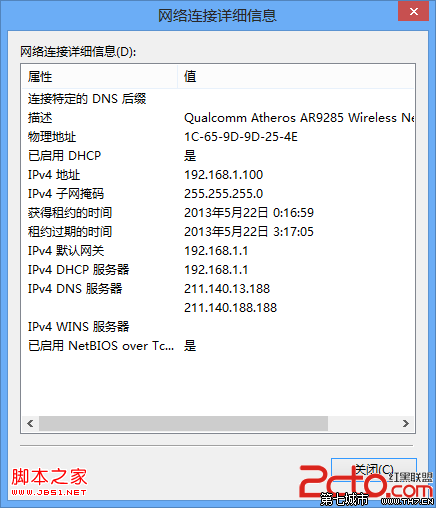
然后根据自己的DNS设置mac
上的DNS服务器
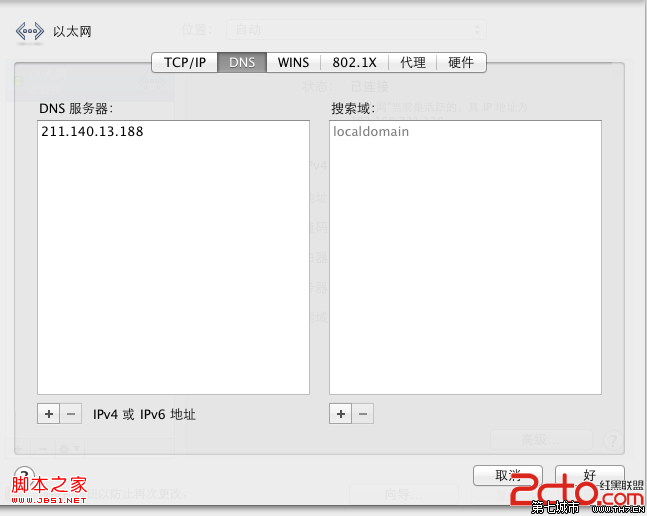
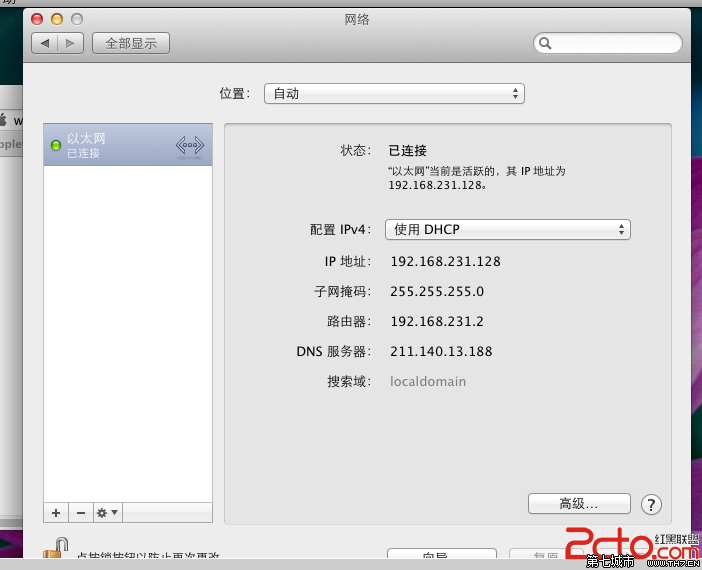
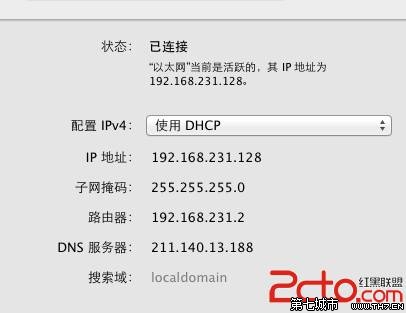
然后就ok了

加载全部内容