windows与linux互相远程桌面连接的图文教程
人气:0玩windows的用户,如果在家里遥控办公室电脑,那么用windows自带的远程桌面是一个很不错的选择。而如何有linux的参与,两者又如何做到相互远程呢?
windows用户: 点开始->运行->输入mstsc->输入ip地址->administrator+密码
如图所示:
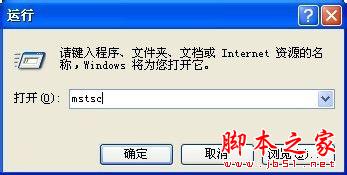
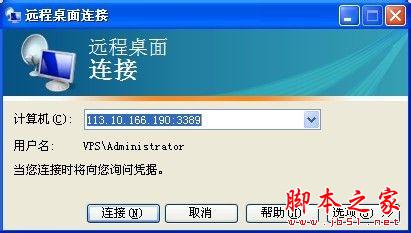
linux用户: 下载PuTTY 0.62 中文版 使用常用的ssh连接 端口设置21
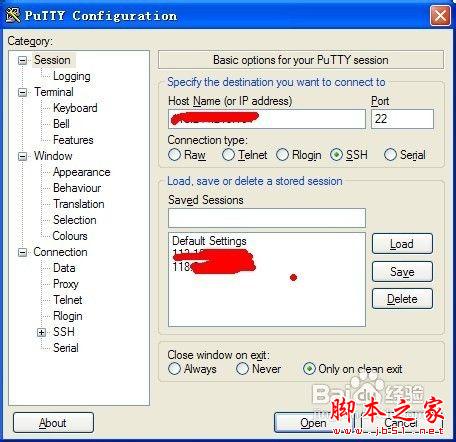

注意:linux中输入密码不会出现*** 。输入完成后直接回车。
加载全部内容