在Win8中怎样修改当前所在地理位置比如将位置修改为中国
人气:1步骤1:打开“控制面板”;
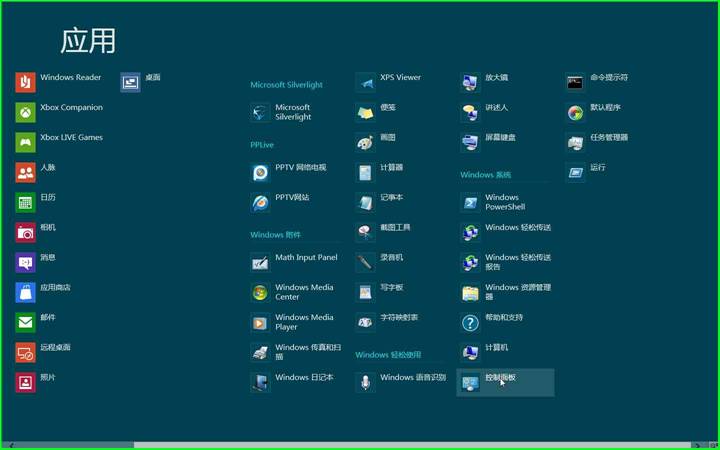
步骤2:在"时钟、语言和区域"上左键单击;

步骤3:在"更改位置"上左键单击;
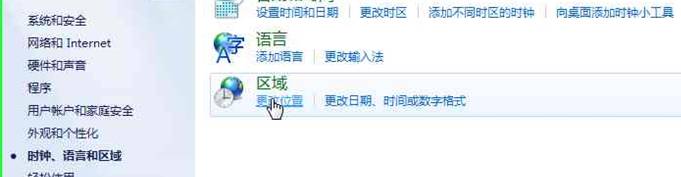
步骤4:选择位置标签,在"主要位置(H):"上左键单击;
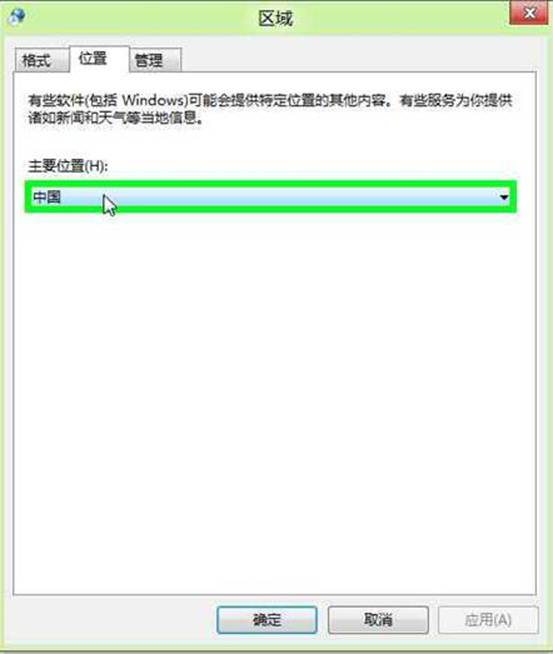
步骤5:通过鼠标滚轮上下滚动,选择你要更改的位置,单击;
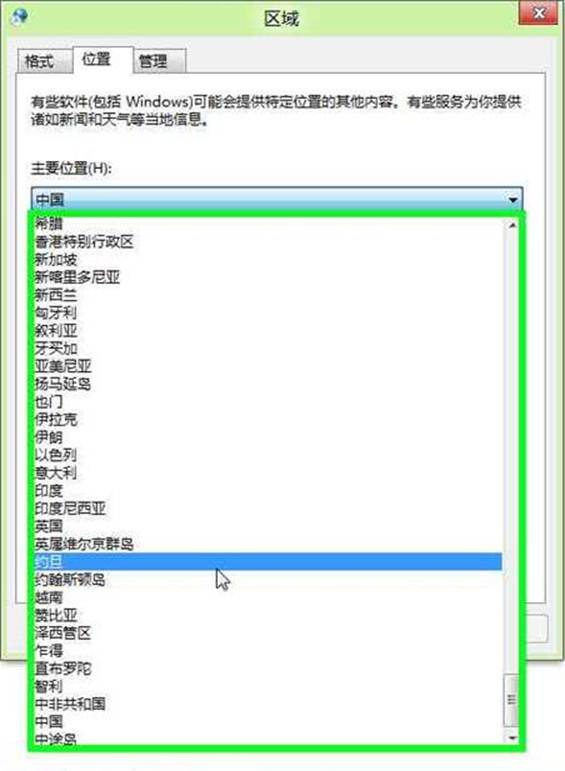
步骤6:最后选择好位置后点击确定即可。
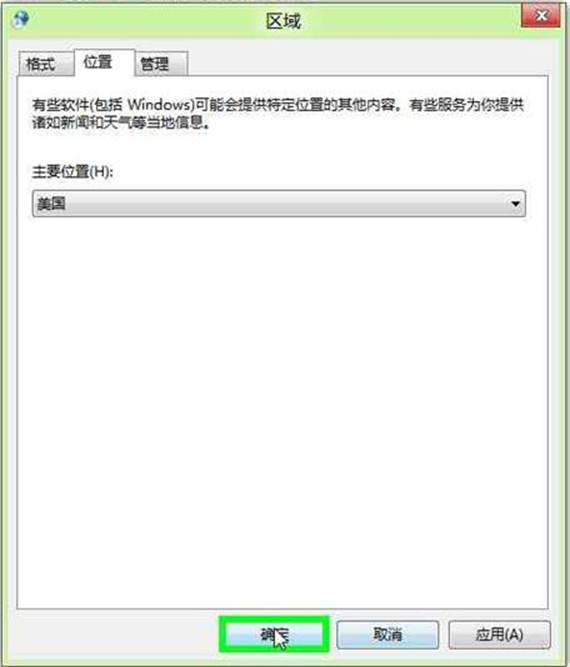
加载全部内容
步骤1:打开“控制面板”;
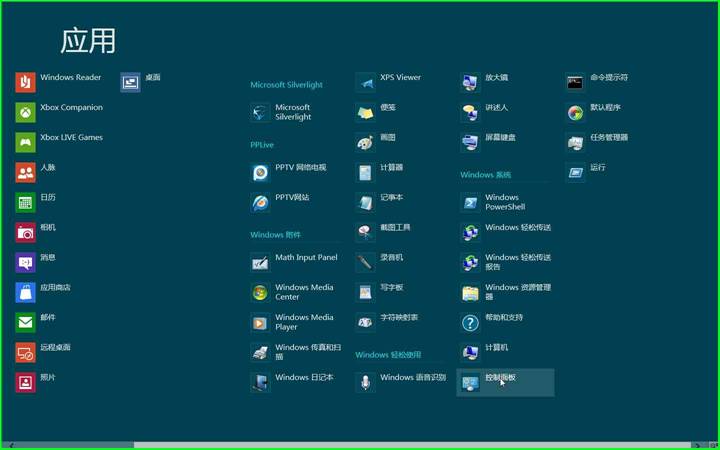
步骤2:在"时钟、语言和区域"上左键单击;

步骤3:在"更改位置"上左键单击;
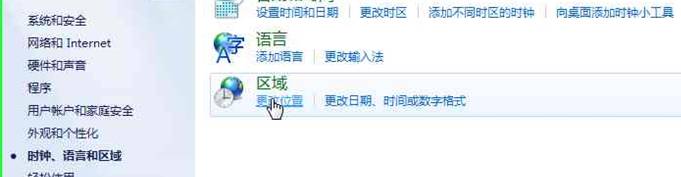
步骤4:选择位置标签,在"主要位置(H):"上左键单击;
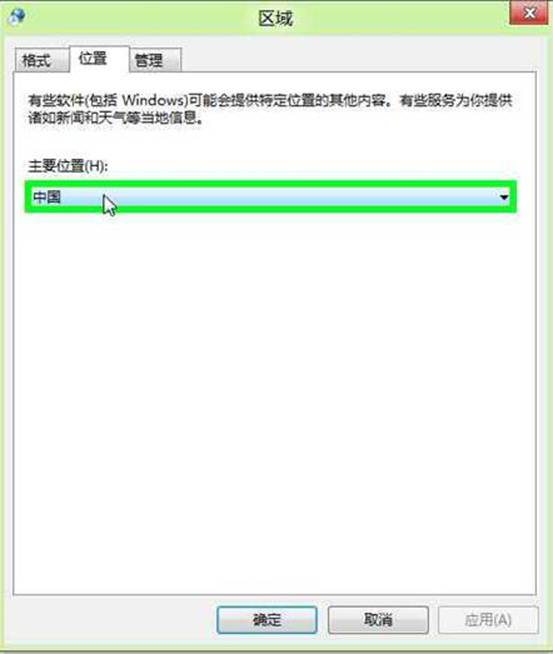
步骤5:通过鼠标滚轮上下滚动,选择你要更改的位置,单击;
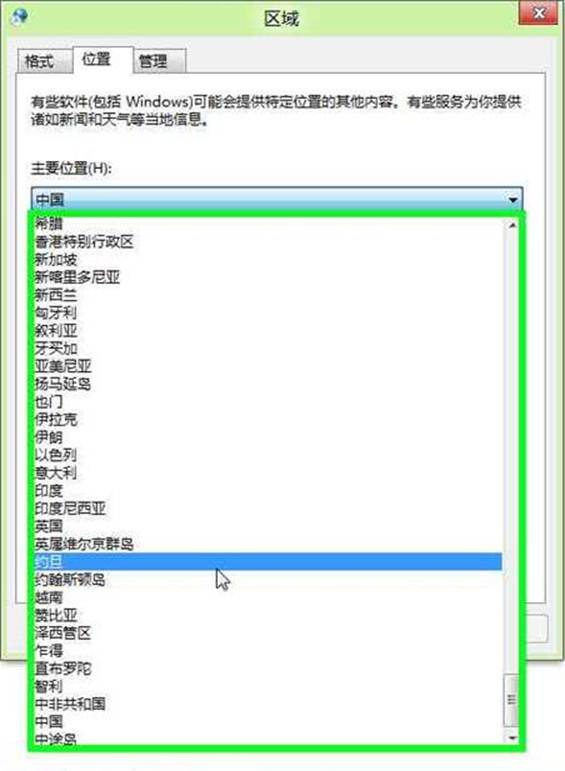
步骤6:最后选择好位置后点击确定即可。
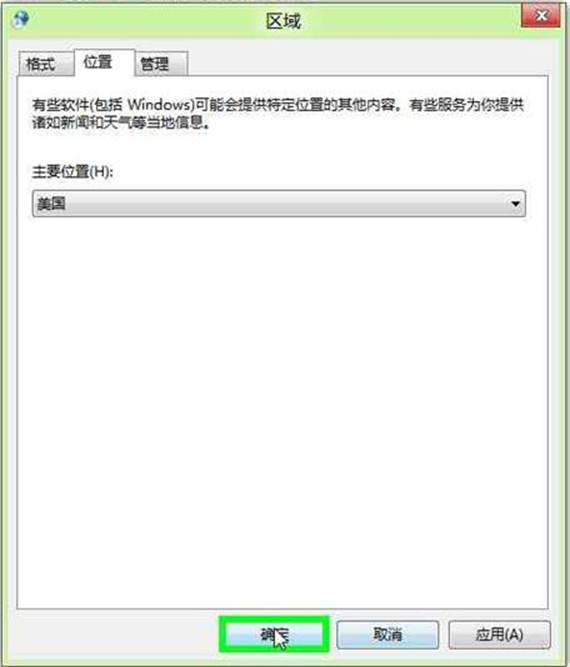
加载全部内容