已经安装Win7/Win8双系统怎样卸载win8
人气:0对于许多Win8粉丝而言即将过去的一周是疯狂、激动的一周,因为许多网友都在彻夜挂机和下载微软正式推出的Windows 8消费者预览版,但作为Windows 8消费者预览版,它重视平板操作体验、内置应用商店、云服务及社交分享无处不在等等特性,对于普通用户只能作为体验。
已经安装Win7/Win8双系统的用户,如想卸载了Win8可以通过以下办法:
进入Windows 7 系统,按Win+R,输入msconfig
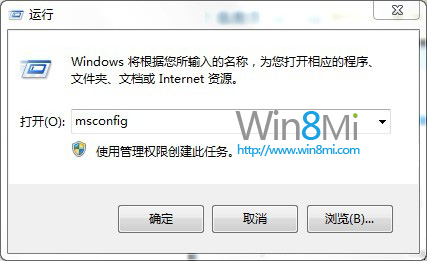
引导 – 把 Windows 7设置为默认值
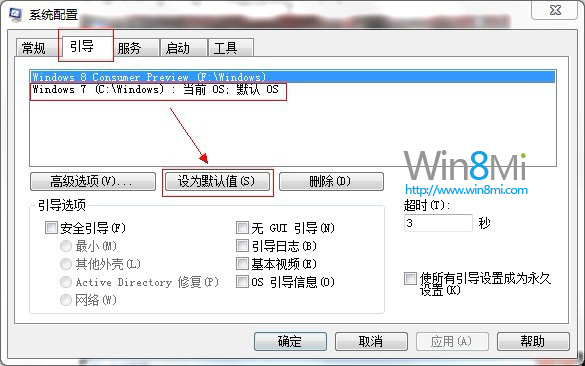
引导 – 把Windows 8 Consumer Preview 删除
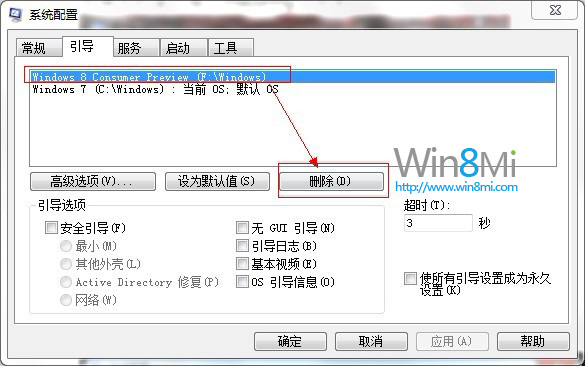
最后把win8所在盘格式化就可以了。注:如果有重要文件,记得备份出来。
加载全部内容