Illustrator 绘制乐高积木英文教程
软件云 人气:0
本教程讲解用Illustrator绘制乐高积木的一个简单教程。
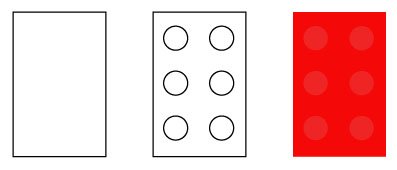
Make a rectangle and some circles. Fill them with red.
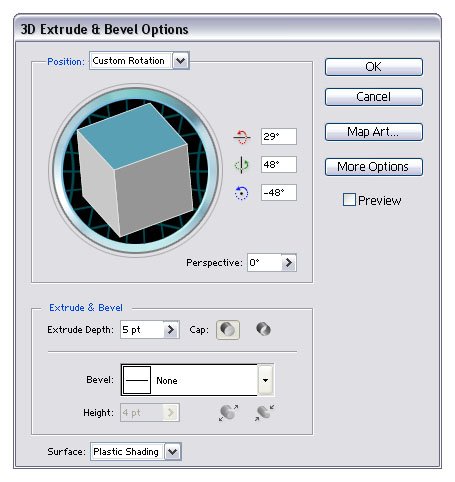
Select the circles and group them. Go to Effect -> 3D -> Extrude & Bevel and use these settings.
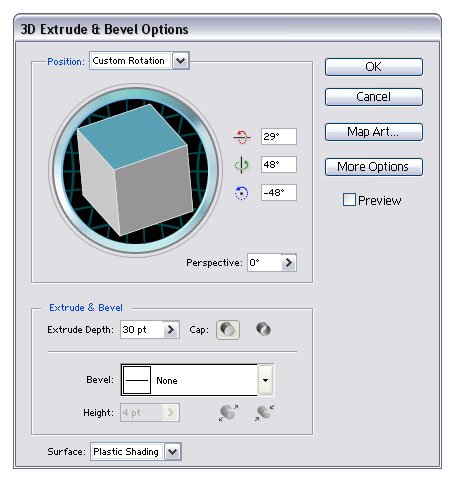
Use these settings on the rectangle.

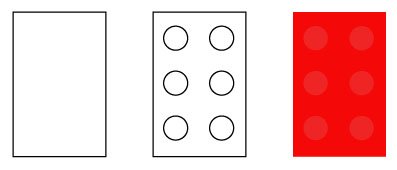
Make a rectangle and some circles. Fill them with red.
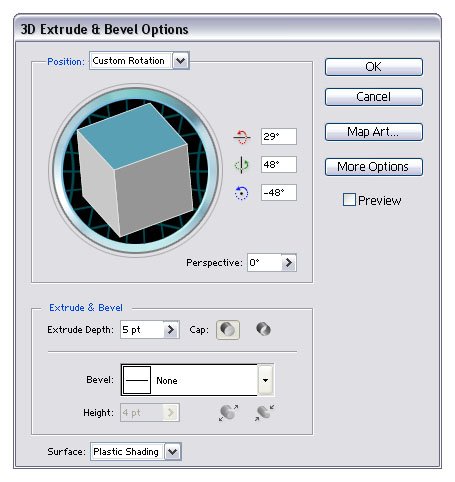
Select the circles and group them. Go to Effect -> 3D -> Extrude & Bevel and use these settings.
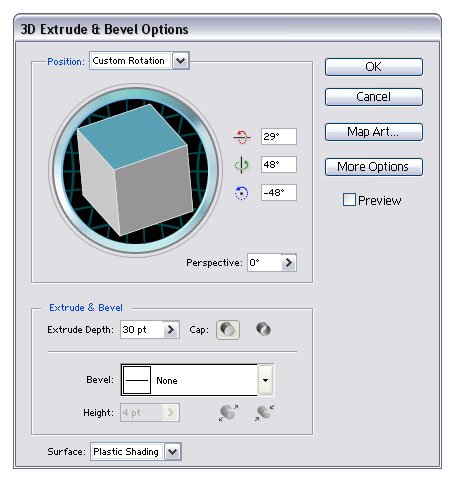
Use these settings on the rectangle.

加载全部内容