Coreldraw(CDR)制作冰块立体艺术字实例教程
软件云 人气:0
先来看看最终的效果图吧: 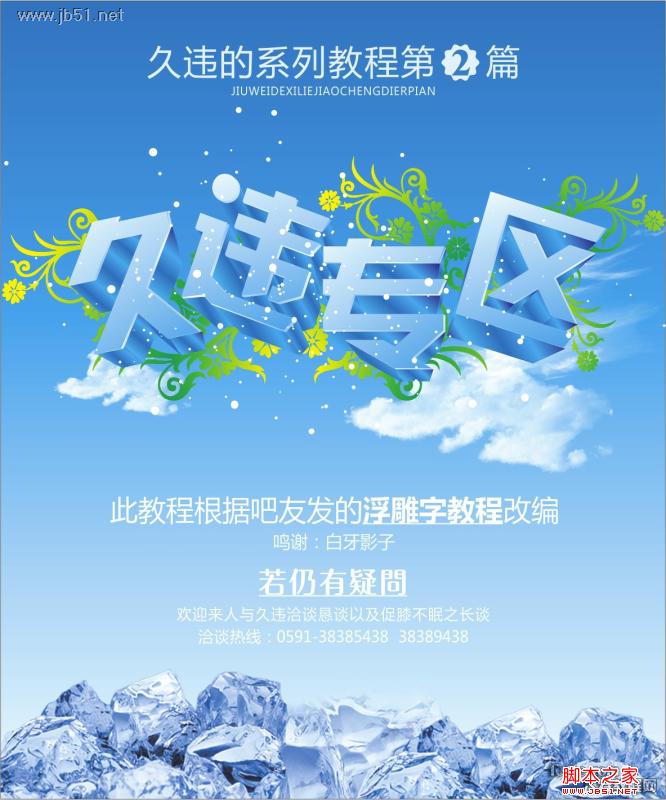
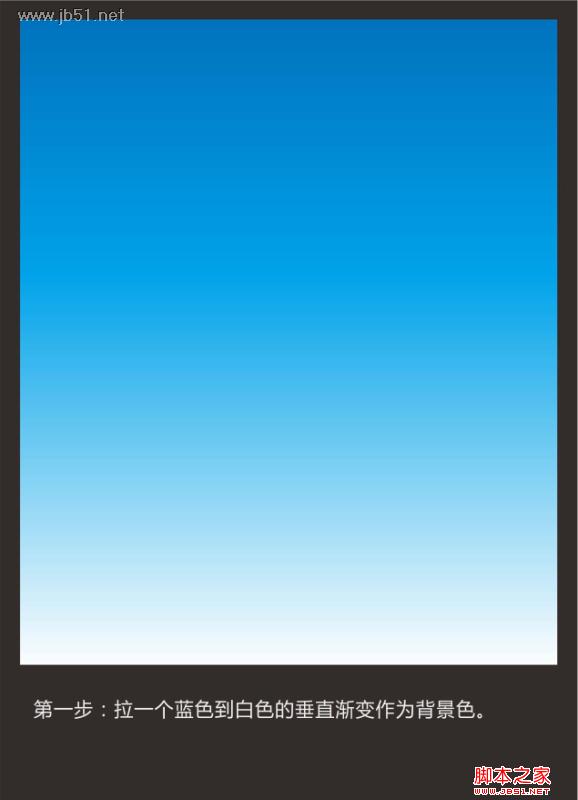
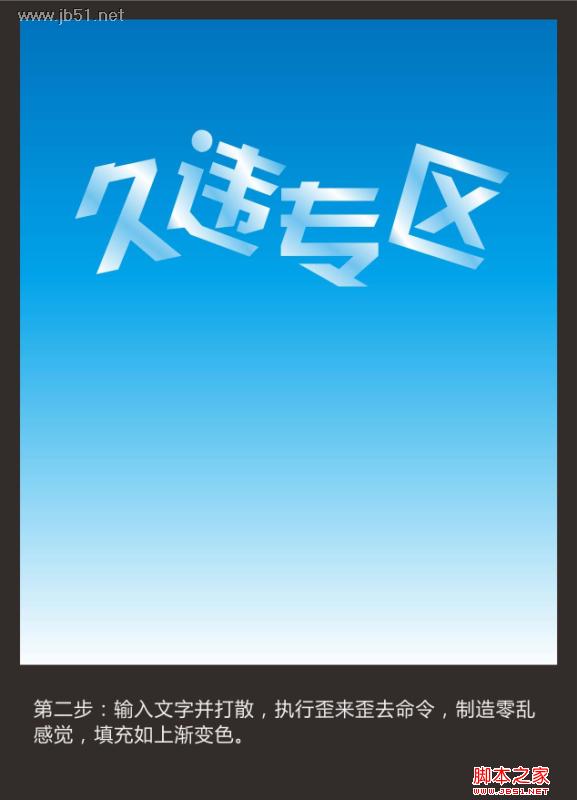
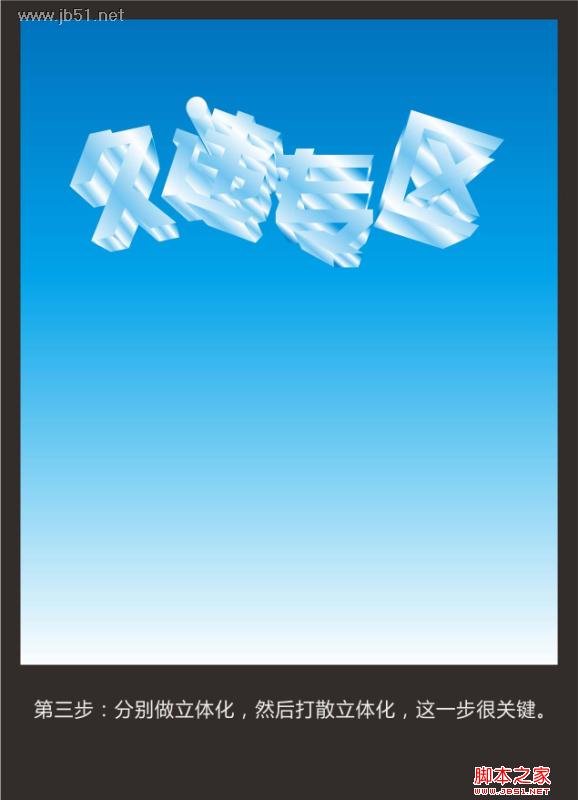
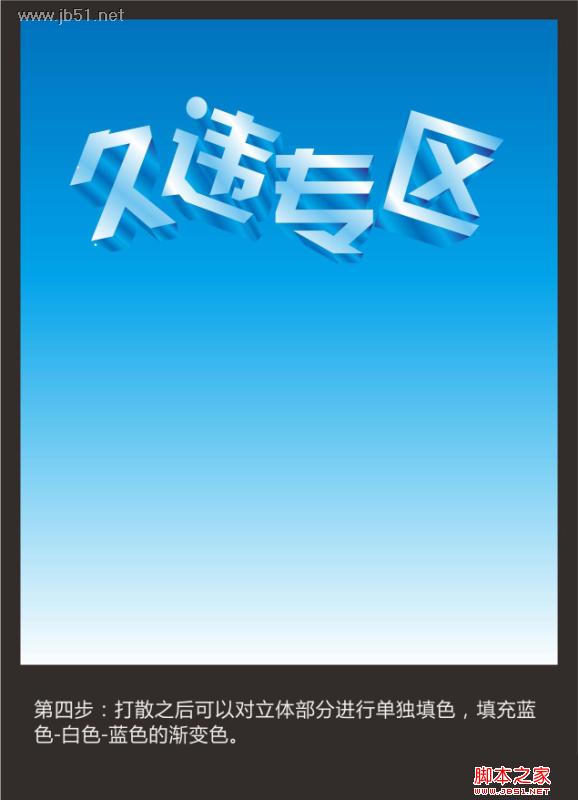
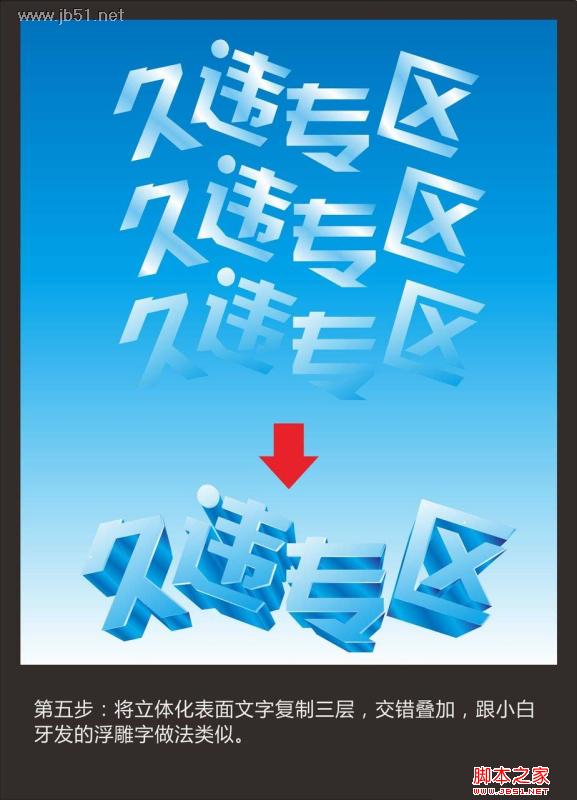
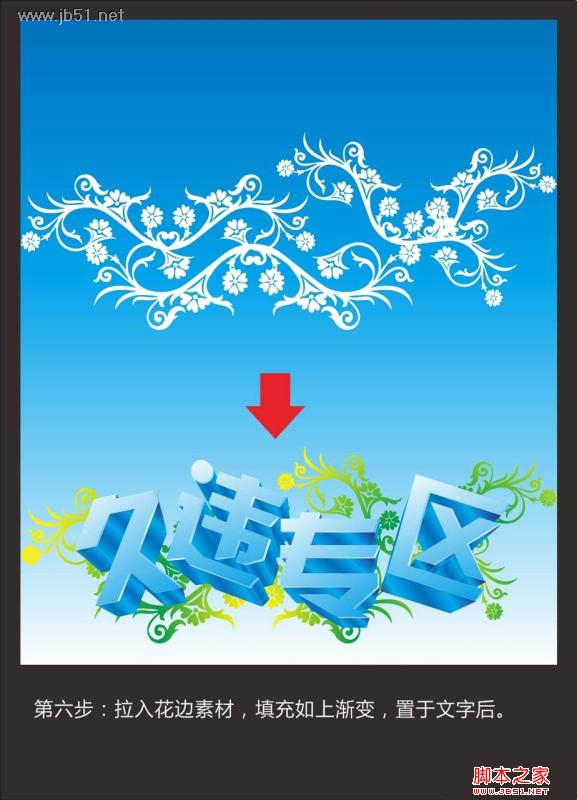
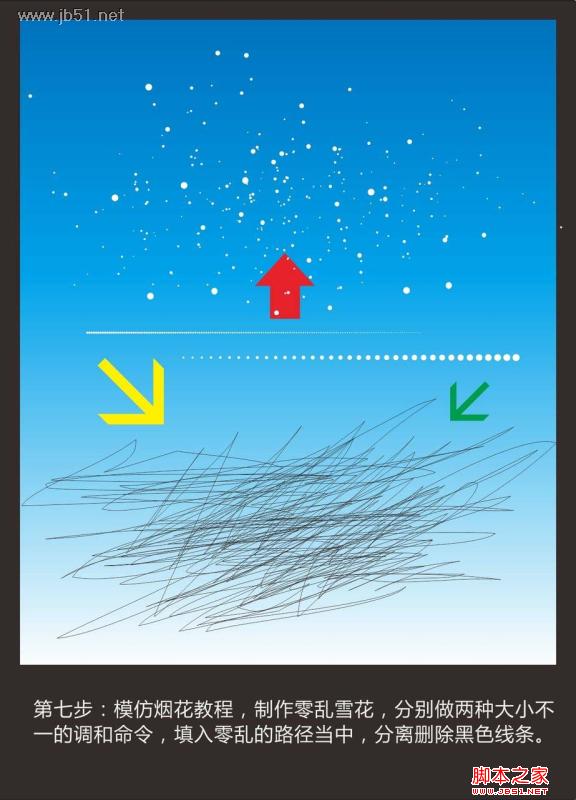
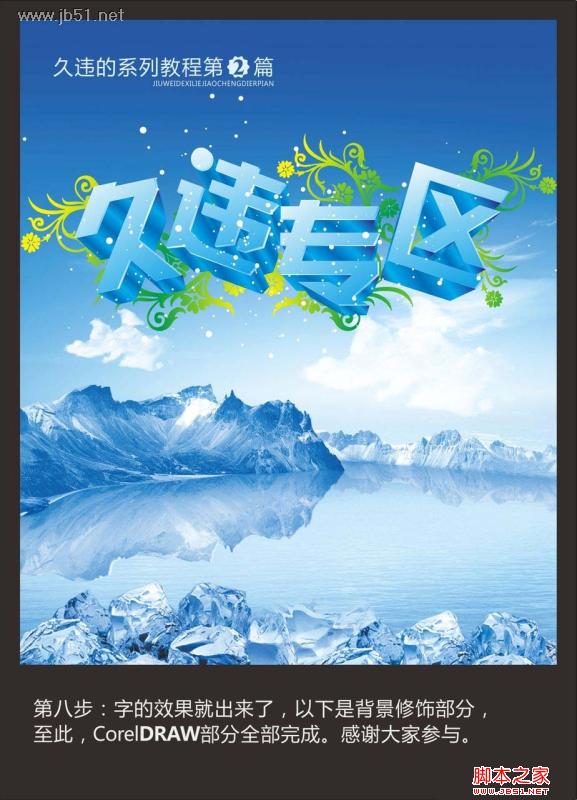

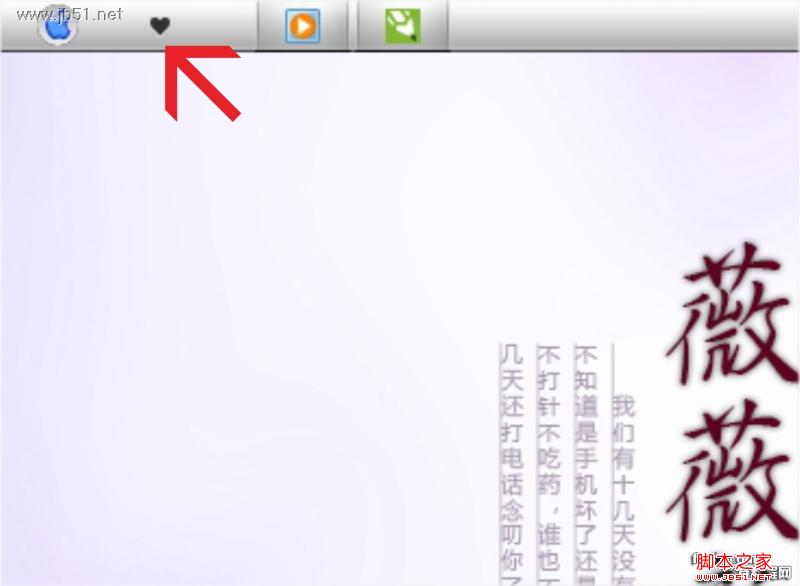
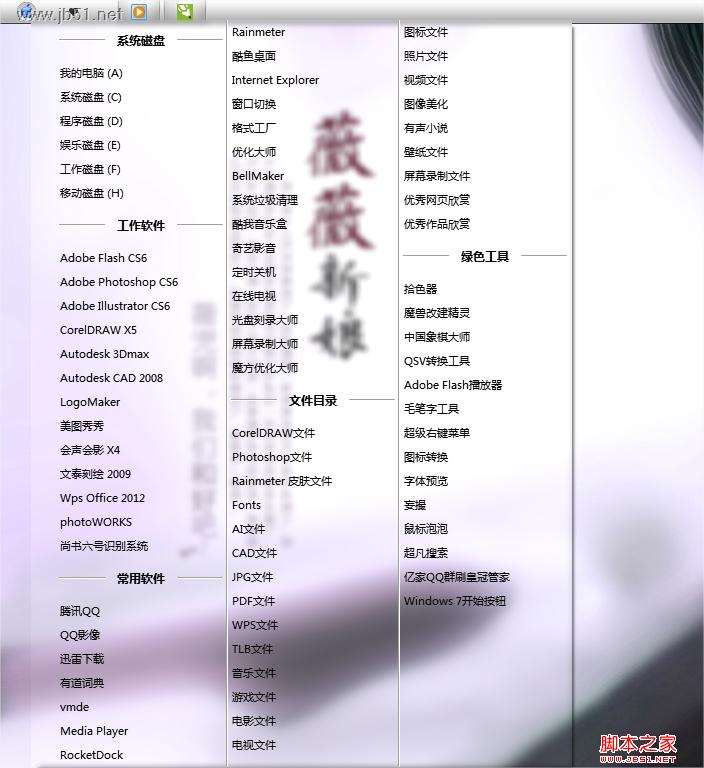



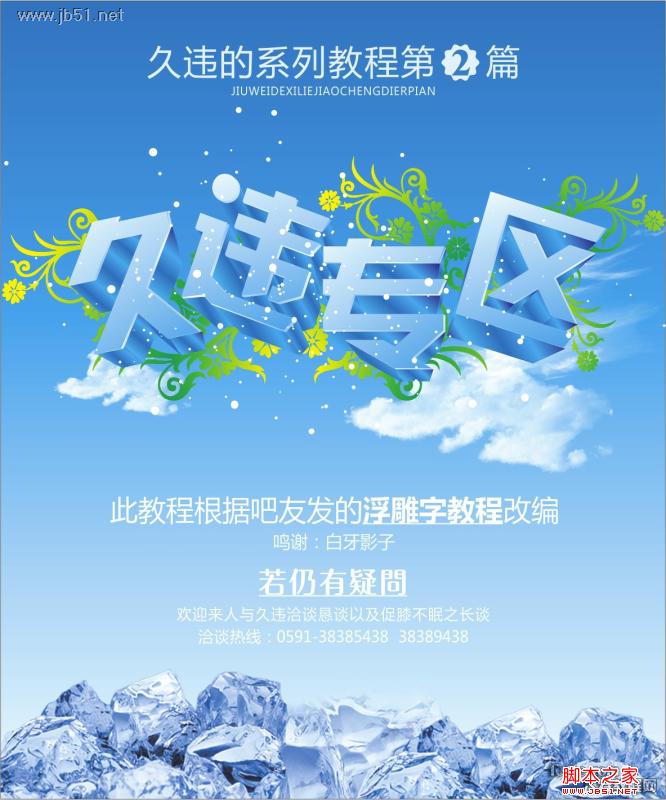
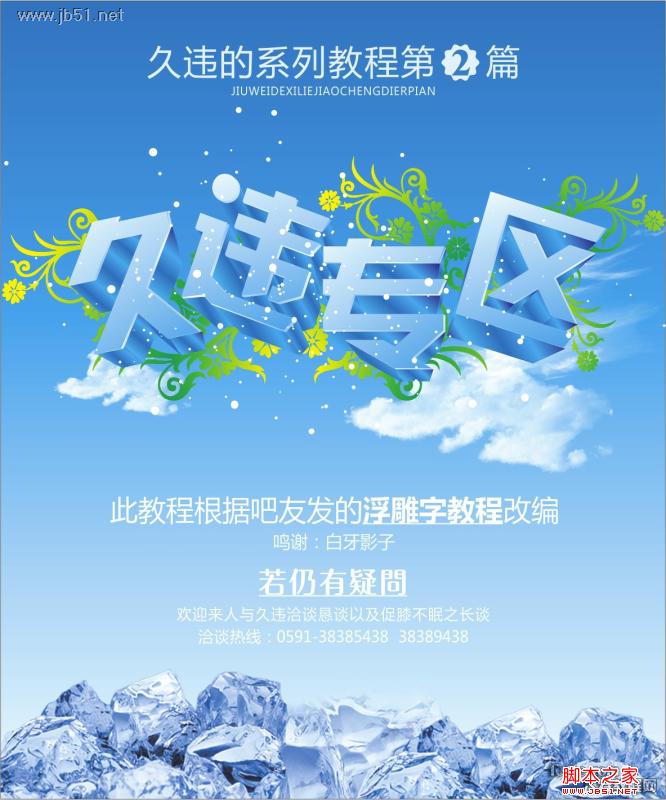
具体的制作步骤如下:
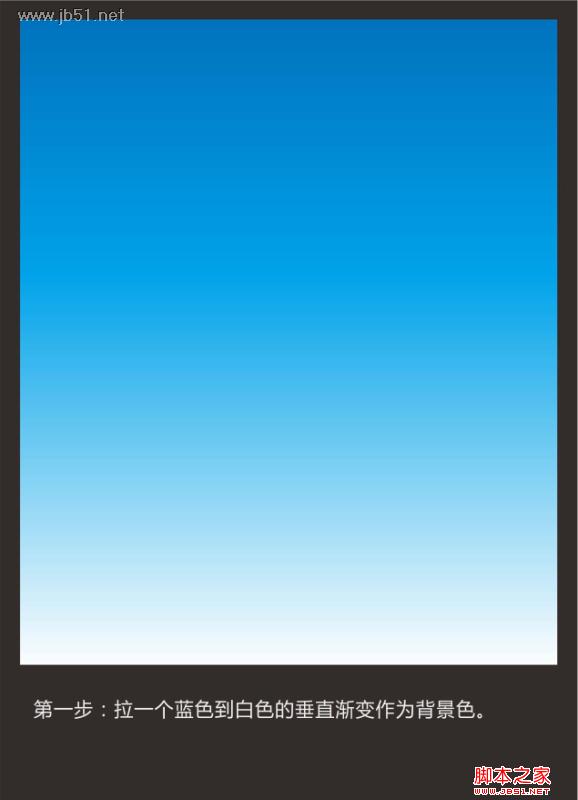
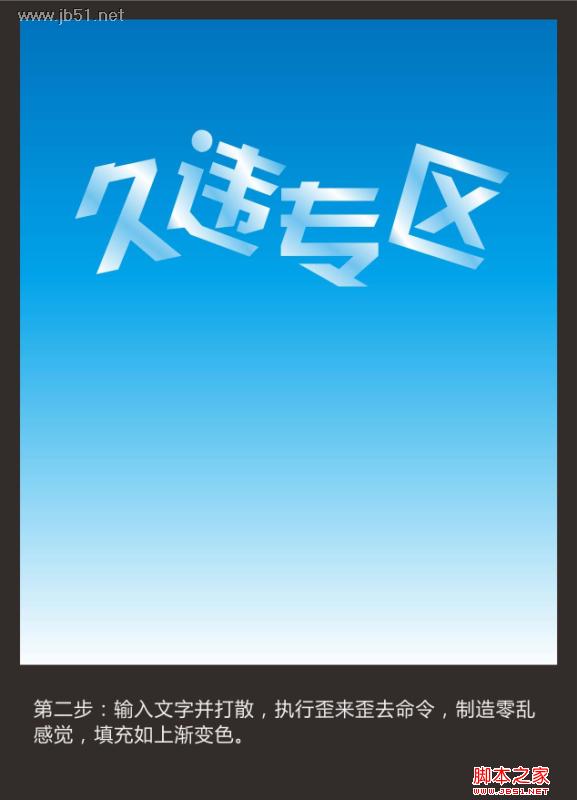
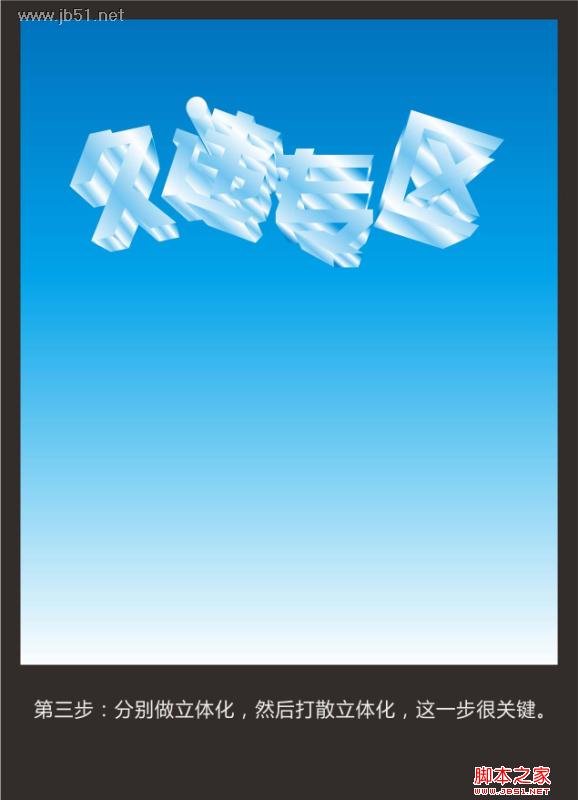
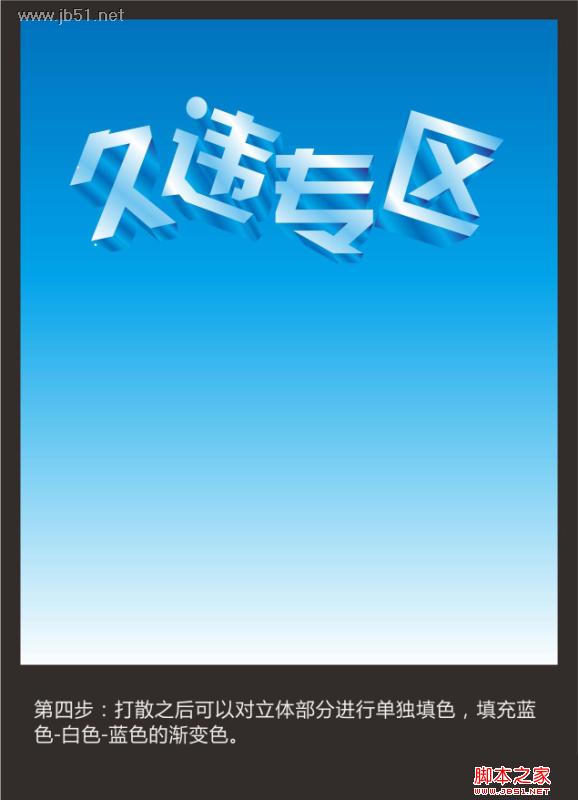
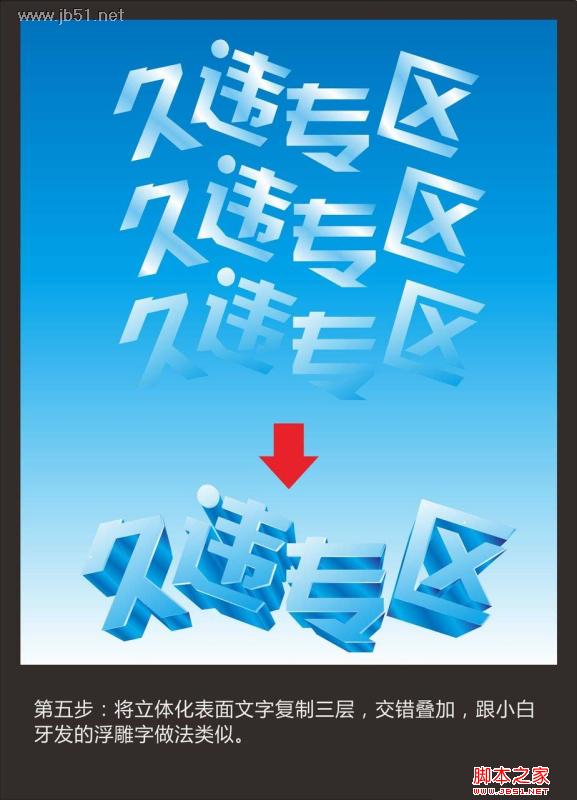
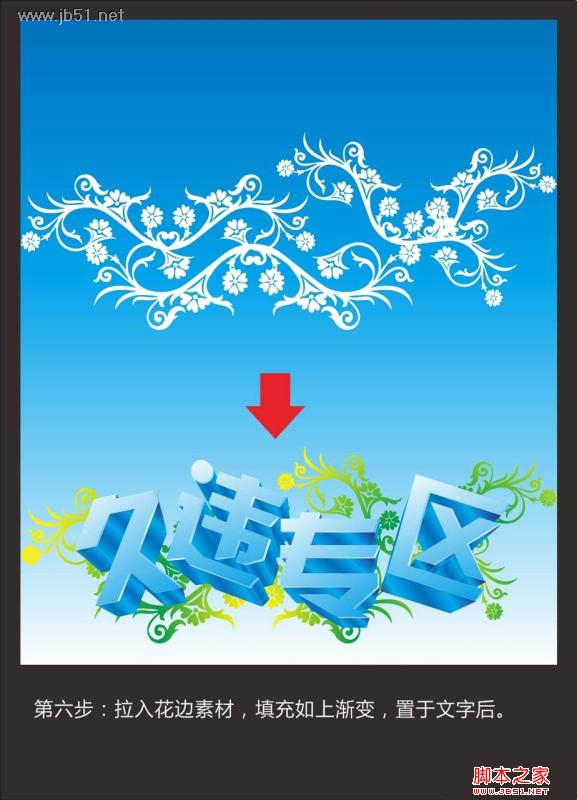
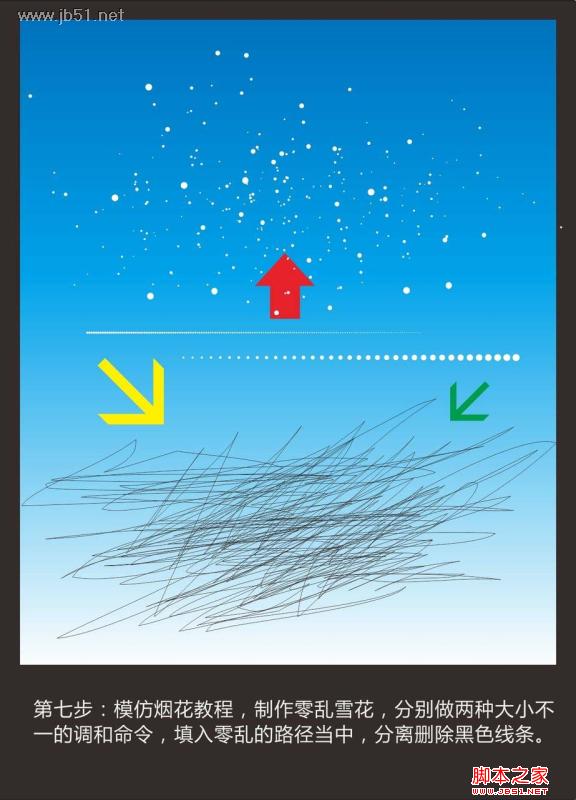
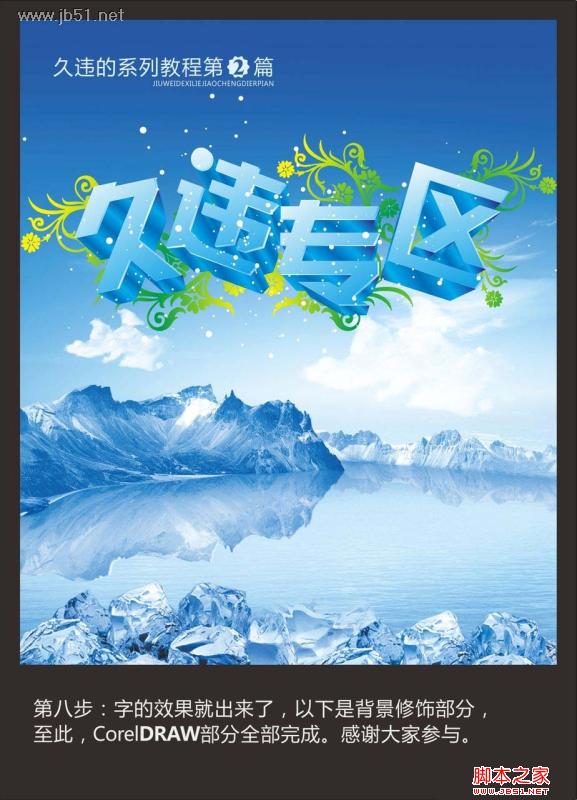
PS后期修饰步骤如下:借机展示一下性感桌面。打开性感桌面:

单击开始按钮旁边的爱心桃。
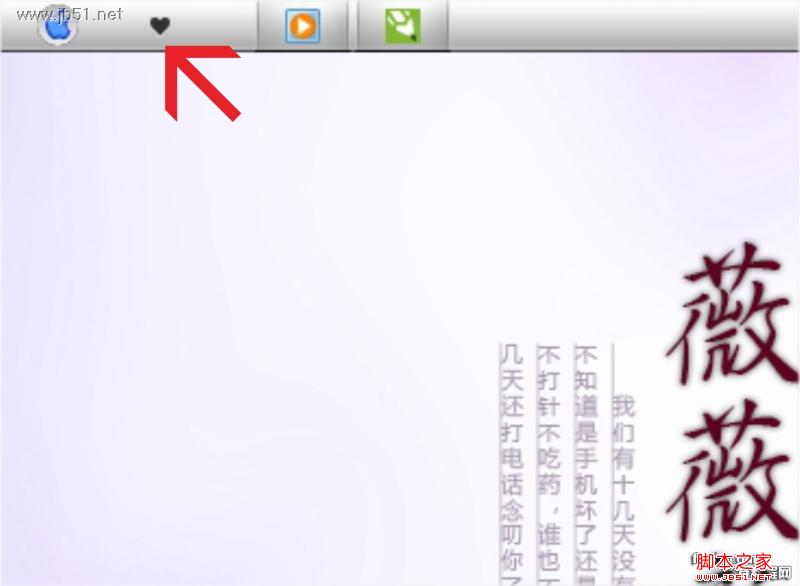
打开超级快速栏。
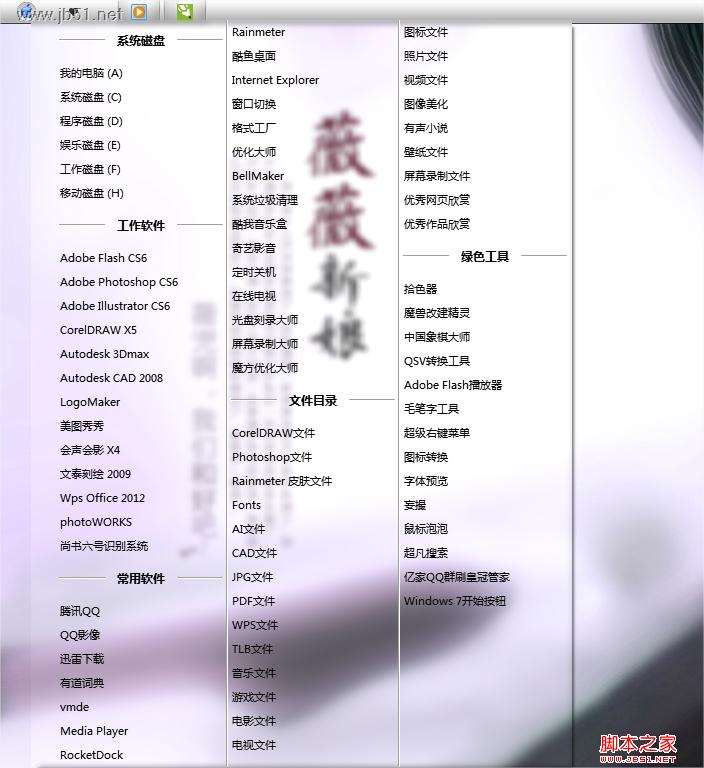
单击photoshop CS6。

选择如下两个云朵笔刷:

接下来打开冰坨坨素材。
完成最终修饰。
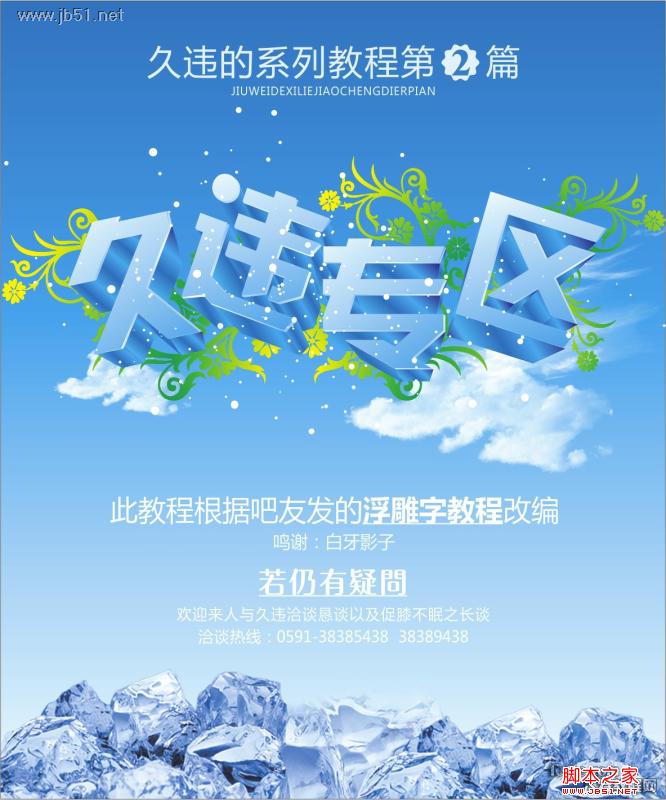
加载全部内容
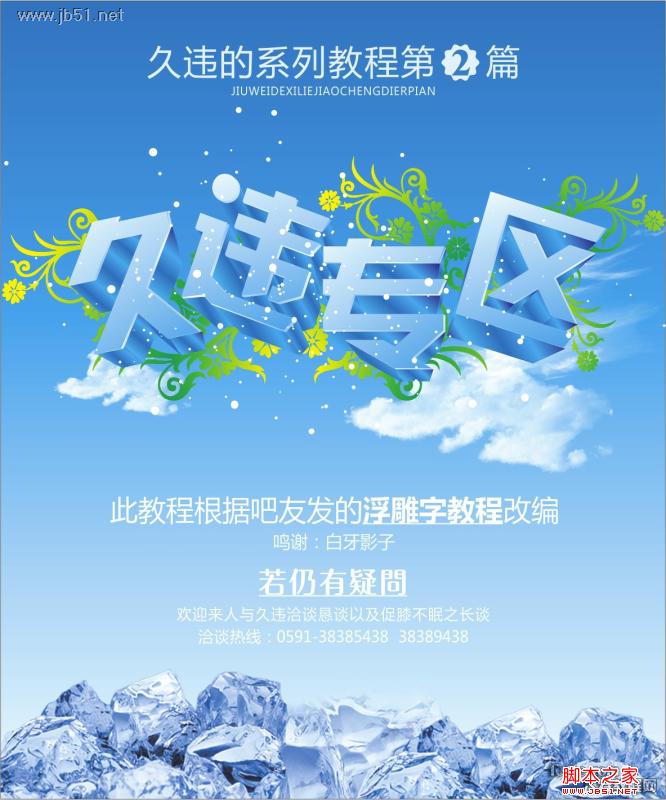
具体的制作步骤如下:
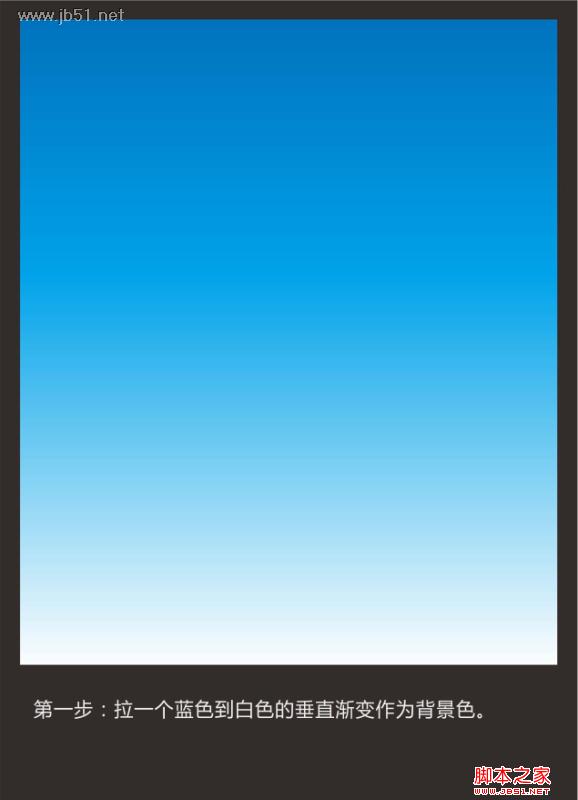
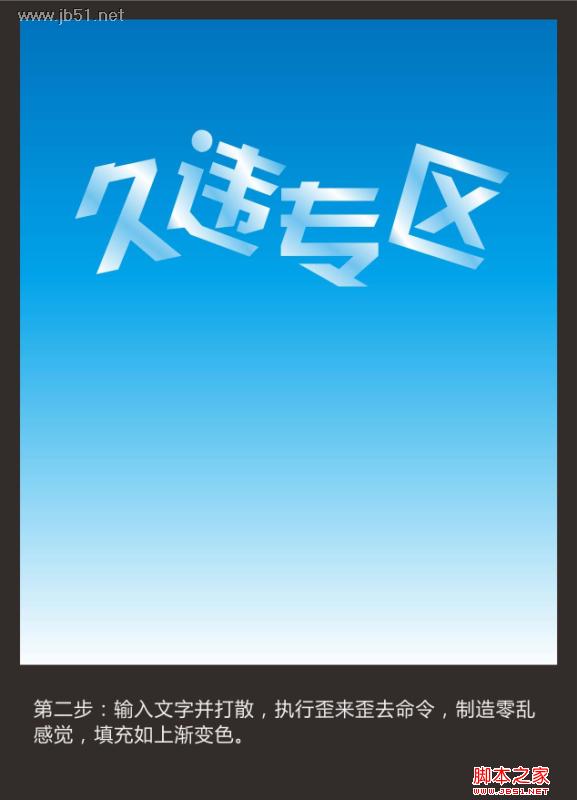
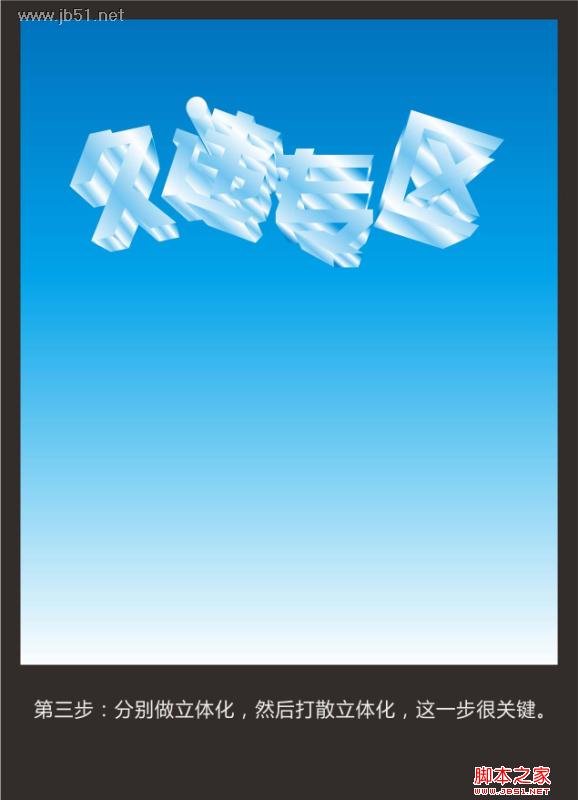
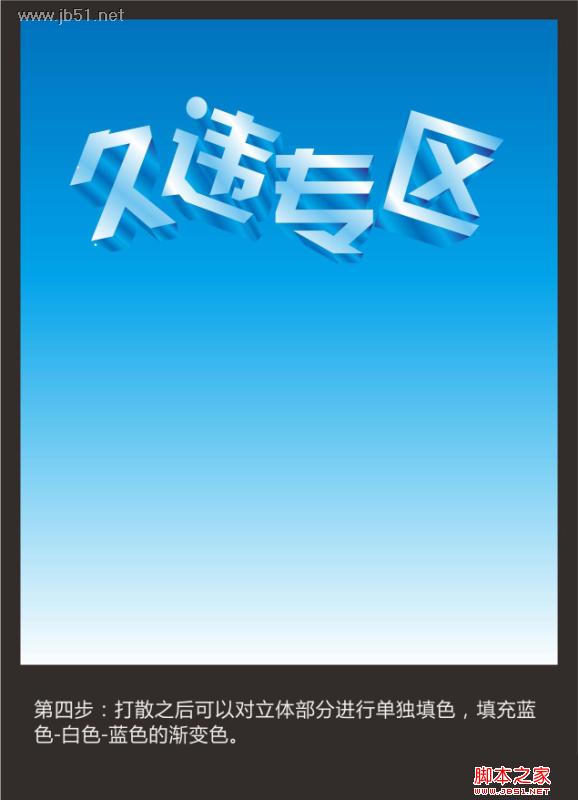
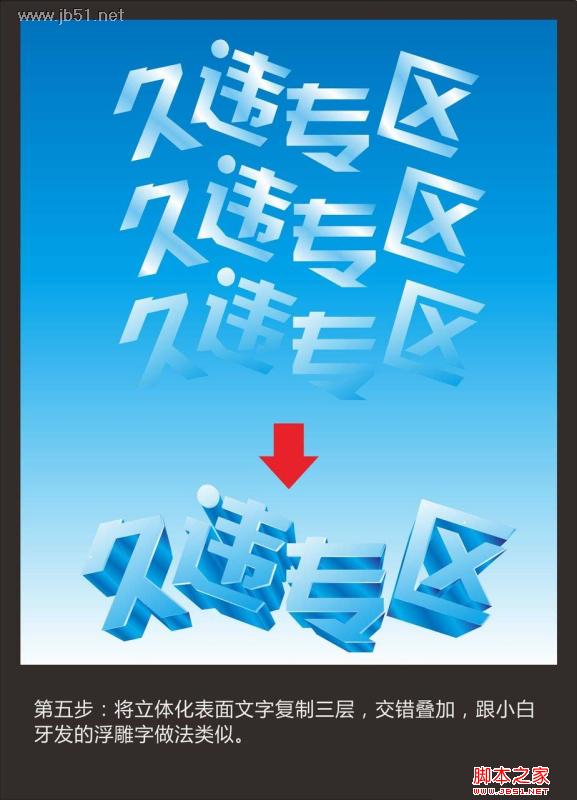
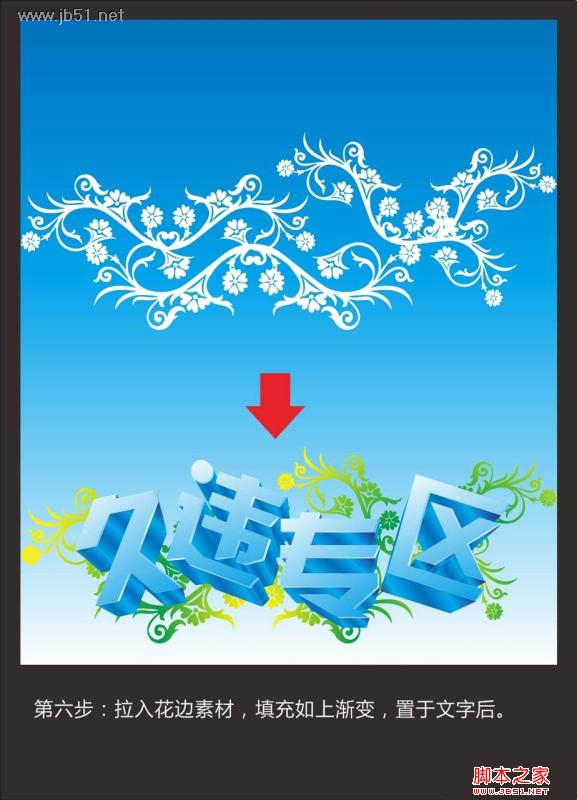
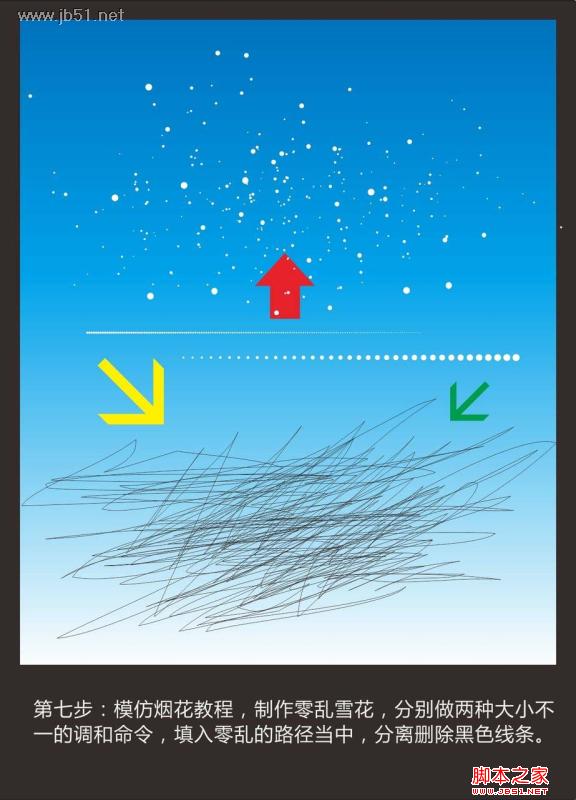
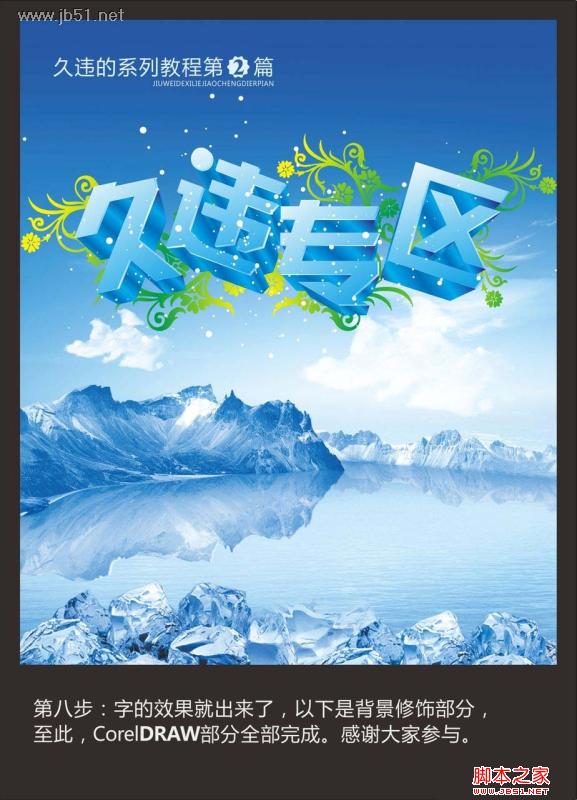
PS后期修饰步骤如下:借机展示一下性感桌面。打开性感桌面:

单击开始按钮旁边的爱心桃。
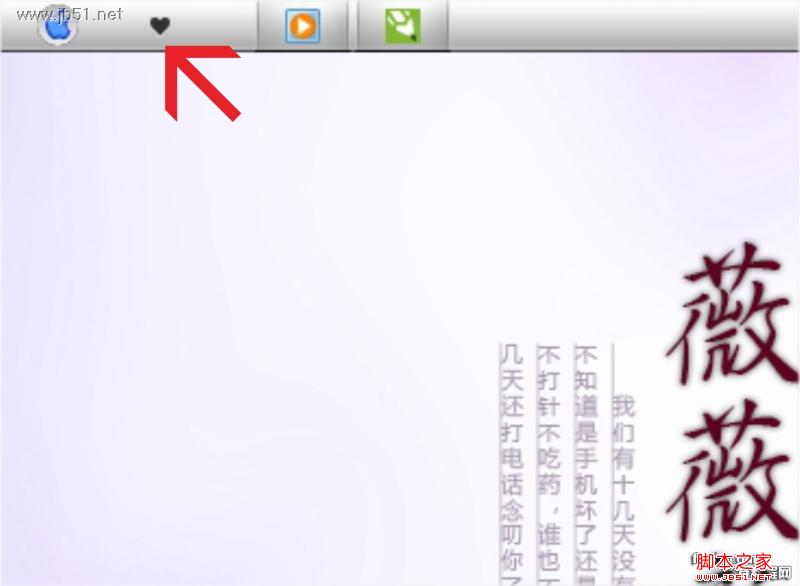
打开超级快速栏。
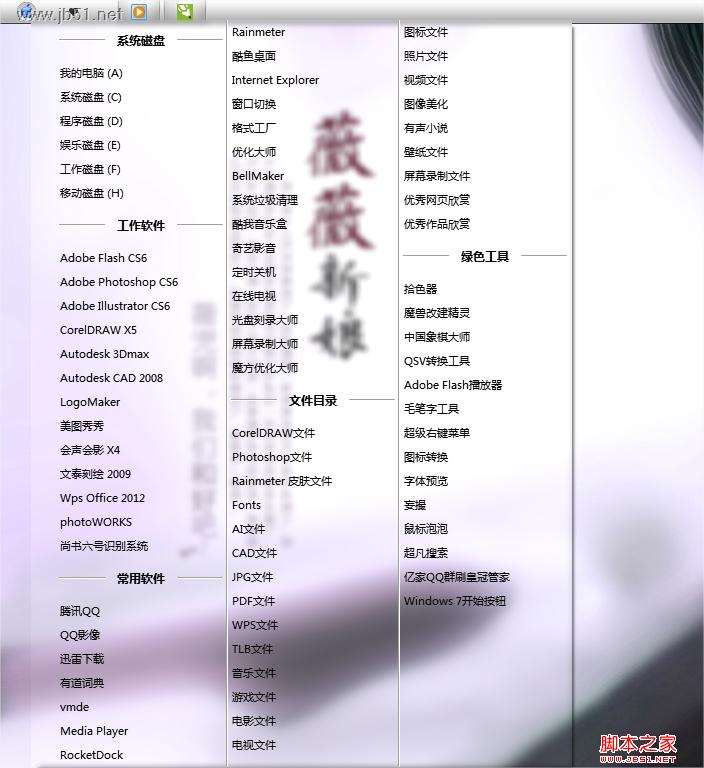
单击photoshop CS6。

选择如下两个云朵笔刷:

接下来打开冰坨坨素材。
完成最终修饰。
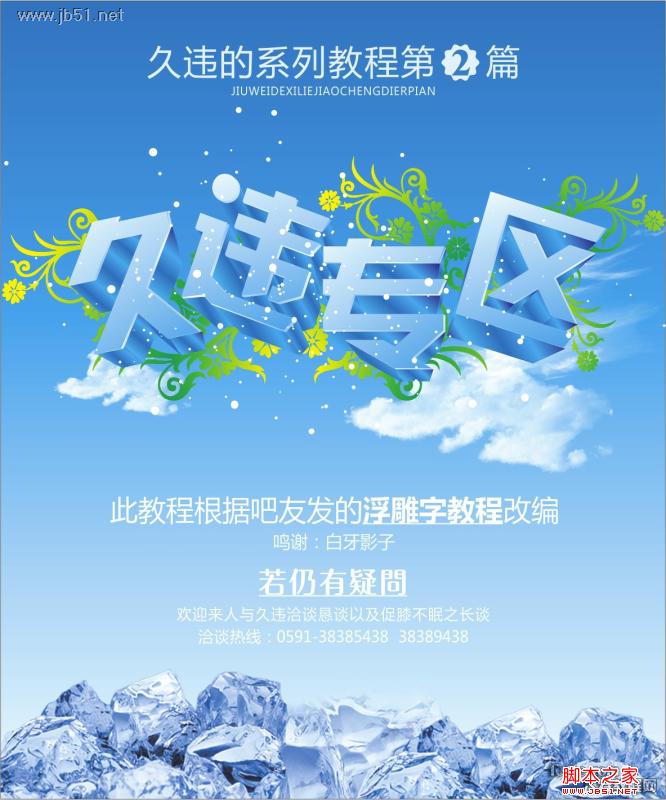
加载全部内容