Photoshop简单快速制作游戏截图流动特效
佚名 人气:0
作者通过简单的步骤将一张普通的游戏截图打造成了流动着的瀑布动画,爱好《QQ自由幻想》和PS的朋友们一定要学习哦!
先看下效果:

素材图:

第一步:

第二步:
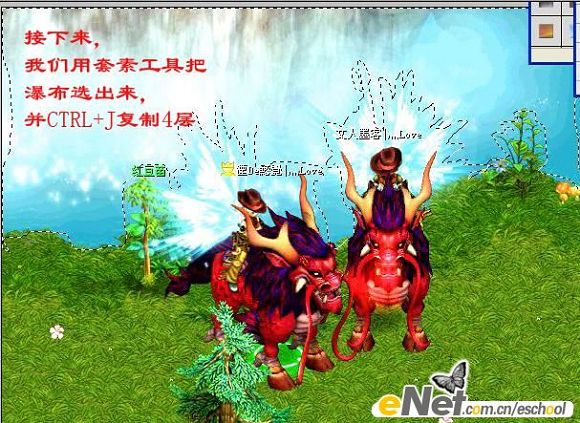
第三步:

第四步:

第五步:

第六步:

第七步:

最终效果:

先看下效果:

素材图:

第一步:

第二步:
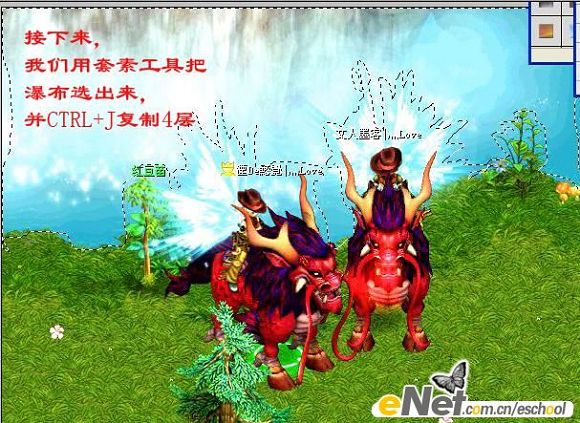
第三步:

第四步:

第五步:

第六步:

第七步:

最终效果:

加载全部内容